What is Wrike?
Designed to help mid to large-size businesses streamline their projects across business sectors, teams, and locations, Wrike encourages team collaboration and projects that exceed goals. With a website, mobile, and desktop app, team members can access projects and tasks from anywhere, anytime.
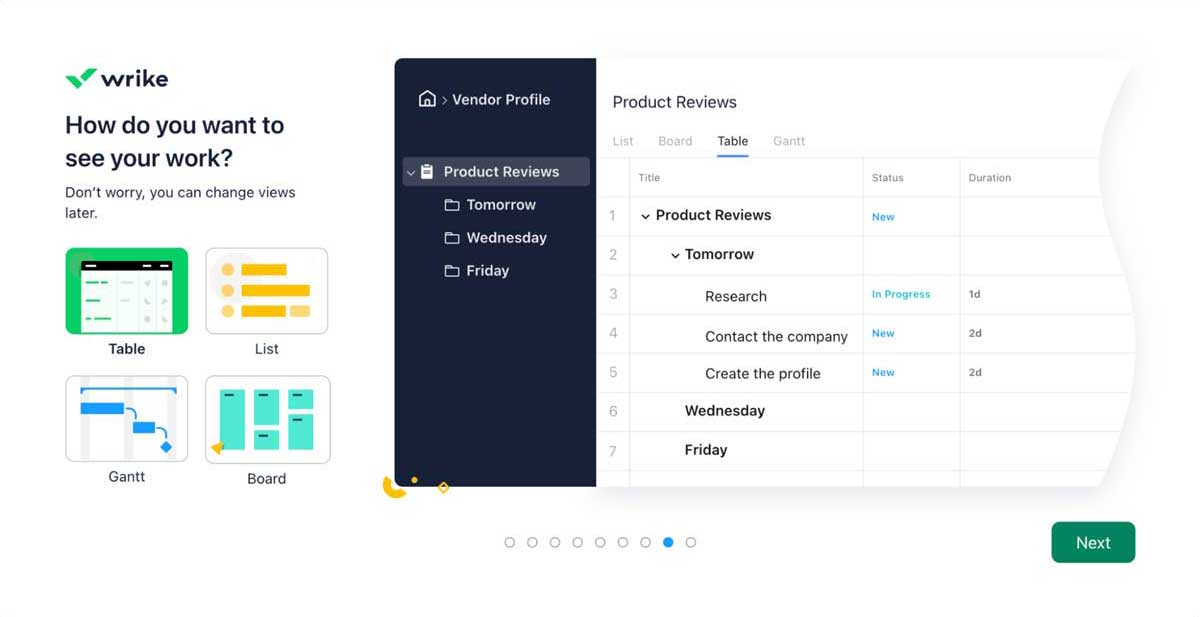
Wrike walks you through the first project setup, including your choice of project views. Source: Wrike Business Plus free trial.
Wrike offers a free plan with unlimited users but limited storage. It has three priced tiers: Team, Business, and Enterprise. Each level allows progressively more storage per user, customization, automated features, and customer service support.
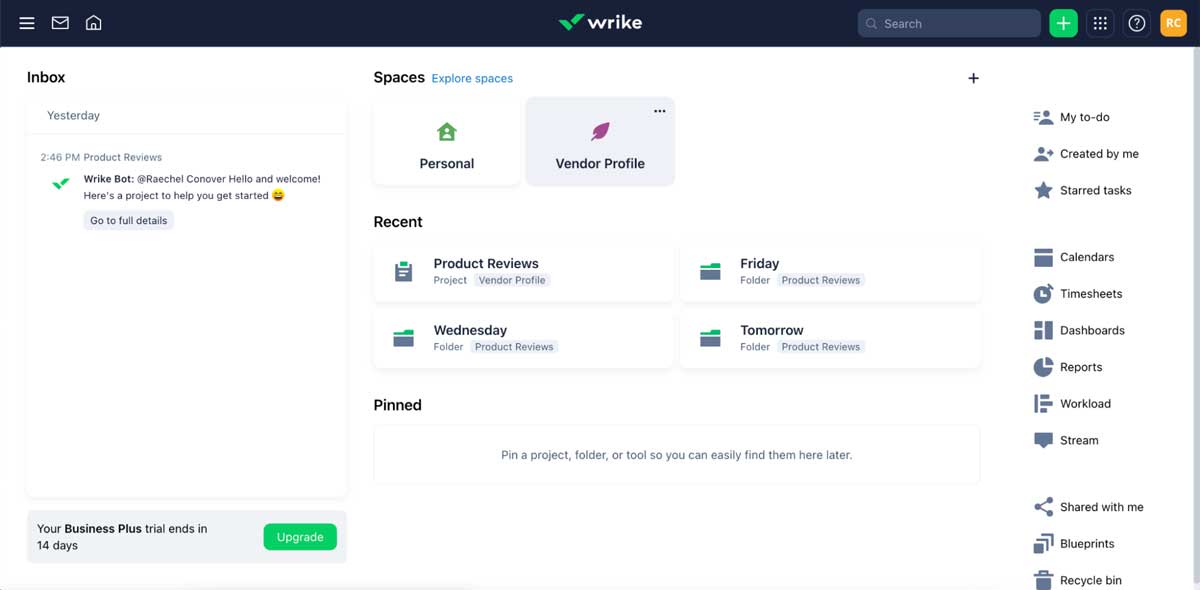
Wrike login showing clean organization and extensive sidebar of navigation options. Source: Wrike Business Plus free trial.
Wrike reviews indicate that for mid to large businesses, Wrike is a win. Users love the dashboard that clearly lays out projects, statuses, tasks, and detailed analytics that help them make better, more profitable project decisions.
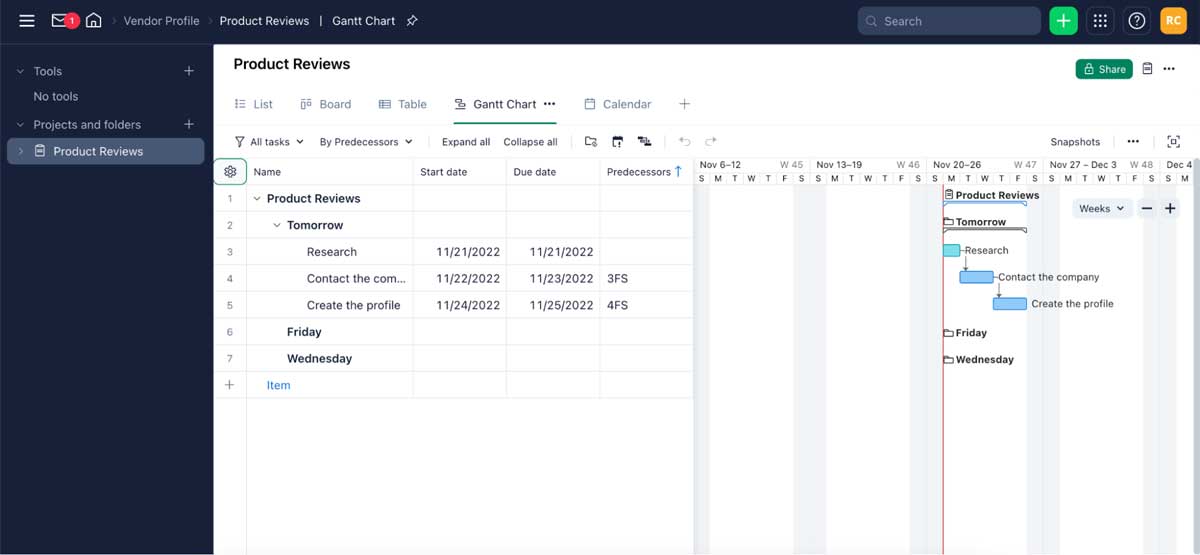
Gantt chart view. Source: Wrike Business Plus free trial.
How much does Wrike cost?
Wrike plans start at $9.80/month.
- Starting price:
- $9.80 per user per month
- Free trial:
- 14 days
- Free version:
- Available
| Plans & Pricing | ||
|---|---|---|
| Team | Business | Enterprise |
| Starting at $9.80 / month/ user | Starting at $24.80 / month/ user | Customized Pricing |
| 2 to 25 Users | 5 to 200 Users | 5 to Unlimited Users |
What’s included in every Wrike plan? Starting at the free level, every Wrike pricing plan includes a website, a Wrike desktop app, and a Wrike app for mobile devices. Project and task management statuses are visible, and Gantt charts and Kanban board views are available. While the free level has unlimited users, it only allows for 2 GB of storage space in total. In contrast, the paid entry-level, the Team level, allows two to 25 users with 2 GB of storage space each.
At the Team level, you get custom flows and fields, unlimited projects and tasks, 50 automation per user per month, Gantt charts, and more. As you go up in price plans, you get much more customizations, automation, reporting, storage per user, and things like resource management.
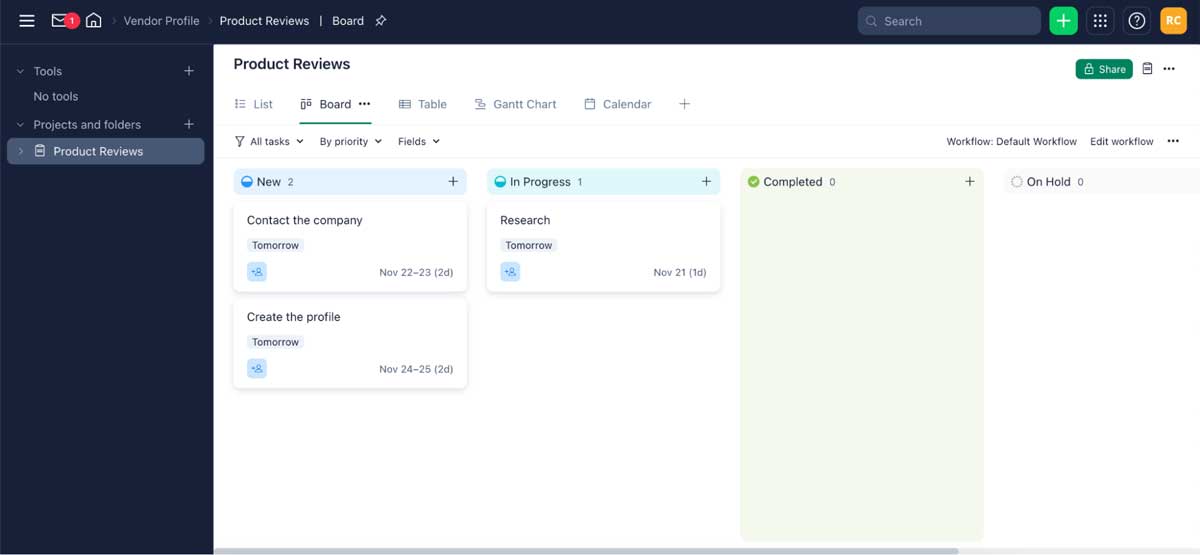
The same project in board view. Source: Wrike Business Plus free trial.
Which features does Wrike offer?
| Project Management Software Features | |
|---|---|
| Free plan available | |
| Provides a 360° project view that enables teams higher collaboration across the business | |
| Increasing customizations with each paid plan | |
| Over 400 pre-built integrations and the ability to configure integrations to those not pre-built | |
| 2 GB of storage per user at the paid entry-level, which increases with each paid tier. | |
Other notable Wrike features
- Wrike Integrate
- Wrike Lock
- Wrike Two-Way Sync
- Wrike Marketing Insights
What types of support does Wrike offer?
| Data Migration | |
| 1-on-1 Live Training | |
| Self-Guided Online Training | |
| Knowledge Base | |
| FAQs/Forum | |
| Email Support | |
| Live Chat | |
| Phone Support |
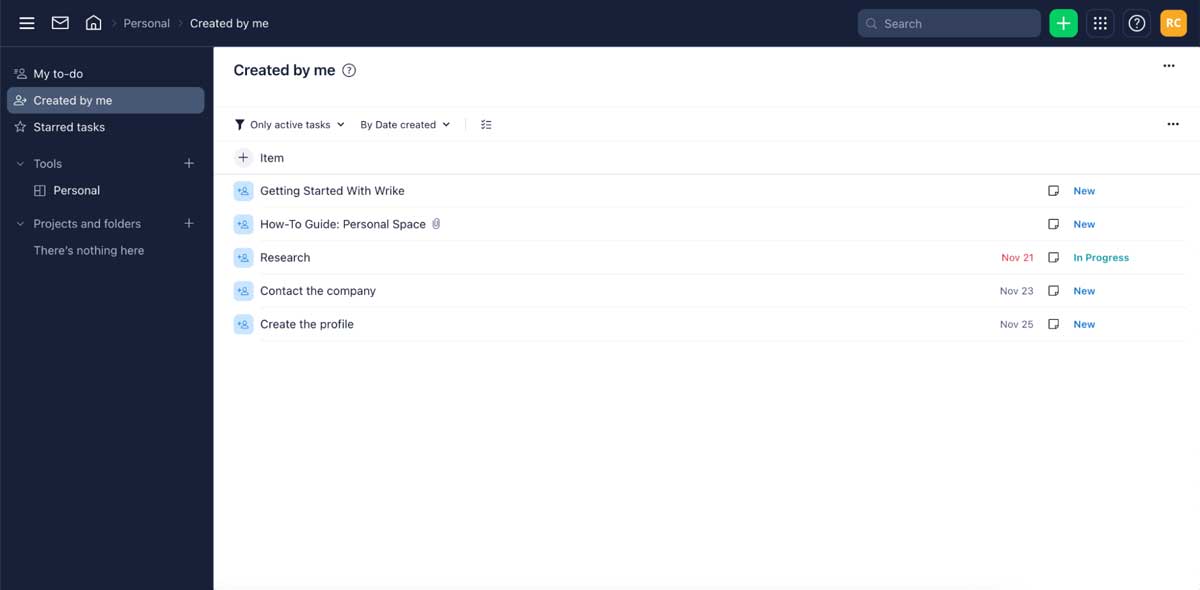
Wrike task list showing the status of each assigned task. Source: Wrike Business Plus free trial.
Wrike user review highlights
We analyzed 5,871 user reviews about Wrike from 4 third-party review websites to provide this summary.
Wrike reviews are primarily favorable. However, in the negative reviews, the trend seems to be that the Mac application runs much slower than the website or mobile app. Customer service is also a dicey topic. Users find that it takes multiple calls and back and forth over email to be allowed to set up a phone appointment for Wrike help. Regarding the actual program, Wrike project management reviews indicate that the interface is a bit complicated, integrations could be easier to do, and it tends to be buggy and lag pretty often.
On the flip side, positive Wrike reviews point to a beneficial project management software that streamlines workflows, allows co-workers and remote teams to collaborate better, and keeps projects on track without losing or forgetting anything. Contrary to what some reviewers say, one Wrike review says that customer support is helpful and responsive. Another reviewer finds Wrike training and the Wrike community incredibly helpful, and most have found that it’s an easy-to-use program.
- Ease of Setup – Most Wrike reviews report that setup is fairly easy. However, a few reported complications, and one Wrike review even pointed out that her company had to delay going live due to setup issues and a lack of customer support.
- Ease of Use – Wrike gets mixed reviews here. Some users say it’s simple and easy to navigate, while others gripe that it’s overly complicated and things like tasks within reports could be linked to save users time and effort.
- Features – Wrike has a wealth of desired features, and reviewers especially comment fondly on the mobile app and website, detailed analytics, the multiple project views, the excellent learning portal, and the incredibly helpful dashboard.
- Quality of Support – Wrike customer support garners mixed reviews. Some say that there are a lot of emails back and forth before you can schedule a phone consult, while others say support is responsive and easy to navigate.
- Value for Money – Users find great value in Wrike project management software. One user, in particular, says that it has streamlined his whole team’s operations and keeps his projects on task without losing or forgetting anything.
Wrike Contact Information
- Parent Company:
- Wrike
- Headquarters:
- San Jose, California
- Year Founded:
- 2006
- Website:
- wrike.com
- Facebook:
- facebook.com/Wrike
- Twitter:
- twitter.com/wrike
- LinkedIn:
- linkedin.com/company/wrike
- Instagram:
- instagram.com/wriketeam
- Pinterest:
- tiktok.com/@wrike_team
- YouTube:
- youtube.com/user/WrikeTeam