What is SketchUp?
SketchUp offers powerful design tools with convenient access on various platforms. It can be used on the SketchUp website, through the iPad app, or by using the separate desktop app (Pro and Studio subscribers only). The desktop app is available for both Windows (10 or 11) and Mac (10.15 or newer).
Free SketchUp users can still access a surprising range of features including access to the web application and the mobile viewer. As a free subscriber, you can even use some of SketchUp’s pre-built models and leverage up to 10 GB of cloud storage.
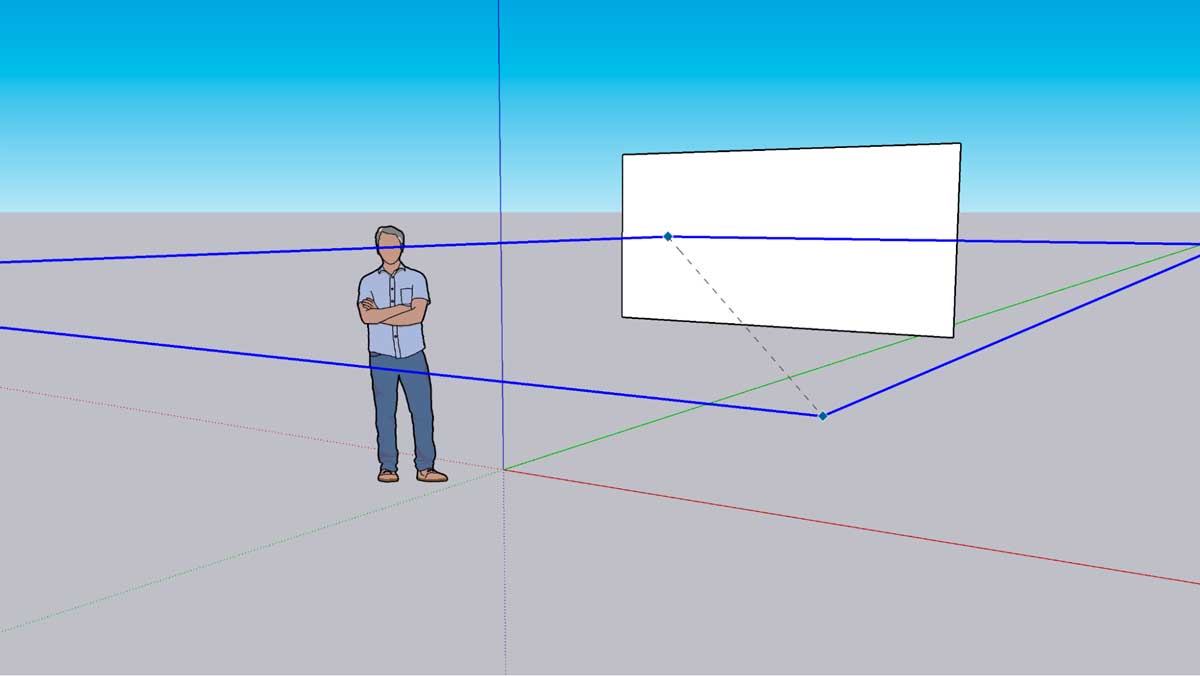
Creating planes and editing designs using the SketchUp modeling tool. Source: SketchUp desktop app
One key advantage of SketchUp is the option to add to its base functionality through the Extension Warehouse. With more than 750 plugins available, users have the chance to customize SketchUp to fit their needs. You can even create your own tools via SketchUp’s API.
SketchUp also works with a number of different design specialties. On top of architecture, it includes specific features for commercial interiors, construction, interior design, urban planning, woodworking, and other common projects. For example, landscape architects can leverage SketchUp’s geolocation tool to import real data about the local terrain.
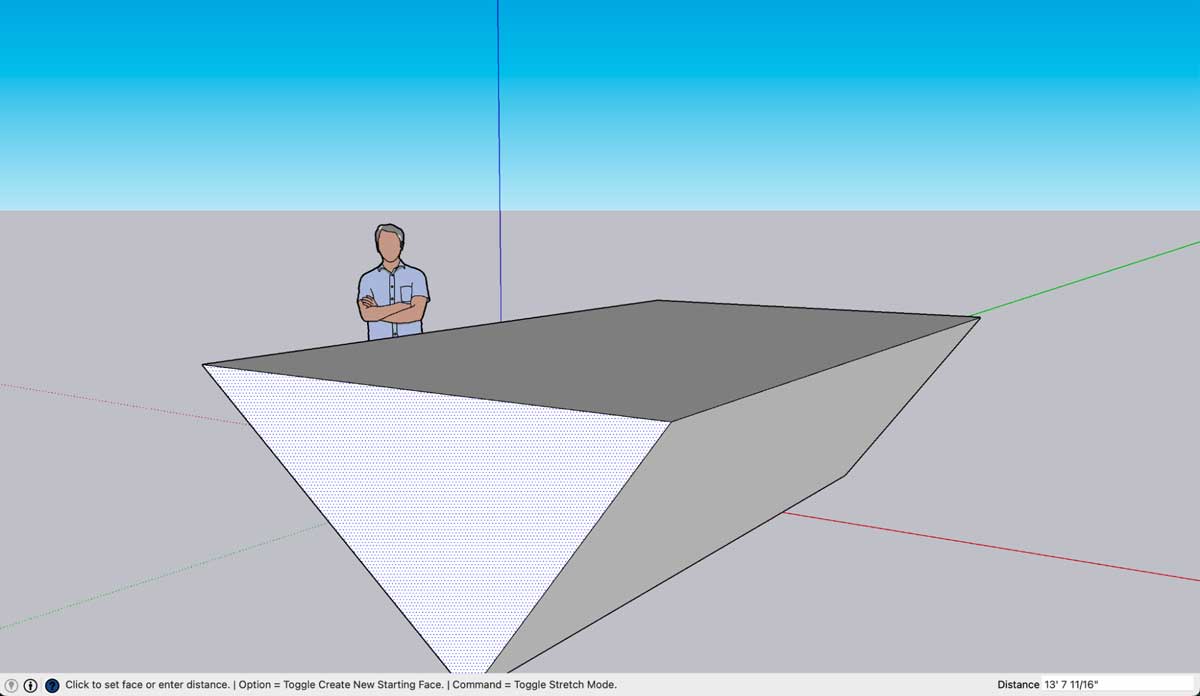
Adding depth to a flat plane — you can easily adjust all of an object’s properties as needed. Source: SketchUp desktop app
Separate SketchUp plans are available for commercial and educational use. Commercial plans start at $119 per year, with the Pro and Studio (Windows only) subscriptions costing $299 and $699 per year, respectively. SketchUp also offers a generous 30-day free trial with no credit card required.
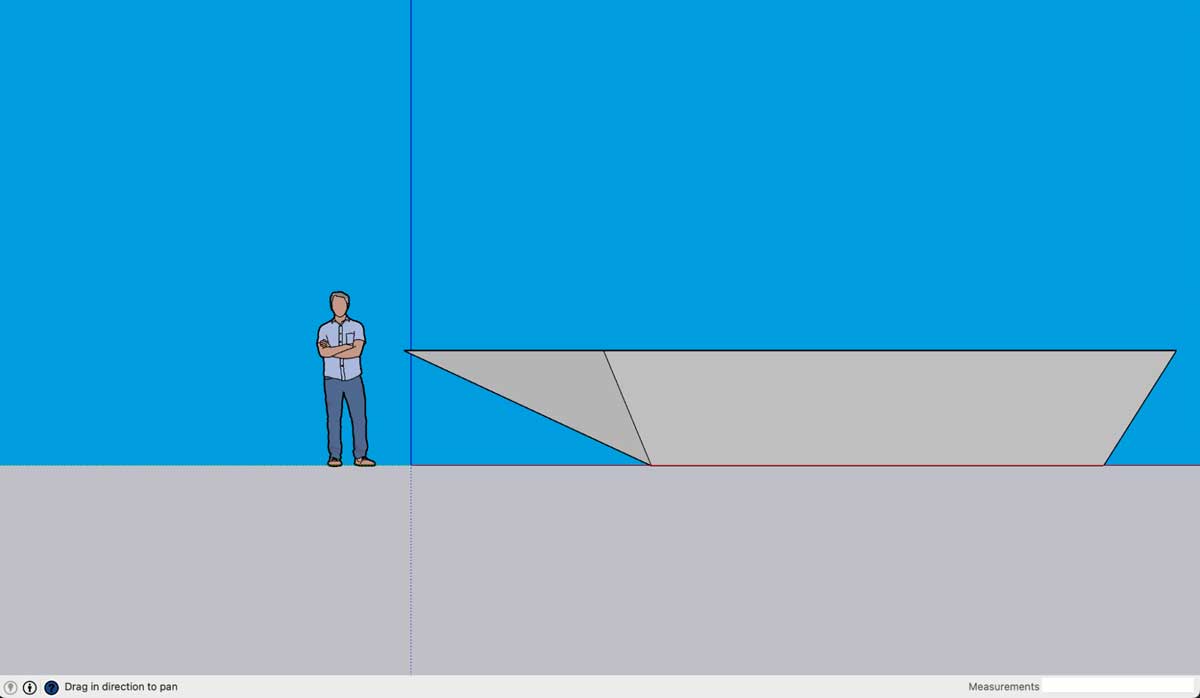
Viewing the same structure from above using the Parallel Projection camera. Source: SketchUp desktop app
How much does SketchUp cost?
SketchUp plans start at $119/year.
- Starting price:
- $119 per year
- Free trial:
- 30 Days
- Free version:
- Available
| SketchUp Pricing & Plans | ||
|---|---|---|
| Go | Pro | Studio |
| Starting at $119/year | Starting at $299/year | Starting at $699/year |
| Unlimited Users | Unlimited Users | Unlimited Users |
What’s included in every SketchUp plan? All SketchUp subscribers can use the web app and mobile viewer while accessing a minimum of 10 GB of cloud storage.
Which features does SketchUp offer?
| Architecture Software Features | |
|---|---|
| 2D Drawing | |
| Animation | |
| 3D Modeling | |
| Project Management | |
| Data Visualization | |
Other notable SketchUp features
- Geolocation
- Deep extension library
- Mobile viewer app
- Virtual reality viewer
What types of support does SketchUp offer?
| Data Migration | |
| 1-on-1 Live Training | |
| Self-Guided Online Training | |
| Knowledge Base | |
| FAQs/Forum | |
| Email Support | |
| Live Chat | |
| Phone Support |
SketchUp user review highlights
We analyzed 2,767 user reviews about SketchUp from five third-party review websites to provide this summary.
SketchUp gets excellent reviews for an architectural platform. The application’s outstanding ease of use and relatively low prices make it a popular option among designers. Many reviewers noted how straightforward it was to simply start designing without taking too much time to learn how SketchUp works.
While we found a small percentage of reported issues with customer service, these were generally in line with what we’ve seen from other brands. Some people will inevitably have negative experiences, but this seems to be a relatively uncommon problem among SketchUp users.
- Ease of Setup – As mentioned above, SketchUp’s simplicity and straightforward interface make it a highly popular choice among designers. I was able to get started with the Mac app in under five minutes, and very few customers mentioned any issues with setup.
- Ease of Use – Similarly, most users find SketchUp easy to work with after getting started. One common criticism is that SketchUp doesn’t offer enough keyboard commands or other shortcuts to perform repetitive tasks more efficiently.
- Features – Features are one area where SketchUp struggles to keep up with the competition. While customers are happy with its core functionality, many users were unsatisfied with its import capabilities, simplistic visuals, and the need to add plugins to access basic features.
- Quality of Support – While SketchUp only offers one-on-one help through support tickets, this doesn’t seem to be a problem for most users. From tutorial videos and guides to the active community forums, subscribers are generally able to find a solution to any problems they encounter.
- Value for Money – Pricing is one of SketchUp’s top advantages over other architectural software, with subscriptions starting at just $119 per year ($10 per month). Smaller customers were happy to find a platform that met their needs without breaking the bank.
SketchUp Contact Information
- Parent Company:
- None
- Headquarters:
- Westminster, CO
- Year Founded:
- 2000
- Website:
- sketchup.com
- Facebook:
- facebook.com/sketchup
- Twitter:
- twitter.com/SketchUp
- LinkedIn:
- linkedin.com/company/sketchup
- Instagram:
- instagram.com/sketchup_official
SketchUp alternatives
| Software | Starting Price | B2B Reviews Score |
|---|---|---|
| SketchUp | $119/year | 4.5 |
| AutoCAD | $235/month | 4.5 |