What is RTA fleet management?
RTA is designed to facilitate some of the most common tasks and pain points experienced by fleet managers and other team members.
Best for Those New to Fleet Management Software
Azuga
- Gamifies and motivates drivers
- Unlimited customer support
- Two-way HD dashcam
Get Started Visit Azuga’s Website
RTA is actually split into three separate products:
- RTA SaaS – a conventional fleet management information system that’s available through a monthly subscription.
- RTA Inspect – an electronic driver vehicle inspection report (eDVIR) platform that streamlines electronic inspections.
- RTA Telematics – enables managers to monitor driver behavior and routes while receiving automatic notifications for engine fault codes.
RTA SaaS is built around a Work Order dashboard that covers various related tasks in a single module. The Work Order tool includes customer billing tracking, vendor tracking, vehicle status updates, order tracking, shop code categories, and other basic features. Centralizing these functions in the Work Order module makes it easier to see how different elements are connected.
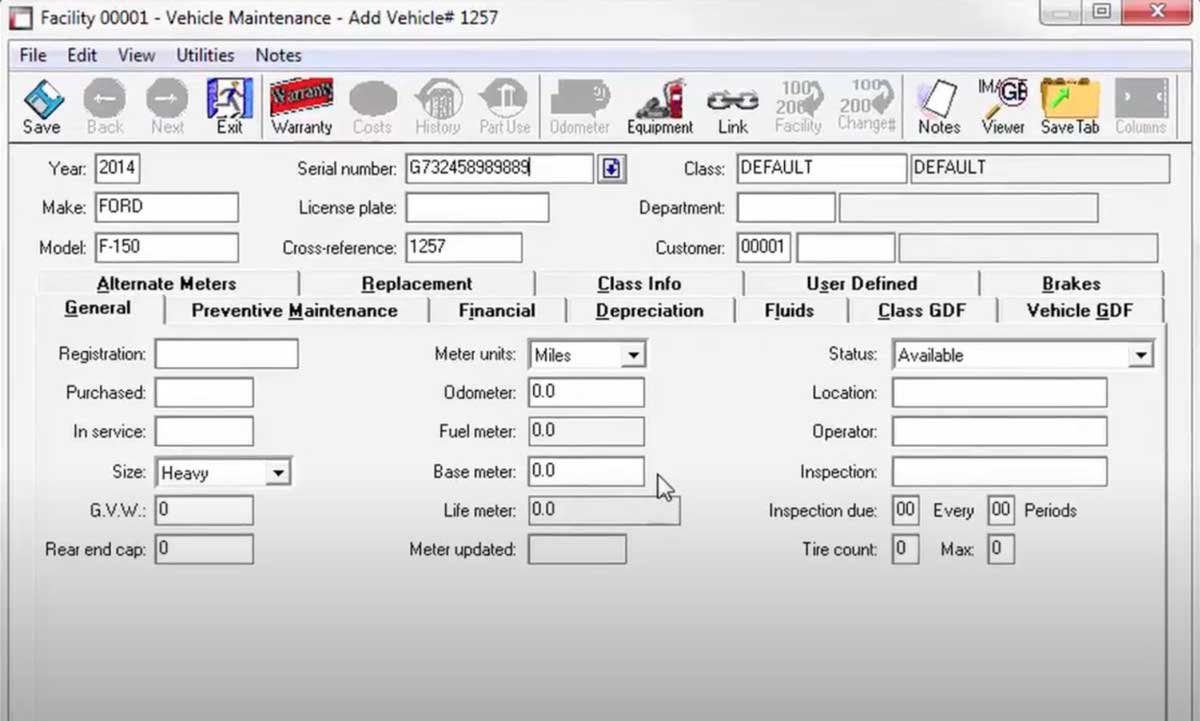
Entering year, make, model, serial number, and other vehicle details. Source: RTA YouTube channel
Compliance and safety are vital concerns for any fleet, and RTA comes with built-in tools to ensure compliance while minimizing busy work. For example, drivers can use RTA Inspect to perform pre-trip inspections, and managers can confirm that these inspections have been completed and provide a detailed record of inspection history if needed. This is more reliable than a conventional paper-based solution, and it also requires significantly less effort on all sides.
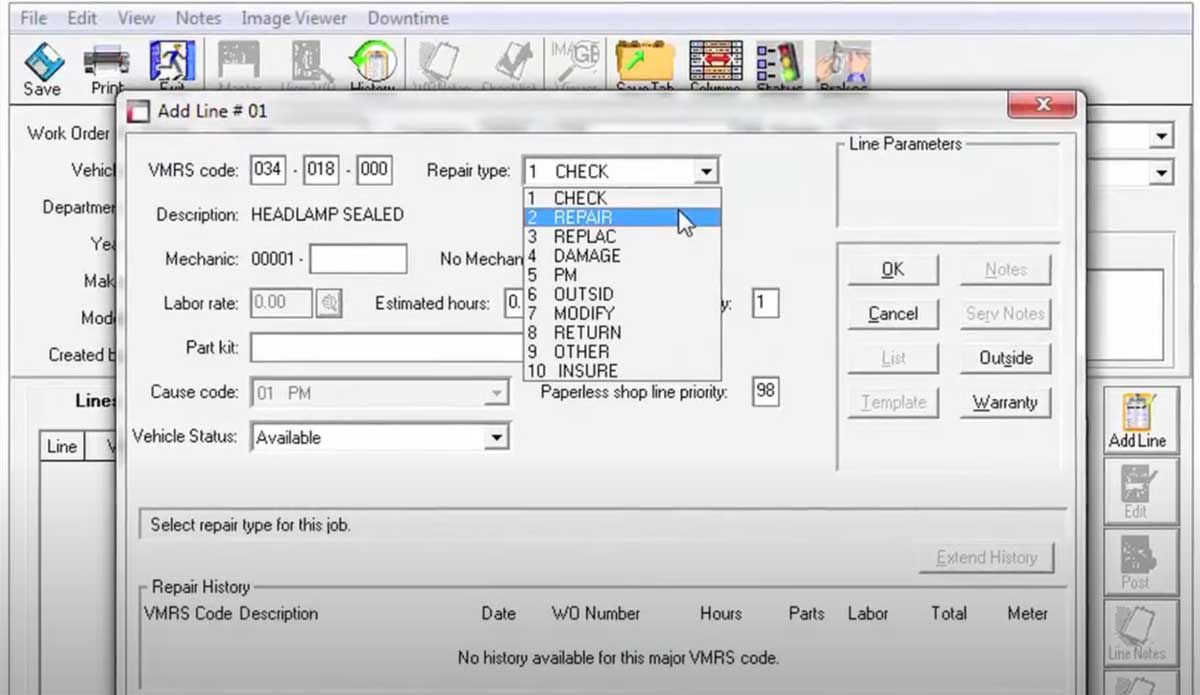
Updating repair details and status while viewing the vehicle’s repair history. Source: RTA YouTube channel
To make implementation easier, RTA also provides integrations with some of the most common software used by contemporary fleets. Their current list of integrations includes SAP, Oracle, Microsoft Dynamics, Whip Around, Wex, QuickBooks, and more.
Best Large Fleet Management Software
Teletrac Navman
- Heavy compliance features
- Detailed tracking and reporting
- Dashcam included
Get Started Visit Teletrac’s Website
How much does RTA cost?
RTA plans start at $3.60 per asset per month or $69 per user per month.
- Starting price:
- $3.60 per asset per month/$69 per user per month
- Free trial:
- Not Available (demo only)
- Free version:
- Not Available
| RTA Pricing & Plans | ||
|---|---|---|
| Silver | Gold | Platinum |
| Starting at $3.60/asset/mo | Starting at $4.44/asset/mo | Starting at $5.50/mo |
| Unlimited Users | Unlimited Users | Unlimited Users |
What’s included in every RTA plan? All subscriptions come with the same core features — most of the differences between plans are related to training and support resources. There are also Diamond and Concierge plans (custom pricing) that come with even more customer service options.

RTA pricing page with information about the features included with each plan. Source: RTA website.
Which features does RTA offer?
| Fleet Management Software Features | |
|---|---|
| Fuel Management | |
| GPS | |
| Mileage Tracking | |
| Mobile App | |
| Live Tracking | |
Other notable RTA features
- Asset management
- Inventory management
- Maintenance management
- Compliance and safety tools
What types of support does RTA offer?
| Data Migration | |
| 1-on-1 Live Training | |
| Self-Guided Online Training | |
| Knowledge Base | |
| FAQs/Forum | |
| Email Support | |
| Live Chat | |
| Phone Support |
RTA user review highlights
We analyzed 75 user reviews about RTA from three third-party review websites to provide this summary.
RTA has received mostly positive reviews, although feedback is more mixed in certain areas. Based on our research, RTA is known for its responsive, helpful support team — customer service was consistently rated more highly than other aspects of the platform.
On the other hand, reviewers seem to have more trouble when it comes to ease of use. This is particularly problematic for a fleet management system that needs to be integrated throughout an entire team. If you’re having trouble with RTA, you can upgrade to a higher subscription in order to access more support and training resources.
- Ease of Setup – RTA can be a tough application to implement, especially if you don’t pay for the additional support options. Even in cases where users did pay, many of them still felt that the introductory training sessions weren’t enough to get them fully up to speed with the platform.
- Ease of Use – Fortunately, things appear to get easier after the initial setup process. Once users understood how RTA works, they were generally able to leverage its functionality to streamline their internal processes.
- Features – Most customers are happy with the range of features offered by RTA. Reviewers also mention that RTA regularly introduces new updates in order to expand the application’s capabilities. Many of these features are even sourced from customer suggestions and complaints.
- Quality of Support – As mentioned above, customer service is one of RTA’s key strengths, which is crucial for a platform this complex. Even users who don’t pay for extra support are able to get informative answers from the RTA team. Several reviewers noted how easy it was to share their screens with support staff and receive a detailed walkthrough.
- Value for Money – While we didn’t find many comments about RTA’s pricing, the cost is roughly in line with what we’ve seen from other fleet management companies. Note that you have the option to either pay per-user (with unlimited assets) or per-asset (with unlimited users). The asset-based pricing system is fairly unusual and may be cheaper for some use cases.
Best Construction Fleet Management Software
Fleetio
- Drivers love how easy the issue reporting is
- Maintenance tracking effective and robust
- Effective for multiple offices and needs
Start Free Trial Visit Fleetio’s Website
RTA Contact Information
- Parent Company:
- None
- Headquarters:
- Glendale, AZ
- Year Founded:
- 1979
- Website:
- rtafleet.com
- Facebook:
- facebook.com/RTAFleet
- Twitter:
- twitter.com/rtafleet
- LinkedIn:
- linkedin.com/company/rtafleet
- Instagram:
- instagram.com/rta_fleet_management_software
- TikTok:
- tiktok.com/@rta_the_fleet_success_co
RTA alternatives
| Software | Starting Price | B2B Reviews Score |
|---|---|---|
| RTA | $3.60/asset/month | 4.6 |
| Fleetio | $3/vehicle/month billed annually | 4.8 |
| Whip Around | $5/vehicle/month | 4.5 |

