What is Rippling?
Rippling facilitates team management for both US and international businesses. The core of Rippling’s functionality is the HR cloud, which provides deep automation options for payroll, benefits, time tracking, employee training, internal feedback, and other key functions. For example, you can easily customize benefits and policies by country, automatically assigning the right ones to each individual team member.
Furthermore, Rippling comes with most of the features you would expect from a conventional job posting or applicant tracking system. Users can post jobs to connected job boards, develop custom hiring workflows for different positions or departments, and view all candidate details in a single dashboard. The hiring process runs directly into Rippling’s onboarding tool after you decide to go with a particular applicant.
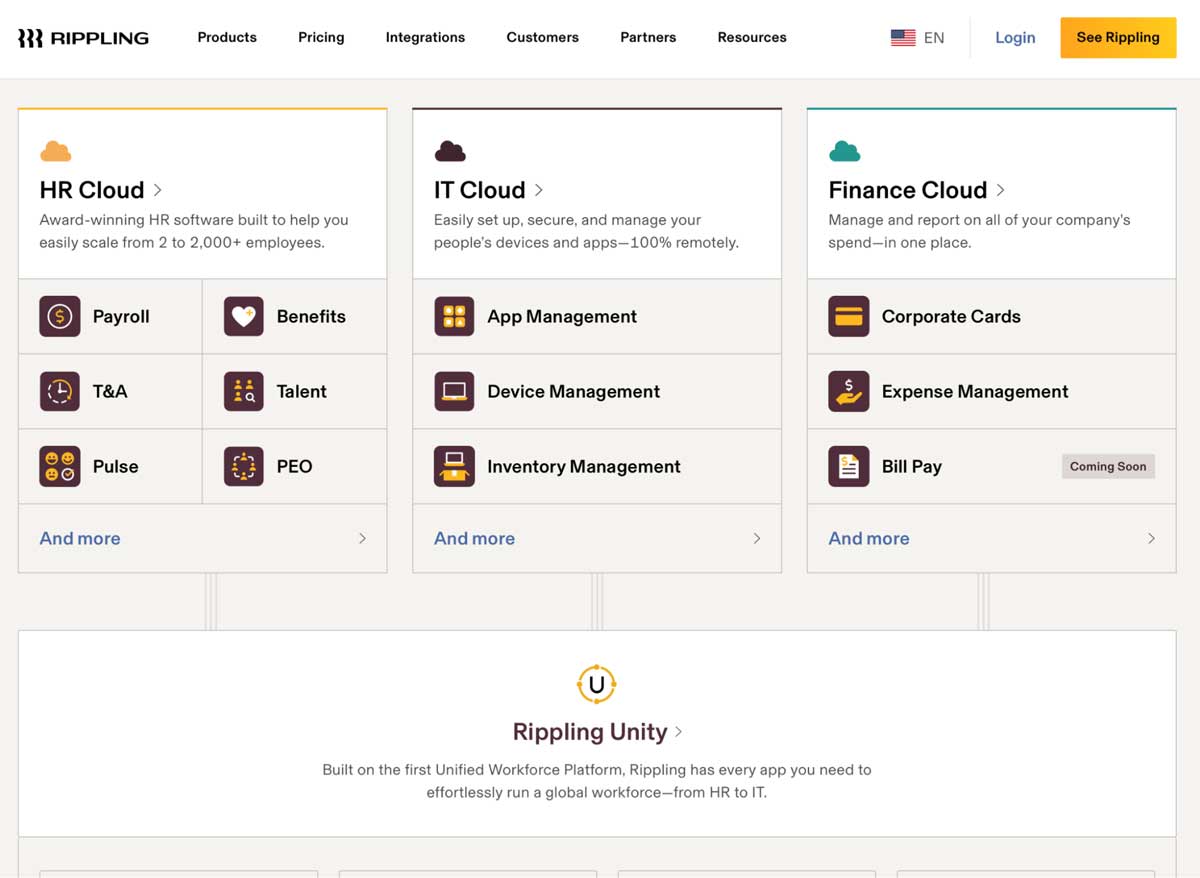
Basic visualization of the three main Rippling products: HR, IT, and Finance cloud. Source: Rippling website
Get Started Visit Rippling’s website.
If you need help with your IT practices, you can rely on Rippling to handle things like setting up remote devices, configuring and enforcing security policies, and managing user groups. Rippling supports internal security with vital features like two-factor authentication, single sign-on, user activity logs, and the ability to lock and wipe remote devices.
Finally, Rippling also streamlines various forms of spending through the Finance cloud. Employees can submit expenses, while managers can approve and reimburse them from the other side. You can also set up custom corporate cards and even use Rippling to pay vendors.
This versatility is one of the key benefits of Rippling, effectively replacing the functionality of several different applications.
How much does Rippling cost?
Rippling plans start at $8 per user per month.
- Starting price:
- $8 per user per month
- Free trial:
- Not Available
- Free version:
- Not Available
| Rippling Pricing & Plans | ||
|---|---|---|
| HR Cloud | IT Cloud | Finance Cloud |
| Custom pricing | Custom pricing | Custom pricing |
| Includes payroll, time tracking, benefits, ACA/COBRA administration, applicant tracking, employee feedback, and more | Includes app management, device management, inventory management, single sign-on, multi-factor authentication, and more | Includes corporate cards, expense policies and tracking, reimbursement, and more |
What’s included in every Rippling plan? Rippling develops a unique subscription for each client, so your plan’s features will depend on your budget and what you’re looking for.
Which features does Rippling offer?
| PEO, ATS, & Payroll Features | |
|---|---|
| Direct Deposit | |
| Compliance Management | |
| Benefits Dashboard | |
| HIPAA Compliance | |
| Payroll Management | |
| Payroll Reporting | |
| Onboarding | |
| Job Posting | |
| E-Verify/I-9 forms | |
Other notable Rippling features
- Global payments + compliance
- Onboarding for new hires
- Time, PTO, and expense management
- Applicant tracking + job posting
Get Started Visit Rippling’s website.
What types of support does Rippling offer?
| Data Migration | |
| 1-on-1 Live Training | |
| Self-Guided Online Training | |
| Knowledge Base | |
| FAQs/Forum | |
| Email Support | |
| Live Chat | |
| Phone Support |
One novel and interesting observation, the company has a live support stats page where it tracks key support response time metrics.
Rippling user review highlights
We analyzed 8,806 user reviews about Rippling from five third-party review websites to provide this summary.
Rippling stands out for its impressive performance in user feedback across multiple review sites. We were surprised by how happy customers are with virtually every element of the application.
Ease of use stood out as a particular strength, with reviewers agreeing that Rippling makes complex functionality relatively digestible. On the other hand, the sheer complexity of the platform may result in a significant learning curve during the onboarding process.
It’s also worth noting that feedback is more mixed when it comes to the Rippling mobile apps. The Android app has an average rating of just 3.3 out of 5 based on nearly 500 reviews, significantly lower than typical scores for the desktop client.
- Ease of Setup – As mentioned above, setup is naturally time-consuming given the broad functionality of the Rippling application. However, those issues seem to go away after new users get through the onboarding process.
- Ease of Use – In contrast, ease of use was the most common positive mentioned by Rippling customers. Users appreciate being able to navigate to any function within just a few clicks from the Rippling dashboard.
- Features – Rippling offers features that would often be split between multiple services, and users like being able to manage those different modules within a single application. Reviewers also noted that Rippling provides these tools itself rather than relying on white-labeling, which can have a negative impact on functionality.
- Quality of Support – Most customers had good things to say about support, but there were also a significant number who were disappointed by their experiences. While simple questions seem to get resolved quickly, the Rippling team appears to have more trouble handling complex requests and recurring issues. A representative of the company told us if a customer is speaking with the support team, they can ask to convert their Live Chat to a Virtual Call. That way, the support agent can talk to customers while they share their screen. The account management team is also available to schedule video conference calls and training on as needed basis.
- Value for Money – Rippling offers custom pricing for each client, so it’s hard to compare the cost to that of similar platforms. While most users are satisfied with the price, some were disappointed that Rippling increased their subscription fee over time.
Rippling Contact Information
- Parent Company:
- None
- Headquarters:
- San Francisco, CA
- Year Founded:
- 2016
- Website:
- rippling.com
- Facebook:
- facebook.com/ripplingapp
- Twitter:
- twitter.com/rippling
- LinkedIn:
- linkedin.com/company/rippling
- Instagram:
- instagram.com/ripplinghr
- YouTube:
- youtube.com/@rippling1792
Rippling alternatives
| Software | Starting Price | B2B Reviews Score |
|---|---|---|
| Rippling | $8/user/month | 5.0 |
| Deel | $49/month/contractor | 4.7 |
| Papaya Global | $20/employee/month | 4.5 |
