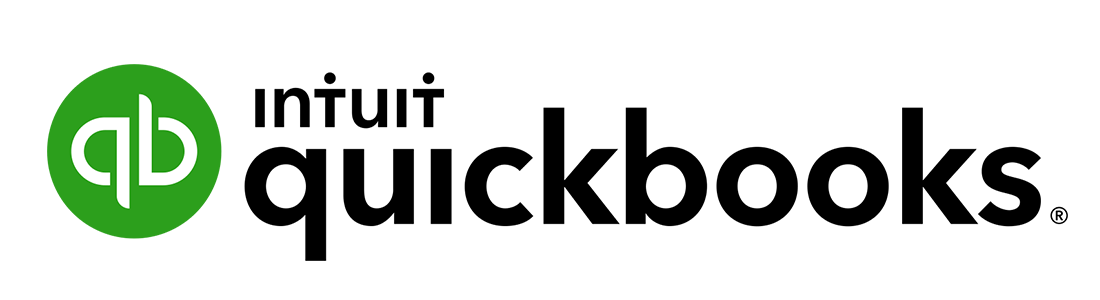What is QuickBooks Online?
QuickBooks Online is a popular accounting software. As an established leader in the accounting industry, it offers a robust set of features, provides services that meet a range of basic to complex accounting needs, and is easy to scale. It appeals to accountants and businesses of all sizes worldwide.
QuickBooks Online is a cloud-based software you can use online or through the mobile app. Key features include income and expense tracking, bookkeeping, bill management, reporting, inventory management, and more. While payroll is not included, it is an easy add-on. One of the perks of using a well-known program like QuickBooks is easy access to resources and support. While the company itself offers support, you can also do a quick online search and find answers and communities dedicated to solving your issue.
Reviewers appreciate QuickBooks Online’s variety of features, affordable price points, and its ability to make accounting possible for the everyday user. The one hang-up is slow customer service, which isn’t always helpful.
Is QuickBooks Online legit?
Intuit QuickBooks Online is as legit as it comes. Well-known and trusted by millions of users worldwide, communities and online chats are dedicated to sharing tips and tricks. It saves customers time by eliminating work and ensures they have confidence in every financial decision.
Get Started Visit QuickBooks Online’s website.
How much does QuickBooks Online cost?
QuickBooks Online plans start at $30
- Starting price:
- $30 per month
- Free trial:
- 30 Days
- Free version:
- Not Available
| QuickBooks Online Pricing & Plans | |||
|---|---|---|---|
| Simple Start | Essentials | Plus | Advanced |
| Starting at $30 /mo | Starting at $60 /mo | Starting at $90 /mo | Starting at $200 /mo |
| Not specified | 3 Users | 5 Users | 25 Users |
What’s included in every QuickBooks Online plan?
Intuit QuickBooks Online has four plans. The first three months of each plan are 50 percent off, making the starting price of the lowest plan, Simple Start, $15 a month. After three months, the cost returns to the full price, making the lowest plan $30 a month. Simple Start includes income and expense tracking, bookkeeping automation, invoice and payments, tax deductions, reporting, receipt capture, mileage tracking, estimates, one connected sales channel, and bill management.
The Essentials plan includes all that plus three connected sales channels, three users, and payments accepted in multiple currencies. The Plus plan adds all your connected sales channels, five users, inventory management, financial planning, budgeting, and collaboration.
Finally, in the top tier plan, the Advanced plan, you get 25 users, auto-tracked fixed assets, employee expenses, batch invoices and expenses, customer access controls, workflow automation, 24/7 support and training, and revenue recognition.
Which features does QuickBooks Online offer?
| Accounting Software Features | |
|---|---|
| Accounts receivable | |
| Accounts payable | |
| Expense tracking | |
| Inventory management | |
| Financial reporting | |
Other notable QuickBooks Online features
- Advanced accounting
- Bookkeeping
- Payroll (add-on)
- Time tracking (add-on)
- Tax deductions
- Job costing
- Mileage tracking
Get Started Visit QuickBooks Online’s website.
What types of support does QuickBooks Online offer?
| Data Migration | |
| 1-on-1 Live Training | |
| Self-Guided Online Training | |
| Knowledge Base | |
| FAQs/Forum | |
| Email Support | |
| Live Chat | |
| Phone Support |
QuickBooks Online user review highlights
We analyzed 11,745 user reviews about QuickBooks Online from three third-party review websites to provide this summary.
There are many, many QuickBooks Online reviews. Most negative comments focus on customer support. Users report extended wait times to get a representative on the line. Others say that calling customer service for assistance is more like a sales call and not very helpful, yet others say that customer service doesn’t seem to know accounting very well.
Aside from complaints about customer service, QuickBooks Online users seem hard-pressed to find any negatives—with good reason. The well-known accounting king plays nice with other systems, integrates with payroll easily, is easy to set up and use, and, as one reviewer put it, “[QuickBooks Online] makes accounting possible for ordinary people.”
- Ease of Setup – Users say that setting up QuickBooks is very easy, even for non-tech people.
- Ease of Use – Reviewers find the interface easy to navigate and understand.
- Features – Users appreciate many aspects of QuickBooks Online, including real-time sharing and collaboration, compatibility with other systems, an easy interface, time-saving automation, financial analysis, invoicing, expense tracking, and so on.
- Quality of Support – Customer support is QuickBooks Online’s one sticking point. Users say the wait times to talk to a person are long, and often, it’s not very helpful.
- Value for Money – Users report that the cost is very fair for the features you get; some even call it a great price point.
QuickBooks Online Contact Information
- Parent Company:
- Intuit Inc.
- Headquarters:
- Mountain View, CA
- Year Founded:
- 1983
- Website:
- quickbooks.intuit.com/online
- Facebook:
- facebook.com/IntuitQuickBooks
- LinkedIn:
- linkedin.com/showcase/quickbooks/
- Twitter (X):
- twitter.com/QuickBooks
- YouTube:
- youtube.com/user/Quickbooks
QuickBooks Online alternatives
| Software | Starting Price | B2B Reviews Score |
|---|---|---|
| QuickBooks Online | $30 / month | 4.7 |
| Xero | $15 / month | 4.5 |
| FreshBooks | $19 / month | 4.5 |