What is Ooma?
Ooma offers VoIP (voice over internet protocol) to make phone management easier for businesses. There are two separate Ooma VoIP solutions: one for small businesses and one for enterprises. Either way, you’ll get all the phone features you need without having to set up a traditional phone line.
For example, the Ooma virtual receptionist streamlines your processes by connecting with incoming callers and directing them to the right person or department. You can create custom messages, set up menu options in different languages, and configure a different workflow for after hours.
Companies with flexible office arrangements also have the option to set up “hot desks,” quickly routing an unassigned phone to a particular person. This makes it easy for an employee at one location to work from another office without having to move hardware or do any other prep work.
Along with voice calling, Ooma also supports some other common business functions including video conferencing and digital faxing. Subscriptions are priced on a per-user basis, and all plans come with unlimited lines, so you will never be limited by the scope of your phone setup.
Finally, Ooma makes things simpler for modern teams by enabling them to manage their phone configuration on a mobile device through the iOS and Android apps. Overall, Ooma offers a number of advantages compared to traditional business phone solutions.
How much does Ooma cost?
Ooma plans start at $19.95 per user per month.
- Starting price:
- $19.95 per user per month
- Free trial:
- 30 Days
- Free version:
- Not Available
| Ooma Pricing & Plans | ||
|---|---|---|
| Essentials | Pro | Pro Plus |
| Starting at $19.95 / user / mo | Starting at $24.95 / user / mo | Starting at $29.95 / user / mo |
| Unlimited Users | Unlimited Users | Unlimited Users |
What’s included in every Ooma plan? All Ooma subscriptions include basic features like hold music, email audio attachments, digital faxing, and a virtual receptionist.
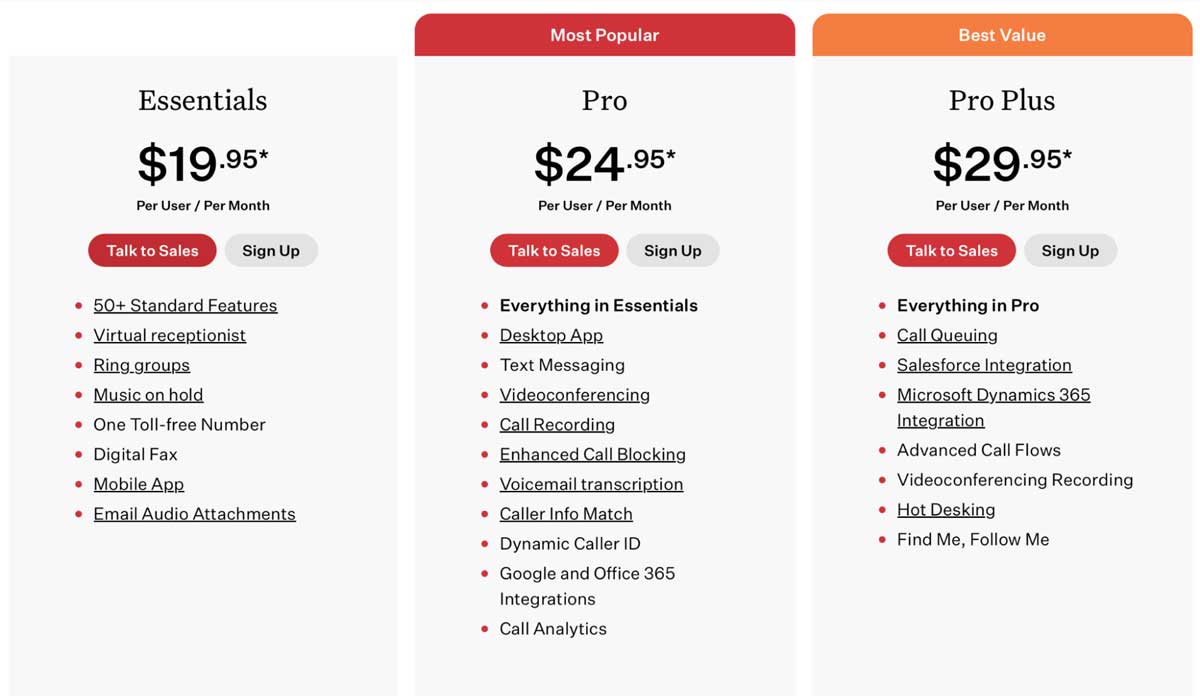
Detailed information about the features available with each Ooma subscription tier. Source: Ooma website
Which features does Ooma offer?
| Small Business Phone Systems Features | |
|---|---|
| Voicemail Transcription | |
| Call Scripting | |
| Lead Management | |
| Queue Management | |
| Meeting Management | |
Other notable Ooma features
- Mobile App
- Virtual Fax
- Virtual Receptionist
- Call Recording
- Google, Salesforce, and Office 365 Integrations
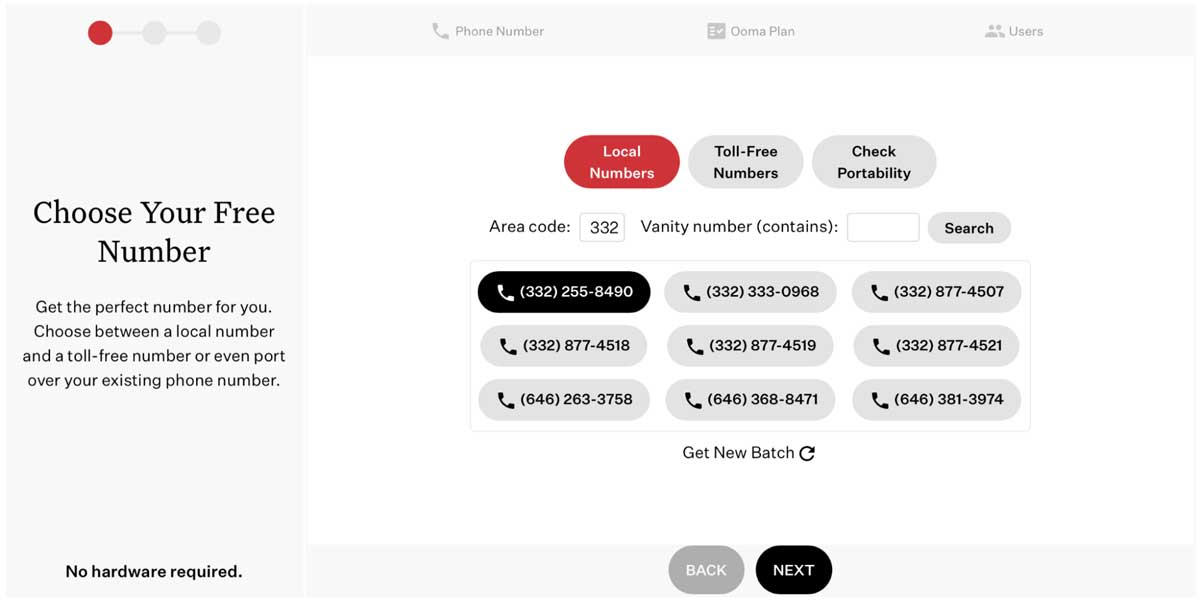
The Ooma phone number lookup supports both local and toll-free numbers while allowing users to search for specific vanity numbers. Source: Ooma website.
What types of support does Ooma offer?
| Data Migration | |
| 1-on-1 Live Training | |
| Self-Guided Online Training | |
| Knowledge Base | |
| FAQs/Forum | |
| Email Support | |
| Live Chat | |
| Phone Support |
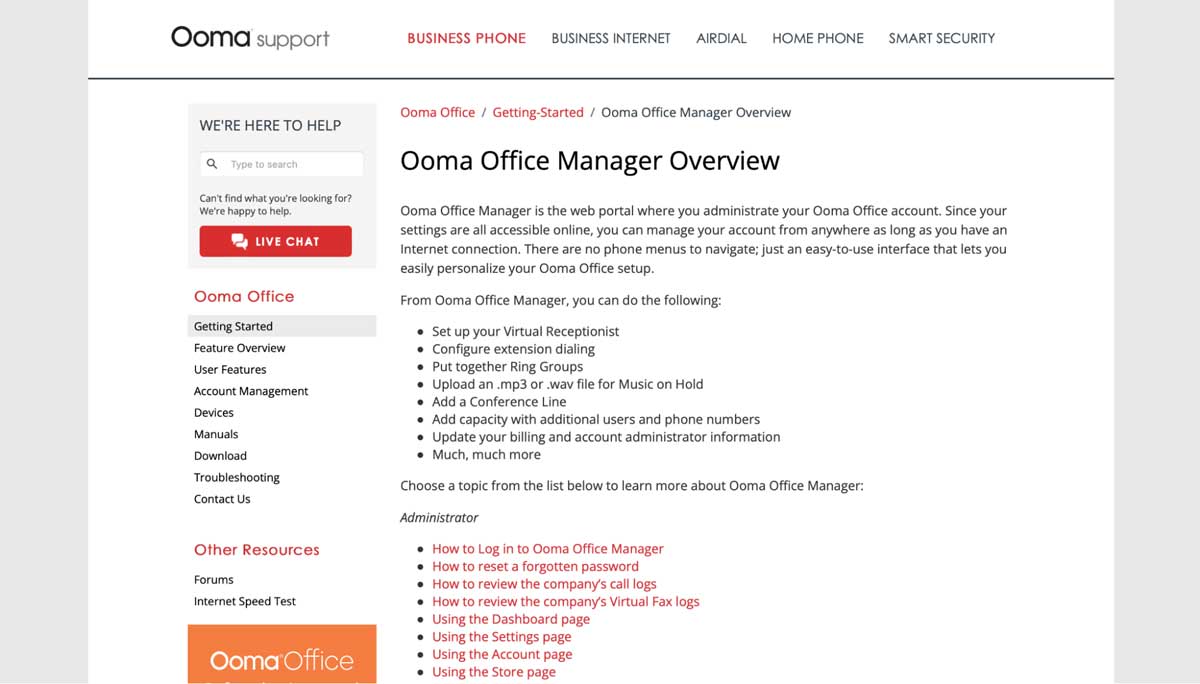
Sample support article from the Ooma help center. Source: Ooma website
Ooma user review highlights
We analyzed 1918 user reviews about Ooma from five third-party review websites to provide this summary.
We came away with a positive impression of Ooma’s functionality and overall value, and that was confirmed by the platform’s strong performance in user reviews. Ooma has received great marks from all the review sites we’ve looked at, with good feedback for all areas of the service.
In particular, users are happy with the responsiveness of the customer support team, which is available 24/7 for business subscribers. Many reviewers also mentioned that Ooma provided all the features they would expect from a conventional business landline setup.
The complaints we found related to missing features or quality of life improvements that could help optimize the user experience. Some people noted that the cost ended up higher than advertised due to taxes, additional fees, and other unexpected charges.
- Ease of Setup – Based on our research, setup seems to be the most complex area of the Ooma platform. Opinions were split about 50/50 between setup being easy and being overly complicated. That said, almost everyone agreed that the support team made things simpler.
- Ease of Use – Virtually all customers are happy with Ooma’s ease of use after the initial setup process. Criticism generally focuses on minor hangups — for example, one user mentioned that they had to change their three-number extensions to match Ooma’s four-number system.
- Features – Similarly, reviews indicate that Ooma provides all the tools businesses expect from a phone solution. From the virtual receptionist to the mobile app, Ooma goes above and beyond to make phone management easy for companies of all sizes.
- Quality of Support – Support seems to be Ooma’s top strength, and customers appreciate its 24/7 availability. On the other hand, there is no email or live chat system, and waiting times can be longer than expected during peak hours.
- Value for Money – Aside from comments about the aforementioned taxes and fees, we didn’t see many complaints about Ooma’s pricing or value. In fact, most users felt that they were saving money while getting even more functionality compared to the alternatives.
Ooma Contact Information
- Parent Company:
- Ooma, Inc.
- Headquarters:
- Sunnyvale, CA
- Year Founded:
- 2004
- Website:
- ooma.com
- Facebook:
- facebook.com/oomainc
- Twitter:
- twitter.com/Ooma
- LinkedIn:
- linkedin.com/company/ooma
- Instagram:
- instagram.com/ooma_home
Ooma alternatives
| Software | Starting Price | B2B Reviews Score |
|---|---|---|
| Ooma | $19.95 / user / month | 4.5 |
| GoTo Connect | $27 / user / month | 4.5 |
| Nextiva | $21.95/user/month | 4.4 |