What is Monday.com?
If you’re looking for project management software that allows you to customize nearly everything, view your projects and tasks in different views, add automation, and integrate with many popular business tools, then Monday.com should be on your list.
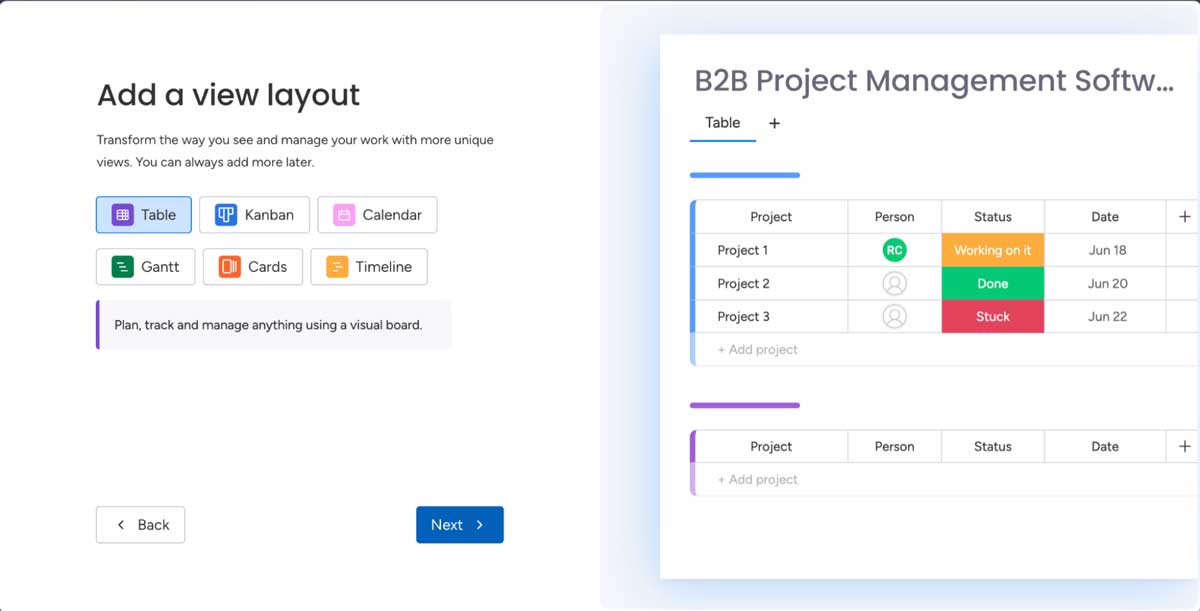
The many different views available. Source: Monday.com free trial.
In addition to all the above, it strongly encourages collaboration and communication even with remote teammates through co-authored documents, team messaging, and file sharing. The platform also offers security like two-factor authentication.
Monday.com offers a free platform limited to just two seats, which users say is basically a glorified spreadsheet, but once you get into the paid plans, it is much more valuable. There are four paid plans: Basic, Standard, Pro, and Enterprise. You get progressively more integrations, automation, project views, boards, and more with each level. Premium support, full security, and tailored onboarding are available at the highest tier.
There’s a reason Monday.com is a top project management software—users love it. In our study of reviews, users find the UI very easy to use, as did we in our trial of the program. The ability to collaborate, communicate, and organize complex workflows is also a huge plus to the program.
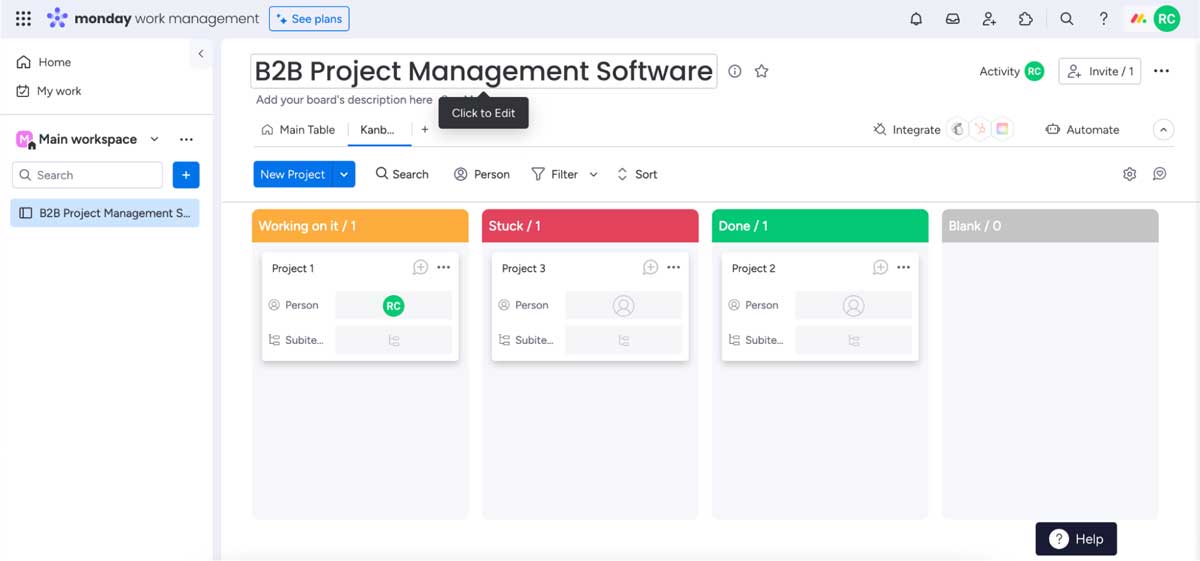
Kanban view option. Source: Monday.com free trial.
Is Monday.com legit?
Monday.com has been helping companies organize projects and tasks since 2012. Since then, it has developed and streamlined its project management platform into one that is easy to navigate and encourages easy collaboration between teams. With an overwhelming number of positive user reviews, the platform is a favorite among project management platforms.
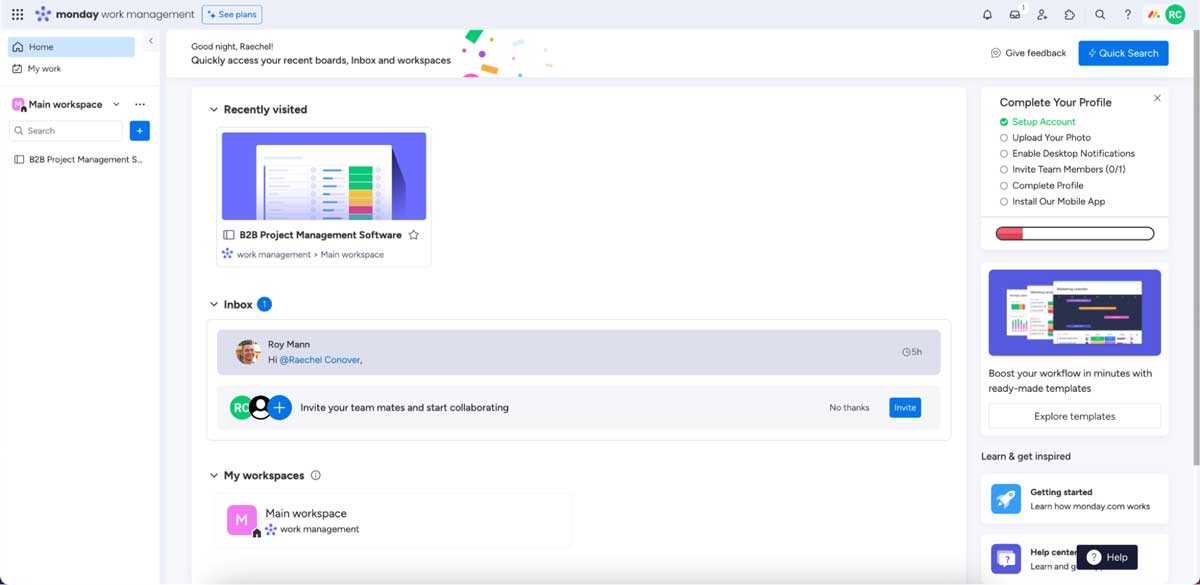
Monday.com dashboard. Source: Monday.com free trial.
Get Started Visit Monday’s website.
How much does Monday.com cost?
Monday.com plans start at $9/month/seat
- Starting price:
- $9 per month per seat
- Free trial:
- 14 Days
- Free version:
- Available
| Monday.com Pricing & Plans | ||||
|---|---|---|---|---|
| Free | Basic | Standard | Pro | Enterprise |
| Starting at $0 /mo | Starting at $9 /mo /seat | Starting at $12 /mo /seat | Starting at $19 /mo /seat | Request a quote |
| 2 seats | Unlimited seats | Unlimited seats | Unlimited seats | Unlimited seats |
What’s included in every Monday.com plan? In the Free plan, you get only two seats, start with 200 items you can track, and get 500 MB of storage. You can earn up to 1,000 items tracked by making referrals to the program.
Each step up from the Free plan gets you more.
The Basic plan gets you unlimited seats, over 200 templates, unlimited items tracked, IOS and Android apps, Kanban views, 5GB of storage, and an activity log that goes out a week. On the Basic plan, you do only get one board per dashboard. Moving up to the Standard plan, everything increases, and you get five boards per dashboard, plus 250 integrations and automation, calendar view, and calendar sync.
When you get into the Pro plan, you get more of everything, plus resource allocation and management, time tracking, many more views, an added layer of security, and ten boards per dashboard. Finally, at the Enterprise level, you get more of everything plus reporting and analytics, tailored onboarding, full security, premium support, and 50 boards per dashboard.
Which features does Monday.com offer?
| Project Management Software Features | |
|---|---|
| Free plan available for up to two users and four paid plans to choose from | |
| Many customizations available that allow unique workflows for diverse projects | |
| Automations available in the higher plans | |
| 250 integrations with some of the most popular business software monthly starting in the Standard plan | |
| A lot of storage even on the Free plan compared to competitors | |
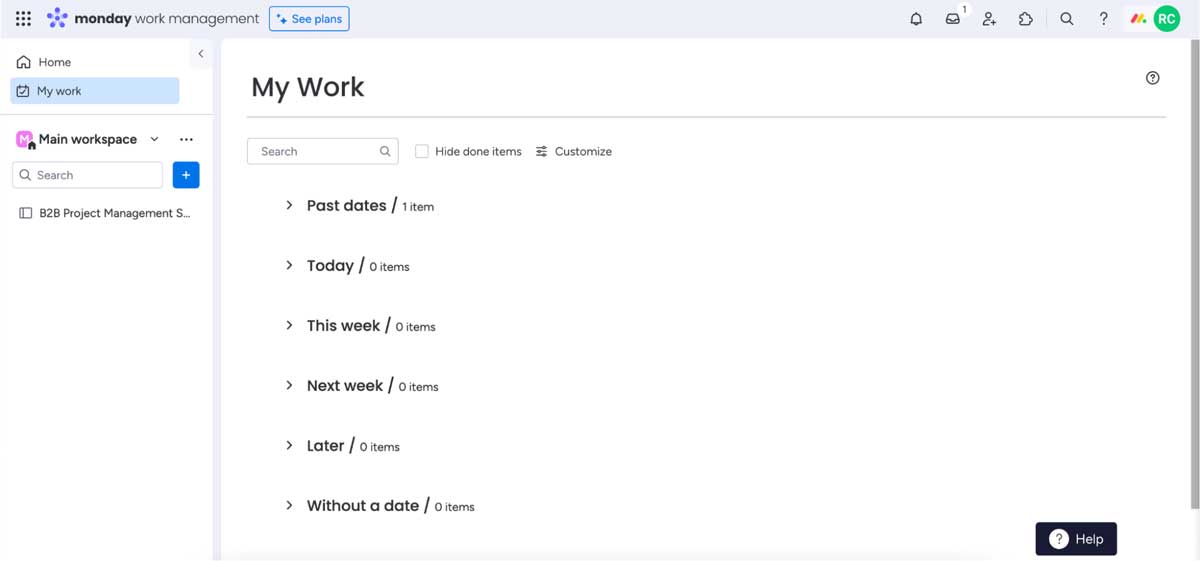
Personal task list. Source Monday.com free trial.
Other notable Monday.com features
- Resource allocation and management in higher plans
- Many automations and integrations that increase with each paid level
- Multiple board views
- Calendar sync
- Tailored onboarding with Enterprise plan
- Premium support with Enterprise plan
Get Started Visit Monday’s website.
What types of support does Monday.com offer?
| Data Migration | |
| 1-on-1 Live Training | |
| Self-Guided Online Training | |
| Knowledge Base | |
| FAQs/Forum | |
| Email Support | |
| Live Chat | |
| Phone Support |
Monday.com user review highlights
We analyzed 18,871 user reviews about Monday.com from four third-party review websites to provide this summary.
In our research, Monday.com reviews revealed widespread positive reports from users with just a few gripes. Right off the bat, one main issue with the project management platform seems to be a big learning curve starting with onboarding and setup. Users say it’s daunting and can take nearly a week to set up. Others report that it’s missing some significant integrations, like PayPal, but the company reports they are coming. Finally, customer service doesn’t get the glowing reviews we had hoped for. Users that have needed Monday.com customer service say the company representatives just pass them around without answering any questions or solving any issues.
On the other hand, there are many positive reviews for Monday.com. Users love the streamlined, organized, and easy-to-navigate UI. Once you get over that initial learning curve, the platform is intuitive and easy to use. With customizations for days, users love that they can mold it to fit their exact needs. Small teams find it especially valuable to grow with them and to encourage collaboration and communication. Several reviewers report recommending Monday.com to friends and colleagues who have also had success with the program.
- Ease of Setup – Monday.com setup is one area reviewers reported issues. Several users say the learning curve is steep and it takes a while to get set up.
- Ease of Use – once setup is complete users love the programs saying the interface is so easy to navigate.
- Features – Monday.com reviewers find the integrations, automation, and collaboration tools to be the best features.
- Quality of Support – Monday.com customer service is hit or miss. Many users say the representatives aren’t very helpful.
- Value for Money – most users find Monday.com to be a good value for the money saying its a great tool for organizing and customizing your projects and teams.
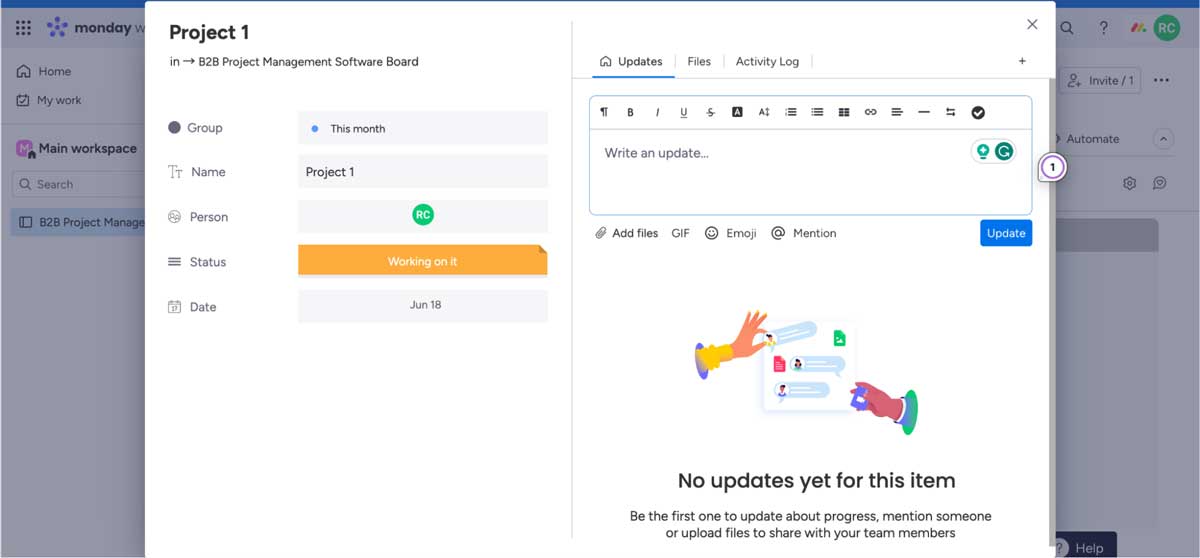
Board for a project showing collaboration tools, status, activity log, and more. Source: Monday.com free trial.
Monday.com Contact Information
- Parent Company:
- Monday.com
- Headquarters:
- Israel
- Year Founded:
- 2012
- Website:
- monday.com
- Facebook:
- facebook.com/mondaydotcom
- Twitter:
- twitter.com/mondaydotcom
- LinkedIn:
- linkedin.com/company/mondaydotcom
- Instagram:
- instagram.com/mondaydotcom
- TikTok:
- tiktok.com/@mondaydotcom
- YouTube:
- youtube.com/c/@mondaydotcom
