What is HubSpot CRM?
A robust CRM tool, even at the free level, HubSpot CRM allows companies to close deals faster, deepen professional relationships, and manage their pipeline better. Over 1,160 integrations and an extensive knowledge base with educational opportunities are available.
HubSpot offers several core packages, including the Marketing Hub, HubSpot Sales Hub, Service Hub, CMS Hub, and Operations Hub. All can be used separately or together in one package at the Enterprise CRM level. We tested HubSpot’s CRM and focused on the free CRM software and the paid Sales CRM hub for this review.
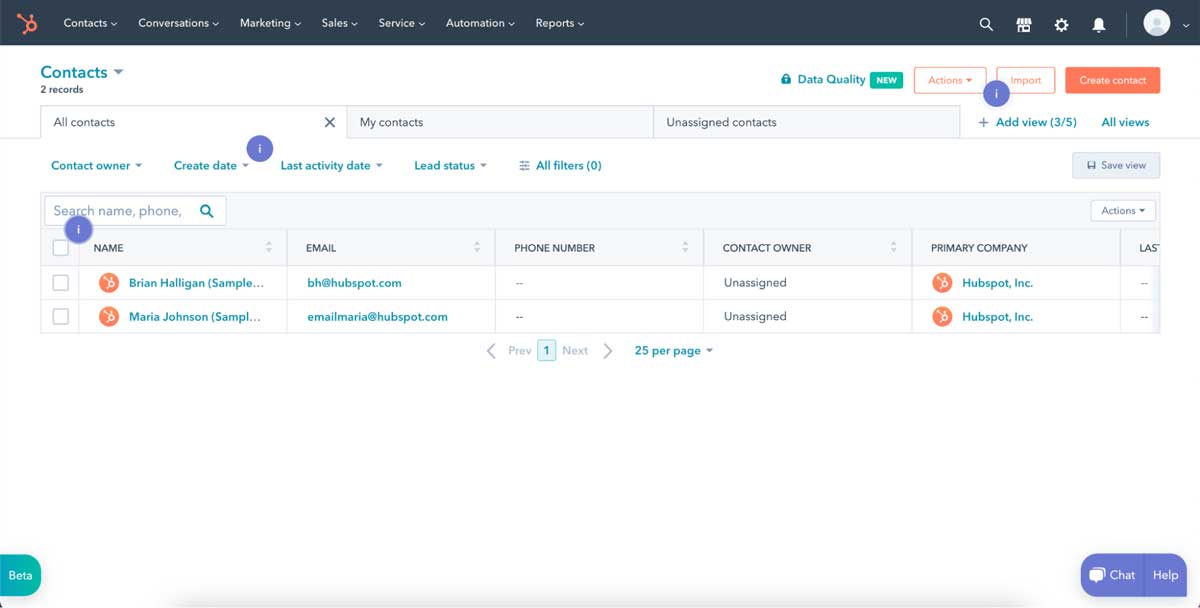
HubSpot CRM contact management. Source: HubSpot CRM free.
HubSpot CRM pricing includes a HubSpot free CRM version with all the basics you need and unlimited users and data, and 1,000,000 stored contacts. As you increase in price points, you get more HubSpot CRM features such as customizations, automation, custom reports, higher-level customer service, and even onboarding.
HubSpot CRM reviews indicate that customers greatly appreciate the program and find the HubSpot free CRM to be just as powerful as paid programs on the market. They report streamlined communications, better follow-up, and an improved customer experience.
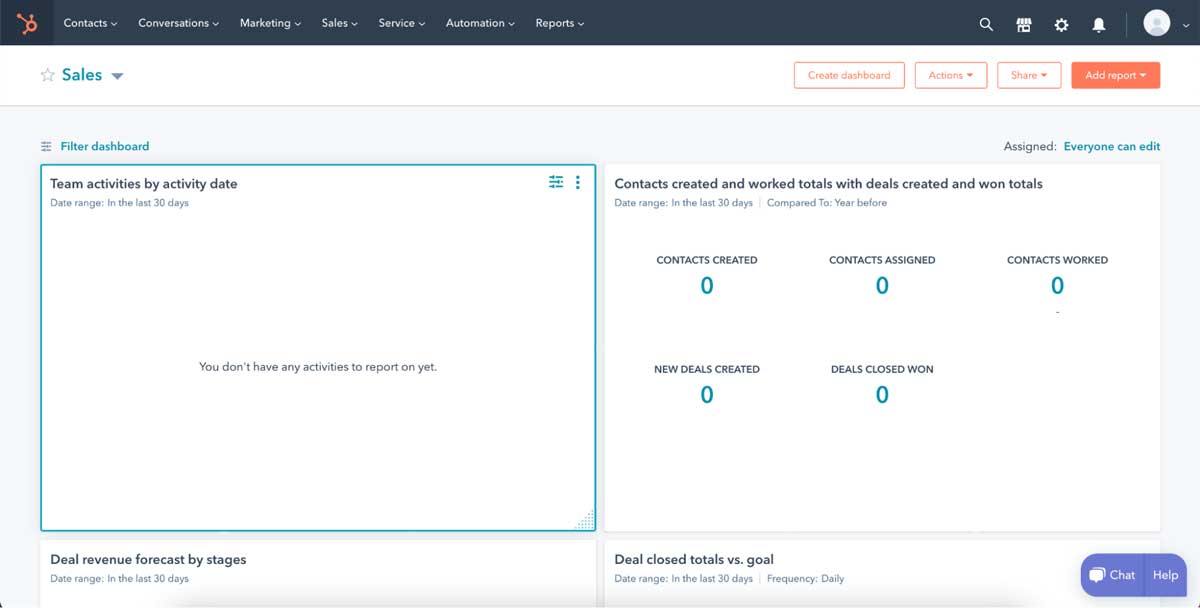
Choose from several HubSpot reporting dashboards to use. Source: HubSpot Sales dashboard.
Compare Quotes Visit Expert Market’s website.
How much does HubSpot CRM cost?
HubSpot CRM plans start at $27/month.
- Starting price:
- $27 per month
- Free trial:
- Not Available
- Free version:
- Available
| HubSpot CRM Pricing & Plans | |||
|---|---|---|---|
| Free | Starter | Professional | Enterprise |
| Starting at $0 /mo | Starting at $27 /mo | Starting at $1,600 /mo | Starting at $5,000 / mo ($3,000 one-time onboarding fee) |
| Unlimited users | 2 users | 5 users | 10 users |
What’s included in every HubSpot CRM plan? At the free level, HubSpot CRM free includes contact management, deal pipeline management, the ability to send quotes, meeting scheduling, a reports dashboard, and live customer service chat.
The next level – Starter – moves up to some basic automation, goal setting, and tracking. The Professional level gets you custom reporting, customer service phone support, sequences, and deal, task, and lead automation.
Finally, the Enterprise level combines them all and includes a higher level of customer support, forecasting, revenue tracking, and more.
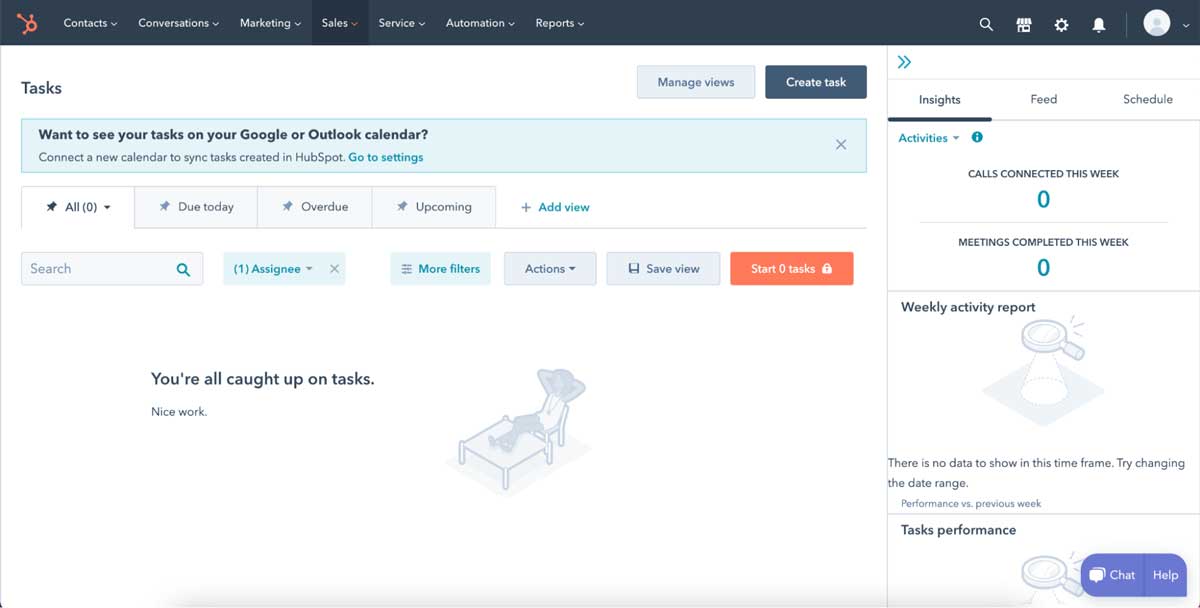
Create, assign, and manage tasks. Source: HubSpot CRM free.
Which features does HubSpot CRM offer?
| CRM Software Features | |
|---|---|
| Many customizations including custom reporting available. | |
| Create detailed customer records and track communications. | |
| Put in place automation like sequences including emails and follow up tasks. | |
| Over 1,160 integrations available. | |
| One reporting dashboard with visual views. | |
Other notable HubSpot CRM features
- Email templates
- Email tracking
- Document management and tracking
- Conversation intelligence
- Call tracking
- Live chat on your website
- Payments and quotes
- Mobile app
- Account-based marketing
- Onboarding
- Articles, online courses, and certifications
Compare Quotes Visit Expert Market’s website.
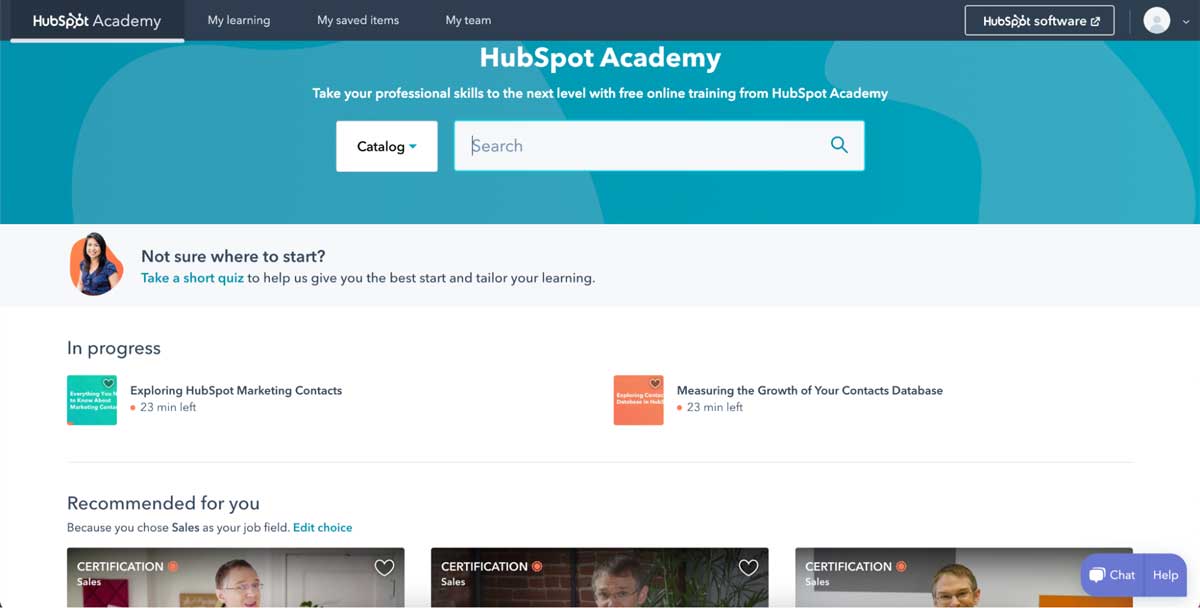
HubSpot Academy featuring online training and certifications. Source: HubSpot CRM training.
What types of support does HubSpot CRM offer?
| Data Migration | |
| 1-on-1 Live Training | |
| Self-Guided Online Training | |
| Knowledge Base | |
| FAQs/Forum | |
| Email Support | |
| Live Chat | |
| Phone Support |
HubSpot CRM user review highlights
We analyzed 6,541 user reviews about HubSpot CRM from four third-party review websites to provide this summary.
Of the many positive endorsements, we read on HubSpot CRM, users love the free version and find it so helpful, especially for a startup with a small budget. One reviewer points out that as a company grows, you can add on items to scale as you grow.
Reviewers are impressed with all aspects of HubSpot CRM, from the detailed user profiles to the communication logs. One reviewer has found that the internal communications and streamlining of everything into one organized place have allowed her team to improve the customer experience.
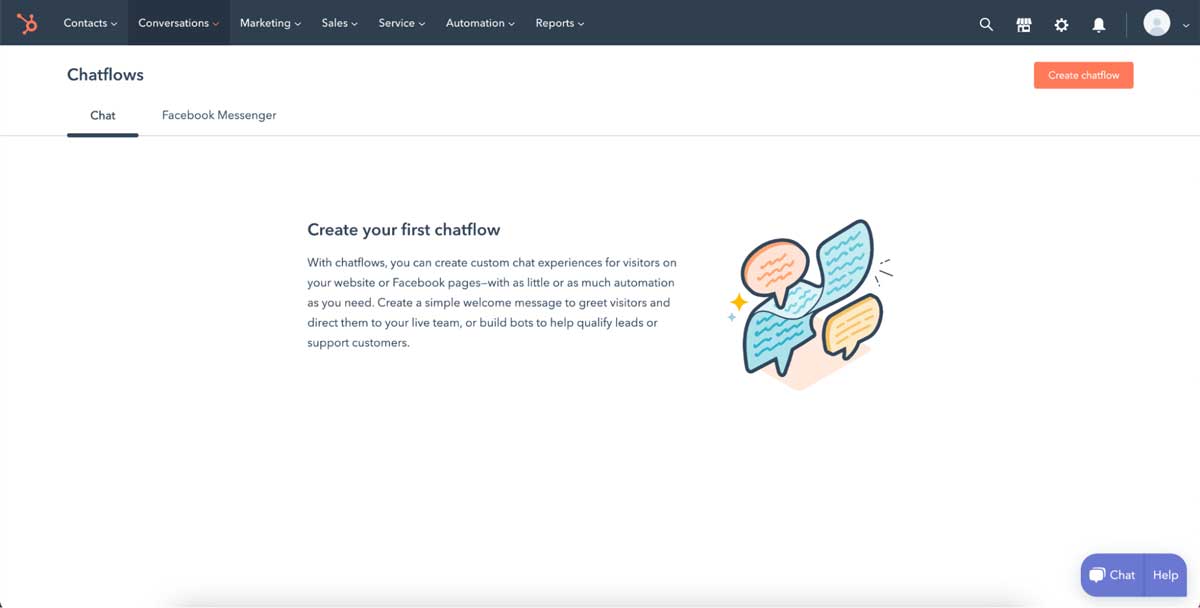
Users appreciate the ability to connect with clients when they visit your website. Source: HubSpot CRM free account.
- Ease of Setup – There are some reports that getting set up can take some time, but it’s worth it.
- Ease of Use – While users agree that using HubSpot CRM is easy, some admit to a large learning curve.
- Features – It seems that all features of HubSpot are greatly appreciated, but the task organizer and reminders, meeting scheduler, clear and concise reporting, and integrations are the most commented on.
- Quality of Support – Users appreciate the customer support and find them friendly and helpful. However, it is noted several times that updates take a while and that you need to exhaust all the online learning and chats before you get a representative
- Value for Money – Users find HubSpot CRM – especially the free version, to be a great value. Many reviewers report that it helps you do more than they thought possible and has made their team more efficient and effective
In HubSpot free CRM reviews, users find little issues with the program. The main complaints we read revolved around the programs running a little slow and not always featuring real-time changes in notes and charts. Digging deeper, we found a few comments that the email program is a bit stiff with few customization options, reporting can be a bit confusing, and while it’s easy to use once you know the program, it comes with a learning curve. Some users do also report that once you leave the free level, it can get pricey quickly.
HubSpot CRM Contact Information
- Parent Company:
- HubSpot
- Headquarters:
- Cambridge, MA
- Year Founded:
- 2005
- Website:
- hubspot.com
- Facebook:
- facebook.com/hubspot
- Twitter:
- twitter.com/HubSpot
- LinkedIn:
- linkedin.com/company/hubspot
- Instagram:
- instagram.com/hubspot
- TikTok:
- tiktok.com/@hubspot
- YouTube:
- youtube.com/user/HubSpot
- Medium:
- medium.com/@HubSpot
HubSpot CRM alternatives
| Software | Starting Price | B2B Reviews Score |
|---|---|---|
| HubSpot CRM | $27 / month / 2 users | 4.75 |
| Salesforce Sales Cloud | $25 / month / user | 4.5 |
| Pipedrive | $14.90 / month / user | 4.75 |