What is Homebase?
Homebase is primarily an employee scheduling app that allows you to effortlessly track hours, breaks, overtime, paid time off, and more. It allows you to reduce time theft and control labor costs. Homebase timesheets can auto-calculate hours, overtime, and wages.
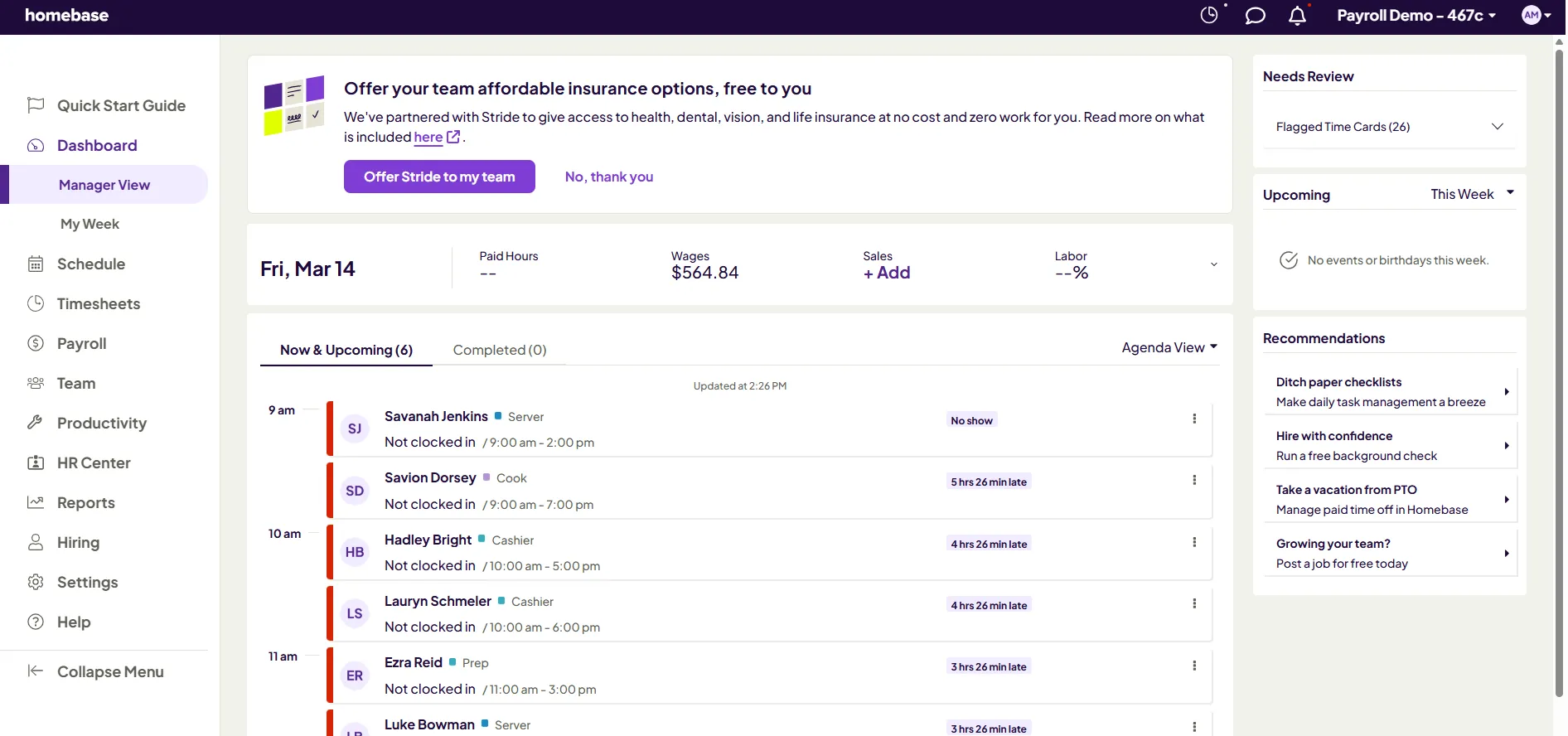
Manager dashboard upon Homebase login.
Homebase scheduling tracks when employees clock in and out. It allows you to quickly reschedule and shift-swap if one of your employees is a no-show. It makes future scheduling easy with schedule predictions.
It also offers a robust and customizable reporting feature, allowing you to access all the data you need when you need it.
As an add-on, Homebase offers an improved payroll feature, allowing you to automatically calculate employee wages with no manual data entry needed. Payroll is core to Homebase’s functions, and it integrates with all other systems, automatically adding hours, tips, and more. However, you can manually add data, such as bonuses, reimbursements, and more, should you need to.
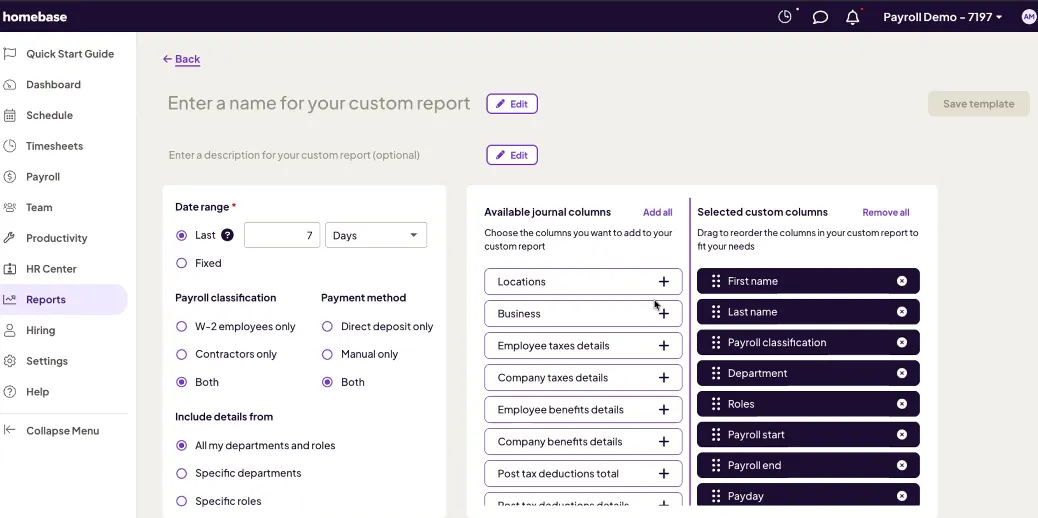
Create and customize data reports.
Homebase offers plenty of add-ons, allowing you to create a scheduling platform that perfectly meets your needs.
Get Started Visit Homebase’s website.
You can now incorporate task management into your systems. This allows you to create daily checklists and single, one-time tasks. You can assign tasks to individuals or departments. Homebase’s mobile app will alert employees when a task is assigned to them and send occasional reminders to ensure the task is completed on time. (Homebase utilizes an algorithm to ensure employees are not spammed with messages.)
The Task Manager also allows you to include a photo requirement. Employees can use the app to take a photo of the completed task, proving it is complete. The photo must be taken through the app, ensuring employees can’t reuse old photos.
Two new add-ons also include Homebase’s Tip Manager and Background Checks. The tip manager automatically pulls tips from your POS, calculates the tip pool, and adds them to timesheets, ensuring each employee receives proper tips. Additionally, background checks are convenient and reliable, keeping all your hiring and onboarding needs in a single platform.
Homebase is partnered with Stride, which gives you a no-cost option to provide your employees with health insurance. You can choose whether to opt in, and Homebase will give your employees the option to find affordable insurance plans through Stride. Again, at no cost to you!
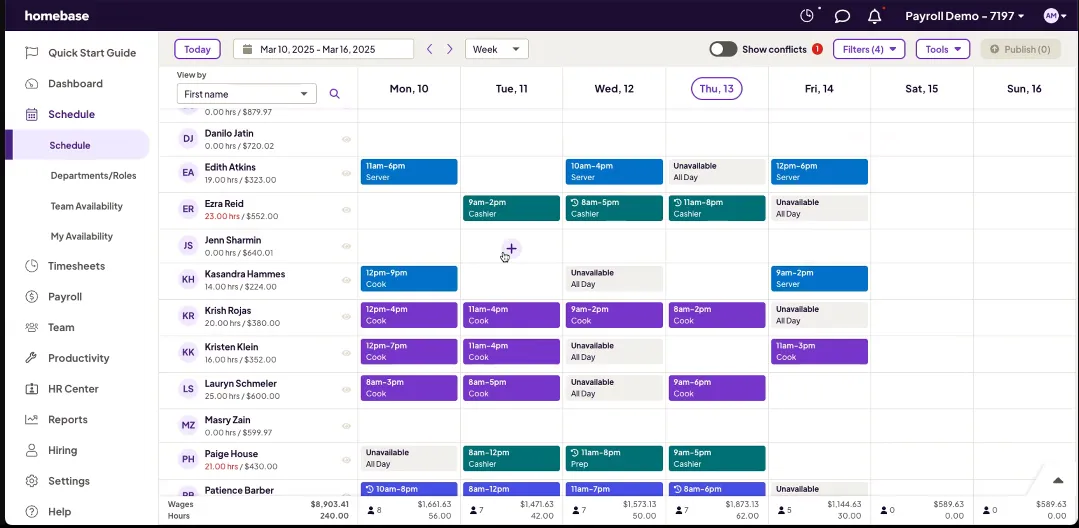
Schedule and edit employee schedules, and use Homebase’s predictive scheduling feature.
Homebase pricing has four plans: Basic, Essentials, Plus, and All-In-One. The basic level is free to schedule at only one location, which is a great opportunity for small businesses to save time and money on staff scheduling software.
Starting at the Essentials level, you pay monthly per location. As you progress in pricing tiers, you get team communications, performance tracking, remote/field team tools, PTO tracking, labor costs, budget management, and policies and permissions.
The highest-priced plan, All-In-One, includes hiring tools, employee documentation, and HR and compliance support. Homebase’s customer service is the same across all pricing tiers.
Managers and employees report that the Homebase app is incredibly easy to use and appreciate its robust features, such as auto-scheduling, shift swapping, shift reminders, messaging, team communications, and more.
The Homebase employee scheduling app is the perfect way to schedule hourly employees and ensure all your shifts are covered in most service industries.
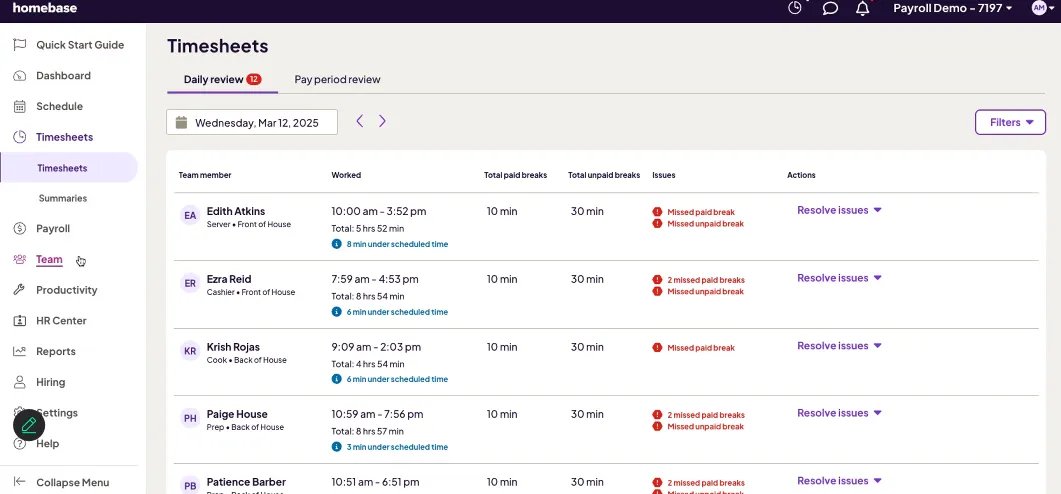
Review timesheets and daily reviews for each employee.
Get Started Visit Homebase’s website.
How much does Homebase cost?
Homebase plans start at $20/month when paid annually.
- Starting price:
- $20 per month
- Free trial:
- 14 Days
- Free version:
- Available
| Homebase Pricing & Plans | |||
|---|---|---|---|
| Basic | Essentials | Plus | All In One |
| Starting at $0/month | Starting at $20/month | Starting at $48/month | Starting at $80/month |
| One Location Only | Per Location | Per Location | Per Location |
What’s included in every Homebase plan? All price tiers on the Homebase program include time tracking, timesheets, time clocks, scheduling and availability, the Homebase app, group and individual messaging, and hiring.
Which features does Homebase offer?
| Employee Scheduling Software Features | |
|---|---|
| Input employees’ availability to automatically populate future schedules. | |
| Multi-location scheduling available on the paid plans. | |
| Mobile app accommodates employee time off requests and pick up shifts, while managers can create schedules and message employees. | |
| Manager-approved shift swapping is available. | |
| Time tracking with time clocks on devices. | |
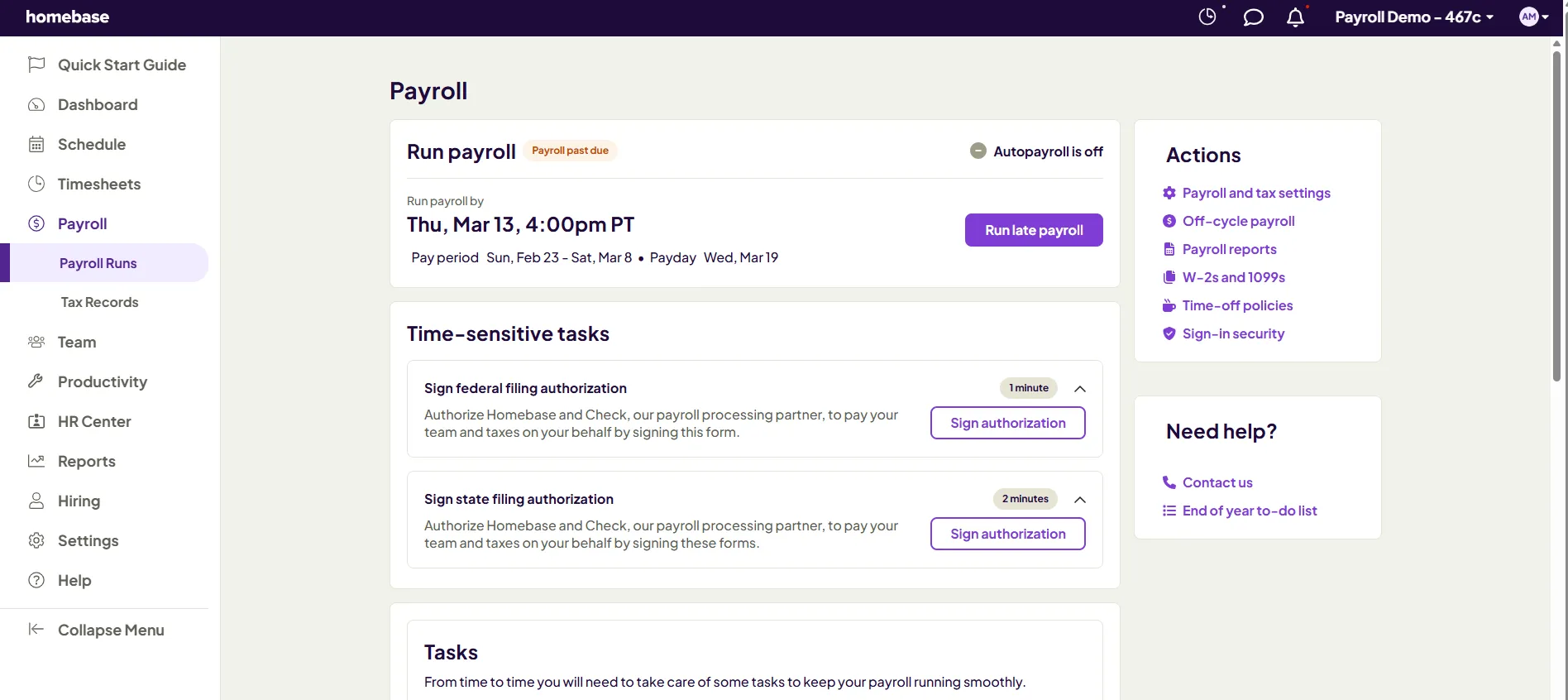
Add payroll to Homebase.
Other notable Homebase features
- Tip management and automatic tip pooling
- Task management
- Payroll add-on
- Job posts and applicant tracking
- Scheduling beyond ten days
- POS and payroll integrations
- Hiring and onboarding
- Employee documentation
- HR and compliance tools
- Labor cost and budget controls
Get Started Visit Homebase’s website.
What types of support does Homebase offer?
| Data Migration | |
| 1-on-1 Live Training | |
| Self-Guided Online Training | |
| Knowledge Base | |
| FAQs/Forum | |
| Email Support | |
| Live Chat | |
| Phone Support |
Homebase user review highlights
We analyzed 960 user reviews about Homebase from three third-party review websites to provide this summary.
While most Homebase reviews are positive, a few things stand out as issues. The biggest is that users don’t like that the Homebase app offers employees early access to earned wages. Some users remark that this offer is tempting and wish it wasn’t there, while one manager goes as far as to call it unethical to his employees. Beyond that, other minor gripes include the need for more integrations. Some users dislike that admins must approve a lot of things that employees can do themselves, and reviewers say that reporting could be improved.
The Homebase scheduling app garners many positive remarks in Homebase scheduling reviews. Users find it a clean, not overly complicated design with everything laid out well and easy to find. Managers say that setting up schedules and communicating with employees is especially easy, while employees value the reminder one hour before their shift starts. The shift-swapping feature really impresses users, and managers love that it will schedule applicants for interviews and even send them an email confirmation.
- Ease of Setup – Users say that setting up the Homebase program is easy. Just set up a Homebase login and start scheduling.
- Ease of Use – With a clean interface, users find the Homebase app easy to navigate and create a schedule. Editing schedules is also easy, and users appreciate the schedule automation.
- Features – Many features of the Homebase scheduling app are loved, including shift swapping, schedule automation, and shift reminders.
- Quality of Support – Not many users report needing to use Homebase customer service, but those that do find it responsive and resourceful.
- Value for Money – Users call the Homebase scheduling app invaluable for planning out schedules and seeing what coverage they have.
Homebase Contact Information
- Parent Company:
- Homebase
- Headquarters:
- San Francisco and Houston
- Year Founded:
- 2015
- Website:
- joinhomebase.com
- Facebook:
- facebook.com/HomebaseHQ/
- Twitter:
- twitter.com/joinhomebase
- LinkedIn:
- linkedin.com/company/homebase-app
- Instagram:
- instagram.com/homebase/
- TikTok:
- tiktok.com/@homebaseapp
- YouTube:
- youtube.com/c/HomebaseApp