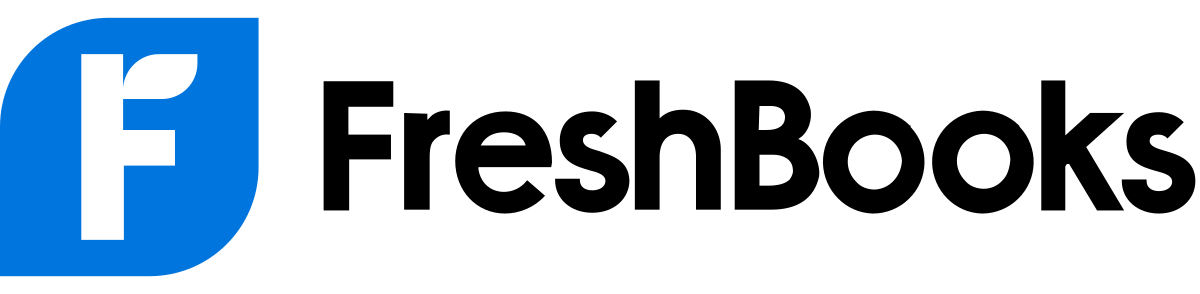What is FreshBooks?
FreshBooks is an accounting solution that helps freelancers, solopreneurs, and small businesses with their core accounting and invoicing. It offers four affordable plans and several add-on options, such as payroll and bookkeeping.
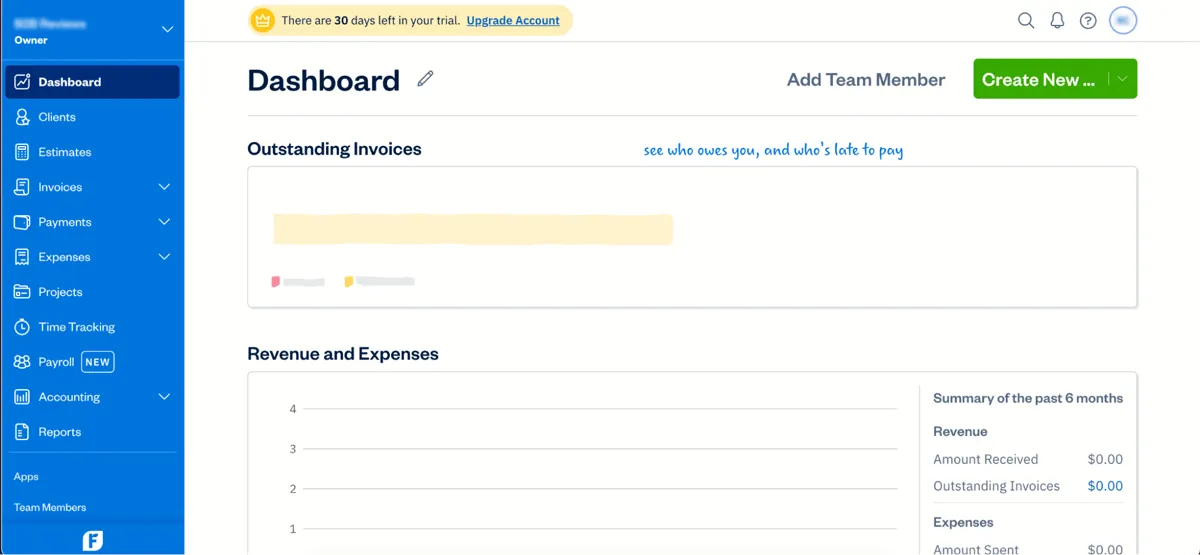
FreshBooks dashboard.
Key features include invoicing and billing, basic accounting, expense and mileage tracking, project management, estimate and proposal sending, and retainer client management. It’s all wrapped up in a simple design that is easy to use immediately.
Users appreciate FreshBooks and say that the customer support is fantastic. They note that features like mileage, retainer billing, and project management are especially helpful for solopreneurs and those in the service industry.
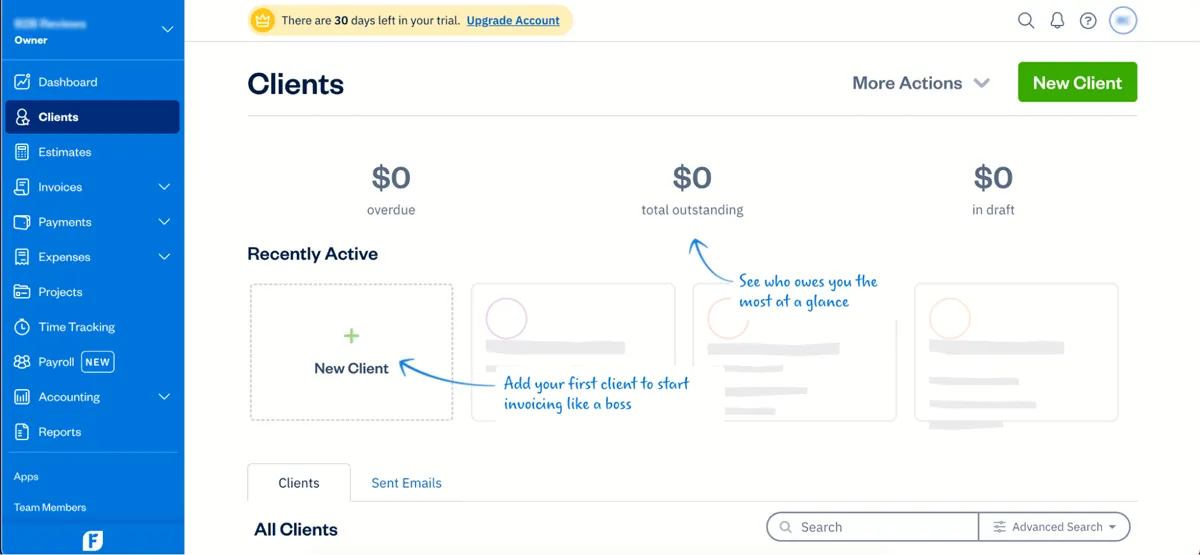
Client and accounts receivable management.
Is FreshBooks legit?
When it comes to helping freelancers and solopreneurs succeed, FreshBooks is it. It was created by the owner of a small design company that couldn’t get the invoicing he needed and wanted from the tools on the market at the time. Then, one mishap with an invoice and boom, FreshBooks was born.
FreshBooks was developed to give small businesses, freelancers, and solopreneurs access to the same accounting, bookkeeping, and invoicing as big businesses. Today, over 30 million people have used FreshBooks, each saving over 550 hours a year, while $60 billion has been paid through FreshBooks invoicing in over 160 countries.
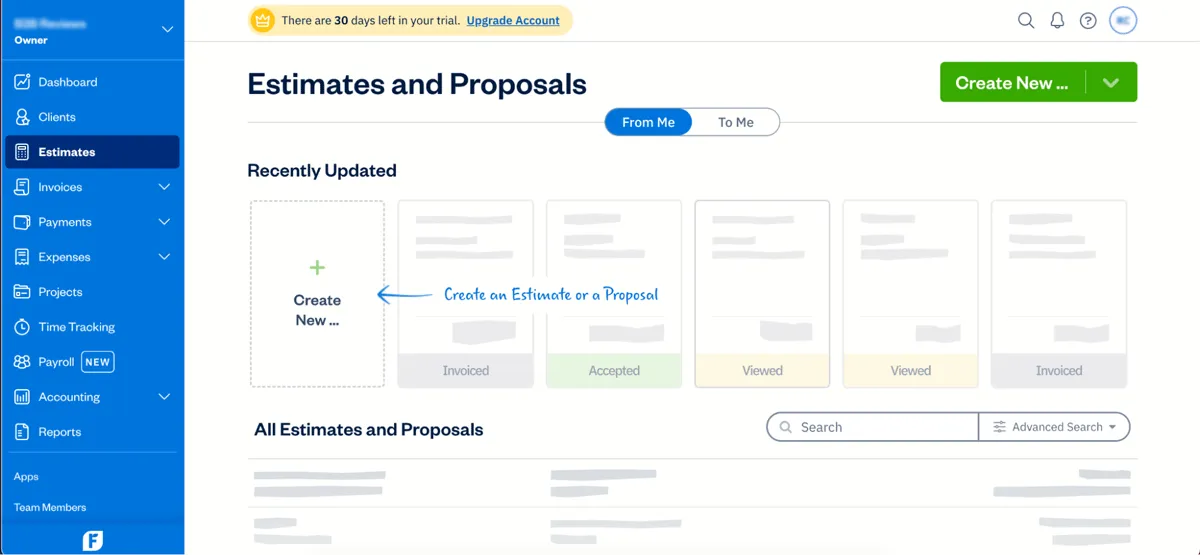
Client and accounts receivable management.
Get Started Visit FreshBook’s website.
How much does FreshBooks cost?
FreshBooks plans start at $19
- Starting price:
- $19 per month
- Free trial:
- 30 Days
- Free version:
- Not Available
| FreshBooks Pricing & Plans | |||
|---|---|---|---|
| Lite | Plus | Premium | Select |
| Starting at $19 /mo | Starting at $33 /mo | Starting at $60 /mo | Request a quote |
| 1 user | 1 user | 1 user | 2 users |
| 5 billable clients | 50 billable clients | Unlimited clients | Unlimited clients |
What’s included in every FreshBooks plan?
FreshBooks offers four plans. The first plan is Lite, which allows you to send unlimited invoices to up to five billable clients. You can also track unlimited expenses, send unlimited estimates, run reports, and accept credit cards and ACH payments.
The next level up, the Plus plan, allows for up to 50 clients and recurring invoices and retainers. You also can send estimates and proposals, capture receipt data, give your accountant access, and run both financial and accounting reports.
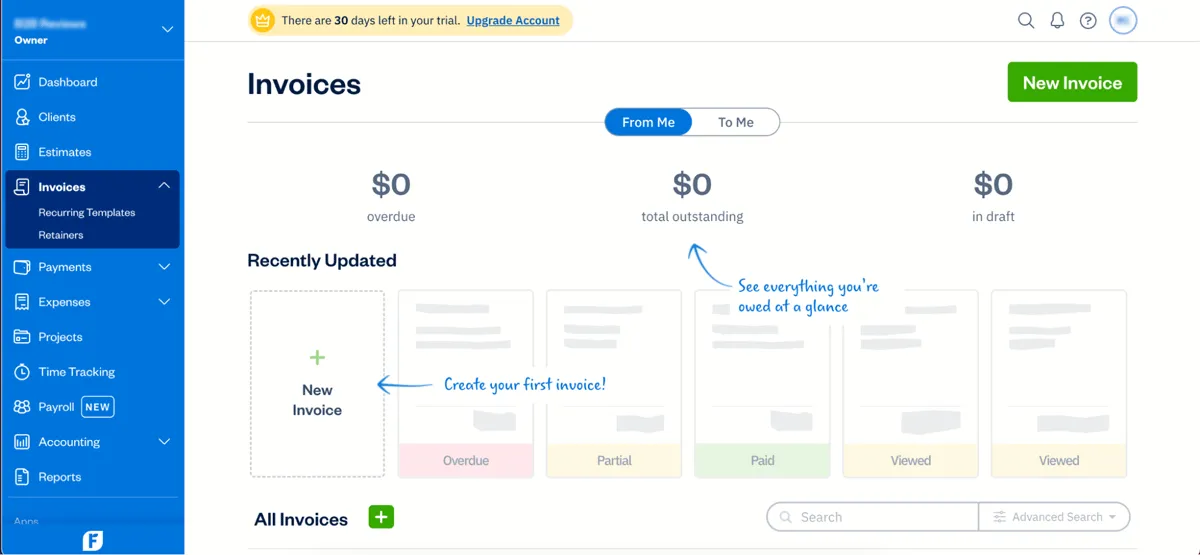
Create and track invoices.
Moving up to the Premium plan gives you an unlimited number of clients, project profitability tracking, and custom templates. In the highest-level plan, the Select plan, you get Easy Switch (onboarding and migration) and unlimited clients, invoices, retainers, estimates, and proposals. You can have two users on your account, and you gain access to lower credit card transaction fees and capped bank transfer fees. You also get custom branding and dedicated customer support.
The Lite, Plus, and Premium plans are 60% off for your first four months. Then they jump up to the full price. You also save an extra 10% if you opt for and pay upfront for the yearly plan instead of paying month-to-month.
Which features does FreshBooks offer?
| Accounting Software Features | |
|---|---|
| Accounts Receivable | |
| Accounts Payable | |
| Expense and Mileage Tracking | |
| Reporting | |
Other notable FreshBooks features
- Payroll and time tracking add-on
- Bookkeeping add-on
- Unlimited invoices
- Client retainer management
- Onboarding and migration services
Get Started Visit FreshBook’s website.
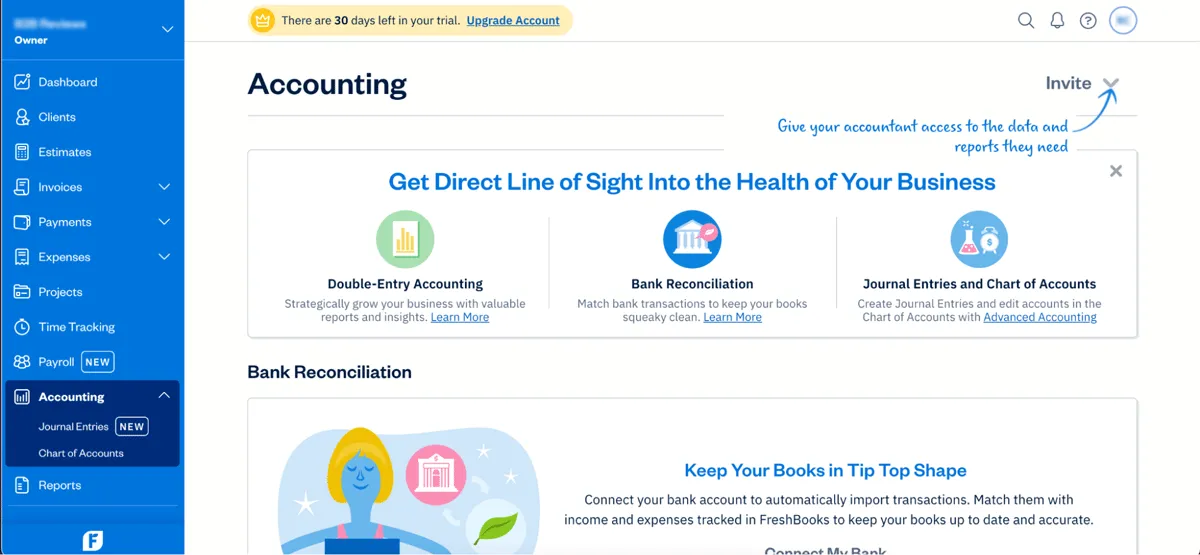
Core accounting and the option to invite your accountant.
What types of support does FreshBooks offer?
| Data Migration | |
| 1-on-1 Live Training | |
| Self-Guided Online Training | |
| Knowledge Base | |
| FAQs/Forum | |
| Email Support | |
| Live Chat | |
| Phone Support |
FreshBooks user review highlights
We analyzed 4,604 user reviews about FreshBooks from three third-party review websites to provide this summary.
As part of our FreshBooks review, we took a deep dive into what others have to say about the program, and it was very informative. The biggest issue users have is with using Stripe for receiving online payments. Users say it’s hard for their clients to set up, and they can’t assist them. One user also points out that it’s hard to see what payments are coming in using Stripe. Many longtime clients around back when the company used WePay are disappointed in the switch. Other comments revolve around having to pay extra for additional users.
On the other hand, users appreciate the FreshBooks software, saying it’s extremely user-friendly and has excellent billing, invoicing, and reporting features. Customer service is a standout to many. Users say the support is professional, knowledgeable, and thorough. Overall, users agree that the price point is ideal, and it truly simplifies accounting.
- Ease of Setup – Users find the setup easy.
- Ease of Use – Reviewers report an intuitive and easy-to-use interface.
- Features – In user reviews, the mobile app, billing, invoicing, and project management features get positive feedback.
- Quality of Support – Users appreciate the professional and very helpful customer support.
- Value for Money – Many users comment that the software is very affordable and offers excellent features at a low price.
FreshBooks Contact Information
- Parent Company:
- FreshBooks
- Headquarters:
- Toronto, Canada
- Year Founded:
- 2003
- Website:
- www.freshbooks.com
- Facebook:
- facebook.com/FreshBooks
- Twitter (X):
- twitter.com/freshbooks
- Instagram:
- instagram.com/freshbooks/
- YouTube:
- youtube.com/user/freshbooks
FreshBooks alternatives
| Software | Starting Price | B2B Reviews Score |
|---|---|---|
| FreshBooks | $19 / month | 4.5 |
| Xero | $15 / month | 4.5 |
| QuickBooks Online | $30 / month | 4.7 |