What is DocHub?
DocHub is a straightforward platform that enables businesses to edit, save, and collaborate on PDFs and collect legally binding signatures. One standout feature is its ability to integrate with Google and Dropbox. The platform also autosaves, so no work is lost. It includes a range of editing features, provides security for your documents, offers mobile access, provides templates to create documents, and allows you to collect signatures and publish forms online.
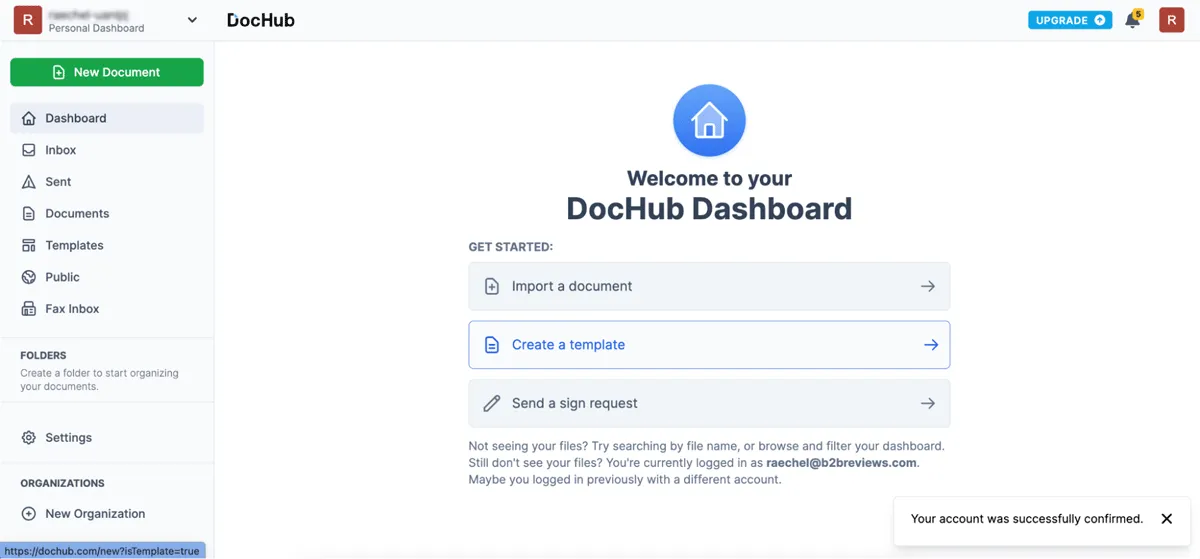
DocHub dashboard.
There is a free version, with limited features per month, for those who want to use it occasionally. However, a premium plan is available for unlimited use. You can try the premium plan free for 30 days before committing.
Users appreciate the simple platform and affordable price point, saying it does exactly what’s needed with no problems.
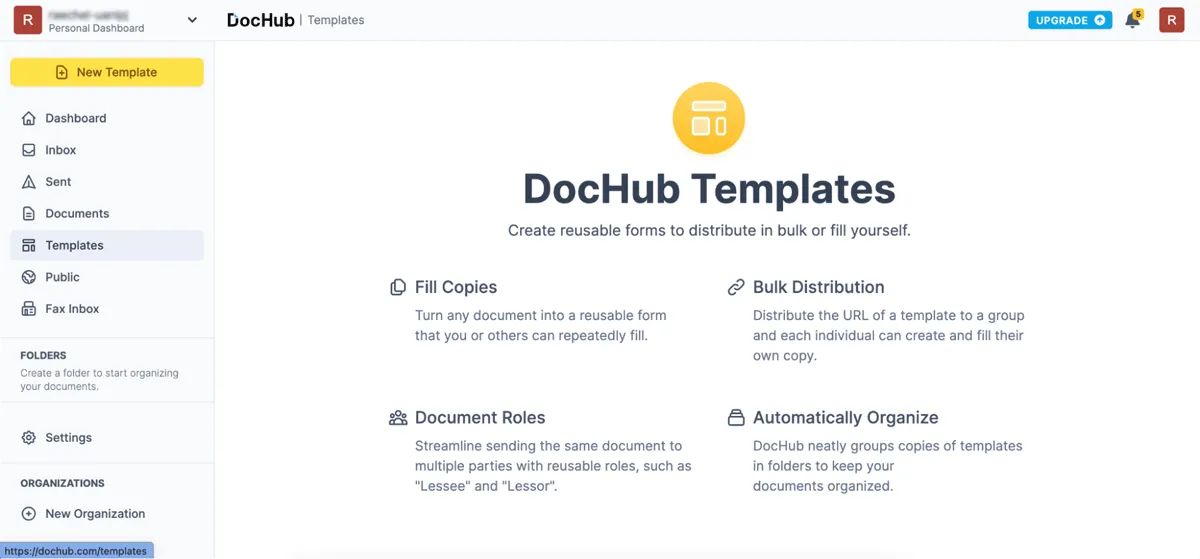
Create a new document from a template or upload a document.
Get Started Visit DocHub’s website.Is DocHub legit?
Since its inception in 2014, DocHub has served customers over 2.5 billion digital documents, significantly reducing paper waste and saving trees. But that’s just the beginning. The company aims to grow in the digital space and as a trusted brand year over year through customer satisfaction and document security. With millions of customers monthly, DocHub is well on its way to achieving that goal.
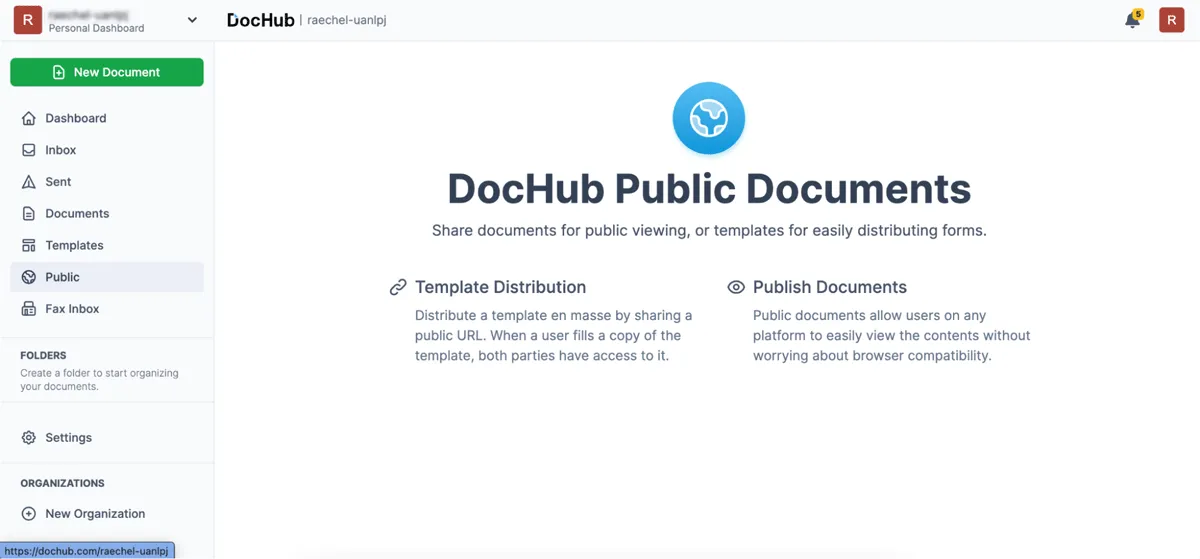
Publish documents online created in DocHub.
How much does DocHub cost?
DocHub plans start at $10
- Starting price:
- $10 per month
- Free trial:
- 30 days
- Free version:
- Available
| DocHub Pricing & Plans | |||
|---|---|---|---|
| Free | Premium | ||
| Starting at $0 /mo | Starting at $10 /mo /member | ||
What’s included in every DocHub plan?
If you only need to alter PDFs occasionally, DocHub offers a free plan that includes five signatures, three sign requests, and three completed documents monthly, plus three email attachments per day. You also get seven saved signatures, three email recipients, and three folders for document collaboration.
In the Premium plan, you get unlimited documents, eSignatures, sign requests, envelopes, completed documents, and saved signatures. You also get premium tools, bulk send, 50 sign requests, 20 email recipients, 100 folders, 35 free fax pages (monthly), and document collaboration tools.
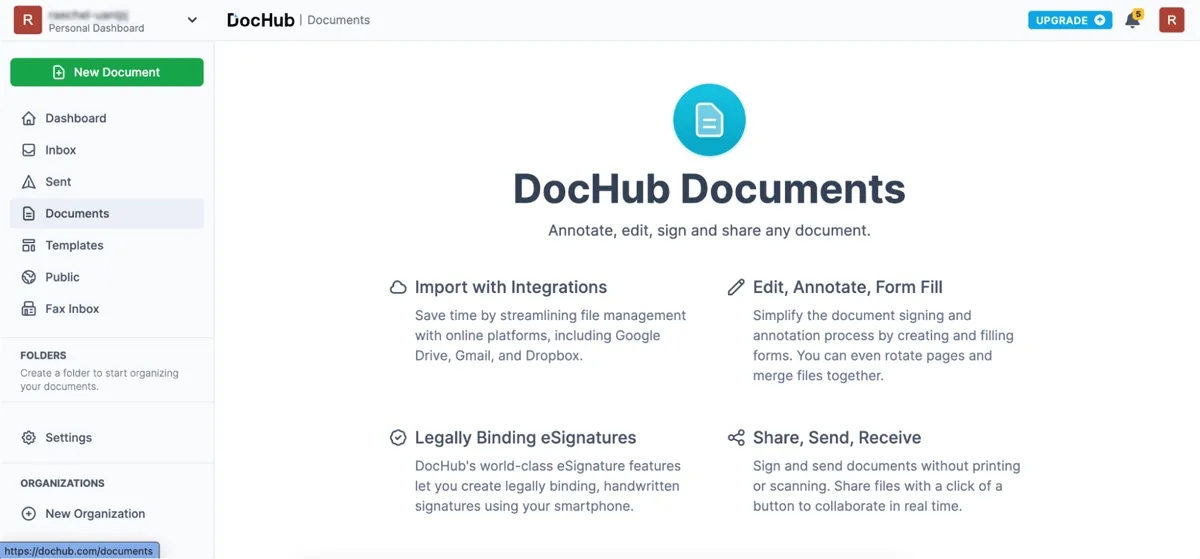
Get started editing documents and PDFs in DocHub immediately.
Get Started Visit DocHub’s website.Which features does DocHub offer?
| Software Features | |
|---|---|
| Range of editing features | |
| Security protected documents | |
| Mobile access anywhere | |
| Templates and document creation | |
| Collaboration tools | |
Other notable DocHub features
- Autosave functions
- Google and Dropbox integrations
- Page manager for reordering documents and pages
- Simple workflows
- Collect signatures
- Publish forms online
What types of support does DocHub offer?
| Data Migration | |
| 1-on-1 Live Training | |
| Self-Guided Online Training | |
| Knowledge Base | |
| FAQs/Forum | |
| Email Support | |
| Live Chat | |
| Phone Support |
DocHub user review highlights
We analyzed 1,967 user reviews about DocHub from three third-party review websites to provide this summary.
People have plenty of positive things to say about DocHub. However, there are a few complaints. Some users comment that filling out the fields takes some trial and error to get right, but it does get easier. Others say the interface could use some improvements, and overall, think it lacks some bells and whistles.
That said, users agree that it is an extremely useful, straightforward platform that does what it needs to do. For some reviewers who say they aren’t tech-savvy, its autosave feature has been extremely useful. They also like that it integrates with Google Drive and saves images as PDFs.
- Ease of Setup – Most users report that the setup is easy; however, a few note that they needed help getting started on the fillable fields and the email template.
- Ease of Use – Users agree that using the platform is straightforward and easy.
- Features – Users appreciate many features, including the autosave feature, integration with Google, requesting signatures, and saving images as PDFs.
- Quality of Support – We could not find user reviews on customer support, but we assume it’s not needed that often with such a straightforward platform.
- Value for Money – Many reviews report that the program is affordable and worth every penny. It’s an excellent service at a reasonable price.
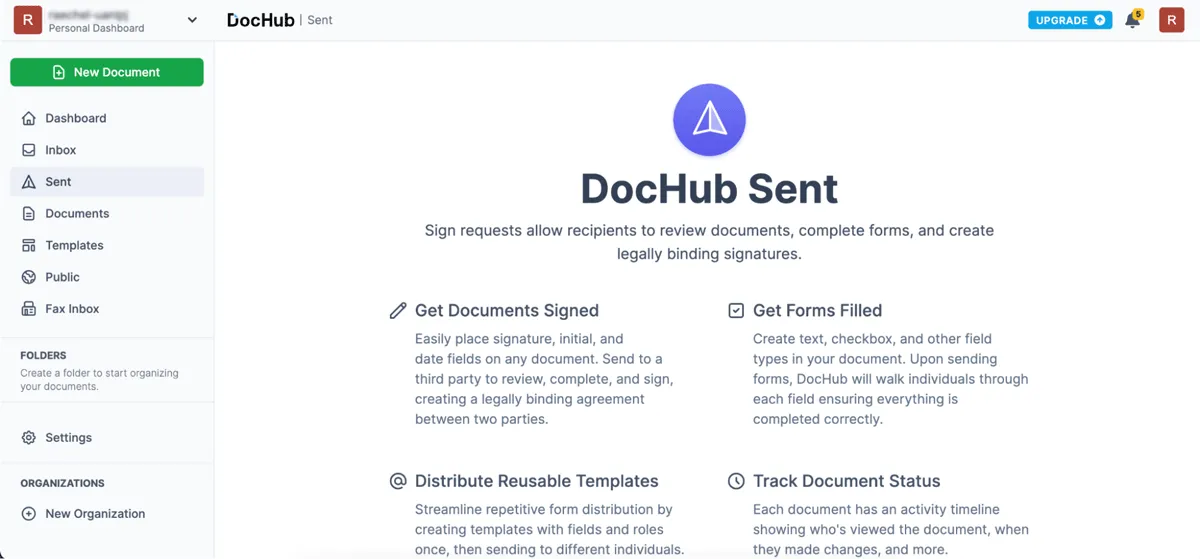
Send documents out to get signed and filled out while tracking their status.
DocHub Contact Information
- Parent Company:
- airSlate, Inc.
- Headquarters:
- Boston, MA
- Year Founded:
- 2014
- Website:
- www.dochub.com
- Twitter (X):
- twitter.com/dochub
- LinkedIn:
- linkedin.com/company/dochub/
- Instagram:
- instagram.com/official_dochub_account/?hl=en
DocHub alternatives
| Software | Starting Price | B2B Reviews Score |
|---|---|---|
| DocHub | $10/month | 4.8 |
| PandaDoc | $19/month | 4.5 |
| Bonsai | $17/month | 4.8 |
