What is Deputy?
Deputy shift scheduling software is employee scheduling software for companies with multiple locations. Schedules are created and shared with employees through timesheets, drag-and-drop scheduling, communications, and a mobile app. Deputy software also has a Deputy app download, among many other perks for managers and employees.
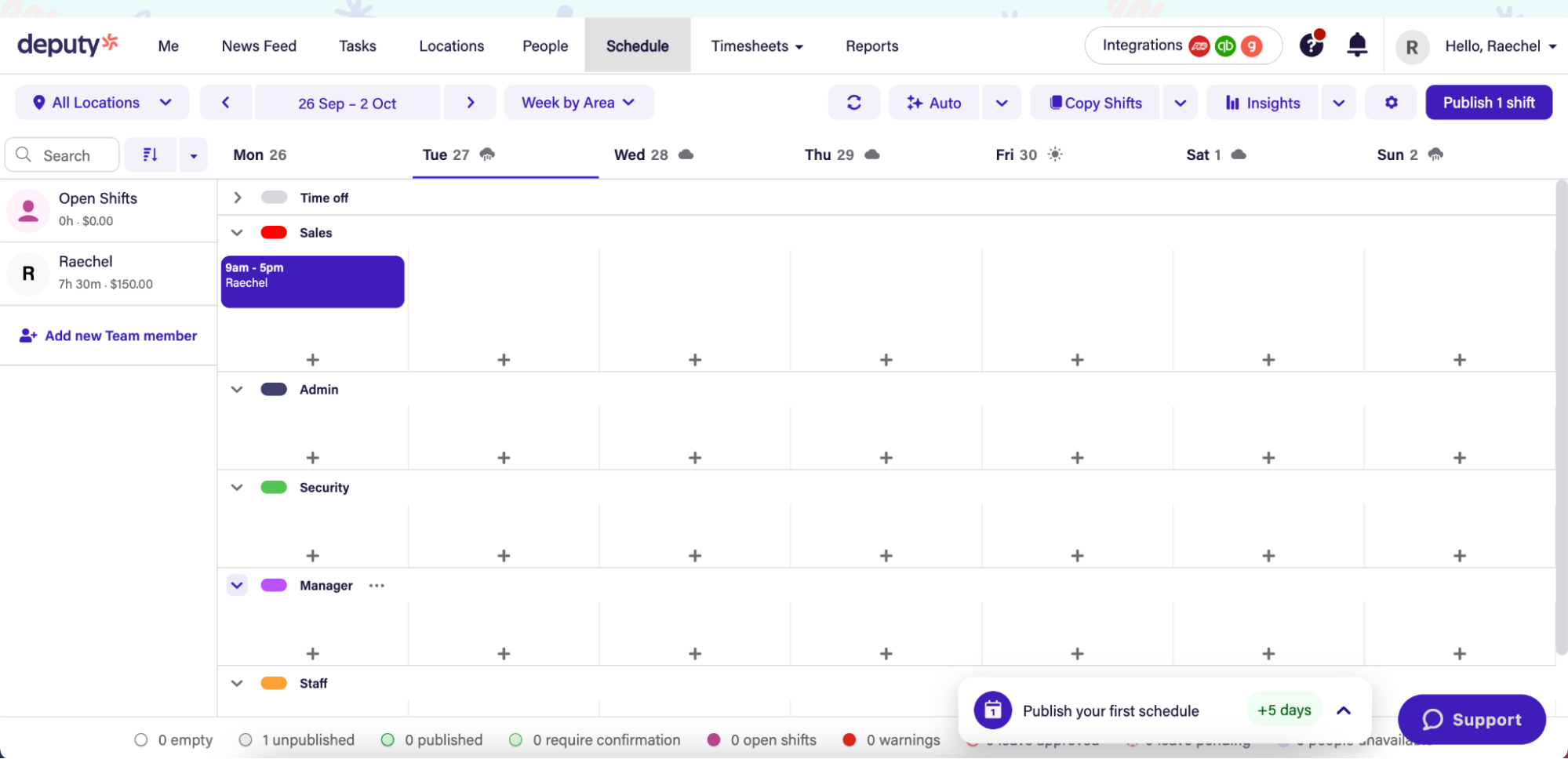
Deputy login schedule view. Source: Deputy scheduling demo.
One of the reasons Deputy software stands out from the crowd is its flexible pricing strategy. Deputy pricing comes in six different variations, and users can choose from a free version, a weekly plan, a full-on monthly plan, or monthly a la carte versions that cover just scheduling or just time and attendance.
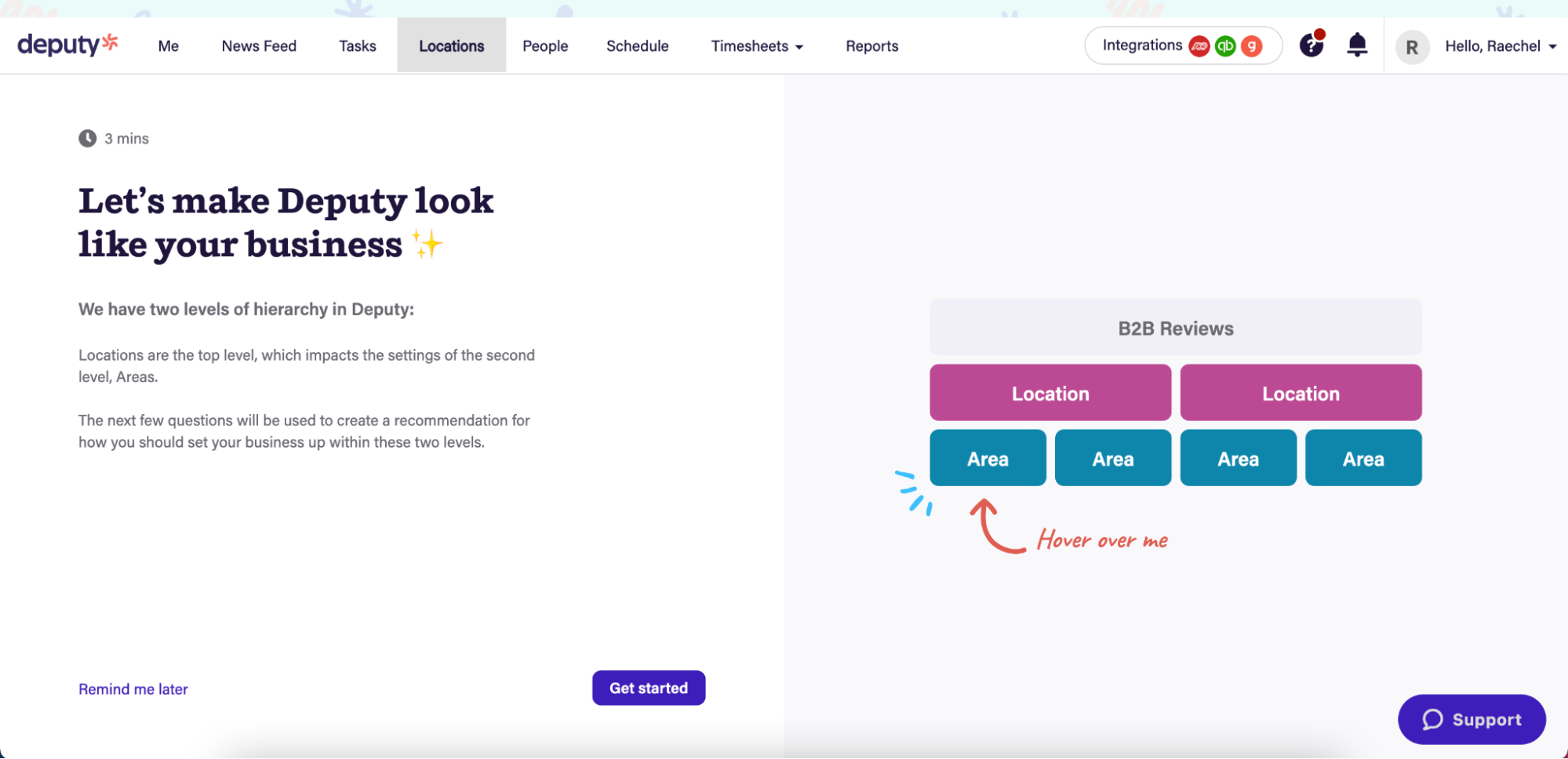
Manage multiple locations on any price plan. Source: Deputy scheduling demo.
In a unique approach to employee scheduling, Deputy software doesn’t charge per location. Instead, all Deputy pricing allows unlimited scheduling on every plan but charges per employee.
Best Employee Scheduling Software for Small Business
The three main Deputy software plans are Starter (free), Premium, and Enterprise. These are traditional plans, billed monthly per employee, and all include:
- Shift publishing
- Timesheets
- PTO and leave management
- Team and individual communications
- Time clock
- 24/7 support
The Premier tier adds much more than the Starter (free) version, including unlimited shifts and timesheets, auto-scheduling, payroll and POS integration, reporting, break planning, shift swapping, schedule templates, performance and engagement management, custom fields, and more.
Deputy pricing then goes a step further and offers a Flexi Weekly plan where you pay by the week for active employees (and a small fee per inactive employee) – which is ideal for charities and non-profits to organize special events without scheduling year around.
The Enterprise plan is customized to a company’s unique needs and includes advanced levels of everything on the Premium plan.
Finally, Deputy shift scheduling offers two a la carte options: Scheduling or Time and Attendance. These two plans are cheaper than the full monthly options and focus on their respective goals.
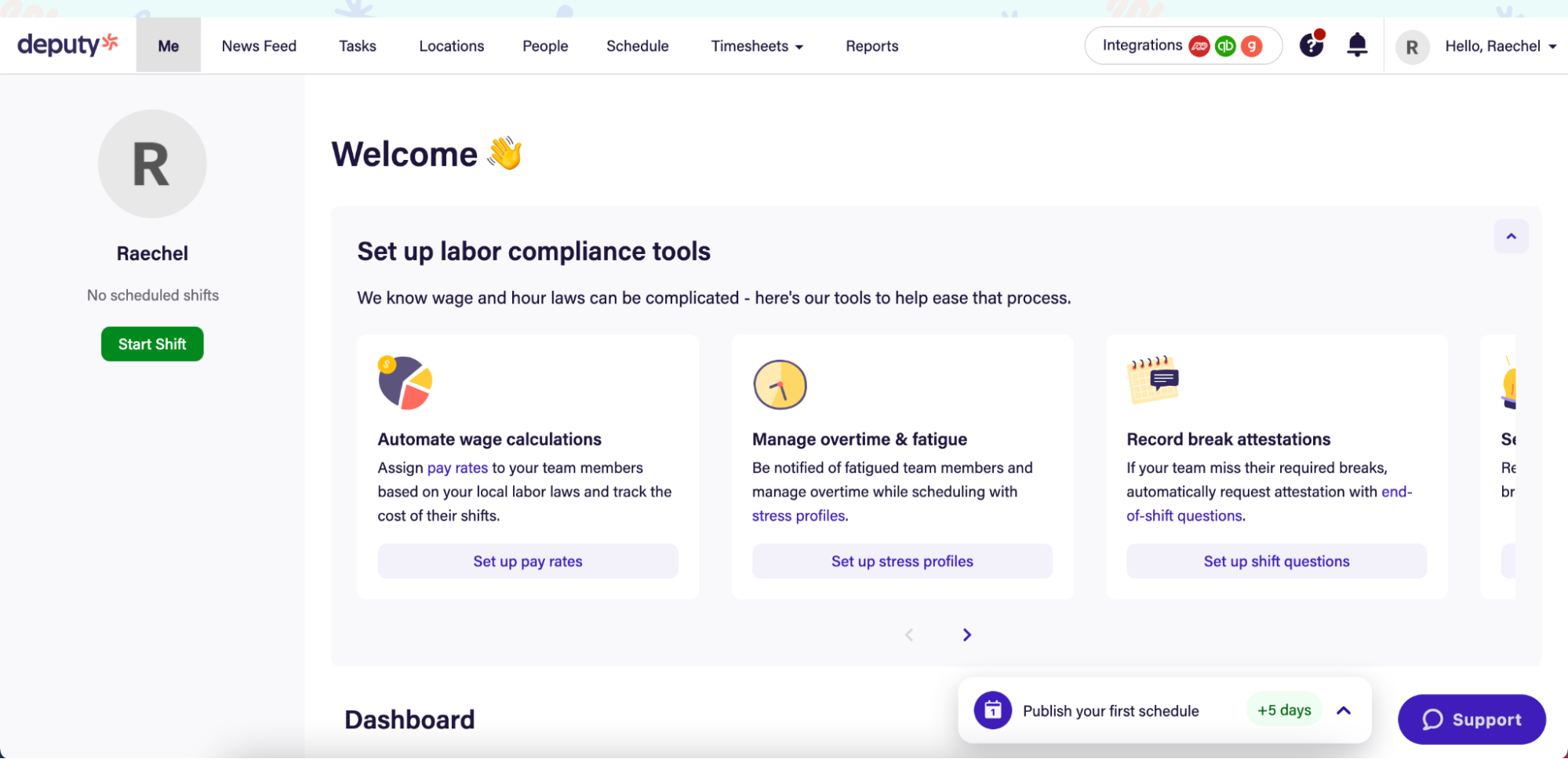
Deputy scheduling login employee dashboard. Source: Deputy scheduling demo.
Deputy software is deployed on a desktop and comes with an all-in-one mobile app where employees can communicate, see their schedule, request time off, and swap shifts. Deputy offers a lengthy 31-day free trial so you can try it out before you commit.
Deputy scheduling reviews are mixed. Many users love the service and find it very easy to create and share employee schedules, while some say that onboarding is challenging and customer service is sometimes hit-or-miss.
Best Restaurant Employee Scheduling Software
7Shifts
- Designed with restaurants in mind
- Easy to use and intuitive
- Robust, free option
- Highly rated by users
Start Free Trial Visit 7Shift’s Website
How much does Deputy cost?
Deputy plans start at $4.20/month.
- Starting price:
- $4.20 per month
- Free trial:
- 31 Days
- Free version:
- Available
| Deputy Pricing & Plans | ||
|---|---|---|
| Starter | Premium | Enterprise |
| Starting at $0 | Starting at $4.20 / employee | Request a quote |
| 100 shifts per month | 250 employees | 250+ employees |
| Additional Deputy Pricing & Plans | ||
|---|---|---|
| Flexi Weekly | Scheduling | Time & Attendance |
| Starting at $2.50 / employee / week Plus $0.50 / inactive employee / week |
Starting at $3.50 / employee / month | Starting at $3.50 / employee / month |
What’s included in every Deputy plan? Of the full monthly plans (Starter, Premier, and Enterprise) Deputy scheduling includes shift publishing, timesheets, PTO and leave management, team and individual communications, time clock, and 24/7 support. The Flexi Weekly plan is the Premium plan just billed weekly, and the Scheduling and Time and Attendance a la carte plans focus solely on those things, respectively.
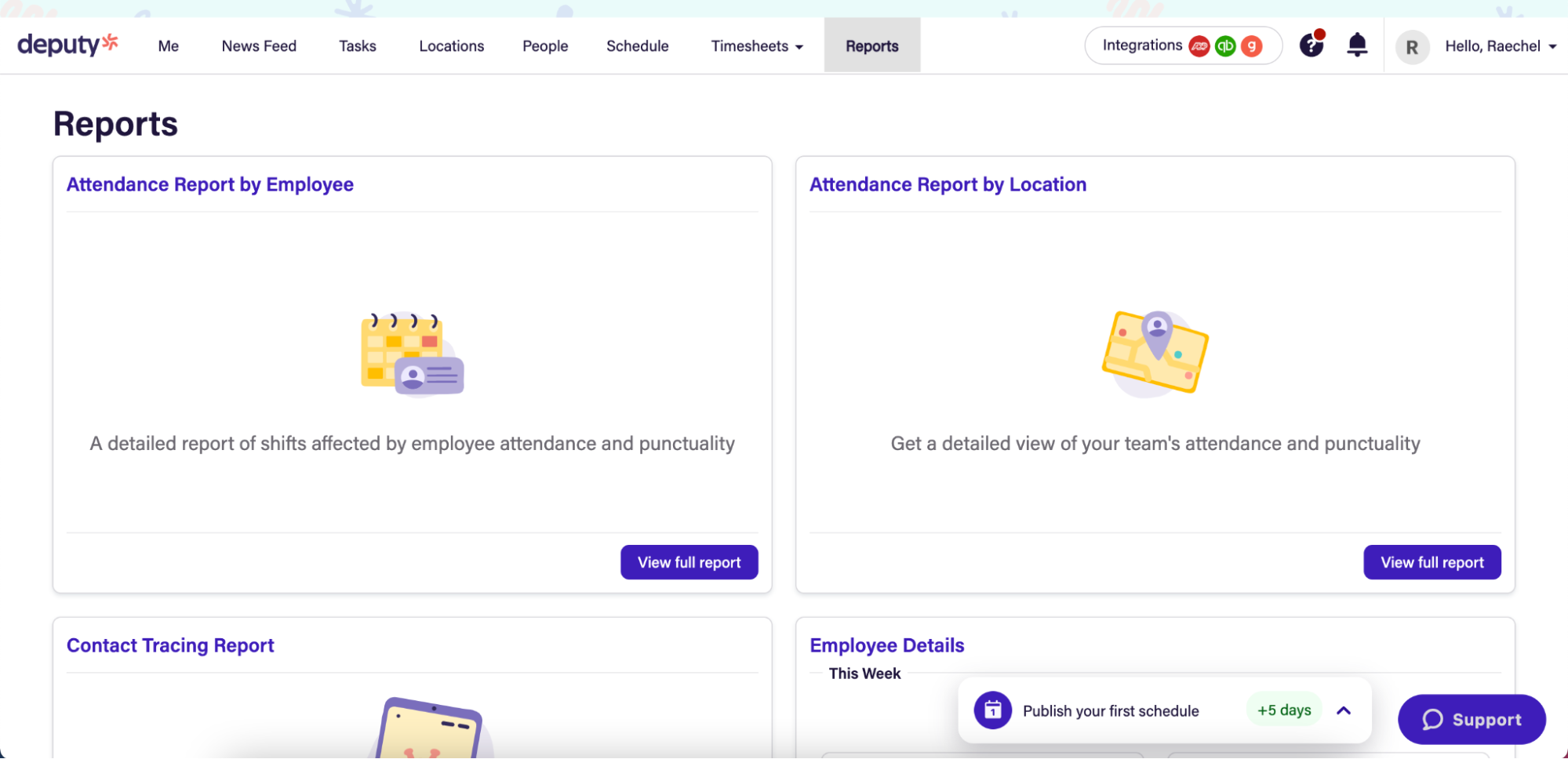
Many reporting options are available with Deputy software. The higher the payment tier, the more advanced reporting is available. Source: Deputy scheduling demo.
Which features does Deputy offer?
| Employee Scheduling Software Features | |
|---|---|
| Auto scheduling available in the paid tiers | |
| Unlimited multi-location scheduling on all plans even the free tier | |
| All in one employee mobile app | |
| Shift swapping available on paid plans | |
| Time clock available on all plans | |
Other notable Deputy scheduling features
- Cost-efficient rostering with labor spend data
- Fair Work requirements management
- Employee onboarding
- Break planning
- Integrations with many popular HR platforms
- News feed to communicate with employees
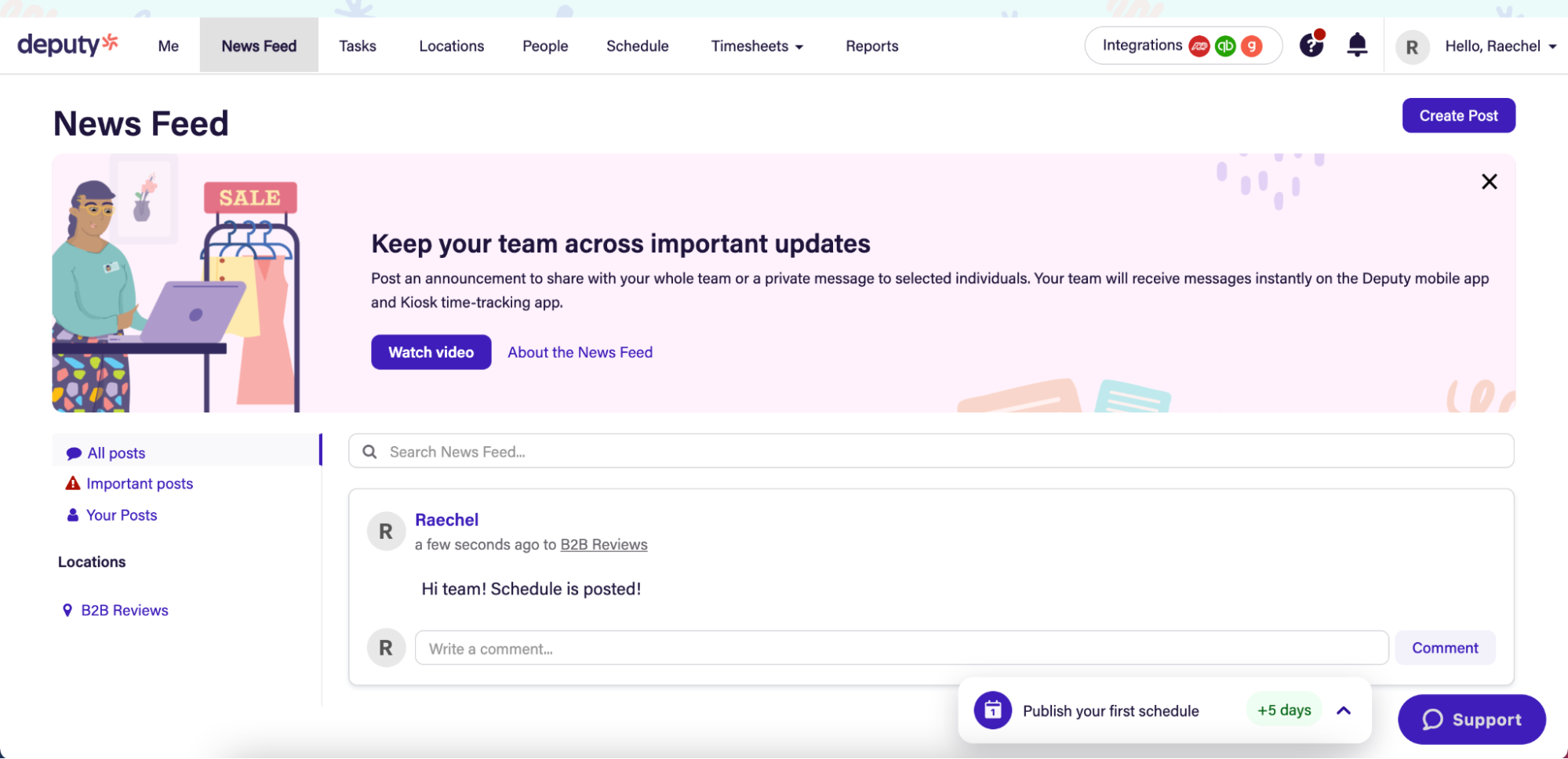
Deputy software news feed for employee communications. Source: Deputy scheduling demo.
What types of support does Deputy offer?
| Data Migration | |
| 1-on-1 Live Training | |
| Self-Guided Online Training | |
| Knowledge Base | |
| FAQs/Forum | |
| Email Support | |
| Live Chat | |
| Phone Support |
Deputy user review highlights
We analyzed 1,266 user reviews about Deputy from four third-party review websites to provide this summary.
Deputy scheduling reviews run the gauntlet and range from extremely positive to downright unhappy. Those in the latter camp say the self-service onboarding is a joke. It’s incredibly hard to onboard and get set up. Add to that, Deputy software reviews indicate that while customer service is available 24/7 and very nice, they aren’t always helpful. They don’t seem to know how to fix issues with their own product and just pass callers around from one representative to another. Finally, there are a few gripes about users getting charged for services they aren’t using.
On the flip side, positive Deputy software reviews are glowing. Users find the interface clean and easy to navigate. Reviewers find the drag and drop function extremely easy to put together a schedule and communicate it with staff. Deputy app reviews indicate that employees love it and use the news feed function a lot. Managers report that finding documents is easy, it takes no time at all to pull timesheets, and integration is seamless.
- Ease of Setup – Deputy scheduling reviews indicate that onboarding and setup are challenging for many users, despite an onboarding tool.
- Ease of Use – Once set up, reviewers agree that Deputy software and the Deputy app download are very clean and easy to navigate.
- Features – Users appreciate the news feed feature to communicate. Other features mentioned in Deputy reviews include rostering, leave management, payroll tracking, and the time clock.
- Quality of Support – Users report that Deputy shift scheduling representatives are friendly and pleasant but not very helpful in resolving issues.
- Value for Money – Reviewers find that the value is there for a company with multiple locations. Some point out that with the numerous price plans, you can find a program that brings value at an affordable rate.
Deputy Contact Information
- Parent Company:
- Deputy
- Headquarters:
- Sydney, Australia
- Year Founded:
- 1992
- Website:
- deputy.com
- Facebook:
- facebook.com/deputyapp
- Twitter:
- twitter.com/deputyapp
- LinkedIn:
- linkedin.com/company/deputyapp
- Instagram:
- instagram.com/deputyapp/
- TikTok:
- tiktok.com/@deputyapp
- YouTube:
- youtube.com/user/experiencedeputy