What is Dashlane?
Dashlane is a powerful password management tool that simplifies how individuals and businesses handle digital security. It securely stores passwords, generates strong credentials, and auto-fills login information, ensuring seamless access across devices. With its zero-knowledge architecture, Dashlane guarantees that only you can access your data, keeping your sensitive information private and secure.
Dashlane offers a range of features to enhance your online safety and efficiency. Users can organize passwords, securely share credentials with team members, and monitor for potential breaches using its dark web monitoring. The platform also includes a built-in VPN for added privacy and allows you to store personal and payment information for faster checkouts.
Start a Business Trial Visit Dashlane’s website.
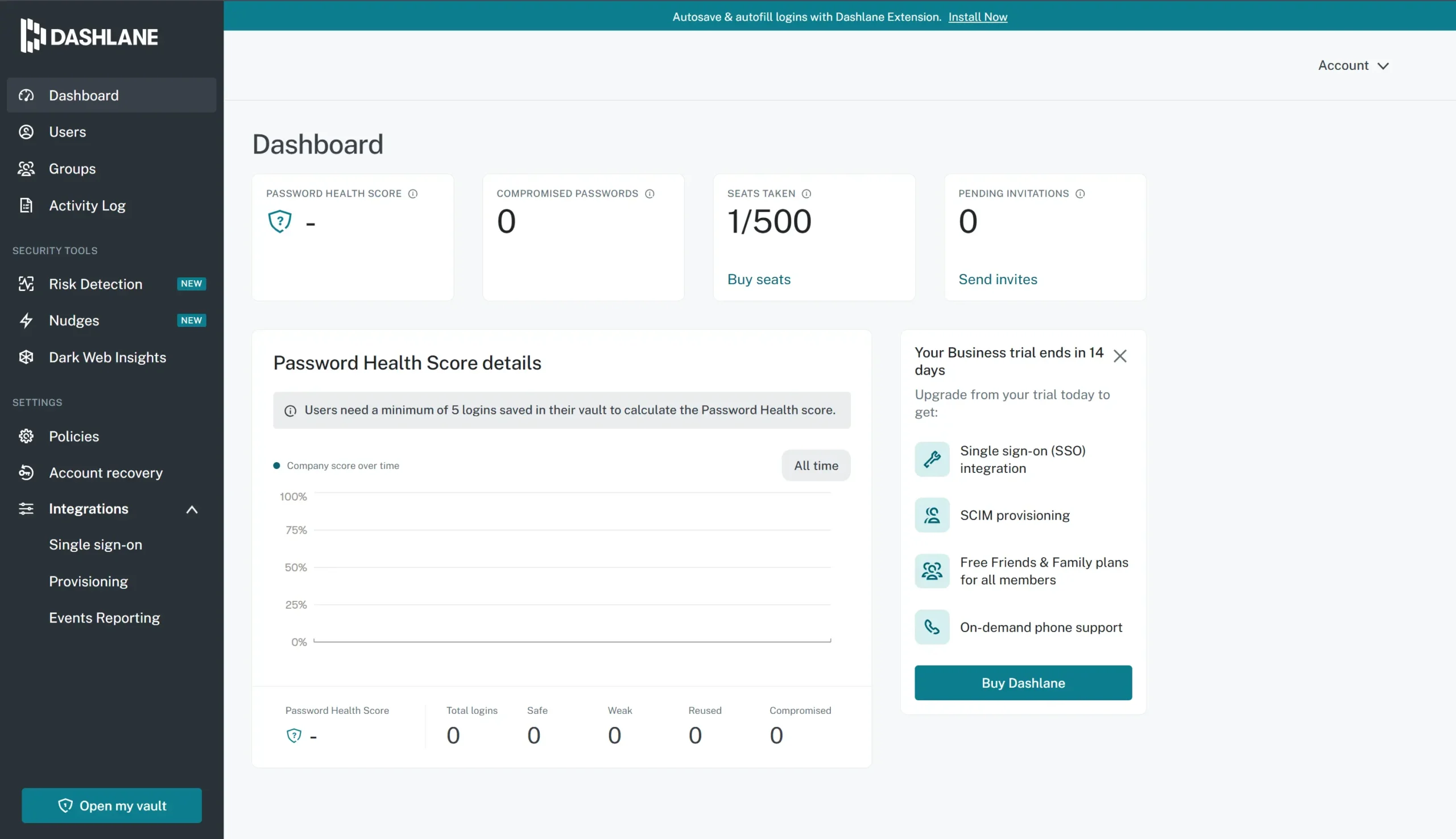
Dashlane dashboard. Source: Dashlane free trial
For businesses, Dashlane provides centralized team management and security tools, including activity reporting and role-based access. Individual users and teams alike can benefit from its organization features, which include categorizing passwords into folders and tracking password health with security recommendations.
One standout feature of Dashlane is its automatic password health checker, which identifies weak or reused passwords and helps users update them for stronger protection. Additionally, Dashlane supports biometric logins for quick and secure access to your password vault on both desktop and mobile devices.
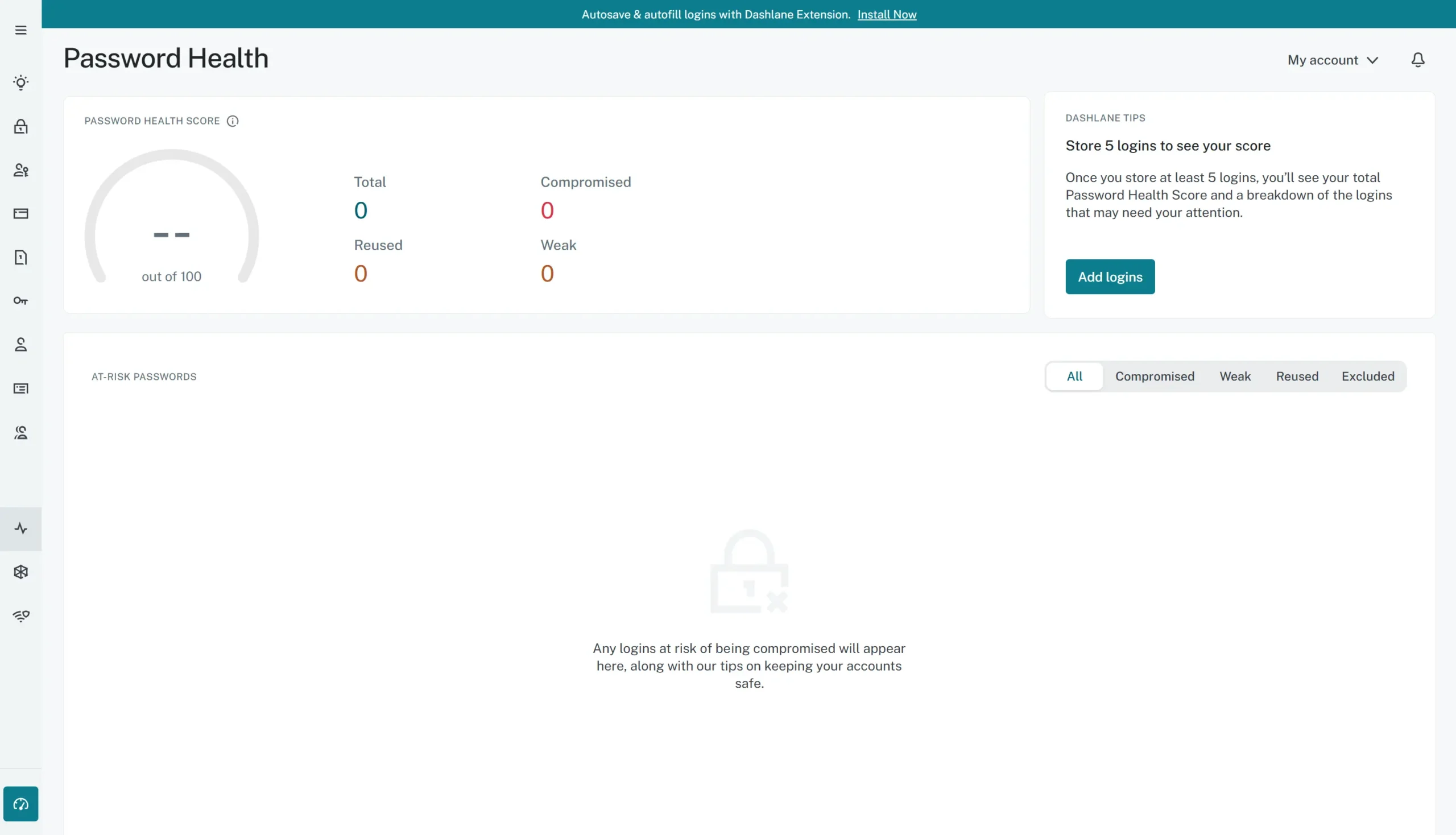
Dashlane password health checker dashboard. Source: Dashlane free trial
Start a Business Trial Visit Dashlane’s website.
Dashlane is available on both desktop and mobile apps, as well as browser extensions, making it accessible wherever you need it. Dashlane offers the tools and security to keep your digital life organized and safe.
Is Dashlane legit?
Yes, Dashlane is a legitimate and trusted password management service with a strong reputation for security and reliability. Founded in 2009, Dashlane has gained millions of users worldwide, including individuals and businesses, who rely on it to manage and protect their sensitive information.
Dashlane offers both free and premium plans, with the premium unlocking advanced features. Users can also take advantage of a 14-day free trial to explore premium features and determine if Dashlane is the right fit for their needs.
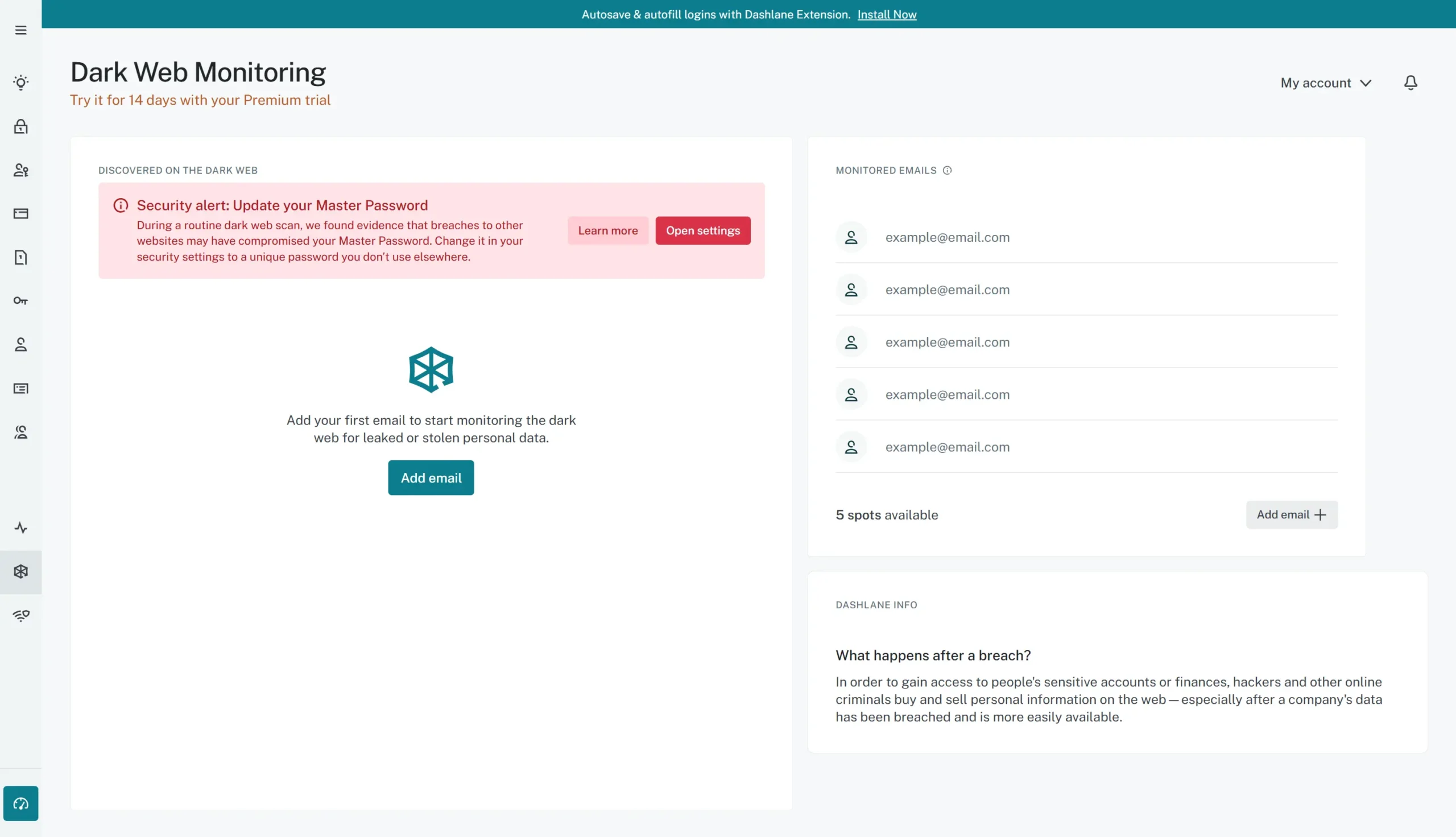
Dashlane dark web monitoring dashboard. Source: Dashlane free trial
How much does Dashlane cost?
Dashlane plans start Free for personal accounts for $20 per month for businesses.
- Starting price:
- Free or $20 per month per 10 users
- Free trial:
- 14 Days
- Free version:
- Available only on Personal Plan
| Dashlane Business Pricing & Plans (Personal) | |||
|---|---|---|---|
| Free | Premium | Friends & Family | |
| Starting at $0/month | Starting at $4.99/month | Starting at $7.49/month | |
| 1 device | Unlimited devices | Unlimited devices | |
| Dashlane Business Pricing & Plans (Business) | |||
|---|---|---|---|
| Standard | Business | Business Plus | |
| Starting at $20/month | Starting at $8/month/user | Starting at $5/month | |
| 10 users | Unlimited users | Unlimited users | |
Start a Business Trial Visit Dashlane’s website.
What’s included in every Dashlane plan?
Dashlane offers three personal use plans, each allowing up to 25 passwords and secure sharing. The Premium plan includes all features of the Free plan, with the added benefits of unlimited devices, unlimited passwords and passkeys, secure sharing, Dark Web Monitoring, VPN for WiFi protection, real-time phishing alerts, and passwordless login. The Friends & Family plan is the same as the Premium plan, except the VPN for all plan members.
Dashlane also offers three plans for businesses, each providing unlimited passwords, passkeys, payments, and collection sharing, along with features like the Admin Console, Password Health score, basic Activity Logs, admin-assisted account recovery, and Dark Web Monitoring.
The Business plan includes all the features of the Standard plan, plus the ability to add unlimited users, granular sharing controls, real-time phishing alerts, SSO integration, SCIM provisioning, SIEM integration, advanced activity logs and policies, security policies, VPN for WiFi protection, and free Friends and Family plan for all Business users.
The Business Plus plans builds on both the Standard and Business plans, Business Plus offering enhanced security for all employees (starting at 100), automated Security Nudges to alert employees of at-risk credentials, proactive Risk Detection for weak and compromised credentials, complete visibility into every employee credential health, enhanced security logs, advanced policies, and dedicated onboarding along with a Customer Success Manager.
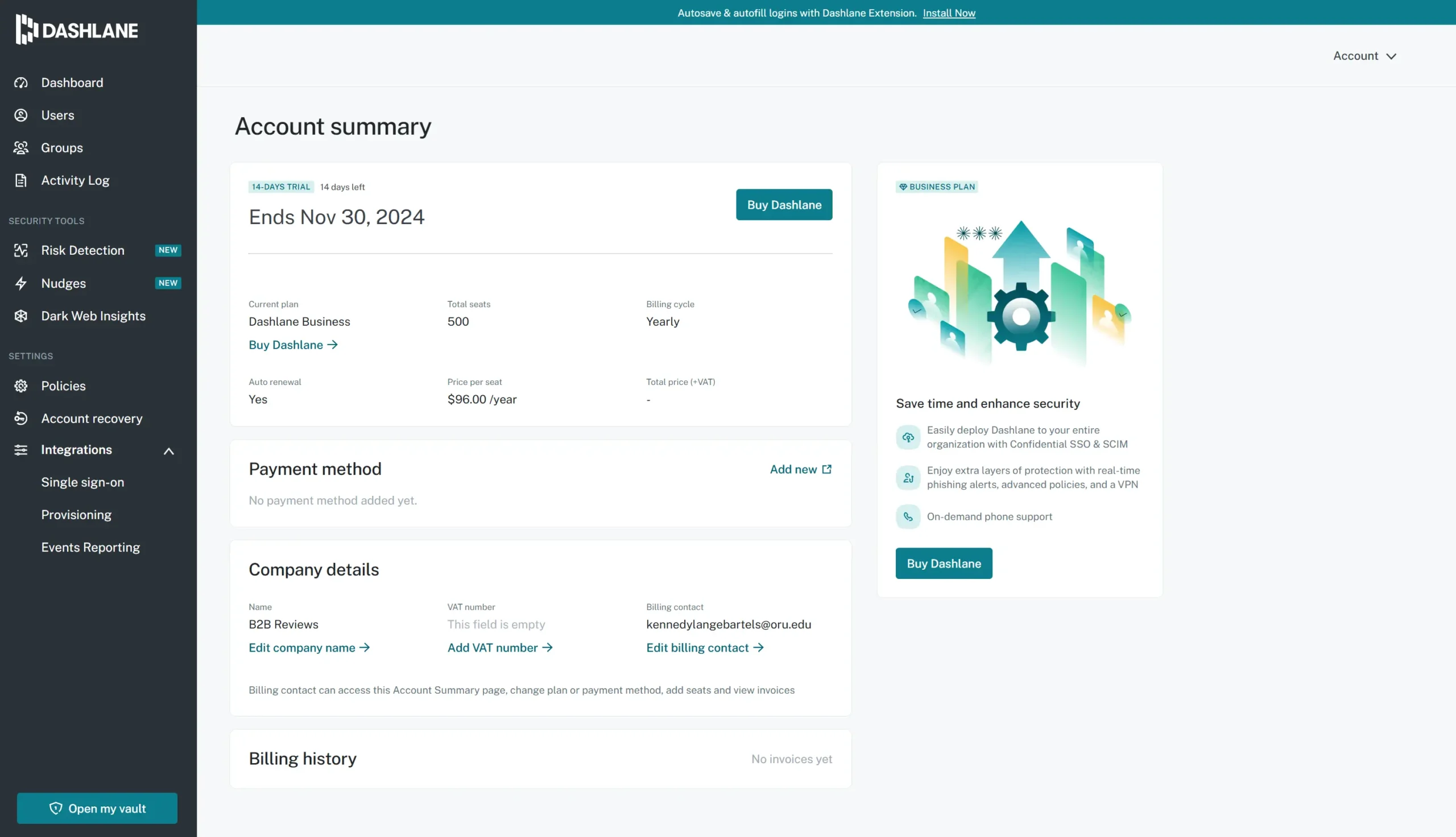
Dashlane account summary dashboard. Source: Dashlane free trial
Which features does Dashlane offer?
| Password Managers Features | |
|---|---|
| Password generator | |
| Auto-fill passwords across websites and apps | |
| Secure password storage | |
| Multi-factor authentication | |
| Sync passwords across devices | |
Other notable Dashlane features
- Dark web monitoring and breach alerts
- Secure password sharing
- Encrypted notes
- Biometric login options
- Password health alerts
- Team management features with permissions and access controls
- Company-wide security settings
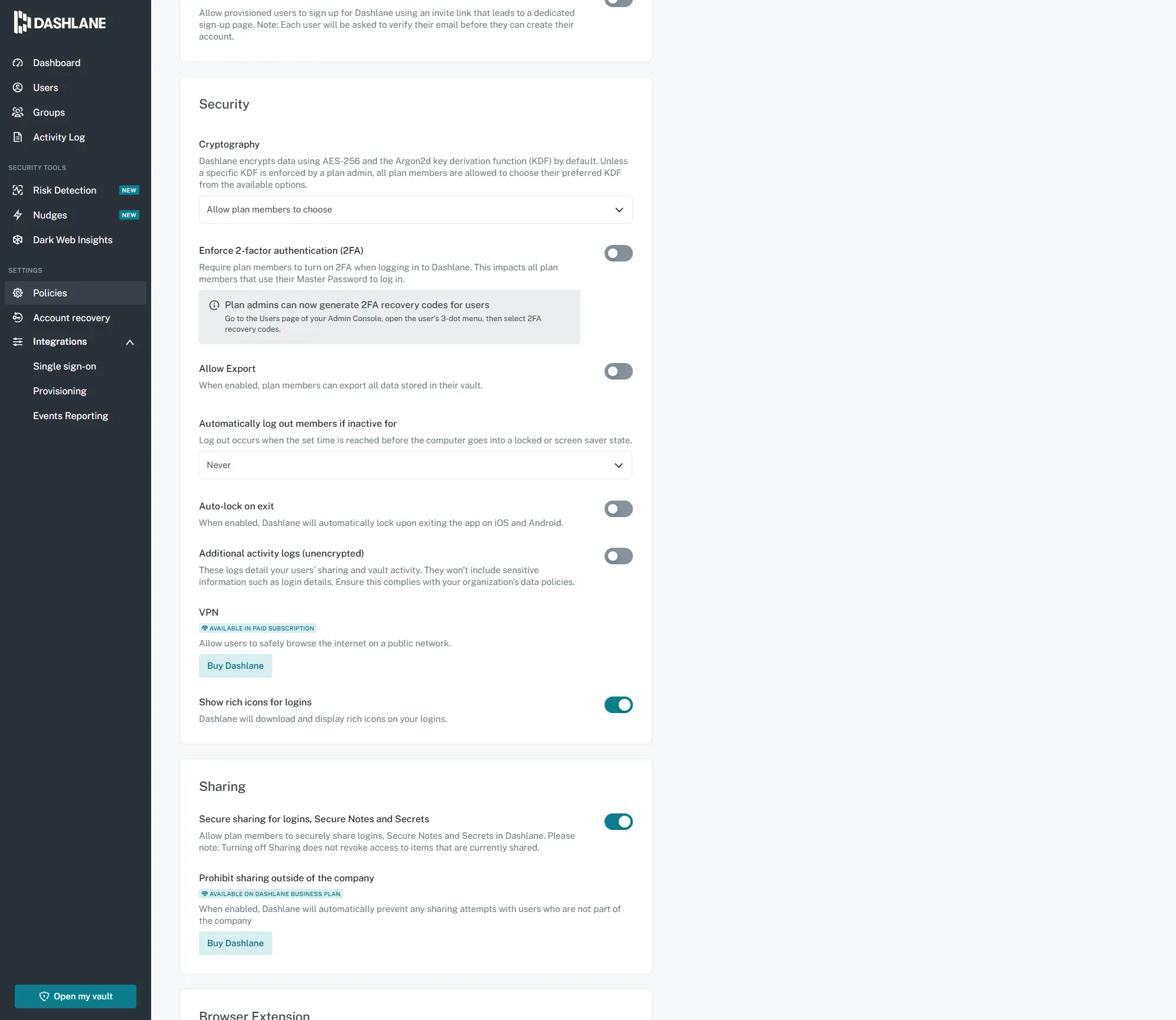
Dashlane policies with settings allowing you to change permissions to share secure logins for users in your company. Source: Dashlane free trial
Start a Business Trial Visit Dashlane’s website.
What types of support does Dashlane offer?
| Data Migration | |
| 1-on-1 Live Training | |
| Self-Guided Online Training | |
| Knowledge Base | |
| FAQs/Forums | |
| Email Support | |
| Live Chat | |
| Phone Support |
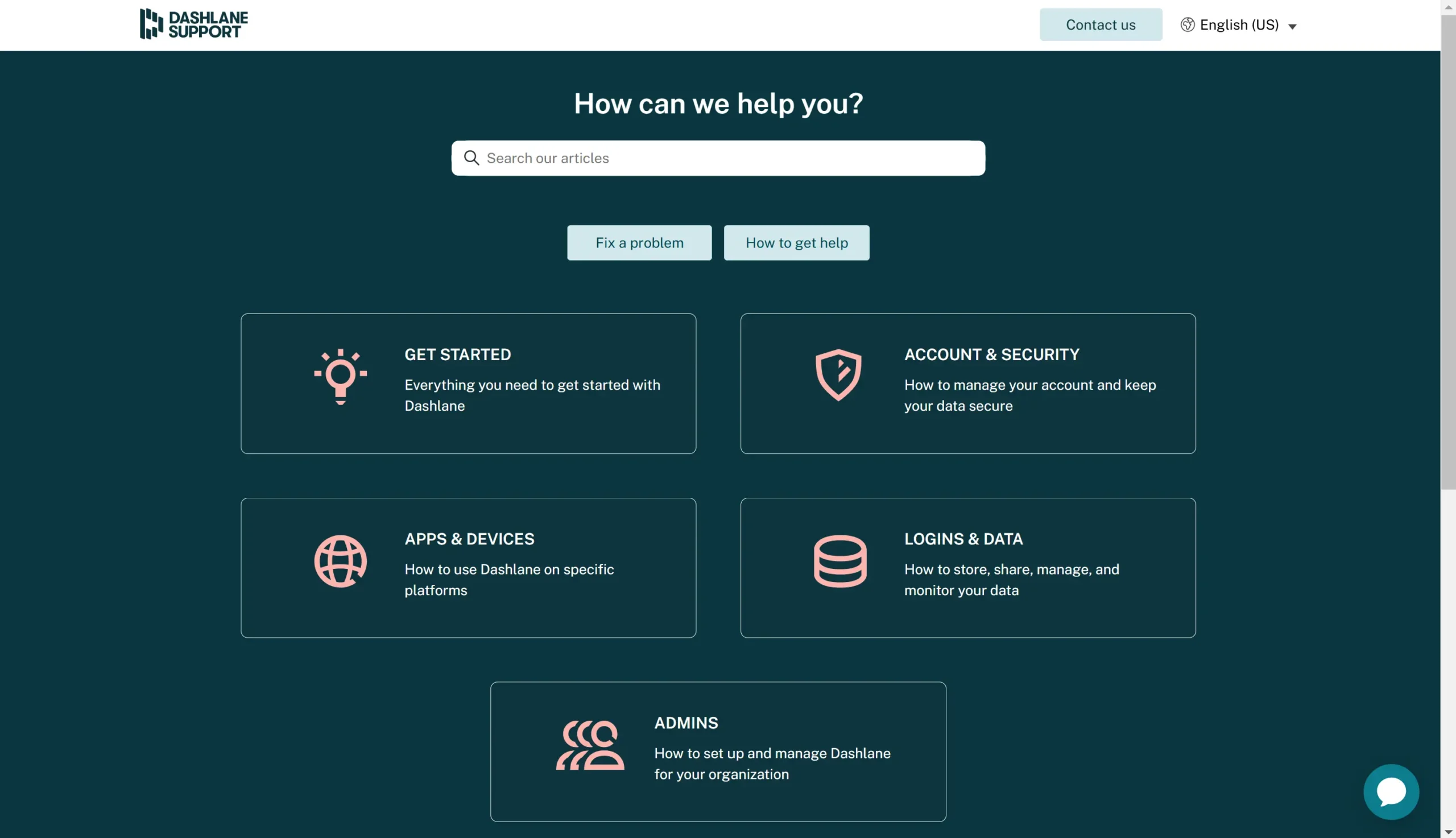
Dashlane support page. Source: Dashlane free trial
Dashlane user review highlights
We analyzed 6,380 user reviews about Dashlane from two third-party reviews websites to provide this summary.
User reviews of Dashlane highlight a combination of strengths and frustrations with the service. One of the most praised aspects is its strong security features, including encrypted password storage, two-factor authentication integration across devices, and secure password sharing for teams. Users also appreciate the app’s user-friendly interface, ease of setup, and convenience of generating and storing complex passwords.
Many especially like the recent addition of a PIN login feature, which simplifies the login process while maintaining high levels of security. For businesses, Dashlane’s ability to manage and share passwords securely across teams is a significant advantage, making it a valuable tool for both individuals and organizations.
However, many users have voiced concerns about Dashlane’s customer support, particularly the lack of responsiveness when dealing with technical issues. Complaints include slow email responses and inadequate chatbot assistance, leaving users feeling unsupported when they encounter problems. Additionally, some reviewers find the software unreliable at times, especially when managing multiple accounts across devices or browsers.
Issues with the browser extension and synchronization problems have also been reported, causing frustration for those who rely on Dashlane for everyday login management. Another point of contention is the pricing model, as some customers are frustrated by frequent price increases, particularly when the service falls short on consistent performance or reliable support.
- Ease of Setup – Users appreciate Dashlane’s straightforward installation process, allowing them to quickly integrate the app into their workflow without technical issues.
- Ease of Use – The platform’s intuitive interface and convenient features, like PIN login and secure password generation, make managing passwords simple.
- Features – Dashlane has strong security measures, including 2FA, password health checks, and encrypted storage. Premium users also enjoy VPN access and Dark Web monitoring.
- Quality of Support – Support experiences are mixed, while some users praise knowledgeable staff for resolving issues, others report delays, unhelpful AI responses, and difficulty accessing live support.
- Value for Money – Dashlane’s premium pricing is a point of contention, with frequent increases leaving some users questioning its affordability despite the app’s strong security and feature set.
Dashlane Contact Information
- Parent Company:
- None
- Headquarters:
- New York
- Year Founded:
- 2009
- Website:
- dashlane.com/business-password-manager/
- Facebook:
- facebook.com/GetDashlane/
- Twitter (X):
- x.com/dashlane
- Instagram:
- instagram.com/dashlane/
- TikTok:
- tiktok.com/@dashlane
- LinkedIn:
- linkedin.com/company/dashlane
- YouTube:
- youtube.com/user/dashlane
Dashlane alternatives
| Software | Starting Price | B2B Reviews Score |
|---|---|---|
| Dashlane | Free or starting at $20/month | 4.8 |
| NordPass Business | $1.99/month | 4.8 |
| 1Password | $2.99/month | 4.8 |
