What is ClickTime?
ClickTime is a comprehensive time management solution that offers a range of features beneficial for mid to enterprise-level businesses. It enables time and resource tracking across projects and your workforce while providing you with customizable reports and valuable insights into time allocation and project progress.
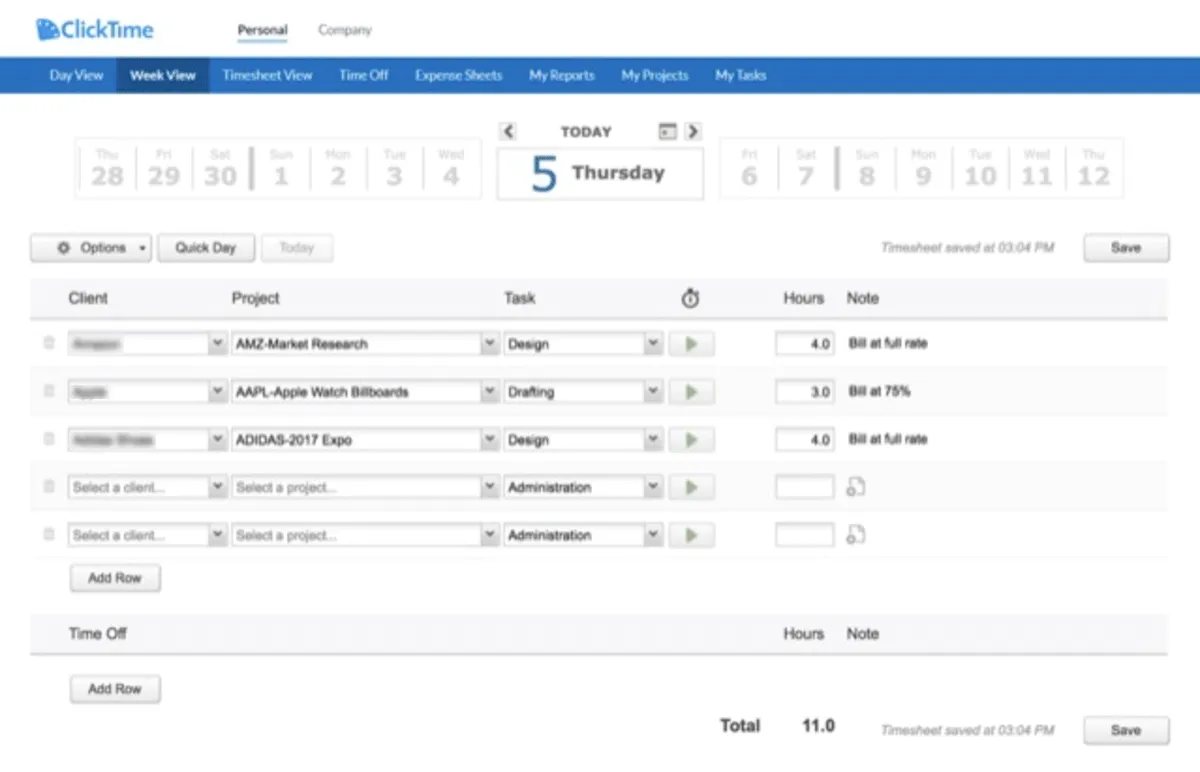
ClickTime breaks hours down weekly and daily, and by project.
Advanced billing rates streamline invoicing, while comprehensive time off management features simplify leave tracking. Seamless integrations, administrative tools like alerts and approvals, and resource management capabilities enhance efficiency. With insights into project progress and financial performance, varying levels of customer support, and the option for enterprise-level customization, ClickTime empowers businesses to optimize time management processes, improve resource allocation, and make informed decisions.
Many integrations are included in the top plans; if you don’t find what you need, an API is available to create it. ClickTime pleases users who find the mobile app handy and the customer service representatives to be beneficial and responsive.
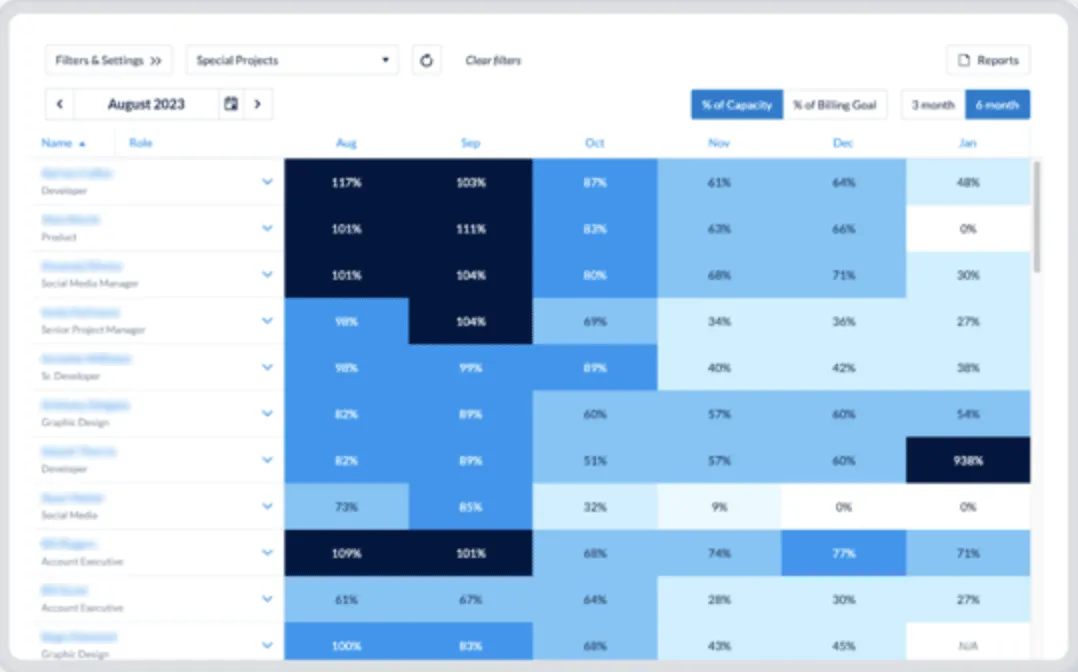
Six-month overview or hours provided by ClickTime.
Is ClickTime legit?
A SaaS model time tracking pioneer, ClickTime was created by two brothers, Alex and Harold Mann, to fill a void and help businesses manage employee time. Helping clients track hours and projects for over two decades, ClickTime has evolved with technology and transformed how companies use their time and resources.
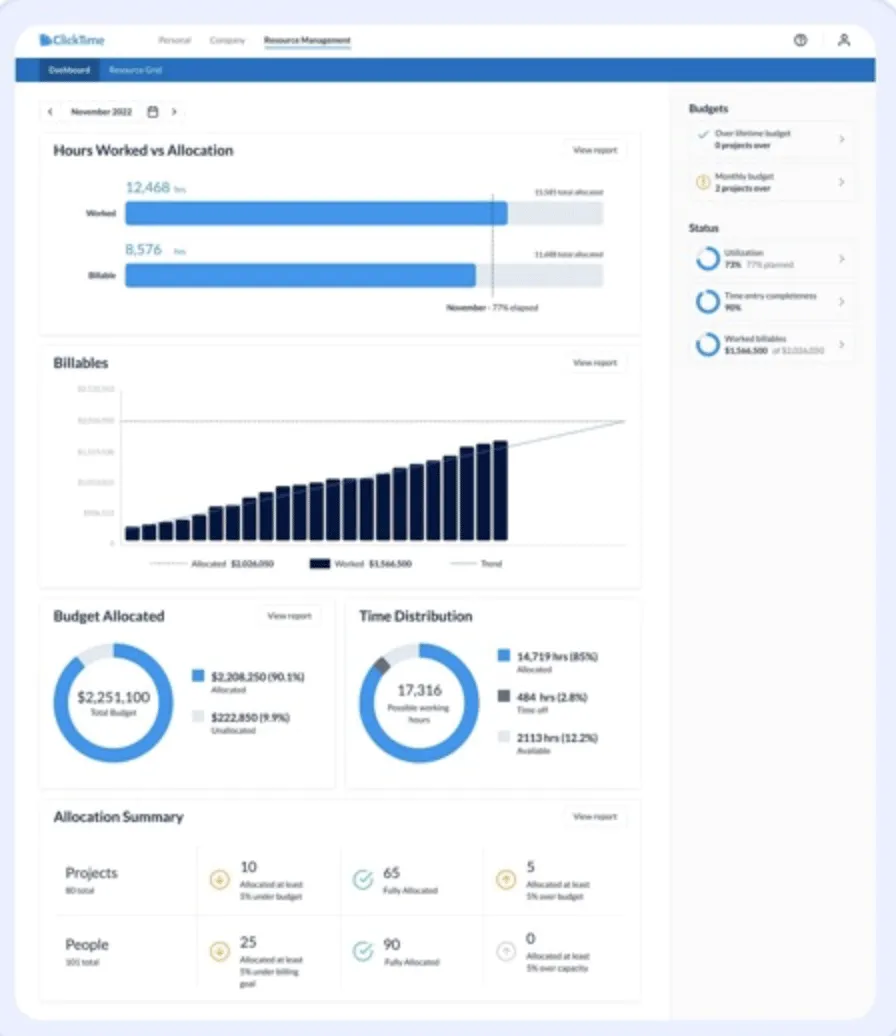
ClickTime dashboard.
Get Started Visit ClickTime’s website.
How much does ClickTime cost?
ClickTime plans start at $12
- Starting price:
- $12 per month per user
- Free trial:
- Not Available
- Free version:
- Not Available
| ClickTime Pricing & Plans | |||
|---|---|---|---|
| Starter | Team | Premier | Enterprise |
| Starting at $12 /mo /user | Starting at $15 /mo /user | Starting at $27 /mo /user | Request a quote |
| Up to 25 users | Up to 200 users | Up to 200 users | N/A |
What’s included in every ClickTime plan?
At the most basic level, Starter, ClickTime includes its signature easy time tracking, over 70 customizable reports, and automated emails for incomplete timesheets. Moving up to the Team level, you get access to advanced billing rates for time tracking, more customizations, more reporting features, full time-off management features, full integrations, and more admin features like custom alerts and timesheet approvals
At the Premier level, you gain access to resource management and planning tools, project and financial insights, and higher levels of customer support. Additionally, there is an Enterprise level that is completely configured to meet your unique needs – you must speak to a sales representative to set it up.
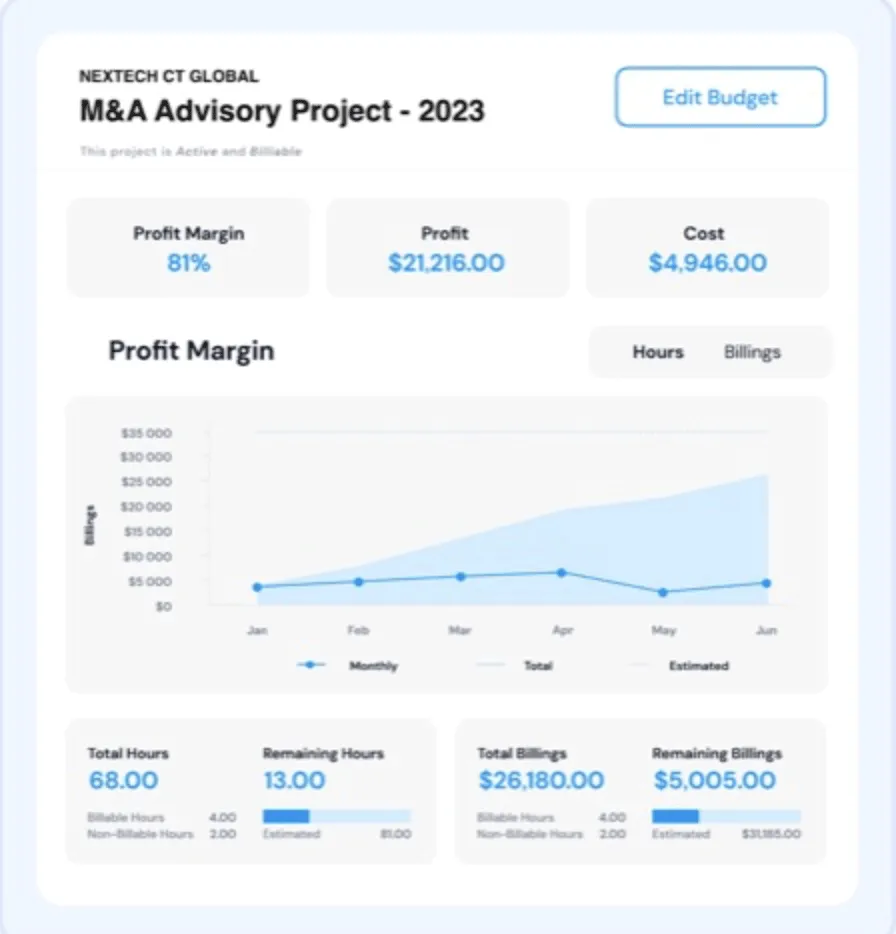
Time can be broken down by project through ClickTime.
Which features does ClickTime offer?
| Time Tracking Software Features | |
|---|---|
| Multiple clock-in methods: online clock-in methods from anywhere through mobile time-clock app | |
| Editing and adding time: ability to manually enter or override a clock-in | |
| Reporting: dashboards and visual summaries, along with multiple types of reports | |
| Scheduling tools: helps you manage overtime and time off | |
| Integrations: many with an API to create more as needed | |
Other notable ClickTime features
- Expense tracking
- Time off management
- Resource management
- Project management
- Business intelligence
Get Started Visit ClickTime’s website.
What types of support does ClickTime offer?
| Data Migration | |
| 1-on-1 Live Training | |
| Self-Guided Online Training | |
| Knowledge Base | |
| FAQs/Forum | |
| Email Support | |
| Live Chat | |
| Phone Support |
ClickTime user review highlights
We analyzed 982 user reviews about ClickTime from three third-party review websites to provide this summary.
Overall, users find ClickTime to be of great value, but it has a few drawbacks. The biggest downfall is that the website is a bit complex to use. Users report that there is a definite learning curve for beginners, while others lament that it’s great on the mobile app for employees but a bit more cumbersome on the backend for admins.
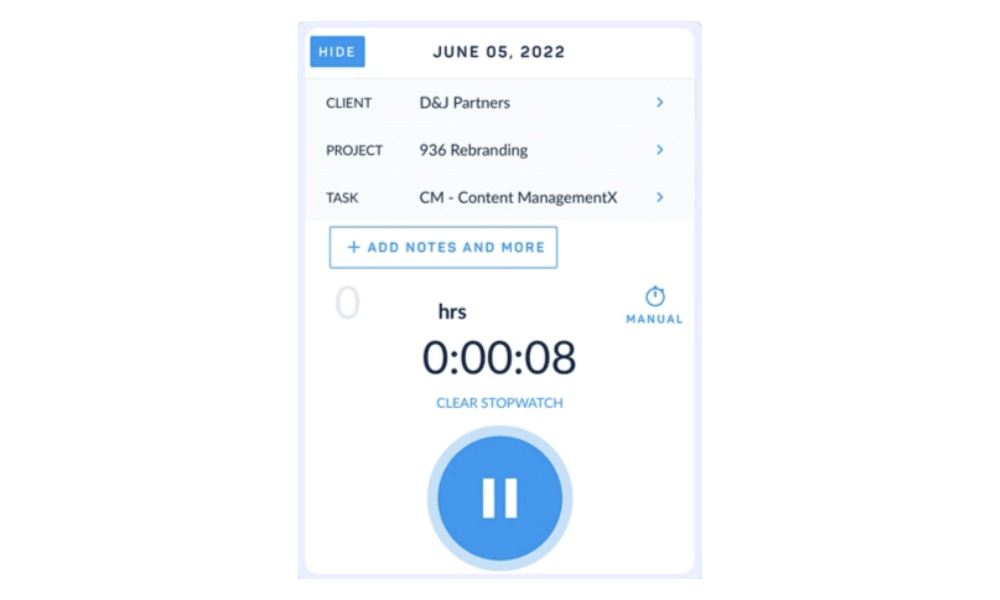
Easy to use ClickTime mobile app to track time.
Other than a few gripes, users praise ClickTime highly, saying it’s scalable, has a user-friendly interface, and has very responsive customer service. The help resources are a nice touch, and the employee mobile app makes it easy to track time and projects.
- Ease of Setup – Users report no problems with setup. One user even says it only took him 15 minutes to get up and running.
- Ease of Use – Reviewers say the user interface is straightforward to use but that the overall website is a bit complex.
- Features – Customer service, mobile app, and user interface are all features that users appreciate.
- Quality of Support – Customers appreciate how responsive, helpful, and professional ClickTime’s customer service team is.
- Value for Money – Most users say that ClickTime saves them a lot of time and resources and is an excellent value for the cost.
ClickTime Contact Information
- Parent Company:
- ClickTime
- Headquarters:
- San Francisco, CA
- Year Founded:
- 1999
- Website:
- www.clicktime.com
- Facebook:
- facebook.com/ClickTime
- Twitter:
- twitter.com/clicktime
- LinkedIn:
- linkedin.com/company/clicktime-com/
- Instagram:
- instagram.com/clicktime
- YouTube:
- youtube.com/c/Clicktime
ClickTime alternatives
| Software | Starting Price | B2B Reviews Score |
|---|---|---|
| ClickTime | $12 / month / user | 4.9 |
| Homebase | $20 / month / location | 4.8 |
| TimeTrakGo | $2.40 / month – employee | 4.8 |
