Retail POS Systems Reviews
We identified 42 popular retail POS systems and narrowed our search to the top five based on their features, price transparency, customer support, and brand reputation. The companies we review in-depth are well-known and specialize in serving small and medium retail businesses. For details on how we made our choices, check out our methodology section.

KORONA POS – Best for Customer Training and Support
KORONA POS is complete retail POS system that stands out for its stellar customer support team, transparent pricing, and inventory management tools. Its built-in age verification reminders make KORONA POS a great option for retailers who need to process payments for age-restricted items. The software has other great features, too, like employee controls, multi-store inventory management, and allowing multiple payment options from customers. The software is easy to use, with solid 24/7 support that’s reachable by phone within minutes.
- Responsive customer support
- Allows delegation of age-restricted products
- Automated reorder
- Shelf life tools to manage perishable goods
- No contracts, hidden fees, or cancellation penalties
- Unlimited free trial to try before you buy
- Lacks in-house payment processor
- No free version
KORONA POS features
- Variety of accepted payments
- Inventory management
- Customer management
- Loyalty program
- Employee management
How KORONA POS pricing works
KORONA POS offers Core and Retail plans for $59 and $69 a month, respectively. Core is more for standard businesses, while Retail offers retail-specific features like inventory management. There are several add-ons available ranging in price from $10 per month per terminal to $50 per month per gate. These include food, invoicing, ticketing, and integration.
A free trial is available that is unlimited, meaning you can try it out for as long as you like and go live when you are ready.
What markets does KORONA POS serve?
KORONA POS has the unique capability to put age restrictions on specific inventory and scan licenses at checkout. It also can track shelf life to manage perishable goods. These tools make it ideal for retail outlets like vape shops, liquor stores, and convenience stores.
Read our full KORONA POS Review.
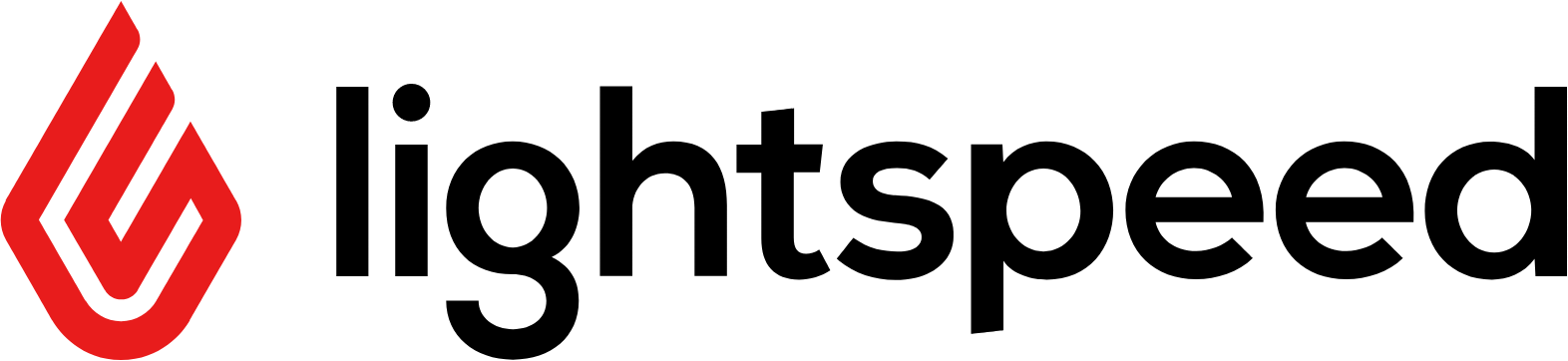
Lightspeed Retail – Best for Inventory Management
Lightspeed Retail is designed to automate tasks and streamline processes to make your job easier and allow you to focus on the bigger picture. The big focus is inventory management. Lightspeed Retail provides tools to manage custom orders, bundles and gifts, online orders, and multi-location inventory. It utilizes custom advanced reporting and analytics to forecast inventory needs.
- One register included with each plan
- Manage custom and gift orders
- Streamlined inventory tracking across locations
- No free plan
- Not ideal for those not selling online
Get Started Visit Lightspeed’s website.
Lightspeed Retail features
- Variety of accepted payments
- Inventory management
- Customer management
- Loyalty program
- Employee management
How Lightspeed Retail pricing works
Lightspeed Retail has four plans: Lean, Standard, Advanced, and Enterprise. Starting at $69 per month, the lean plan is pretty basic, supporting just integrated payments. Accounting and e-commerce features are added at the Standard level for $119 a month, while omnichannel loyalty and higher reporting features are available in the Advanced plan for $199 monthly. You must request a quote to use the Enterprise plan, and everything is custom.
Lightspeed offers 24/7 customer support in all plans. However, the Advanced and Enterprise level plans carry one-on-one onboarding too. A 14-day free trial is available.
What markets does Lightspeed Retail serve?
Lightspeed Retail has great inventory management tools such as custom order management, bundled orders, and inventory forecasting. It’s a great program to track inventory across multiple locations, including online and in-person storefronts.
Square POS – Best Free POS System
Square Retail blends all the tools you need to run your business in person or online. With high-rated ease of use and features like inventory management, employee management, and customer management, you get one reliable, connected retail POS system. Square has robust free retail POS software with a free point-of-sale mobile app, online store, and inventory tools. Square Retail also boasts many accepted payment types, including Afterpay and the ability to let customers tap to make mobile payments using their mobile devices.
- Large range of payment options accepted
- Robust free plan
- Compatable with all your devices
- Higher processing fees
- Must pay extra for features competitors include
Get Started Visit Square’s website.
Square Retail features
- Variety of accepted payments
- Inventory management
- Customer management
- Loyalty program
- Employee management
How Square Retail pricing works
Square for retail has three plans: Free, Plus, and Premium. The Free plan is forever Free but limited to some inventory management. The Plus tier starts at $60 a month. It features cost of goods sold (COGS) tracking, barcode printing, inventory, and vendor management, customer and employee management, and selling online and through social media. The Premium plan includes more, such as one-on-one onboarding, loyalty, and marketing programs, and is custom priced based on your needs.
Square Retail add-ons include loyalty, marketing, and payroll. Prices range from $15 to $45 monthly for these add-ons. Hardware is also available and an additional cost.
What markets does Square POS serve?
The Square Retail free plan, which carries only a transaction fee, works best for small companies with a smaller volume of transactions. It also features customer surveys that small companies can use to address customer issues before they get out of hand.
Read our full Square Review.
Compare POS System Quotes and Save
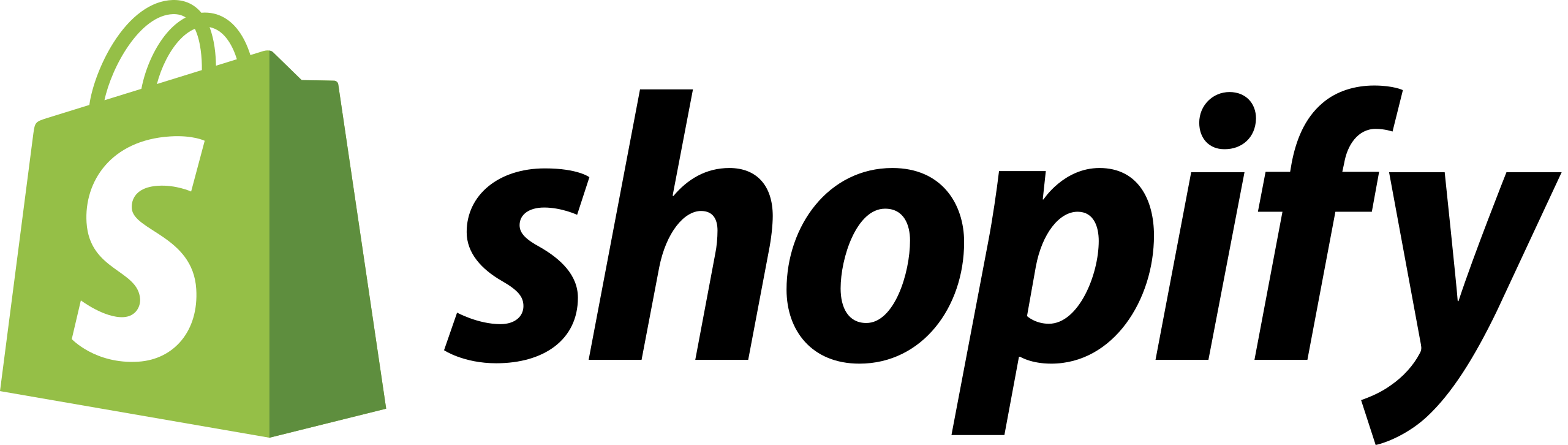
Shopify POS – Best for E-commerce Integrations
Known for its online selling prowess and its intuitive nature, Shopify also has a lesser-known POS system that holds its own with the best of them. Its robust and comprehensive omnichannel selling features make it possible for businesses to succeed online and in person through one software. Using the Shopify POS app, you can sell online and in-person, take orders, accept payments, and arrange curbside pickup orders, all while syncing with your other selling channels.
- Omnichannel selling
- Marketing tools included
- Affordable plans that all include Shopify POS Lite
- e-commerce site required
- Short 3-day trial
Shopify POS features
- Variety of accepted payments
- Inventory management
- Customer management
- Loyalty program
- Employee management
How Shopify POS pricing works
The e-commerce platform has four plans that all include Shopify POS Lite, which consists of limited staff member access, simple customer profiles, and returns accepted at the original location of sale. The Starter plan, designed for casual sellers at pop-ups and markets, starts at $5 a month, while the Retailer plan, designed specifically for retail businesses, starts at $79 per month. There is also a Basic plan starting at $29 monthly for small retailers trying to grow online and in-person and an Advanced plan for $299 monthly for large retailers selling online and in-person with a large volume of orders. Shopify POS offers a short three-day free trial.
What markets does Shopify POS serve?
Shopify has unique omnichannel selling features that make it best for retailers with an online storefront or who want to set up an online store. Using the Shopify POS app, retailers can even accept payment and arrange curbside pickup – a practice expected from today’s retailers.
Read our full Shopify Review.
Clover – Best for Flexibility
Clover POS is all about flexibility. The software is customizable with what payment processor you use – unlike some retail POS systems that require you to use their payment processors. The retail software also offers many different apps, configurations, add-ons, and versions to work with various businesses. Additional perks include easy returns, refunds, exchanges, and the ability to process offline payments.
- Accepts payments offline
- Flexible payment processing
- Customer engagement tools
- No free trial
- Cannot switch hardware between merchant accounts
Clover features
- Variety of accepted payments
- Inventory management
- Customer management
- Loyalty program
- Employee management
How Clover pricing works
Clover pricing is broken into three plans: Starter $60 monthly, Standard $135 monthly, and Advanced $185 monthly. All three come with 24/7 customer support and different levels of hardware. Beyond that, inventory management is more restricted at the Starter level but improves as you move up in plans. An online store, payroll, and hardware are all add-ons for each level, but the price isn’t available unless you contact the company for a quote. There is no free trial.
What markets does Clover serve?
Clover offers a lot of flexibility and the most hardware options of the POS system examples that we reviewed. For that reason, Clover is best suited to companies needing many hardware options, from a cashbox to a handheld scanner to a customer-facing display.
Read our full Clover Review.

GoDaddy – Best for Online Selling
GoDaddy’s e-commerce platform is an all-in-one platform for small and medium businesses to sell online and in-store. Known for its ease of use and seamless setup, it offers tools from inventory management to AI-powered product descriptions and multichannel selling. It integrates perfectly with GoDaddy’s website builder, making this platform perfect for businesses that plan to create or extend their digital presence. GoDaddy also stands apart with its reliable customer support by guiding customers through each step when necessary.
- Easy setup and intuitive interfacen
- AI tools to simplify product listing and management
- Supports multi-channel sales, including online marketplaces
- Responsive 24/7 customer support
- Affordable for small businesses
- Limited advanced features like ADA compliance
- Extra cost for online store functionality
Start for Free Visit GoDaddy’s website.
GoDaddy Commerce features
- Variety of accepted payments
- Inventory management
- Customer management
- Loyalty program
- Employee management
How GoDaddy Commerce pricing works
GoDaddy’s commerce platform offers three pricing tiers: the Basic plan for $9.99 per month, the Premium plan for $14.99 per month, and the Commerce plan for $20.99 per month. Each plan builds upon the previous one, with the Commerce plan providing advanced e-commerce features like online store functionality, multi-channel selling, and AI tools for product management. While the Basic and Premium plans cater to websites needing standard tools, the Commerce plan is designed for businesses focused on selling products and services online or in-store.
GoDaddy does not offer a free version but has a 7-day free trial for its commerce platform.
What markets does GoDaddy Commerce serve?
GoDaddy’s commerce platform targets small to medium-sized businesses across various industries looking to sell both online and in-store. With an easy-to-use platform, it’s ideal for retailers, service providers, and entrepreneurs who have been searching for an easy solution to manage their e-commerce functions. Whether you’re running a boutique, a local restaurant, or a professional service, GoDaddy provides all the tools required to set up an online store, manage inventory, and communicate with clients via multiple channels. Its flexibility and affordability make it an ideal choice for businesses looking to scale their online presence with minimal hassle.
Read our full GoDaddy review.
Compare the best retail POS systems side-by-side
| Software Name | Why we picked It | Starting price for the cheapest plan | Highlights |
|---|---|---|---|
| KORONA POS | Best for Customer Training and Support | $59 per month | Features like ID scanner to process sales for age-restricted items |
| Shopify POS | Best for E-Commerce Integrations | $5 per month | Tools to support omnichannel selling |
| Lightspeed Retail | Best for Inventory Management | $69 per month | Manages custom orders, gifts, and bundle orders |
| Square POS | Best Free POS System | Free | Robust free plan with free point-of-sale app to sell anywhere |
| Clover | Best for Flexibility | $60 per month | Flexible payment processors, plans, and hardware options |
| GoDaddy | Best for Online Selling | $9.99 per month | Flexible and affordable e-commerce |
What is a point-of-sale system?
A point of sale (POS) system is simply what a business uses to accept payment for its goods or services. In the retail world, a POS is typically a cloud-based system for physical or online storefronts accepting payments. But modern small business retail POS systems do much more. They also record and track sales both online and in-person, track sales tax, and print receipts, along with a host of other features, making it a great tool for independent retailers.
Whether you have an online store, a physical storefront, or a combo of both, retail POS software will cover everything from checking out customers to managing customers and loyalty programs.
Important retail POS features
While the primary purpose of retail POS systems is to accept payment, there are many other features to look for. Our research into retail software revealed the following must-have features.
- Variety of accepted payments: This means it has compatibility with in-person and online transactions using debit cards, credit cards, and contactless pay. Square Retail stands out here with the most credit card processing and even accepts Afterpay and those paying with their iPhones.
- Inventory management: This is the practice of tracking your catalog of items. In some POS system examples, it truly is that simple. Some retail POS systems for small businesses, like Lightspeed POS, can track inventory across locations, manage vendors, and forecast inventory needs.
- Customer management: Some types of popular POS systems for retail can act as a CRM (customer relationship management) by tracking purchases and creating customer profiles, including contact information, preferences, birthdays, and notes. This level of detailed customer management can help you analyze and predict future inventory needs. All the retail POS systems we reviewed have customer management included.
- Loyalty program: Going hand in hand with customer management, some of the best retail POS systems take it a step further and allow you to create customer loyalty programs to reward your customers for shopping. This entails tracking customer information like purchases and setting rewards around that data. KORONA POS offers a simple version where customers are awarded points for every purchase. The points add up to a reward or discount set by the retailer.
- Employee management: Most point-of-sale systems – including all those on our list – have some level of employee management that controls what employees can access. Shopify POS, for example, lets users create PINs, assign roles and permissions, and set manager approvals. Square POS does all this, too, plus tracks employee time and compares real-time sales reports to labor to track labor costs and help you optimize your schedule.
How to choose the best POS system for retail
Choosing the right POS system for your retail business depends on your needs. Do you need a free POS system? What type of POS machine do you need? Do you need a POS iPad system? How about a POS system with a barcode scanner? What about one that integrates with other apps or offers add-ons like time tracking and payroll?
To determine your exact needs, we recommend using our reviews to research the different products currently on the market and their pricing, then take a free trial or demo of the products that seem like the best fit. Narrow it down by what is easiest to set up and has the most compatible package to meet your needs.
How much does a POS system cost?
POS system prices run the gamut from free POS software to $5 per month for the cheapest POS system for small businesses and up to $60-$70 a month for more robust systems. All of them charge monthly fees with add-ons for an additional cost. If you pay annually, your rate is cheaper than paying monthly. The following chart gives you a side-by-side comparison of retail point-of-sale pricing.
| POS System Prices | ||||
| KORONA POS | Lightspeed Retail | Square POS | Clover | Shopify POS |
| $59 per month | $69 per month | Free | $60 per month | $5 per month |
In addition to a monthly subscription fee, each retail POS software carries a transaction or processing fee. According to the National Merchants Association (NMA), the processing fee is a small percentage of the total amount purchased, plus a fixed rate on every transaction.
Typically, the processing fee is something the retail establishment pays to be able to accept alternative payments to cash and check. However, this can seem like a significant expense for some small business owners.
To avoid processing fees, there are a few options. The small retailer can offer a “discount” to customers paying in cash or with a check, or institute a surcharging program that adds a small fee each credit card transaction, to offset the cost of processing a card. The downside to the latter option is that you must be careful not to profit from a credit card surcharge, which is illegal in some states, and sometimes a surcharge fee will discourage customers from shopping in your store.
Regarding pricing, some POS systems charge a higher processing fee for the cheaper plans, and the processing fee decreases as you pay more for monthly plans. Clover, Shopify POS, and Square POS decrease processing fees with the higher level of plan you subscribe to. It’s also important to note that while most retail management software charges fees for just credit card use, Square POS, which accepts more payments than most, also charges fees for them. Review the following chart to compare processing fee pricing of our top picks.
| POS Payment Processing Fees | |||||
| KORONA POS | Lightspeed Retail | Square POS | Clover | Shopify POS | |
| In-store | Varies | Varies | Starting at 2.5% + $0.10 | Starting at 2.3% + $0.10 | Starting at 2.7% + $0 |
| Online (contactless payments) | Varies | Varies | Starting at 2.9% + $0.30 | Starting at 3.5% + $0.10 | Starting at 2.9% + $0.30 |
| AfterPay | N/A | N/A | N/A | N/A | Starting at 3.5% + $0.15 |
Retail POS systems frequently asked questions (FAQ)
What is the cheapest retail POS system?
While POS system prices are around $50 to $70 monthly, you can find lower rates. Square POS is a free POS system with a robust basic POS system. Shopify POS is another of the cheapest POS systems for small businesses, costing just $5 a month.
What hardware do I need for a POS system?
There are many types of retail POS hardware. iPad systems, barcode scanners, credit card readers, cash register, and a retail point-of-sale display. If you aren’t sure what you need, or need many options, we like Clover, which offers a variety of hardware and hardware packages, including a cash drawer, receipt printer, stand for iPads, stationary POS, and handheld POS.
Can a POS system track inventory?
Yes, all POS providers track inventory, but the best-rated retail POS systems do more than that. For the most advanced inventory management, we like Lightspeed Retail, which can track inventory at multiple locations, manage custom orders, bundle orders, and use order data to forecast inventory needs.
How we chose the best retail POS systems
We curated a list of over 42 retail POS systems on the market and identified 14 popular vendors to narrow our focus. From there, we chose five vendors for our retail POS software list that stood out for their offered features, the markets they serve, their brand reputation, and more.
We collect information from vendors and verify it through:
- Interviews
- Video and live demos
- Vendor and parent company websites
We scored companies on a scale of 1 (poor) to 5 (excellent) across the following criteria, each worth 25% of our total score:
- Variety of features: We looked for vendors that offer a variety of accepted payments, a loyalty program, and inventory, customer, and employee management. A company scores higher when they offer all of these features, as it means a more streamlined sales experience across locations, improved functionality, inventory control, and better customer and employee management.
- Pricing transparency: We not only compare actual pricing and plans for each vendor but judge companies on whether or not this information is readily available online – or if you have to go through a demo to get it. Companies with transparent pricing and free trials will get a better score.
- Onboarding and support: We look for companies that offer multiple types of ongoing customer support and whether one-on-one onboarding or data migration is included.
- Brand reputation: We gathered data about customer reviews and ratings published on trustworthy third-party review sites to understand each vendor’s reputation with its customers.