Restaurant POS Systems Reviews
This list didn’t spring out of the ground. We compiled data from 85 different restaurant POS vendors and started adding everything up. This brought us back to a list of finalists—which we reviewed for customer service, ease-of-use, features, and pricing. What came out on the other end of our methodology? Our top nine favorite restaurant POS system picks.
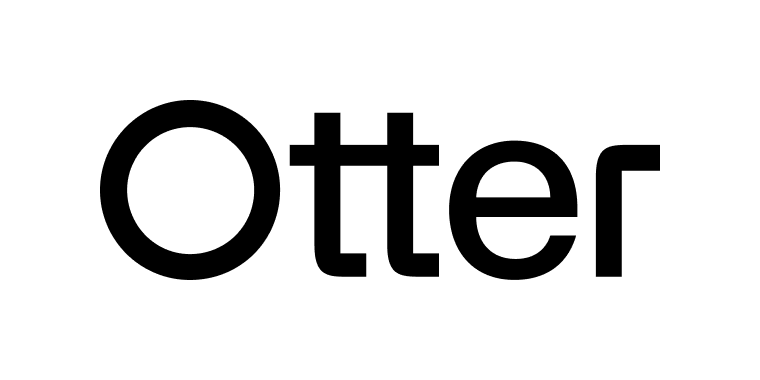
Otter POS – Best for Delivery-First Restaurants & Franchises
Otter POS is a restaurant point-of-sale system that streamlines operations by integrating third-party food delivery platforms like Uber Eats, DoorDash, Grubhub, and more into a single system. With its order collection automation, easy menu management, and payment processing without hassle, Otter POS makes managing online and offline orders easy for restaurants.
- Seamless third-party delivery integration
- Easy-to-use interface for restaurant staff
- Simplifies order and menu managements
- Limited customization for complex restaurant setups
- Some advanced features require additional costs
Get a Demo Visit Otter POS’s website
Otter POS features
- Customizable Menu Options & Workflows: Update and modify menu items, prices, and availability in real-time across all platforms instantly. Easily customize kitchen workflows by mapping items to specific stations, printers, and KDS—no matter the brand.
- Integrated Payment Processing: Take multiple payment types easily, including credit cards and e-wallets.
- Industry-Leading Low Processing Fees: Just 2.39% + 15¢ per transaction.
- Multi-Location Management: Manage all locations and ordering channels from one streamlined system.
- Third-Party Delivery Service Integrations: Eliminate tech headaches with seamless direct integrations to delivery platforms like DoorDash, Uber Eats, and more.
- Easy-to-use Systems: Get modern, restaurant-grade hardware that’s reliable and easy to train staff on.
- Live Alerts: Keep your storefront online to increase sales and rest easy with live alerts and offline mode that instantly inform you of errors.
How Otter POS pricing works
Otter POS offers two plan categories: Order Aggregation and Point of Sale.
- Order Aggregation: The Lite plan costs $99 monthly, providing essential tools to streamline third-party delivery orders. Starting at $149 per month, the Standard plan expands ordering channels and includes automated marketing features to help grow your business.
- Point of Sale: The Starter plan, priced at $19 per month, offers a lower monthly fee, making it a budget-friendly option. The Main plan starts at $59 per month and offers reduced processing fees, featuring an industry-low rate of 2.39% + 15¢ per transaction, making it a budget-friendly option for high-volume sales.
What markets does Otter POS serve?
Otter POS is best suited for restaurants, cafes, and multi-location food service businesses looking to centralize order and menu management while streamlining operations across all locations. It’s particularly ideal for businesses that prioritize online and delivery-first ordering.
Read our full Otter POS review

GoDaddy – Best for Restaurant Operations
GoDaddy’s restaurant POS system is an all-in-one, user-friendly system developed for small to medium-sized food service businesses. From cafes and restaurants to food trucks, this solution has everything one may need to operate smoothly: order management, inventory tracking, and simplification of routine tasks. It features employee management, customization of orders, and integrated processing, which helps GoDaddy restaurant POS enhance efficiency and customer experience for businesses. It also stands out in its intuitive setup and solid customer support system, ensuring one feels guided through every step.
- Quick and easy setup
- Employee and inventory management tools
- Integrated payment processing
- Intuitive interface
- Reliable customer support
- Limited customization options for advanced setups
- Lacks some advanced features like detailed reporting and analytics
Start for Free Visit GoDaddy’s website.
GoDaddy features
- Customizable Menu Options: Enables restaurant owners to easily change and update menu items, pricing, and descriptions so that the menu reflects what is currently offered.
- Table Management: Includes seating management, tracking table status, and managing reservations to accommodate more people by reducing the waiting list.
- Employee Management: Tools for scheduling shifts, hour tracking, and employee roles and access management are available for smooth team operations.
- Integrated Payment Processing: Integrates with different types of payments, allowing restaurants to accept credit cards, mobile payments, and other forms of transactions without any hassle.
- Inventory Tracking: Monitors stock levels and alerts restaurant owners when items need to be restocked, helping to prevent shortages and streamline inventory management.
How GoDaddy pricing works
GoDaddy’s restaurant POS provides clear, cheap pricing for small businesses. It does not provide all the capabilities a restaurant might want; the basic ones have additional costs depending on the advanced functionality or add-ons a restaurant needs. This service is competitively priced to offer great value to the owners of restaurants in streamlining their operations.
What markets does GoDaddy serve?
GoDaddy’s restaurant POS is perfect to help make every operation run smoothly for any small to mid-sized food service. It provides ease whether your establishment operates a sit-down eatery, fast-casual dining experience, or takeout and food delivery service by smoothing out all areas of running your business with respect to managing orders, keeping up with your inventory, and managing your team’s work shifts. With this simplicity and easy integrations, this is very useful for owners wanting to deal less with complex technology and be more customer-focused.
Read our full GoDaddy review.

CakePOS – Best POS System for Small Restaurants
Piece of cake. (Sorry. We couldn’t resist). Yet that sentence does encapsulate our love for this company’s POS system. CakePOS is a subdivision of Mad Mobile, a brand focused on bringing people into easy-to-use, highly mobile applications. So it may not be surprising that CakePOS comes out of that same vein—offering a high-quality, simple system that is capable of scaling up for larger restaurants, but ultimately, ideal for small businesses and small eateries that are just starting out.
- Easily divide delivery and in-house menus
- Log in from anywhere to change your options
- Fully customizable reporting options
- A little more expensive than other options
- Could offer more customizations
Get Started Visit Mad Mobile’s website.
CakePOS features
- Divide menus: You can easily divide menu options between delivery and in-house menus, which is one reason we included it on the list for small businesses. If you run a “ghost” restaurant (deliveries only), for example, it’s easy to divvy your dishes up properly within the software.
- Employee management: What if you do have a lot of employees to handle? CakePOS offers plenty of features here, from clocking in, clocking out, and generating the time reports at a quick glance within the CakePOS dashboards.
- Order pad: Take orders remotely and feed them directly into your electronic ordering system, making it possible to handle al fresco and other ordering options within the same POS.
- Online ordering: Easy to use, integrates with the rest of the POS, and works out wonderfully so you have everything you need to handle take-out orders.
What markets does CakePOS serve?
CakePOS isn’t exclusively marketed to small restaurants and take-out specialties, but it certainly helps for those, which is why we included it on our list of best POS systems for small restaurants. The price is a little high compared to other options on our list, but at $69/month at its lowest offering, you likely won’t find that to be an impediment.
Read our full Cake POS Review.
Toast POS – Best Fast Food Restaurant POS System
Toast POS has garnered some attention as an all-around solution. So why include it on the list for best fast food restaurant POS system? Simple: fast food is a hyperdrive version of running a restaurant, and you need simplicity and efficiency above all else. Toast POS includes a starter kit that comes with its POS system, which is sort of like the fast-food version of a POS: you can get started right away. Here’s what we liked about it.
- Handheld POS can fit in your pocket
- Print individual labels for fast organizing
- “Out of the box” efficiency
- Limited features for scaling a restaurant
- Gets pricier as you scale
Get Started Visit Toast’s website.
Toast POS features
- Handheld POS: This was one of our favorite features when reviewing the Toast POS software. Although Toast POS isn’t as robust as other offerings when it comes to feature breadth, the handheld POS got good reviews for convenience and mobility, perfect for fast food.
- Online ordering: Toast POS features plenty of contactless solutions for people who need to order from your fast food joint—but don’t want all of the contact that comes with ordering from a fast food joint.
- Divide menus: Like Cake POS, it’s easy to divide between takeout and in-house menus, which is essential for any restaurant with a reputation for taking online orders and delivering food quickly.
- “Kit-like” hardware: The out-of-the-box nature of the hardware makes this one of the easier ways to onboard a new restaurant, which also makes it a top recommendation for small businesses—though we give Cake POS the edge for overall functionality.
What markets does Toast POS serve?
Though Toast POS is for both small and large restaurants, we put it under our ranking for best fast food restaurant POS systems thanks to its fit with a specific type of fast-serve restaurant. Its organizational features seemed designed for taking orders in a hurry, and that’s what Toast POS serves up.
Read our full Toast Review.
Helcim – Best POS for small- and mid-sized businesses
Helcim processes a wide range of payments, including online checkout, invoices, regular subscriptions, and point-of-sale transactions. Payment processing fees are applied on a case-by-case basis depending on the current interchange fee. While Helcim’s rates are unpredictable, they may help you save money on payment processing compared to a flat-rate competitor.
- Various payment types supported
- Excellent customer service
- Competitive payment processing fees
- Mobile app garners poor reviews
- Product limitations unclear
Get Started Visit Helcim’s website.
Helcim features
- Point of sale: With Helcim, you can accept payments at the point of sale using your own devices or their dedicated PoS hardware.
- Mobile: You can manage payments, refunds, settings, and more through the Helcim mobile app (available for both iOS and Android).
- Variable rates: One of Helcim’s most heavily promoted features is its variable rates. You’ll be charged based on the best available rate at a particular time, which may help you save money on payment processing fees.
- Inventory management: Helcim keeps track of inventory across all sales channels and will let you know when you need to restock.
What markets does Helcim serve?
Helcim is best suited for small- and mid-sized companies due to the limits on employees, terminals, and bank accounts, as well as the lack of conventional enterprise features. According to their team, Helcim is most often used by professional contractors such as lawyers and accountants.
Read our full Helcim Review.
Square – Best Cloud-Based Restaurant POS System
It’s not often that you’ve heard of a restaurant POS system—not unless you’re in the industry already—but there’s a decent chance you’ve already heard of Square. Why is that? Square is fast earning prominence for its convenience, its cloud-based payment acceptance system, and the fact that it works in just about any business that needs to accept payments. In other words, it’s not just an essential offering to put on this list. It may just be the the most elite of the best cloud-based restaurant POS systems on our list.
- Free plan available, variable pricing
- Adaptable to a wide range of needs
- User-friendly application, easy to train
- Customer support issues in some reviews
- Experience may depend on your integrations
Get Started Visit Square’s website.
Square features
- Manage loyalty programs: Square is built for all businesses, not just restaurants, but it easily integrates business-friendly features into its restaurant POS software, which makes it easier to manage your loyalty programs.
- Mobile payment acceptance: Square’s chief advantage is how easy it is to use on the run. You need a small device and a mobile connection and—really, that’s it. This is especially useful for restaurants with strange locations, outdoor offerings, or who offer a wide variety of seating options.
- Tracking: Square’s cloud-based offerings are pretty robust, since they’re built for a wide variety of businesses—including businesses with multiple locations. This has made tracking your daily incoming business easy to review, giving you a complete view of what’s going on with your restaurant.
- Unlimited pages for online ordering: Square is especially adept with ghost kitchens, offering features like setting up unlimited pages for your online ordering needs—which makes it more convenient for customers, too.
What markets does Square serve?
In honesty, what markets doesn’t Square serve? It’s one of the most popular solutions for handling mobile payments, handles a wide variety of integrations, and its restaurant POS services are just one aspect of what you can do with Square. However, we linked it specifically to its cloud-based restaurant POS system because this system is largely what Square is known for.

TouchBistro – Best for Restaurant Management
TouchBistro inserts itself as a solid restaurant POS that offers an a-la-carte pricing plan, allowing you to select the software needed that is unique to your setup. Features include tableside ordering, menu, staff, and table management, and multiple integrations with best-in-class third-party tools.
You can get hardware straight from TouchBistro, or integrate your own. With features specific to the restaurant industry, you can increase revenue, streamline processes, and provide an optimal dining experience using TouchBistro.
- Customizable plans
- Great for restaurants
- Third-party integrations
- Pricing and plans can be confusing
- Apple devices only
TouchBistro POS features
- Table management: This allows you to manage capacity and take reservations.
- Menu management: Helps you build and customize your menu, manage orders and take out orders, and sell premium items.
- Staff management: Tracks employee activity, manages time, and optimizes labor costs.
- Payment processing: Accepts various payments, splits bills, and increases revenue with upselling opportunities.
- Integrations: Use TouchBistro hardware or integrate the POS with various third-party software and tools.
What markets does TouchBistro POS serve?
TouchBistro is an excellent tool for restaurants whose needs extend beyond a box set of tools. With an a-la-carte arrangement of offerings, you can choose features from POS, front of house, back or house, and guest engagement to assemble the plan you need. Use it with your current hardware, or get hardware from TouchBistro. The options are yours to choose from.
Read our full TouchBistro Review.
Clover – Best Restaurant and Bar POS System
Versatility is the name of the game for Clover, an all-in-one POS system that works for small businesses, retail, and, of course, restaurants and bars. We included it on the list of both restaurant and bar POS systems because of that versatility—it gets out of the way while allowing you all of the options to keep customers moving in and out. For restaurants and bars, foot traffic can be a major concern.
- Accept mobile payments for curbside pickup
- Affordable even if processing needs are low
- Versatility no matter what your business
- Struggles integrating with Shopify/Magento
- Lower ratings on customer service
Clover features
- Appointment management: We tracked appointment management specifically, and only a few of the options on our list had the robust features necessary to run a restaurant that included complex appointment scheduling. Clover was that software.
- Manage loyalty programs: Handling loyalty programs at the POS is a pretty common feature by our reckoning, but Clover does it well and offers plenty of customization options so you can incorporate this feature no matter what type of business you’re running.
- Mobile payment acceptance: Like some of the other features here, mobile readiness is to be expected at this point. But this is especially important for restaurants and bars who still may be offering contactless pickup for some aspects of their business.
- Tracking: The versatile tracking mechanics made it easy to review your business’s success on a quick-view dashboard, helping you gauge which nights have had the most success.
What markets does Clover serve?
Clover isn’t exclusively for bars and restaurants. In fact, it works with small businesses who have a retail presence, which means that you don’t have to have a bar or restaurant at all. But it fits neatly into this category thanks to its simplicity, its versatility, and certainly for its ability to handle and promote customer loyalty at the point of sale. It’s a must-have for people starting out in the food service industry who want to make a name for their eateries.
Read our full Clover Review.

Revel – Best Full-Service Restaurant POS System
Revel Systems isn’t necessarily the most flashy option on this list, but it does get the job done for restaurants. This iPad-based POS system featured some of the most robust features on our list among those POS systems that were aimed more exclusively for restaurants, which results in its top billing here.
- Simple closing and opening features
- Easy to learn and train new employees
- Handles issues like splitting checks easily
- Slightly more expensive
- Among the lower scorers in customer service
Revel features
- Check-splitting: You’d be surprised how few POS software solutions advertised check splitting in their list of features. But it’s here in full force, giving you the option to handle complicated orders as a matter of routine.
- Manage loyalty programs: One of the things we liked about Revel for restaurants is that it seems aimed at restaurants, which isn’t something you always find when researching generalized POS systems. Its robust loyalty program management feature was a testament to that fact.
- Discount management: Revel made it easy to offer customers discounts, whether you’re refunding or simply offering a deal-of-the-day.
- Online ordering: Again, Revel’s feature here isn’t exclusive to Revel, but it’s one of the many features that add up to a comprehensive restaurant POS experience.
What markets does Revel serve?
Restaurants of all sizes. This isn’t a POS designed for retail with restaurants thrown in as a consolation prize; it’s a full-service restaurant POS and designed that way. You’ll probably find that it offers everything you need for getting your restaurant up and running like it’s been in business for years.
Compare POS System Quotes and Save
Compare the best restaurant POS systems side-by-side
| Software Name | Why we picked It | Starting price for cheapest plan | Highlights |
|---|---|---|---|
| Otter POS | Best for Third-Party Delivery Integration | $99/month or $19/month | All in one easy-to-use system |
| GoDaddy | Best for Restaurant Operations | Available by quote | More customer-focused and less complex technology |
| CakePOS | Best POS System for Small Restaurants | $69/month | Split menus easily |
| Toast POS | Best Fast Food Restaurant POS System | $165/month | Out of the box effiicency |
| Helcim | Best for Small- and Mid-Sized Businesses | Pay per transaction | Robust for restaurants |
| Square | Best Cloud-Based Restaurant POS System | $29/month | Cloud-based retail king |
| TouchBistro | Best for Customizable Plans | $69/month | A-la-carte offerings |
| Clover | Best Restaurant and Bar POS System | $1,349 + $74.95/month | Excellent versatility |
| Revel | Best Full-Service Restaurant POS System | $99/month | Robust for restaurants |
What is a POS system in a restaurant?
A POS system in a restaurant is the order-taking system through which the money moves. It’s the cash register for your business and the main terminal for everything going on—from order placement to accepting payments and running credit cards.
Users should look for common features like loyalty program management, splitting checks, and increasingly, accepting online orders to determine which software is the best for them.
How does a POS system work in a restaurant?
A POS system works through creating the menu, accepting orders, and running credit cards. It comes with a terminal for accepting payments, configuring orders, sending orders to the kitchen, and managing your customers—usually through a hardware touchscreen interface.
If you’re running a restaurant, don’t just accept any POS. Look specifically for features like:
- Splitting checks
- Loyalty program management
- Accepting online orders
- Discount management
POS systems track incoming payments and assemble them into (often cloud-based) reports so you can review the success of any given day or night in your restaurant. Offerings like Square use cloud-based systems on the backend, which make it easy to access your restaurant’s POS system from anywhere—as long as you have an internet connection.
What does a restaurant POS system do?
A restaurant POS system serves as the central console for order-taking, tracking, and payments. Let’s look at some examples:
- Accepting payments, such as running a customer’s credit card from a variety of credit card companies
- Assembling reports based on the payment activity of the day
- Managing employee clocking in/out so employees can report to the same terminal
- Handling discounts, either on behalf of loyalty programs or for “comping” customers who had a bad experience
- Accepting online orders, especially important after the COVID-19 pandemic, allowing for contactless takeout
Benefits of using restaurant POS systems
The first benefit of a restaurant POS system is that it will organize everything you do. Tracking everything on an individual piece of paper and then adding it up at the end of the night would be a horribly inefficient way to go about taking orders.
With a POS system, you can run credit cards and simultaneously track all purchases, create orders for the kitchen, and ultimately run a report at the end of the night to see what sold, what didn’t sell, and how the restaurant performed. It’s essentially the “cockpit” of any restaurant business, giving you one central seat from which you can manage everything.
How much do restaurant POS systems cost?
The restaurant industry in the U.S. is massive, with thousands of establishments competing for efficiency and profitability. That’s why choosing the right POS system is crucial—it helps streamline operations, manage orders, and track revenue effectively.
Though many POS systems feature free options, we typically found restaurant POS systems would charge within the $29-$69 per month price range, with a few options going over. Let’s take a look at some of the examples to explain how this might look:
| Vendor | Price |
|---|---|
| CakePOS | $69/month |
| Square | $29/month |
| Revel | $99/month |
Although there are free options, keep in mind that considering how much a restaurant POS offers to your business, you’ll probably end up opting for more features with the more expensive options.
Restaurant POS Systems FAQ
What is the most popular POS system for restaurants?
Square is one of the most popular POS systems for restaurants, but we also found that popular restaurant-specific POS systems included CakePOS and Shopify, especially if you’re going by Shopify’s popularity outside the world of restaurants.
What POS system is used in restaurants?
Restaurants vary in the POS systems they use, but some of the most popular options include CakePOS, Clover, Toast, MICROS POS by Oracle, Square, and more. You may find that different systems work better for different categories, which impacted our review of these systems above.
What makes a good POS system?
Our favorite POS systems were reviewed based on a bevy of restaurant-friendly features: how the POS handled check-splitting, customer discounts, customer loyalty programs, and the convenience of online orders. These features are integral to running a modern restaurant—and integral to using POS when you’re taking orders.
How we chose the best restaurant POS systems
From a long list of over 80 POS systems, we whittled our finalists down to 15 options. From there, we put the microscope on these software vendors. Poring through customer reviews, online software reviews, and direct vendor features and company websites, we tabulated their scores based on the following variables:
- Features: Restaurant POS software features tended to have a lot of overlap, so we also looked for unique features that made each offering distinct.
- Pricing and transparency: Not only did we evaluate pricing, but looked at the pricing transparency offered by some POS systems—or lack thereof.
- Support: In addition to features, we looked at customer support features in conjunction with customer reviews of their support experiences.
- Brand reputation: How did the reviews stack up? Was a brand’s reputation well-earned, or did it seem to be misplaced? This was one of the guides we used, but not the sole guide, in determining some of the best options on our list.