Performance Management Software Reviews
With our comprehensive research approach, we began with 54 performance management software providers and narrowed them down. We then compared the finalists based on key factors such as features, cost, user experience, and support to identify the best solutions. Below is our buyer’s guide for top performance management software by category and how these platforms stand out.

Deel – Best for Global Performance Management
Deel’s performance management tool is designed to assist companies with globally distributed and remote teams. It offers seamless performance reviews, goal-setting, and compliance management, ideal for remote and global teams. With built-in integrations, automated workflows, and real-time analytics, Deel allows companies to monitor employee performance seamlessly while complying with local labor regulations.
- Comprehensive performance review and feedback system
- Strong compliance features for international teams
- User-friendly interface with automation for goal-tracking
- Limited customization options compared to standalone performance management tools
- Some features may require integration with other HR platforms
Book a demo Visit Deel’s website
Deel features
- Performance Reviews & Feedback – Conduct structured performance evaluations with 360-degree feedback.
- Goal-Setting & Tracking – Align individual and team objectives with company-wide goals.
- Reporting & Dashboards – Gain insights into employee performance with real-time analytics and customizable reports.
- User & Role Management – Set role-based permissions to ensure data security and proper access control.
- Integrations & Compliance – Seamlessly integrate with other HR tools while ensuring global labor law compliance.
How Deel pricing works
Deel’s performance management module is included in its complete HR suite, which has two options: Deel HR and Deel Engage. Deel HR is offered for free, while Deel Engage—at $20 per employee per month or higher, depending on the features—offers advanced performance management features.
What markets does Deel serve?
Deel is ideal for companies managing a global workforce that need a performance management solution integrated with payroll, compliance, and international hiring tools. It’s especially beneficial for remote team members looking for streamlined goal-tracking and feedback systems.
Read our full Deel review

Leapsome – Best for Performance Improvement
Leapsome’s performance management software is tailored to build high-performing employee growth through structured reviews, goal-setting, and feedback. It is tailored to scale teams with a culture prioritizing learning and engagement. It also combines performance monitoring and tailored development plans to equip employees and managers with the tools to fuel long-term success.
- Highly customizable performance review templates
- Strong goal-setting and OKR alignment tools
- Seamless integration with HR and productivity platforms
- Can be complex to set up for first-time users
- Pricing may be high for smaller teams
Request a demo Visit Leapsome’s website
Leapsome features
- Performance Reviews & Feedback – Conduct formal 360-degree feedback with adjustable templates.
- Goal-Setting & Tracking – Align individual and organization-level goals with integrated OKRs and learning management systems.
- Reporting & Dashboards – Collect actionable insights with analytics and template performance reports.
- User & Role Management – Grant permission levels for secure, efficient access.
- Integrations & Compliance – Integrate with HRIS, payroll, and collaboration tools for an integrated experience.
How Leapsome pricing works
Leapsome offers tiered pricing based on company size and selected features. Pricing is available upon request, and businesses can book a demo to explore the platform’s capabilities or benefit from a 14-day free trial.
What markets does Leapsome serve?
Leapsome is ideal for organizations focused on continuous employee growth and engagement. It’s particularly well-suited for companies that value data-driven performance tracking, goal alignment, and regular feedback cycles.
Read our full Leapsome review
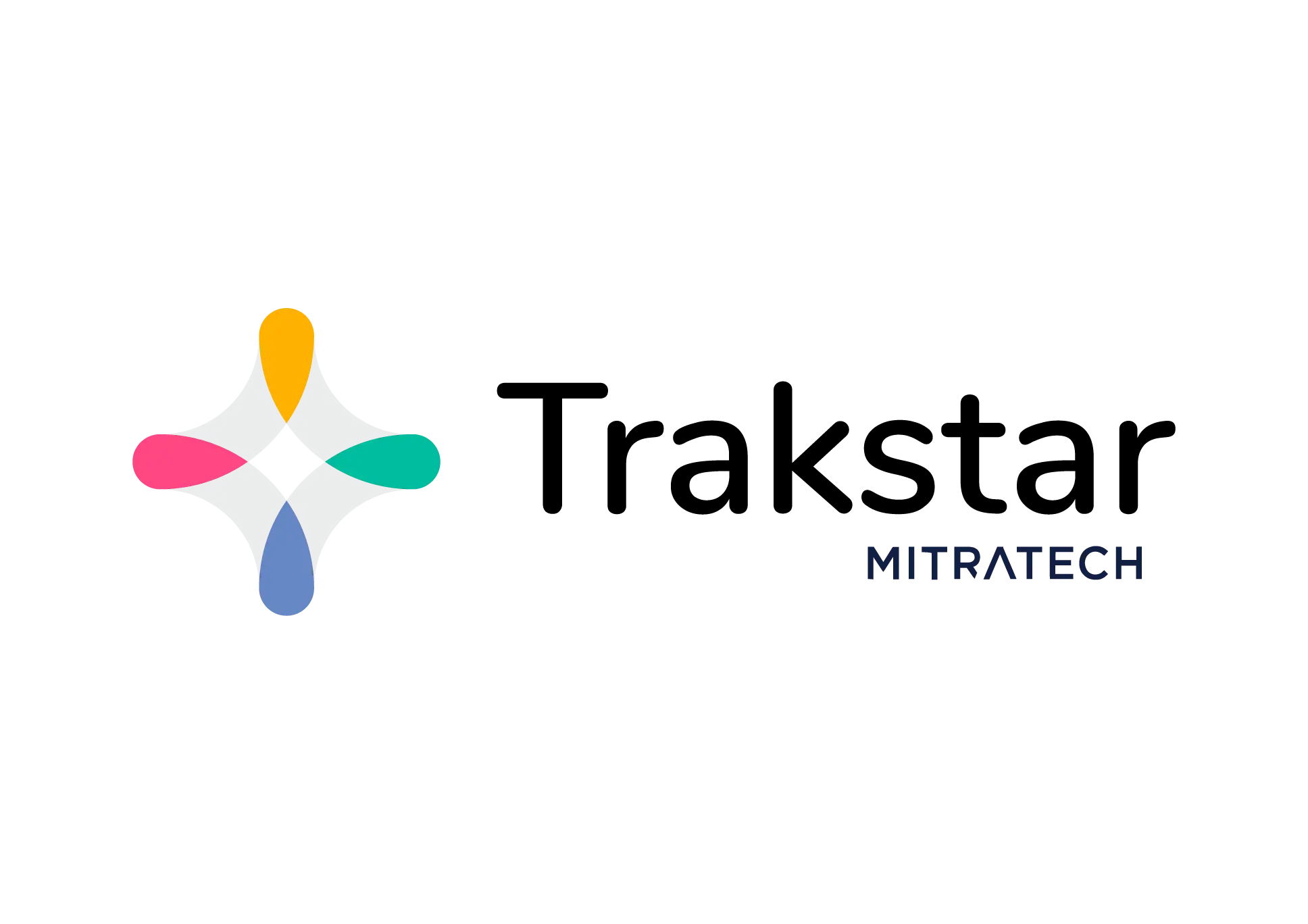
Trakstar Perform – Best for Streamlined Performance Reviews
Trakstar Perform is an efficient performance management software that simplifies goal setting and performance reviews. Trakstar Perform helps organizations create a sound and successful performance management process through easy performance review cycles, real-time feedback, and flexible evaluation templates. The reporting and analytics features of Trakstar Perform provide valuable insights toward employee recognition and organizational success.
- User-friendly interface with automated performance review workflows
- Highly customizable review forms and rating scales
- Robust reporting and analytics for performance insights
- Lacks built-in OKR management compared to some competitors
- Integration options may be limited for specific HR platforms
Get a Demo Visit Trakstar Perform’s website
Trakstar Perform features
- Performance Reviews & Feedback – Streamline and automate annual reviews using customizable templates.
- Goal-Setting & Tracking – Set and monitor personal and group goals to align with firm objectives.
- Reporting & Dashboards – Monitor performance data through detailed reports and analytics.
- User & Role Management – Set roles and permissions for secure and effective management.
- Integrations & Compliance – Integrate with HR applications to enhance workflow effectiveness and compliance.
How Trakstar Perform pricing works
Trakstar Perform offers customized pricing based on the number of employees and features selected. Organizations can request a quote or schedule a demo to determine the platform’s capabilities.
What markets does Trakstar Perform serve?
Trakstar Perform is ideal for companies that need a structured, simple-to-use performance management system. It best suits organizations that wish to automate performance reviews, enhance feedback processes, and leverage data-driven insights to support employee growth.
Read our full Trakstar Perform review
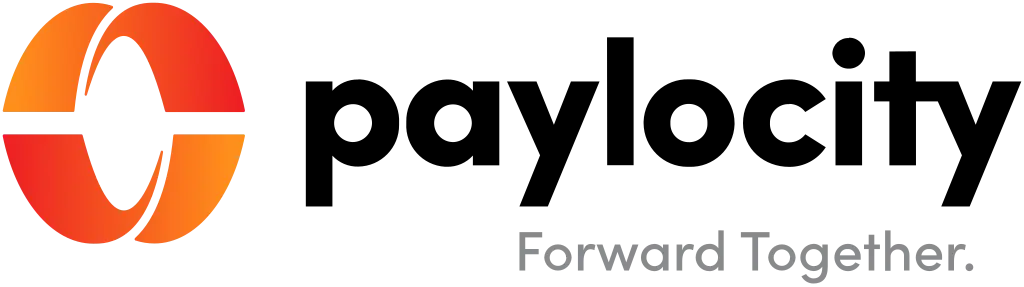
Paylocity – Best for Data-Driven Performance Management
Paylocity’s performance management application provides businesses with features to set measurable goals, track employee growth, and give ongoing feedback. Features like automated performance reviews, customizable evaluation templates, and real-time analysis allow businesses to make data-driven decisions to drive productivity and employee growth. The application integrates easily with Paylocity’s broader HR platform, allowing businesses to connect performance management to other HR functions like payroll and employee engagement.
- Automated performance reviews
- Customizable goal tracking
- Seamless integration with human resources and payroll
- No public pricing information
- Some features may require initial setup assistance
Request a Demo Visit Paylocity’s website
Paylocity features
- Performance Reviews & Feedback – Use integrated real-time feedback tools to support organized performance reviews.
- Goal-Setting & Tracking – Establish and track goals for both individuals and teams to make sure they are in line with corporate objectives.
- Reporting & Dashboards – Monitor trends and advancements in employee performance by utilizing visual dashboards and sophisticated analytics.
- User & Role Management – Improve administrative control and security, modify user roles and permissions.
- Integrations & Compliance – Increase workflow effectiveness and uphold regulatory compliance, establish a smooth connection with HR systems.
How Paylocity pricing works
Paylocity does not list pricing for its performance management software. Instead, businesses must request a custom quote tailored to their specific needs. The software includes automated pulse surveys and onboarding training, enabling enterprises to gather employee insights and streamline new hire integration.
What markets does Paylocity serve?
Paylocity’s performance management solution is ideal for all-size organizations looking for a data-based approach to employee development. It is perfect for organizations that want to integrate performance tracking with payroll and HR software activities for a holistic workforce management system.
Read our full Paylocity review

ThriveSparrow – Best for Engaging Performance Feedback
ThriveSparrow performance management tool is designed to drive employee engagement via continuous feedback, goal alignment, and analytics. Its intuitive interface and entirely configurable review cycles support organizations in driving transparency, a culture of growth, and the entire employee lifecycle. Its real-time insights and pulse surveys provide total visibility into employee performance; it is ideal for companies that emphasize employee growth significantly.
- Seamless 260-degree feedback and performance review system
- Real-time reporting and analytics for actionable insights
- User-friendly interface with strong customization options
- May require integration with other HR tools for full functionality
- Some advanced features may have a learning curve for new users
Request a demo Visit ThriveSparrow’s website
ThriveSparrow features
- Performance Reviews & Feedback – Conduct formal performance evaluations with real-time feedback software.
- Goal-Setting & Tracking – Align individual and team goals with company-wide objectives.
- Reporting & Dashboards – Get insight into in-depth analytics to track performance patterns and employee progress as part of your talent management strategy.
- User & Role Management – Grant authorizations and customize user access for streamlined administration.
- Integrations & Compliance – Integrate with existing HR systems to optimize workflow efficiency and stay compliant.
How ThriveSparrow pricing works
ThriveSparrow offers four plans along with a 14-day free trial, with one specifically aimed at performance management.
- Goals (OKRs): Starting at $3/month per employee (billed annually)
- Performance: Starting at $5/month per employee (billed annually)
- Kudos: Starting at $2/month per employee (billed annually)
- Engage: Starting at $3/month per employee (billed annually)
What markets does ThriveSparrow serve?
ThriveSparrow is ideal for companies that want to foster a culture of feedback and increase employee engagement. It suits businesses seeking a customizable, data-driven performance management tool.
Read our full ThriveSparrow review

Performance Pro – Best for Customizable Performance Reviews
Performance Pro is a robust performance management software that simplifies an organization’s employee review, goal management, and feedback operations. With competency-based tests and completely customizable review templates, Performance Pro helps companies tailor their performance management strategy to suit their individual needs. Its reporting and analytics functionality provides valuable information for employee growth and organizational success.
- Fully customizable performance review templates and rating scales
- Competency-based assessments for targeted employee development
- Strong reporting and analytics for tracking performance trends
- User interface may feel outdated compared to newer platforms
- Initial setup can be complex due to extensive customization options
Performance Pro features
- Performance Reviews & Feedback – Automate performance reviews with editable templates and competency evaluations.
- Goal-Setting & Tracking – Set, align, and monitor individual and organizational goals.
- Reporting & Dashboards – Generate rich performance insights with real-time analytics.
- User & Role Management – Assign permissions and roles for simplified administration and security.
- Integrations & Compliance – Integrate with HR systems to automate workflows and ensure regulatory compliance.
How Performance Pro pricing works
Performance Pro offers three plans to choose from, and before you commit to a plan, you can access the platform’s 30-day free trial. Pick 1 starts at $2-$6/month per employee, Pick 2 starts at $3-$7/month per employee, and Pick 3 requires a custom quote.
What markets does Performance Pro serve?
Performance Pro is ideal for organizations that need a highly customizable performance review system. It’s especially suited for companies emphasizing competency-based assessments and wanting detailed performance insights to guide employee development.

Primalogik – Best for Simple Performance Management
Primalogik performance management software offers a user-friendly and scalable solution for companies looking to streamline performance reviews, goal management, and feedback. With built-in 360-degree reviews, real-time analytics, and bespoke surveys, Primalogik allows companies to establish a highly structured yet nimble performance management process. Its simplicity makes it easy for HR teams and employees to engage with feedback, development tools, and engagement surveys.
- Easy-to-use interface with minimal setup required
- Comprehensive 360-degree feedback and customizable surveys
- Strong reporting and analytics for performance insights
- Limited integrations compared to larger HR suites
- Some advanced features may require manual configuration
Primalogik features
- Performance Reviews & Feedback – Conduct formal evaluation using 360-degree feedback and customizable review cycles.
- Goal-Setting & Tracking – Set, align, and monitor employee goals with measurable goal tracking.
- Reporting & Dashboards – Enjoy valuable insights through real-time reports and performance analytics.
- User & Role Management – Grant variable access levels to keep things simple for management and data secure.
- Integrations & Compliance – Interact with HR solutions and support best-practice-compliant performance management.
How Primalogik pricing works
Primalogik provides a 30-day free trial and two pricing plans, including one dedicated to performance management. The Feedback plan ranges from $3 to $6 per user per month, while the Performance plan starts at $4 to $8 per user per month.
What markets does Primalogik serve?
Primalogik is ideal for small to medium-sized businesses looking for an easy-to-deploy performance management solution. It’s an excellent choice for organizations that value simplicity, structured feedback, and performance insights based on data without the burden of enterprise software.
Compare the Best Performance Management Software Side-By-Side
| Software Name | Why we picked It | Starting price for cheapest plan | Highlights |
|---|---|---|---|
| Deel | Best for Global Performance Management | Free | Global compliance and seamless integration |
| Leapsome | Best for Performance Improvement | Available by quote | Continuous development and goal alignment |
| Trakstar Perform | Best for Streamlined Performance Reviews | Available by quote | Streamlined reviews and data-driven insights |
| Paylocity | Best for Data-Driven Performance Management | Available by quote | Integrated HR suite with automation and analytics |
| ThriveSparrow | Best for Engaging Performance Feedback | $5 per employee per month | Engaging feedback and real-time insights |
| Performance Pro | Best for Customizable Performance Reviews | $2-$6 per employee per month | Customizable reviews and competency-based assessments |
| Primalogik | Best for Simple Performance Management | $3-$6 per user per month | User-friendly and scalable feedback system |
What is Performance Management Software?
Performance management software is a cloud-based tool that automates the process of employee performance management. It enables organizations to define goals, track progress, provide continuous feedback to employees, and send notifications on a centralized platform. These tools typically can conduct performance reviews, define objectives, provide real-time feedback, and analyze performance trends based on data-driven insights. Performance management software is key in succession planning, as it identifies high-potential employees and tracks their development to ensure smooth leadership transitions.
By consolidating unrelated performance-related activities into a single system, performance management software helps organizations enhance employee engagement, productivity, and a culture of continuous improvement. With features like goal-setting, 360-degree feedback, review template design, and rich reporting, these systems help organizations drive individual and team growth and align individual performance with organizational objectives.
Users can expect:
- Customizable performance review templates
- Goal-setting and OKR tracking tools
- Continuous feedback and 360-degree reviews
- Real-time analytics and performance insights
- Automated reporting and performance tracking
- Employee development and engagement features
- Seamless integrations with HR systems and tools
What Are The 3 Types of Performance Management Systems?
Three types of performance management systems include Management by Objectives (MBO), 360-degree feedback, and Key Performance Indicators (KPIs). MBO sets some goals that every employee must achieve within a given timeframe. 360-degree feedback takes opinions from multiple individuals surrounding an employee, such as managers, peers, and subordinates, for a 360-degree review. KPI tracks and measures measurable, quantifiable variables in contact with the business goals, where individual and team performance is tracked.
What Are Some of the Common Problems with Performance Management Systems?
Some of the most prevalent performance management system issues are ineffective linking of goals, changing or skewed feedback, and communication breakdowns between subordinates and managers. Some systems give too much emphasis to end-of-year reviews instead of constant feedback, which yields missed opportunities to enhance. In addition, employees can become disconnected if performance measures are unrealistic or job-specific, and some systems are not flexible enough to accommodate different working environments, for instance, telecommuters. Such problems may inhibit employee development and overall business growth.
What Features Should I Look For in the Best Performance Management Software?
The best performance management software should offer features that reinforce goal setting, continuous feedback, and performance tracking. Look for customizable performance appraisal templates, 360-degree feedback, and robust goal-setting capabilities such as OKRs (Objectives and Key Results). It should also include real-time reporting and analytics to monitor progress and identify areas of improvement. Additionally, close integrations with other HR systems, user and role management for data security, and mobile access for on-the-go management are necessities for enhancing usability and efficiency.
How Much Does Performance Management Software Cost?
Performance management software costs vary significantly depending on the functions, number of users, and vendor. On average, the price typically fluctuates between $3 to $15 per user/month for the basic ones, and the richer functionalities or enterprise offerings can fluctuate between $20 to $50 per user/month or even more. Some vendors have tiered pricing based on the size of the employees or features, while others provide personalized quotes based on business needs. Vendors also frequently offer free trials or demos so businesses can try the platform before committing.
| Performance Management Software Pricing Comparison | ||
|---|---|---|
| Vendor | Monthly Fee | Free Trial |
| Deel | Trakstar Perform | ThriveSparrow |
| Free | Available by quote | $5 / employee |
| No | No | Yes |
Performance Management Software FAQ
What is the best tool for performance management?
The best performance management tool depends on your organization’s specific needs, but some of the most highly rated and popular tools are Leapsome, Trakstar, and Deel. These tools offer a variety of features, such as customizable performance reviews, goal-setting features, continuous performance management and feedback, and full reporting and analytics. When selecting the best tool, consider ease of use, integration with existing systems, scalability, and cost to ensure it aligns with your organization’s goals and size.
What are the 5 pillars of performance management?
The five pillars of performance management are goal-setting, regular feedback, performance reviews, staff development, and performance monitoring. Setting goals leads to goal alignment on both an individual and organizational level. Regular feedback fosters calibration tools to ensure improvement and consistent communication, and performance reviews offer official input on advancements and accomplishments. Career advancement and skill improvement are employee development and retention goals. Performance monitoring is monitoring developments using quantifiable performance metrics to ensure goals are reached and adjustments are made as needed. When combined, these pillars guarantee a responsive and successful performance management system.
How do you manage performance reviews?
Managing performance reviews entails establishing clear expectations, gathering ongoing feedback, and conducting frequent assessments to guarantee alignment with organizational objectives. Use structured performance review templates to direct the process and establish a regular review cycle, whether quarterly or annually. To address any problems or accomplishments in real time, managers and staff should be encouraged to check in, have one-on-one meetings, and provide feedback regularly throughout the year. During the review, discuss areas of strength and improvement, compare progress to predetermined goals, and develop action plans for future growth. The process can be streamlined, progress can be monitored, and data-driven and informed decisions can be ensured using performance management software.
How We Chose the Best Performance Management Software
To identify the best performance management software, we compiled a list of 54 platforms. We narrowed it down to top performers for their features, customer reviews, pricing transparency, and overall user experience.
We gathered data from a variety of sources, including:
- Customer reviews
- Vendor and parent company websites
- Third-party review platforms
We then evaluated each vendor on a scale of 1 (poor) to 5 (excellent) across the following four criteria, each contributing 25% to the total score:
- Variety of Features: Performance reviews and feedback, goal-setting and tracking, reporting and dashboards, user and role management, and integrations with other HR tools were among the main features of each platform that we evaluated. Platforms with more features that support an extensive and effective performance management process received higher ratings.
- Pricing and Transparency: We contrasted pricing schemes, paying particular attention to platforms that offered flexible plans and transparent pricing. Vendors who provided a free trial or clear pricing options scored higher because they let companies determine whether the platform was suitable for their company before committing.
- Onboarding and Support: We considered the quality of customer service, the accessibility of training materials, and the simplicity of onboarding. Platforms with efficient onboarding procedures, applicable setup instructions, and multi-channel customer support options (such as live chat, email, and phone support) were ranked higher to guarantee that businesses could quickly receive assistance.
- Brand Reputation: We reviewed user reviews from reliable third-party websites to evaluate each platform’s reputation. Higher ratings were given to those who had a history of receiving favorable comments about their dependability, user-friendliness, and first-rate customer service, indicating their demonstrated worth to users in practical settings.