Liquor Store POS Systems Reviews
We gathered a list of well-known and reputable POS providers. We then identified those that specifically offer services for liquor stores. Then, we chose the top 3 based on features, customer reviews, and price transparency. To read more information about how we made our list, please read our methodology section.

KORONA POS – Best for All-in-One Liquor Store POS
Korona offers a cloud-based POS system with many great features for liquor stores, including case breaks, mix-and-match tools, inventory tracking, loyalty program services, online & eCommerce integrations, and more. Additionally, Korona works hard to ensure your system is always up-to-date by installing updates automatically in each POS terminal. These updates are installed for free as long as you’re subscribed.
Korona POS allows liquor stores to verify customer age, print detailed cashier reports, customize the eCommerce platform, track employee time & run payroll, automatically order new inventory, use employee management tools, run a liquor store customer loyalty program, integrate accounting software, run coupons & promotions, and more.
- Liquor POS that grows with you
- No contracts
- Free mapAds integration
- Steep learning curve
- Some update issues
KORONA POS features
- Age Verification: Ensuring your customer is of legal age to purchase alcohol is essential. Korona POS sends reminders to verify age.
- Inventory Management: Korona lets you manage inventory with a handheld device either offline or remotely, which is especially helpful for multi-location businesses. Changes will be reflected across all locations in real time.
- Reporting & Insights: Korona lets you track profits & revenue, sell-through rate, turnover rates, average transactions, and much more, allowing you to make informed and timely decisions.
- Customer Loyalty Features: Korona POS processes all major types of payments, including EMV credit cards, to increase check speed and security.
How KORONA POS pricing works
Korona offers two pricing plans. The first is Korona POS Core for $59/month, and the second is Korona POS Retail for $69/month. The Core plan includes features for simple business operations, including customer support, unlimited users and sales, gift cards, API assets, and more. The Retail plan includes everything in the core plan as well as inventory counts, price & shelf labels, real-time tracking, order automation, and more.
Korona POS also offers additional module packages ranging from $10 to $50 a month to enhance your POS system.
What markets does KORONA POS serve?
Korona POS serves all types of retail businesses, both small and multi-location. With core POS features and ones designed for unique circumstances, Korona POS is great for liquor stores.
Read our full Korona POS Review.
Square POS – Best for Inventory Tracking
Square POS offers top-tier hardware for liquor stores, allowing you to scan IDs to verify age, scan barcode items, and accept every major payment type, like credit cards, debit cards, cash, and contactless. Additionally, Square lets you accurately track inventory, even if you sell units in a different quantity than how they’re purchased. You can sync stock in real time across different locations, channels, and inventory counts. Once stock gets low, Square lets you create and send purchase orders as well as set up automatic purchase orders.
With Square, you can create automatic discounts for specific items, categories, quantities, or timeframes and offer gift cards. Square also allows you to set up shop online with Square Online. This allows customers to see what you sell, purchase items online for in-store pickup, and even place delivery orders in states your business can ship to.
- Free trial
- Works with most hardware
- Accepts a wide range of payments
- The loyalty program is an extra cost
- Processing fees are high
Get Started Visit Square’s website.
Square POS features
- Age Verification: Square lets you scan customer IDs to ensure they are of legal age to purchase alcohol.
- Inventory Management: Square offers a robust inventory management system, allowing you to track what’s been sold, sync stock info between locations, create automatic orders, and more.
- Reporting & Insights: Square provides insights on sales trends, profit margins, and top-performing brands to help you make informed decisions.
- Customer Loyalty Features: With Square Loyalty, you give customers rewards to keep them returning.
How Square POS pricing works
Sqaure offers three plans. The first is their free plan, which is $0 a month plus processing fees (which range from 2.6% to 3.5% with an additional 15¢ to 30¢ per transaction depending on the payment type). It comes with basic POS and inventory management features.
The second plan is Square’s Plus plan, which is $89 a month plus processing fees. This is the best plan for retailers and liquor stores. It offers advanced inventory features, barcode label printing, vendor management, 24/7 phone support, and more. Finally, Square’s Premium plan is custom pricing and offers discounts for various add-ons.
What markets does Square POS serve?
Square primarily serves retail businesses and beauty service providers, but it also helps the food & beverage industry as well as various service industries.
Read our full Square Review.
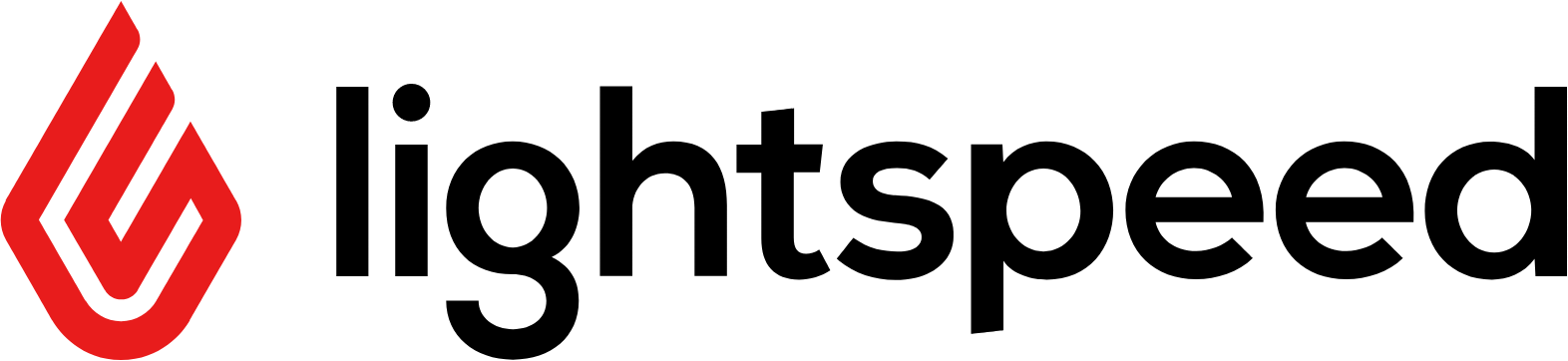
Lightspeed – Best for Speedy Checkout
Lightspeed allows liquor stores to process sales faster, improving the customer experience while complying with all age limits and regulations. The system automatically prompts staff to verify the customer’s age, ensuring no one forgets. It also ensures a fast checkout process with Quick Keys and product lookups. Lightspeed uses embedded payments, allowing you to accept multiple payment methods and ensure each transaction is secure.
Lightspeed understands the importance of repeat customers as well. It processes discounts and promotions and lets you enroll customers into your loyalty program and add notes to customer profiles. Lightspeed lets you build customized workflows and capabilities to suit your liquor store’s needs with an open API.
- 24/7 support
- One-on-one onboarding
- Dedicated Account Manager
- Communication issues
- Customers report high fees
Get Started Visit Lightspeed’s website.
Lightspeed features
- Age Verification: Automatically prompts staff to check and verify customers’ ages to ensure they’re old enough to purchase liquor.
- Inventory Management: Lightspeed lets you easily organize, track, and manage products with variants and bottle sizes.
- Reporting & Insights: Lightspeed offers built-in reporting that you can customize to receive in-depth sales data and reports about what you need.
- Customer Loyalty Features: You can run discounts and promotions to drive more sales and enroll customers into your loyalty program.
How Lightspeed pricing works
Lightspeed has three payment plans. Each plan’s price depends on your country of residence, the number of locations, and the number of registers you need. In the United States, the Basic plan costs $89 monthly for one location and one register. The price increases for each register added (e.g., the Basic plan increases to $148 monthly for two registers at one location). The Core plan costs $149 per month for one location and one register, while the Plus plan costs $289 per month for the same.
What markets does Lightspeed serve?
Lightspeed focuses on retail POS for businesses of any size (making it great for liquor retailers, wine stores, and convenience stores), but it can also serve restaurants and golf courses.
Compare the best convenience store POS systems side-by-side
| Software Name | Why we picked It | Starting price for the cheapest plan | Highlights |
|---|---|---|---|
| Korona POS | Best for All-in-One Liquor Store POS | $59/month | Manage inventory with handheld devices |
| Square POS | Best for Inventory Tracking | Free + processing fees | Sync stock in real time across locations |
| Lightspeed | Best for Speedy Checkout | $89/month (for one location and one register) | Open API for customizable workflows |
What is a Liquor Store POS?
A liquor store point of sale (POS) is a specialized system made up of user-friendly software and hardware designed to streamline operations for liquor stores. They’re similar to other retail pos systems but generally include solutions like age verification, sales management, inventory tracking, customer experience boosting, and employee management.
Liquor store POS software systems are more than just a cash register. It’s designed to meet the unique needs of the industry. It streamlines operations and helps manage inventory, track sales, process payments, ensure compliance with age verification and other regulations, and increase checkout functions.
POS systems usually allow you to automate tasks like order placement. They also provide real-time data on sales, customer purchases, and inventory. This allows owners to save time, reduce errors, and improve customer service. Generally, key features of liquor POS systems include:
- Age Verification
- Inventory Management (track stock levels)
- Reporting and Analytics
- Payment Processing
- Customer Loyalty Programs
- Legal Compliance
Who uses Liquor Store Point-of-Sale software?
Liquor store POS solutions are used by liquor store owners and managers. Additionally, small businesses in the liquor, beer, and wine industries are more likely to use these POS systems because they streamline operations.
Benefits of Convenience Store POS
There are many benefits of using a POS system that business owners can expect:
- Streamlined Operations: Liquor POS systems help automate tasks and streamline the checkout process.
- Improved Efficiency: They enable faster checkout times, easier discount application, and better inventory tracking.
- Enhanced Customer Experience: Liquor POS systems can help with age verification and loyalty programs, leading to a better customer experience.
- Data-Driven Decisions: These POS systems provide valuable data on sales, inventory, and customer behavior, allowing businesses to make informed decisions.
How much does a Liquor Store POS system cost?
Liquor store POS systems can range widely in price, and it’s often based on what features a business needs, how many locations they have, and the number of registers and additional hardware used. However, liquor store owners can expect to pay between $50 and $200+.
Based on the providers on our list, however, basic liquor store services are closer to $60 to $90 a month. Korona POS’s cheapest plan starts at $59 and offers basic POS tools. Their Retail plan starts at $69 and has more features a liquor store might need. Square has a free plan that comes with basic POS features. However, its second plan has more tools liquor stores will likely need, bringing the cost up to $89 a month. Lightspeed, the third provider on our list, bases its prices on the number of locations and registers needed, making the cost range anywhere from $89 to thousands of dollars a month.
Retail POS systems frequently asked questions (FAQ)
How To Shop for a Liquor Store POS System?
Liquor store owners should first identify the needs of their business. Then, they should seek out POS providers that meet those needs and fit the budget. Looking at third-party review sites and reading customer reviews is a great way to narrow your list to the best. From there, you can do more in-depth research, watch demos, or try trials to find which one works best for your business.
What features should the best POS system for liquor stores have?
Point of sale systems for liquor stores should include some form of age verification, whether that is ID scanners or verification reminders. They should also be able to scan items in different quantities, especially for when you need to split cases or sell bulk items. Other useful features include inventory management, customer loyalty programs, employee management, and data reporting.
What is the common problem in POS systems?
Some of the most common problems you can expect in your POS system include connectivity issues, hardware malfunctions, payment processing problems, and system configuration errors.
How we chose the best convenience store POS systems
To determine the best POS providers for liquor stores, we gathered a list of the most reputable POS systems that specifically offered services for liquor stores. We then narrowed that list to the top three based on the features they offered, the markets they serve, brand reputation, and pricing transparency.
- Variety of features: We chose providers with various features and tools beyond the basic POS ones. We also ensured they offered a way to verify the age of the customer purchasing alcohol.
- Pricing transparency: Pricing transparency is very important. We made sure that each company on our list was open about their pricing plans.
- Brand reputation: We read customer reviews on trusted third-party review websites to gauge how users feel about each provider. We looked at both positive and negative reviews, recent and old, to ensure the companies are not only legitimate but also of overall high quality.