Construction Software Reviews
Below, you’ll see what the best “tools” for managing a construction business are. We considered customer support, features, benefits, costs, and even whether or not the software has a free trial option so you can preview it yourself. The result? Our detailed picks for the best construction management programs that can help keep your business running—or, in this case, excavating.
Read our methodology for more information about how we selected these top picks.

Wrike – Best for Project Managers
Though not exclusively developed for construction companies, Wrike features a powerful suite of project management features. Its project management tools and team collaboration features can easily adapt to a construction environment.
- Full-fledged customer support help users navigate the project management features
- Simple and scalable, the software works well for growing construction companies and large enterprises
- Not designed exclusively for construction companies, so lacking in some features like subcontractor management
Compare Quotes Visit Expert Market’s website.
Wrike features
- Unlimited users, or charge-per-user
- Project management
- Free trial
- Web, desktop, and mobile apps available
- Custom fields and workflows
What markets does Wrike serve?
More of a generalized business offering, Wrike is extremely effective at project management and getting people to collaborate towards a common goal. That’s exactly the point of each construction project—though if you need something robust for your specific construction issues, you may want to think about finding your construction solutions elsewhere.
Read our full Wrike review

Connecteam – Best for Crew Member Time Tracking
Connecteam is more of an employee scheduling software than a construction software, but it services many industries, including construction. It gives you all the tools needed to manage your crews and keep projects on schedule, on budget, safe, and compliant. You can ensure your crews are on time and on-site with a GPS construction time clock and maintain and edit digital timesheets.
Connecteam lets you efficiently coordinate projects by creating concrete job schedules that you can share with your team. It offers digital forms, checklists, and reports that give you high-quality, live data from the field. In addition, the in-app chat allows your main office to stay connected to the on-site team.
- Monitor and control risks
- Industry compliance
- Time tracking and GPS included
- Discrepancies between the app and desktop
- Not strictly construction software
Get Started Visit Connecteam’s website.
Connecteam features
- Time management
- Project management
- Employee onboarding and training
- Health and safety
What markets does Connecteam serve?
Connecteam serves many different types of industries, and it has features specifically designed to meet the scheduling needs of construction companies. For businesses looking for a way to manage and track their crews while maintaining communication, Connecteam is a great solution.
Read our full Connecteam Review.

Jobber – Best for Contractors
Jobber is more of a home services platform than construction management software, but if you find yourself offering contracting services like home renovation and repair, it may be the best suited to your particular needs.
- Schedule dispatching helps you manage an entire team of service workers
- Client manager helps organize customers
- Invoicing and follow-ups automatically help ensure payment
- Limited number of users, though small companies may not need more than what’s offered
Compare Quotes Visit Expert Market’s website.
- Bid management
- Subcontractor management
- Billing/invoicing
- Quote generation
- Scheduling and dispatching
- Automatic invoice follow-ups
What markets does Jobber serve?
Small businesses and service-based contractors. Even the name hints at what Jobber offers: a precisely-aimed suite of services for people who need to manage a small business, but maybe not an entire headquarters of construction workers.

Procore – Best for Overall Construction Use
Procore Construction Management includes a robust suite of services that’s best for a company with multiple tiers of users—from management to subcontractors.
- Large suite of features
- Robust customer support for companies large and small
- Unlock unlimited users easily, onboarding an entire company quickly
- No free trial
Compare Quotes Visit Expert Market’s website.
Procore features
- Unlimited users
- Bid management
- Subcontractor management
- Billing/invoicing
- Quote generation
What markets does Procore serve?
Though rated best overall, we included Procore here because it is built for true construction companies with plenty of projects—and likely, plenty of employees. It generally works better for larger construction businesses, which is why we included a few options for smaller construction companies and contractors on this list.

HeavyJob – Best for Timecards
At some point, a construction company is simply a matter of managing timecards in the field. If that’s what you’re after, HeavyJob has a solid reputation for streamlining timecards and helping construction companies get off old legacy systems.
- Effective time card system is easy to onboard and easy to deploy in the field
- 24/7 instant support helps ensure smooth integration with HeavyJobs systems
- Separate programs (and pricing structures) for additional features, such as HeavyBid
Compare Quotes Visit Expert Market’s website.
HeavyJob features
- Project management
- Bid management (add-on)
- Subcontractor management
- Quote generation
What markets does HeavyJob serve?
If you deal with a lot of subcontractors and employees at a given site, you know that your time is best spent on the work itself—not handling timecards. HeavyJob services the market of construction companies both large and small who want to streamline these systems. The more employees you have, however, the more time you’ll save.

ServiceTitan – Best for Small Businesses
ServiceTitan walks the line between construction software and focusing almost exclusively on service-based contracting jobs like HVAC, plumbing, and electrical work. With a high score on its list of features and simple user navigation, we thought it deserved special billing for small businesses.
- Simple to use, with an easy-navigation interface for companies with multiple small jobs
- Specific use cases for different types of work, including HVAC, electrical work, and plumbing
- Handles payroll and timesheets, making it good for small businesses
- Limited user count makes it slightly more difficult to scale than other offerings
- No free trial
Compare Quotes Visit Expert Market’s website.
ServiceTitan features
- Bid management
- Subcontractor management
- Billing/invoicing
- Quote generation
- Multiple options for different industries
What markets does ServiceTitan serve?
Small businesses, including contractors in fields like HVAC, electrical work, plumbing, and similar services. There’s some overlap here between ServiceTitan and Jobber, and you probably won’t go wrong with either solution if you’re in some aspect of construction but don’t have a very large business.

BuilderTrend – Best for Large Businesses
While it could just as easily rate well for an “overall” best option, BuilderTrend brings reasonable pricing to a long list of construction-friendly features. It’s also popular with users and plays nicely with other programs to help get your company on solid footing.
- Unlock unlimited users with the smallest pricing tier
- Wide variety of features serves just about everything related to construction
- Reasonable pricing is also affordable for small and medium-sized businesses
- No free trial, though there is a “risk-free” version for you to try
- Price escalates after two months
Compare Quotes Visit Expert Market’s website.
BuilderTrend features
- Unlimited users
- Project management
- Bid management
- Subcontractor management
- Billing and invoicing
- Quote generation
What markets does BuilderTrend serve?
A good overall solution, BuilderTrend works well with large companies because of its lowest pricing tier immediately unlocking unlimited users. The result? A robust software offering that fits well with a wide range of construction companies, but can help you manage your large company with great flexibility.
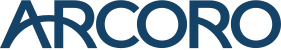
Arcoro – Best HR Software for Construction Companies
Arcoro is a construction platform that focuses more on team management rather than project management or client-facing activities. It comes with conventional HR features like job posting, applicant tracking, and benefits management but is tailored to the specific needs of construction firms. It’s a good fit for construction companies that need help with their HR workflow.
- Comes with a broad set of HR features
- Integrates with other construction platforms
- Streamlines hiring compliance
- Includes consultations with HR lawyers
- Built-in background checks
- Some issues with customer service
- Mostly limited to internal management
Compare Quotes Visit Expert Market’s website.
Arcoro features
- Subcontractor management
- Onboarding
- Job posting
- Resume Parsing
- Benefits management
What markets does Arcoro serve?
Arcoro is specifically designed for construction companies that want to attract and retain top talent. Its full-service HR solutions and modular offerings are ideal for small and large construction companies that want to leverage technology to improve compliance, hiring and training.
Read our full Arcoro review.
Compare Construction Software Quotes and Save
Compare the best construction software options side-by-side
| Software name | Why we picked It | Starting price for cheapest plan | Highlights |
|---|---|---|---|
| Wrike | Best for Project Managers | $39/month | Great for project management, affordable and scalable |
| Connecteam | Best for Crew Member Time Tracking | Starting at $29 per month | Free plan for 10 or less users |
| Jobber | Best for Contractors | $180/month | Automatic invoicing, customer/client management |
| Procore | Best for Overall Construction Use | Request a quote | Unlimited users, bid management, subcontractor management, customer support |
| HeavyJob | Best for Timecards | $0/month | Timecard management, 24/7 customer support |
| ServiceTitan | Best for Small Businesses | Request a quote | Dispatching, payroll, industry-specific offerings like HVAC |
| BuilderTrend | Best for Large Businesses | $99/month, $349 after two months | Complete features, from sales and bids to construction management |
| Arcoro | Best HR Software for Construction | Request a quote | Job posting, applicant tracking, and benefits management for construction HR |
What is construction software?
Construction software is a type of project management software that focuses exclusively on contract-based services such as new buildings, maintenance, and repairs. The best construction software integrates both ends of the business, including customer-facing features like invoicing and bid management and inward-facing features like managing subcontractors.
Who is construction software for?
- Large, construction businesses. Businesses with multiple employees and large projects to tackle need the infrastructure to handle all that chaos.
- Individual contractors. Although you might not be in construction per se, an individual electrician, plumber, HVAC expert, or home contractor has just as much need for the business systems that make work life easier.
- Mid-size construction businesses. If your construction business has plenty of work but often relies on subcontractors—even more than larger construction businesses—then this is always a concern.
What does construction software do?
- Construction software can offer services like subcontractor management, project management, and bid management. Features like these are at the core of your company: hiring help, doing great work, or submitting bids on major projects.
- Time management and billing & invoice software are more important here. In some cases, full-suite construction software might be too much for individual contractors, which is why we evaluated these as a specific category.
- Construction software should offer services like those offered for large construction businesses, but at affordable prices. Not everyone has the enterprise-level budget to take on construction software that breaks the bank.
Benefits of using construction software
The obvious advantage of using construction software is that you’ll have a project management tool designed for the kind of work you do. But it goes beyond that. You’ll notice features you might never have thought of, such as software that automatically sends out reminders to customers who haven’t paid invoices. You can even onboard subcontracts to help simplify the process of hiring and working with third parties as you get the job done.
Without good construction software, you may find yourself struggling with multiple tools to do the same things—synchronizing project management with subcontractor management, for example, can create extra work if it’s not all done on one platform.
How much does construction management software cost?
Depending on how you use it, you can find almost any price under the sun. For example, Wrike—which features on our list because of how good it is at project management—has an option that is completely free. However, because Wrike isn’t built exclusively for construction services, you have to weigh the benefits. Is project management what you’re after, or do you need more thorough construction software?
If it’s the latter, you can expect the price to tick up a bit. It’s affordable in an option like Jobber, which can be had for as little as $39/month. We rated Jobber “best for contractors” thanks to its contractor-friendly price and long list of features. ServiceTitan, which is similar to Jobber, isn’t so transparent on pricing. Neither is Procore, our best overall pick. And with BuilderTrend—best for large budgets on our list—it will escalate to $349 per month for unlimited users after two months of use.
Of the pricing we could find, the results are clear: if you run a construction company, the software is more than affordable enough to justify itself in terms of pricing.
Who should use construction software, and what are the different types?
Do you do construction? Then you should consider the software. That’s not an exaggeration. Construction software can range in markets from sole proprietorships and contractors to enterprise-level construction companies. Everyone who falls under the basic category of “construction” or offers contracted services like HVAC and home repair should at least consider using it.
Construction software is especially useful for growing companies. As your company moves up in the world, you may find it more difficult to handle administrative tasks like managing subcontractors or looking up which customers haven’t paid their invoices. Construction software can fill in the gaps no matter how many employees you have.
Key questions to consider
Before choosing which construction management software to use, ask yourself these questions:
- How easy is the software for an entire business to use? (e.g. field workers, foreman, accounting)
- Is it more for the total construction business, or simply managing one project at a time?
- Could I use this software for every aspect of running a construction business?
- Is this software more suited to general project management?
- How many users do I have to add, and how much will that cost me?
Construction Software FAQs
What does construction software do?
This reminds us of that scene in “Office Space,” when one consultant asks an employee: “what would you say…you do here?” Fortunately, construction software does plenty to justify its existence: project management, generating quotes and bids, handling invoicing, and even providing a platform for hiring and working with subcontractors.
What programs do construction project managers use?
This is an age-old question: is it better to use construction software or generalized project management software? You’ll find both options on our list. Some software, like Wrike, offers business project management software you can easily apply to construction. However, you’ll find plenty of construction software platforms targeted specifically for your line of work.
Can I work on bids within my construction software?
Yes—but with a caveat. Not all of the software on our list will include this feature. We agree that robust construction software should include bid management, which is why we included it as a core feature we looked for in rating these platforms.
How we chose the best construction software
It started with an ingredient list longer than the herbs and spices at your favorite chicken restaurant. We looked through 84 vendors and potential vendors—anyone who might be associated with the idea of “construction software.” From here, we whittled it down into a “final fifteen.”
We then zoomed in for a close-up of these. This is when we asked key questions, like:
- What are the customer support options of this software?
- How is the pricing? Is the pricing even transparent enough for us to gauge whether this might be accurately priced?
- What is the reputation of the software? And are there enough online reviews of the software to justify that reputation?
- What features—especially features specific to construction—make this software good for a construction company rather than just a generic project management tool?
These questions did a lot of whittling down from there. Once we had a feel for the suite of features each software had to offer, we were able to cull a recommendation as to whom these features would best fit. You can see the results above—including the pros and cons lists we discovered in our research.
What won our hearts the most? See if you agree whether our rating of the construction software listed above should focus on the elements we chose:
- Construction-friendly features: It’s not enough to have a lot of features. A car can have a lot of features—that doesn’t mean it will help you run your construction company. We looked specifically for features like bid and quote generation, subcontractor management, and billing/invoicing features to figure out whether the software had enough to offer someone in the world of construction.
- Reputation: Our opinion is one online review doesn’t make or break you. But a whole host of online reviews that consistently rate your software as mediocre might have a point. In addition to examining the online reputation of this software, we looked at the volume of reviews it received.
- Customer support: If you work in construction, you don’t always have time to troubleshoot your software. That’s why we gave special weight to customer support. We especially looked for software that offered multiple avenues for customer support, like existing documentation, live chat, and phone support.
We collect information about vendors and verify it through:
- Interviews
- Video and live demos
- Vendor and parent company websites
The B2B Reviews editorial team consists of researchers, writers and editors who cover all aspects of business-to-business software and services across a wide variety of industries. Our research takes hours, days and weeks to compile and analyze the data that backs our recommendations. Our goal is to make this painstaking process our job so you can get back to doing yours.