What is Xero?
Through Xero, small businesses can not only track their finances but also manage vital business systems like bill payments, inventory, and purchases. Xero can be used by small businesses and accountants and bookkeepers alike. It also connects businesses with accountants and bookkeepers, ensuring that you have access to the resources and knowledge you need.
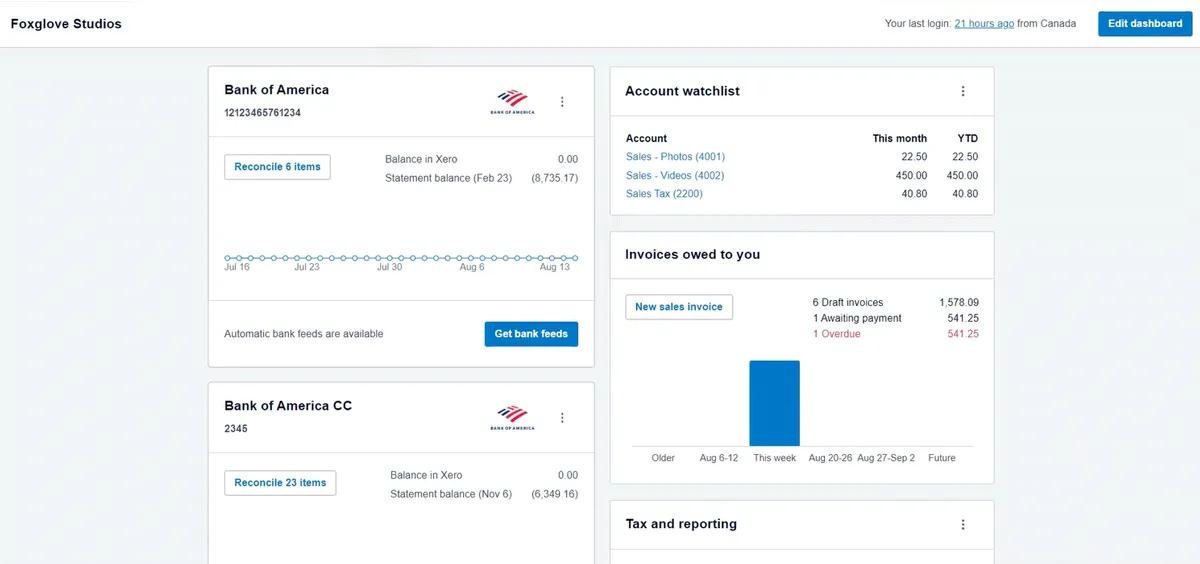
Connect your bank to Xero to keep track of expenses. Source: Xero demo video
Xero offers a robust set of features. With it, you can track and pay bills, claim expenses, connect bank data to over 21,000 financial institutions globally, accept online payments, track projects, ensure bank reconciliation, manage contacts, capture data, store online files, track finances for reporting, manage inventory, enjoy online invoicing, and much more. Another valuable feature is the multi-currency accounting, which allows you to receive and pay in over 160 currencies, making international business much easier.
While Xero is mainly an accounting software tool designed to help businesses maintain their books, it also offers payroll services through Gusto. Payroll is an optional add-on available for any plan. Another benefit Xero offers is a multiple-organization discount. You can add as many organizations as you like (selecting a pricing plan for each) using the same subscriber email address and country edition of Xero. If you have organizations in different countries that you’d like to add, you must contact support to get the discount manually applied.
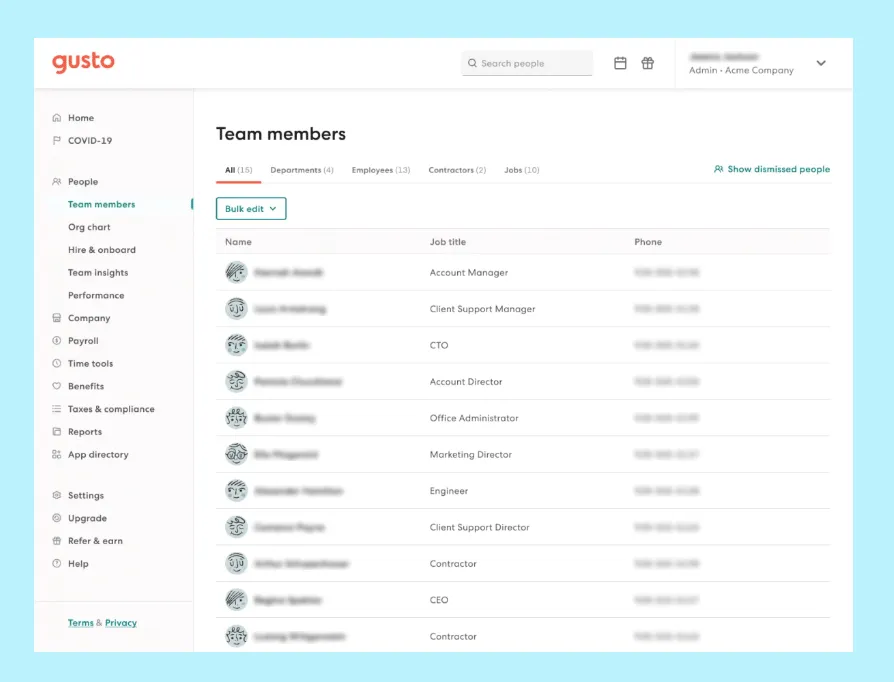
Xero offers payroll through Gusto. Source: Xero website
Overall, Xero is best for everyday business accounting. It provides a secure, centralized location for all your finances, automates basic functions like bank reconciliation and invoice reminders, and helps you make informed business decisions through trend analysis and customizable reporting.
Is Xero legit?
Xero was established in 2006 and has since become a leader in cloud accounting across New Zealand, Australia, and the United Kingdom. It helps more than 4.16 million subscribers manage their accounts by automating day-to-day tasks, granting access to client records, and connecting with more than 1,000 third-party apps.
Get Started Visit Xero’s website.
How much does Xero cost?
Xero plans start at $15
- Starting price:
- $15 per month
- Free trial:
- 30 Days
- Free version:
- Not Available
| Xero Pricing & Plans | ||
|---|---|---|
| Early | Growing | Established |
| Starting at $15 /mo | Starting at $42 /mo | Starting at $78 /mo |
| Limited to 20 invoices | Unlimited Invoices | Unlimited Invoices |
What’s included in every Xero plan?
Xero offers three plans and a 30-day free trial. The cheapest plan is the Early plan, which starts at $15 monthly. The Early plan includes the accounting basics like reconciling bank transactions, capturing bills and receipts with Hubdoc, tracking short-term cash flow/business snapshots, managing W-9 and 1099, and handling sales tax. It also lets you send invoices and enter bills. However, you are limited to sending 20 invoices and entering 5 bills in the Early plan.
The Growing plan includes everything the Early plan offers but does not limit the number of invoices or bills you can send and enter. On top of that, the Growing plan lets you complete bulk bank reconciliations. The next plan is the Established plan, which includes everything the Growing plan has but adds on more services.
Those additional services include the ability to use multiple currencies, track projects, claim expenses, and use Xero Analytics. Each plan allows you to add payroll through Gusto; however, there is no information on how much that costs.
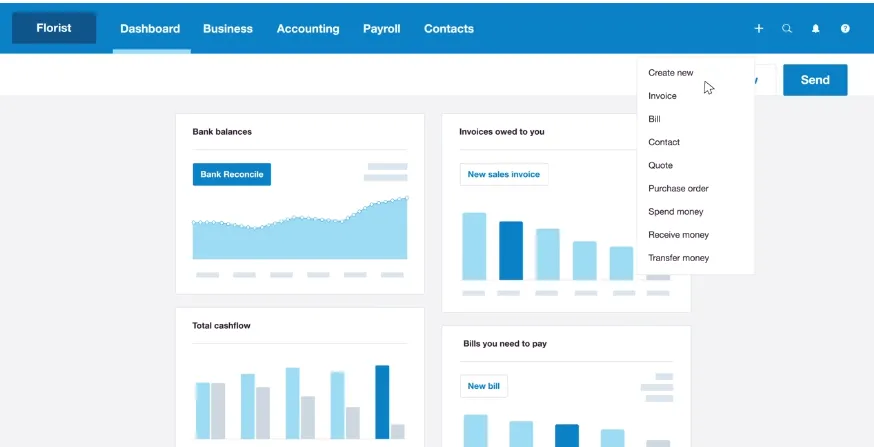
Create new invoices in Xero’s dashboard. Source: Xero demo video
Which features does Xero offer?
| Accounting Software Features | |
|---|---|
| Inventory Management | |
| Income and expense tracking | |
| Bank reconciliation | |
| Reporting | |
| Bookkeeping | |
Other notable Xero features
- Bill payment
- Claim expenses
- Collect payments
- App integration
- Fixed asset management
- Analytics
- Online estimates and quotes
- Project tracking
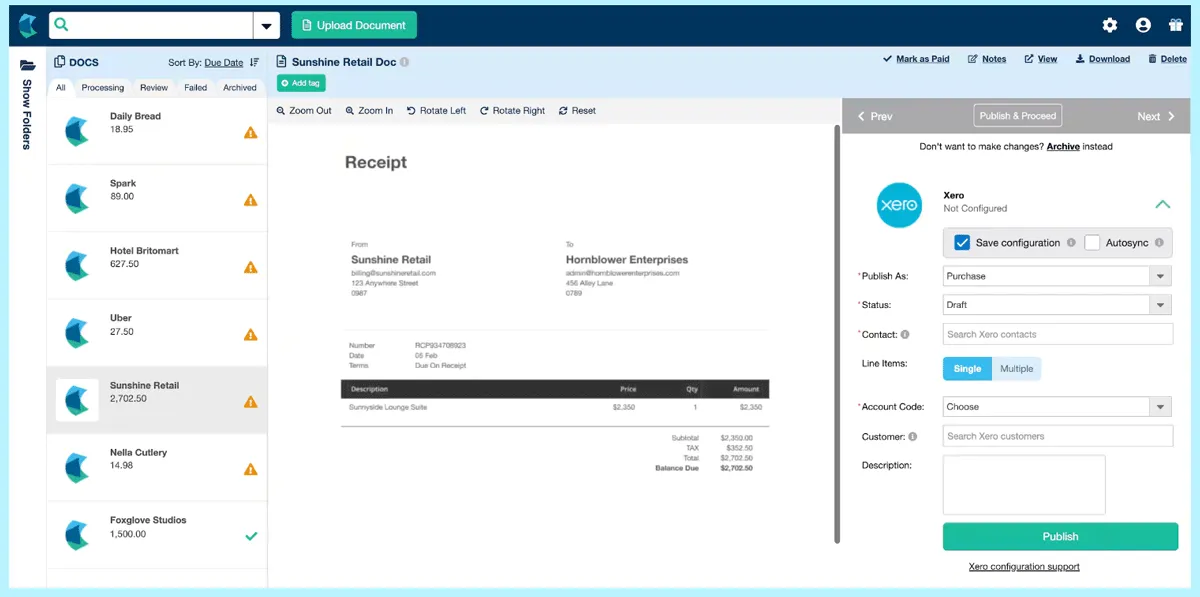
Access Hubdoc through Xero to automatically capture data. Source: Xero website
Get Started Visit Xero’s website.
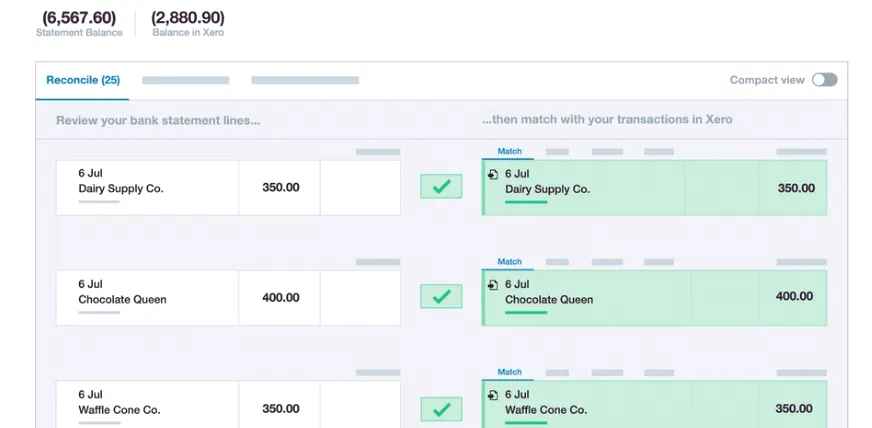
Bank reconciliation example on Xero. Source: Xero demo video
What types of support does Xero offer?
| Data Migration | |
| 1-on-1 Live Training | |
| Self-Guided Online Training | |
| Knowledge Base | |
| FAQs/Forum | |
| Email Support | |
| Live Chat | |
| Phone Support |
Xero user review highlights
We analyzed 9,515 user reviews about Xero from three third-party review websites to provide this summary.
The vast majority of user reviews of Xero are positive. However, users shared a few common complaints. The main complaint we found in our research is frequent price increases paired with fewer features. Many users found the price increases unacceptable and felt that Xero did little to justify it. Users also state that the platform has changed which features are available in the plans, forcing many users to either switch to a higher plan or seek another provider. Another common complaint is the lack of improvement. A few users say they and many others have requested improvements for bugs on the request platform, but they claim Xero has ignored those requests.
However, many users are very happy with Xero, expressing how much time the software saves them and how easy it is to use. Contrary to some of the negative reviews, many users found the platform affordable and full of useful features. They explain how Xero makes it easy to compare bank statements with your books and praise the comprehensive financial reports. Overall, Xero seems best for those who are looking for a straightforward accounting system.
- Ease of Setup – Most users did not have issues with setting up Xero, saying the implementation was great. However, a few did note that there was a small learning curve.
- Ease of Use – Users say that Xero is really easy to use and does not require financial expertise to operate. The UI is clean and straightforward.
- Features – Reviewers have mixed opinions on Xero’s features. Many say the features are extremely useful and make their jobs easier and faster. However, some think Xero lacks some vital features or that there aren’t enough services in the lower plans.
- Quality of Support – While some customers say that customer support responds fast and solves their issues, many more said that customer service is hard to get ahold of, and when you do, it takes a while for the support staff to understand the issue. Some users report even being ignored by customer support.
- Value for Money – Reviewers are split on the value for money. Many say that the frequent price increases have reduced the value, as no new features have been added. Others say that the software is inexpensive and provides all the tools they need for their business accounting.
Xero Contact Information
- Parent Company:
- Xero Limited
- Headquarters:
- Wellington, New Zealand
- Year Founded:
- 2006
- Website:
- www.xero.com/us/
- Facebook:
- facebook.com/xero
- Twitter (X):
- twitter.com/xero/
- LinkedIn:
- linkedin.com/company/xero
- Instagram:
- instagram.com//xero/
- YouTube:
- youtube.com/user/XeroOnlineAccounting
QuickBooks Online alternatives
| Software | Starting Price | B2B Reviews Score |
|---|---|---|
| Xero | $15 / month | 4.5 |
| QuickBooks Online | $30 / month | 4.7 |
| FreshBooks | $19 / month | 4.5 |
