What is pdfFiller?
pdfFiller is an all-in-one solution to your document needs. It’s a web-based tool that turns your PDF documents into live, collaborative Word documents. Handling a wide range of PDF-related tasks, its features let you edit, erase, fill, highlight, rewrite, convert, save, and fax your documents. Advanced features include the ability to send out documents for e-signatures through signNow and, once signed, create complex workflows like initiating payment through the signed PDF. You also gain access to over 85 thousand templates in the US Legal Forms library.
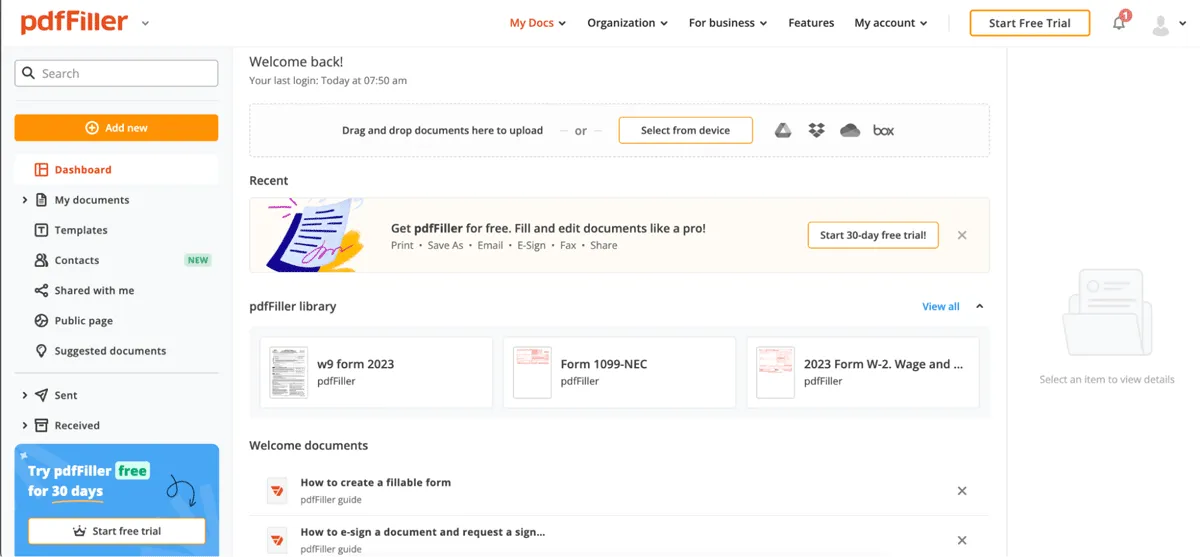
pdfFiller dashboard.
The tool also has a mobile app that allows you to retrieve and edit your documents on the go. Security is of the utmost importance, and you can lock and password-protect sensitive documents. You can reach customer support via chat or email form, and there is also a community of users and a vast knowledge base you can access.
Users appreciate the web-based PDF tool. They report that the interface is easy to use, and the customer support is prompt. The only drawback we have found is the rigid pricing structure that locks you into a yearly subscription.
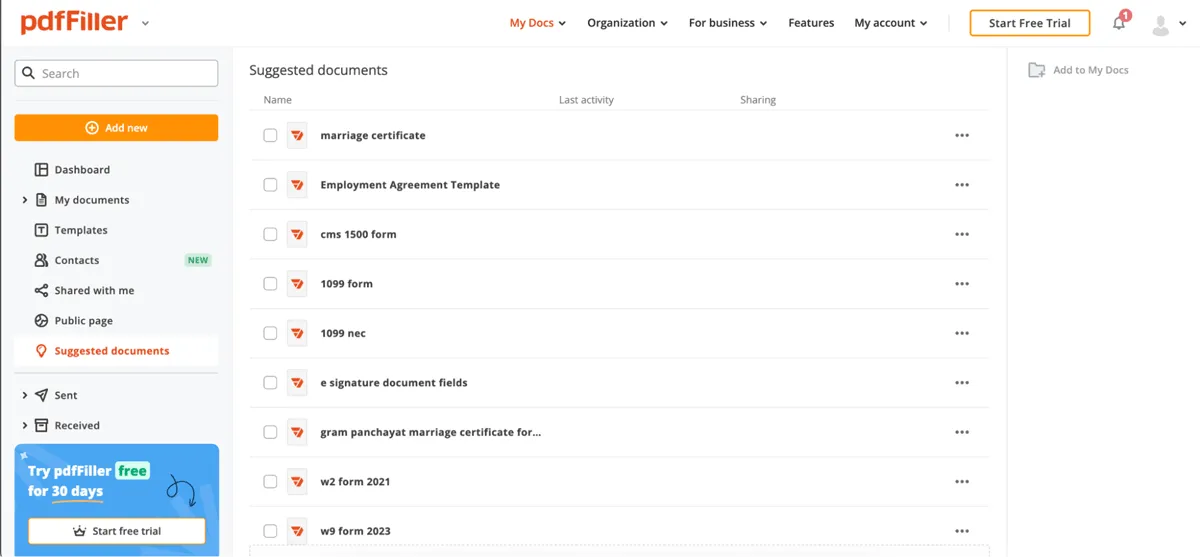
Document templates are available.
Is pdfFiller legit?
Since 2008, pdfFiller has utilized research, market trends, and customer feedback to revolutionize how businesses handle paperwork. Now, an intuitive and interactive software that optimizes paperless document workflows, pdfFiller has over 10 million users and over 25 thousand forms filled out daily.
Get Started Visit pdfFiller’s website.How much does pdfFiller cost?
pdfFiller plans start at $8
- Starting price:
- $8 per month
- Free trial:
- 30 Days
- Free version:
- Not Available
| pdfFiller Pricing & Plans | |
|---|---|
| Basic Enterprise | Premium Enterprise |
| Starting at $8 /mo | Starting at $15 /mo |
| Minimum 20 users | Minimum 10 users |
What’s included in every pdfFiller plan?
pdfFiller offers two business plans, basic and premium. There is also a 30-day free trial to test the features before you commit. This is a good option as both plans are annual contracts, so you’re locked into what you choose for a full year.
In the lowest tier plan, Basic for Enterprises, you get PDF editing, collaboration, and document management. You can edit, fill, draw, print, save, fax, erase, highlight, re-write, and convert PDFs to Word-editable documents. Because it’s a web-based service, you can access your documents anywhere. You also get premium support, a dedicated CSM, and an advanced audit trail.
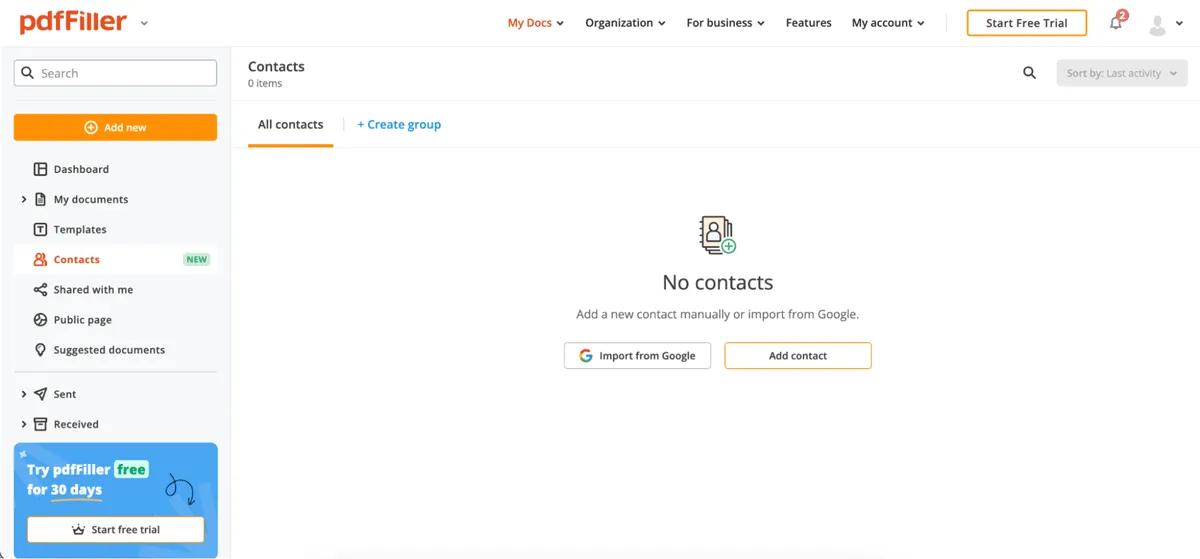
Contacts page for easily sharing documents.
Moving up to the highest tier, Premium for Business, you get all that the Basic level offers, plus e-signatures through signNow. You can also create complex e-signature workflows, and you gain access to the US Legal Forms library with over 85 thousand state-specific legal forms. You can create reusable templates, collect and export data, and create custom cloud integrations for document storage.
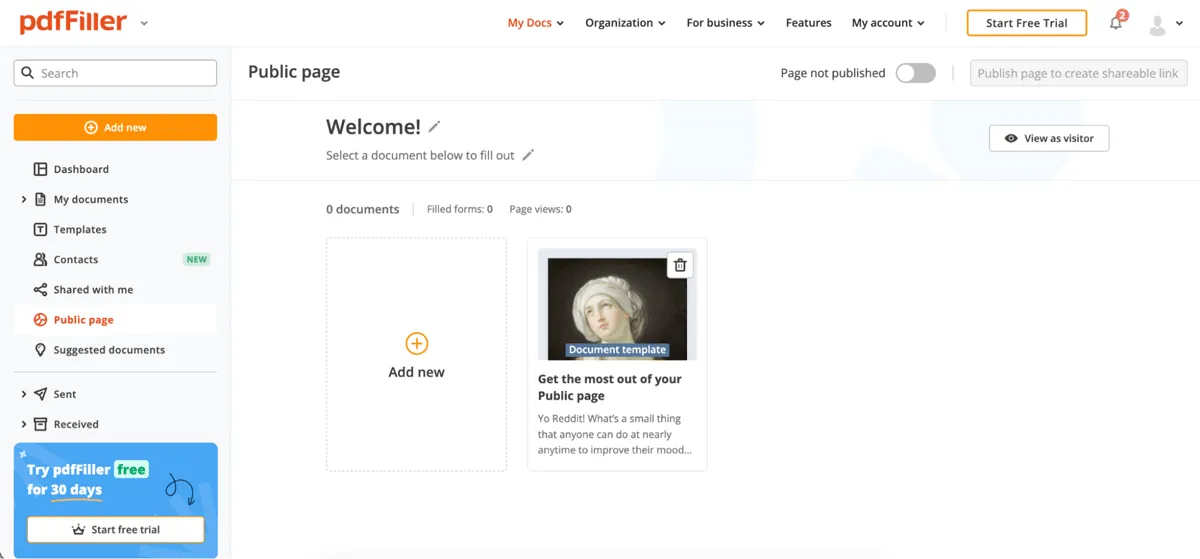
Your public page allows you to create and publish your forms so anyone can find them and fill them out.
Get Started Visit pdfFiller’s website.Which features does pdfFiller offer?
| Software Features | |
|---|---|
| Range of editing features | |
| Security protected documents | |
| Mobile app for access anywhere | |
| Document creator | |
| Multiple ways to send and share files | |
Other notable pdfFiller features
- PDF converter
- signNow e-Signatures
- Erase and draw
- Collaboration tools
- Notarization
- US Legal Forms Library
- Complex e-signature workflows
- Cloud integrations
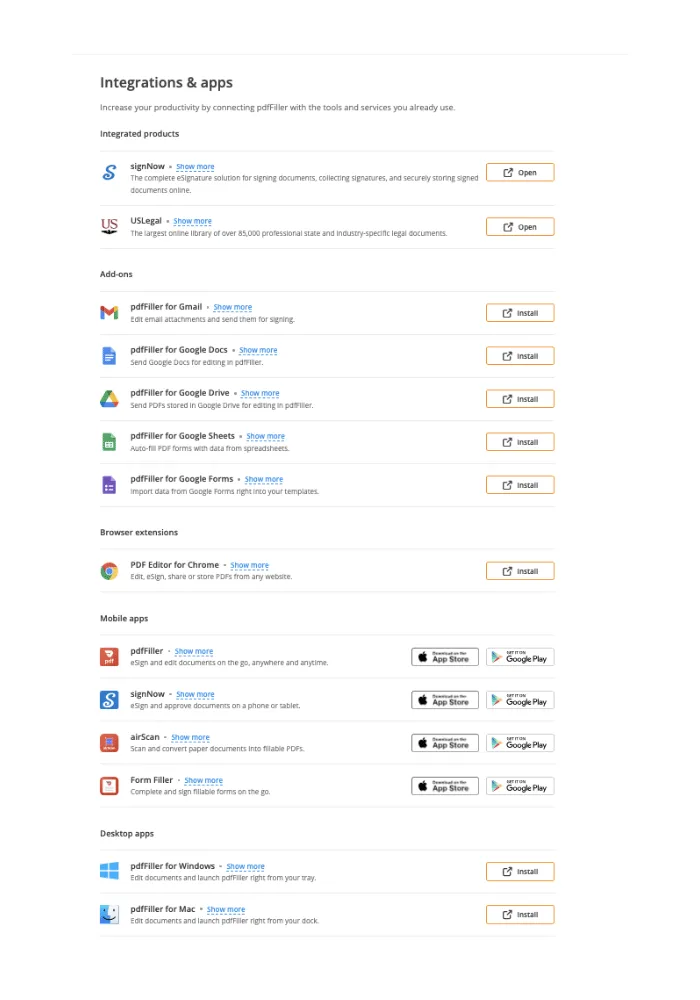
Available integrations and apps.
What types of support does pdfFiller offer?
| Data Migration | |
| 1-on-1 Live Training | |
| Self-Guided Online Training | |
| Knowledge Base | |
| FAQs/Forum | |
| Email Support | |
| Live Chat | |
| Phone Support |
pdfFiller user review highlights
We analyzed 15,432 user reviews about pdfFiller from four third-party review websites to provide this summary.
In our research, reviewers had a lot of good things to say about pdfFiller and very few negative comments. Among the sparse negative feedback we reviewed, users said it lacks some of the features that a well-known competitor has. However, the price is better. A few also reported that their things did not save correctly.
However, most users had positive reviews. Most stated they are impressed with the easy-to-use interface and fast and friendly customer support. Users appreciated the straightforward interface for timely documents and said it’s nice to be able to erase mistakes. Several users commented that it’s well worth the price tag.
- Ease of Setup – pdfFiller is very easy to set up instantly.
- Ease of Use – Users appreciate the easy and intuitive interface.
- Features – Users like the erase, digital signature, and editing features.
- Quality of Support – Reviewers report that customer service is prompt, friendly, and helpful.
- Value for Money – Many reviewers comment that pdfFiller is affordable and a good value for the price.
pdfFiller Contact Information
- Parent Company:
- airSlate, Inc.
- Headquarters:
- Brookline, MA
- Year Founded:
- 2008
- Website:
- www.pdffiller.com
- Facebook:
- facebook.com/airSlate
- Twitter:
- twitter.com/airSlate
- LinkedIn:
- linkedin.com/company/airslate/
- Instagram:
- instagram.com/airSlate/
- YouTube:
- youtube.com/c/airslate
pdfFiller alternatives
| Software | Starting Price | B2B Reviews Score |
|---|---|---|
| pdfFiller | $8/month | 4.9 |
| PandaDoc | $19/month | 4.5 |
| ContractSafe | $299/month | 4.8 |
