What is Toast POS?
Toast POS is a suite of products designed to get your restaurant on a single, unified system for accepting orders, handling transactions, and organizing your front-end finances. In other words, it’s a complete system from start-to-end, from taking the customer’s choices for drinks to making sure that your team gets paid on time.
Toast restaurant POS systems typically come in “kits,” meaning that a starter kit may include a payment device, data security hardware, a point-of-sale terminal, and then the software subscription you need to get the restaurant up and running. This “kit” is a sort of out-of-the-box solution for getting your restaurant ready to roll, which is nice when you simply want to order a solution from one vendor and get to work. We found that it’s a good, quality offering for anyone starting up in the restaurant business, especially if you’re just putting together your space and have no idea how to centralize your order-taking system.
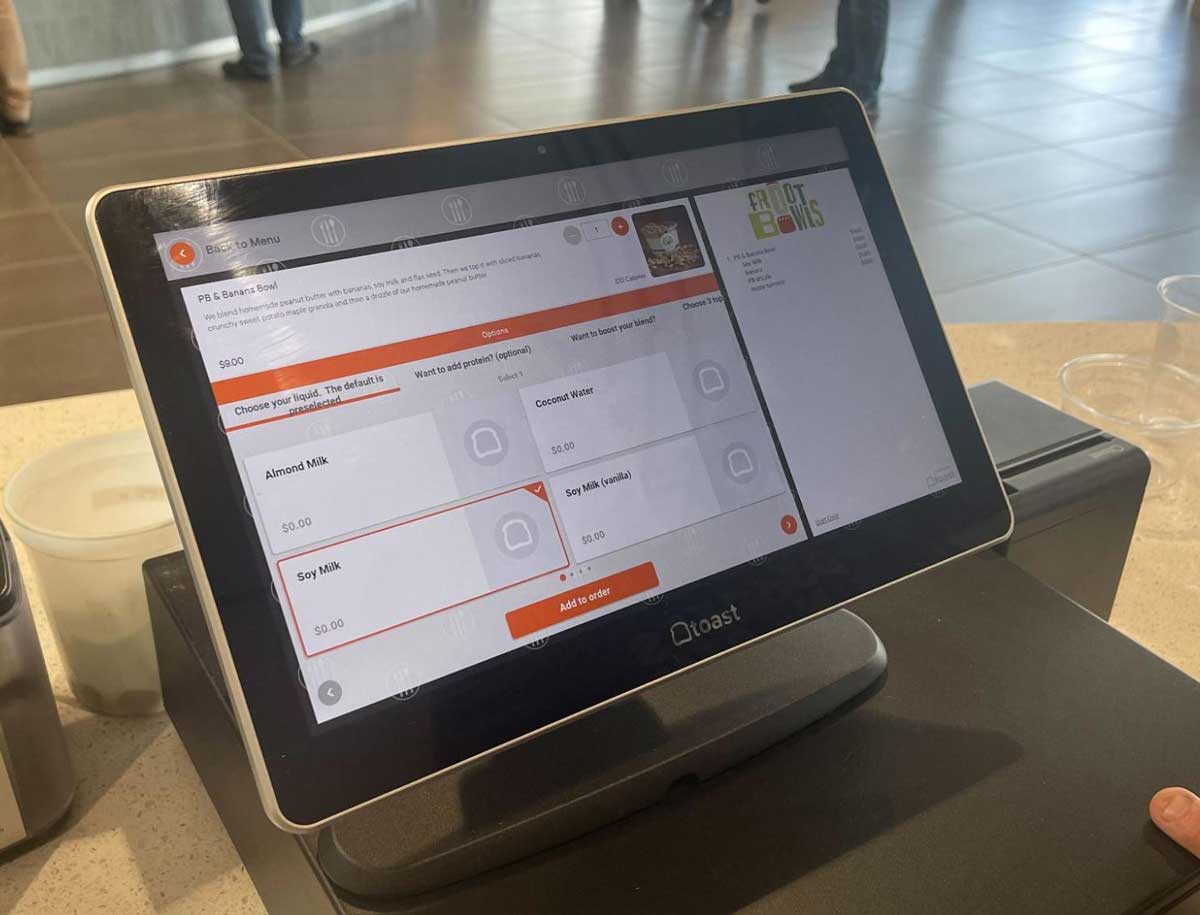
Photo: Toast POS terminal at a local food court. Source: Staff
In addition to the starter kit, there are optional self-service kits and the ability to take online orders—which are great for the era of contactless service. You can also opt for additional offerings like a kitchen display system so your chef can see the orders coming in, or a kiosk that will help patrons understand what’s on offer. Put it all together and you have a handy way to get your restaurant business off the ground.
Get Started Visit Toast’s website.
How much does Toast POS cost?
Toast POS plans start at $0 for 1 terminal, but requires a terminal purchase of varying costs depending on the hardware you buy.
- Starting price:
- $0 per month
- Free trial:
- None
- Free version:
- Available
| Toast POS Pricing & Plans | ||
|---|---|---|
| Starter Kit | Essentials | Custom price |
| Starting at $0/month | $165/month | “Get quote” |
| 1 terminal | 2 terminals + | Custom |
What’s included in every Toast POS plan? You’ll have to pay for the starter kit, but the free version of the software includes cloud-based POS transactions and setting up one terminal. You will have to opt for the scond pricing tier to handle more advanced features like online ordering, takeout, and delivery services. You can also access guest engagement tools such as email marketing, loyalty programs, or gift cards. The Toast processing fees are worth looking at: according to the website, there will be a 2.69% payment processing fee, though this may vary depending on the size of the check.
Which features does Toast offer?
| Restaurant POS Systems Features | |
|---|---|
| Appointment setting | |
| Gift card management | |
| POS | |
| Loyalty Program | |
| Mobile | |
Other notable Toast features
- Order/table management
- Reporting & analytics
- Real-time fraud monitoring
- Toast POS login for employees checking in
- 24/7 customer care availability
- Toast POS app lets customers place orders anywhere
- Automatic feature/software upgrades
- Online ordering (available with “Essentials”)
- Delivery services (available with “Essentials”)
- TakeOut app (available with “Essentials”)
Get Started Visit Toast’s website.
What types of support does Toast offer?
| Data Migration | |
| 1-on-1 Live Training | |
| Self-Guided Online Training | |
| Knowledge Base | |
| FAQs/Forum | |
| Email Support | |
| Live Chat | |
| Phone Support |
Toast POS user review highlights
This Toast POS review analyzed over 500 Toast POS system reviews from companies like G2 and Capterra to provide this summary. Toast had a solid performance in online review sites, including a large sample size to draw from. We were able to get a sense of those reviews by looking at their top highlights—and lowlights—to get a sense of where customers loved Toast the most, and where customers grew the most frustrated. Like many restaurant POS systems, Toast POS system reviews showed a wide range of experiences, particularly when it came to customer support.
That’s to be expected. However, we did read enough Toast POS reviews to get a sense of what customers liked, what they didn’t like, and where Toast did or didn’t shine when it came to the following five characteristics:
- Ease of Setup – Here, Toast didn’t do too well. Although we liked the navigability of Toast and the easy setup of the main screens, customers reported that once they dove into it, it was a bit hard to train and onboard their employees.
- Ease of Use – Mixed results here. On one hand, you had reviews like “I like the integrations and how easy the system is for the employees to learn,” according to one G2 user. But that wasn’t everyone’s experience. Although the system was straightforward to set up, some users reported that they had to conduct additional training for the Toast POS to get everyone at their restaurant able to use it. Ideally, a system this easy should be out-of-the-box available, and that’s not what the overall reviews suggested.
- Features – There weren’t too many complaints here. Although the features are limited if you opt for the free plan, the straightforward ‘Essentials” plan has plenty to offer small restaurants. That was the key among the users we researched—they didn’t find the platform scalable to larger businesses. But as an out-of-the-box small restaurant and eatery solution, it shined.
- Quality of Support – You might have noticed all of the Toast POS customer service the service has on offer, simply by reading a list of the features they have. So why doesn’t this score higher in our review? Simply put, there were too many users reporting the hit-or-miss nature of the customer support, particularly when it came to onboarding and making sense of all the features.
- Value for Money – This is where Toast shines. Given the free option, you’ll find that many Toast POS customer reviews are happy that they’re getting the right value for the money. You won’t unlock many features with the free version of the software, but you will get a preview of how the overall system works and the ability to try out one terminal.
Worth noting: we also found some Toast POS horror stories, including one Reddit user saying that a Toast POS system conked out on them: “It was bad, we had to pretty much run our operation without a system for most of that day,” said the user. However, that’s just one story out of many—and your mileage may vary.
Toast Contact Information
- Parent Company:
- Toast, Inc.
- Headquarters:
- Boston, MA
- Year Founded:
- 2012
- Website:
- www.toasttab.com/
- Facebook:
- facebook.com/ToastTab/
- Twitter:
- twitter.com/ToastTab
- LinkedIn:
- linkedin.com/company/toast-inc
- Instagram:
- instagram.com/toasttab/
- TikTok:
- –
Toast alternatives
| Software | Starting Price | B2B Reviews Score |
|---|---|---|
| Toast | 165/month | 4.25 |
| Clover | $74.95/month | 4 |
| Cake POS | $69/month | 4.75 |