What is Atlassian?
Jira, Atlas, and Confluence offer cloud versus data centers. However, the data center option is scheduled to sunset and will no longer be supported as of February 2024. Current data center users are encouraged to migrate to the cloud system or institute their own self-managed environments with security controls.
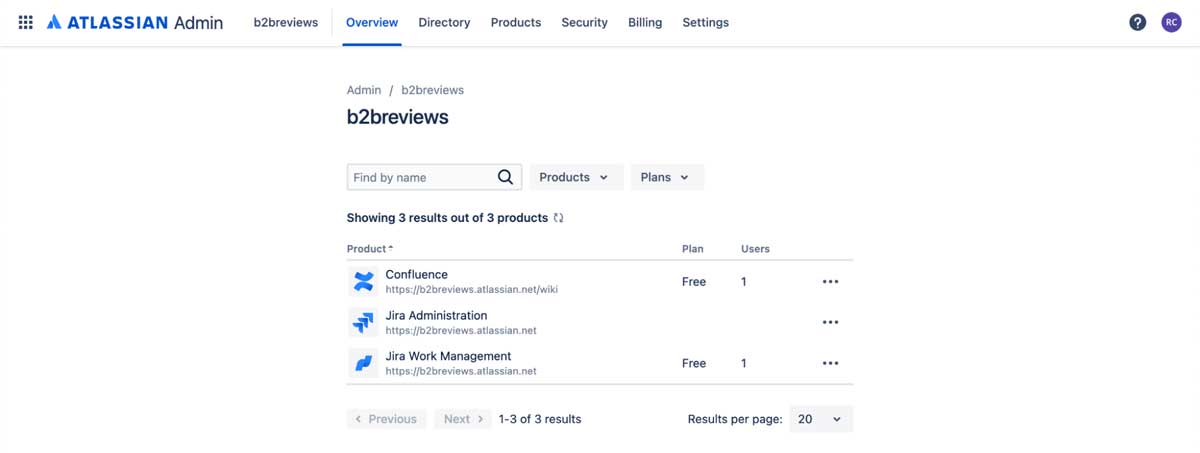
Administration view using all Atlassian products together. Source: Atlassian free trial.
Jira, Confluence, and Trello programs have four plan levels: Free, Standard, Premium, and Enterprise. Atlas has just three – its doesn’t have an Enterprise plan. The pricing of each varies, with Jira costing the most, then Confluence, followed by Trello, and Atlas is the lowest priced plans.
Jira has features like roadmaps and dependencies, making it a clear choice for product developers, while Confluence features tools like collaboration and tracking project milestones. Trello uses Kanban boards to show project organization and share details. Atlas tracks projects across teams and apps.
Atlassian gets mixed reviews. But it seems that often, the negative reviews stem from user error. Users who have taken the time to learn the software rave about the products. One reviewer in January of 2023 stated, “Jira is actually an okay tool, but the issue is managers don’t really know how to use it effectively and turn it into a micro-management tool. However, Confluence is a great collaboration tool, and I can’t imagine my team living without it!”
Is Atlassian legit?
Atlassian was created in 2002 by two college friends who wanted to create a company that lets businesses be authentically who they are. The result is a company that changes the way teams work together. Today, Atlassian brings teams together to collaborate – no matter what kind of company – and supports over 250K customers in 13 countries and boasts over 5K apps.
Get Started Visit Atlassian’s website.
How much does Atlassian cost?
Atlassian plans start at $5/user/month for Trello, $6.05/user/month for Confluence, and $8.15/user/month for Jira.
- Starting price:
- Varies for each product (see pricing details below)
- Free trial:
- 7 Days
- Free version:
- Available
| Trello Pricing & Plans | |||
|---|---|---|---|
| Free | Standard | Premium | Enterprise |
| Starting at $0 | Starting at $5 per user per month | Starting at $10 per user per month | Starting at $17.50 per user per month |
| Unlimited users | Unlimited users | Unlimited users | Unlimited users |
What’s included in every Trello plan? Please refer to our full review about Trello for a deeper dive into what’s included in each Trello software plan.
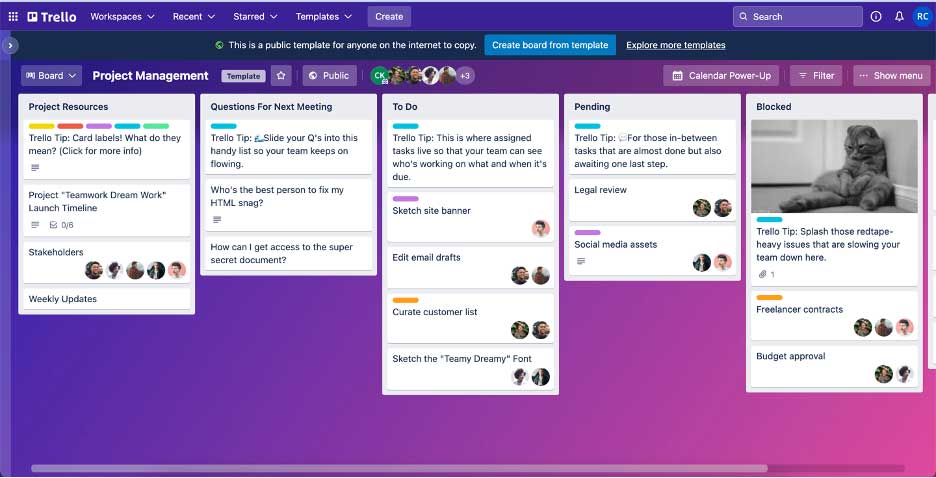
Trello desktop showing a Kanban view of a project management board with different cards. Source: Atlassian seven day free trial.
| Confluence Pricing & Plans | |||
|---|---|---|---|
| Free | Standard | Premium | Enterprise |
| Starting at $0 /mo | Starting at $6.05 per user per month | Starting at $11.55 per user per month | Contact Sales |
| 10 users | 50,000 users | 50,000 users | 50,000 users |
What’s included in every Confluence plan? Confluence by Atlassian is a knowledge management and project collaboration tool. There are four plan levels: Free, Standard, Premium, and Enterprise. There is also a free seven-day trial. The Free plan starts with features for ten users that include 2 GB of file storage, one site with unlimited space and pages, and many apps and integrations.
The Standard plan includes features for up to 50,000 users, 250 GB of storage, the ability to set user permissions, and support during local business hours. One more step up, and the Premium plan includes unlimited storage, 24/7 support (response within one hour for critical issues), analytics, and more. At the Enterprise level, you get unlimited sites and storage, 24/7 support, and higher levels of security.
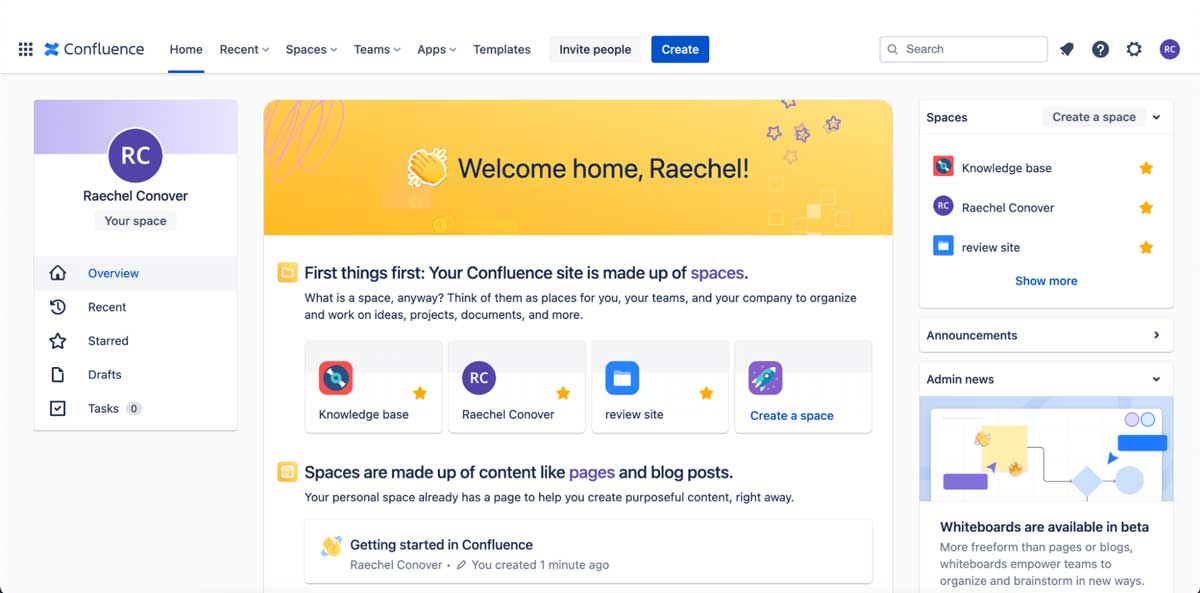
Confluence dashboard. Source: Atlassian seven-day free trial.
| Jira Pricing & Plans | |||
|---|---|---|---|
| Free | Standard | Premium | Enterprise |
| Starting at $0 /mo | Starting at $8.15 per user per month | Starting at $16.00 per user per month | Contact Sales |
| 10 users | 50,000 users | 50,000 users | 50,000 users |
What’s included in every Jira plan? Jira is a project management software with features designed for all team types (from business to development teams). In the Free Jira plan, you get up to 10 users, unlimited project boards, 2 GB of storage, backlog and timeline, and some reporting and insights. Moving up to the Standard plan, you get up to 50,000 users, 250 GB of storage, the ability to set user permissions, an audit log, data residency, and support during business hours.
At the Premium level, you get unlimited storage, 24/7 support, advanced roadmaps, sandbox and release tracks, and project archiving. When you move into the Enterprise level, you get unlimited sites, centralized security controls and user subscriptions, and 24/7 enterprise support that includes phone support.
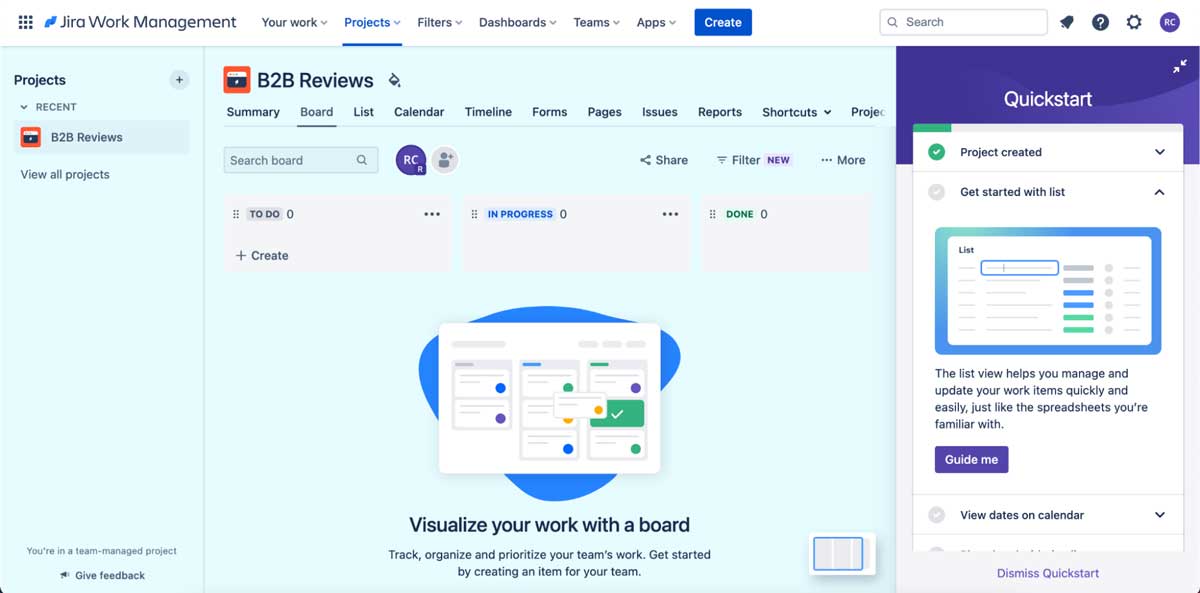
Jira project management dashboard. Source: Atlassian free trial.
| Atlas Pricing & Plans | ||
|---|---|---|
| Free | Standard | Premium |
| Starting at $0 /mo | Starting at $3 per user per month | Starting at $6 per user per month |
| 35,000 users | 35,000 users | 35,000 users |
What’s included in every Atlas plan? Altas is a unique project management software that tracks projects and the work completed on them across teams and the apps they use. In all the Atlas plans, you get up to 35,000 users. In the free plan, you also get 2GB of storage, project and goal communication, and integrations with Jira, Slack, and Microsoft Teams. In the standard plan, you get custom fields for projects and goals, private projects, goal scoring, and 250GB of storage. Moving up to the Standard plan, you get unlimited storage and premium 24/7.
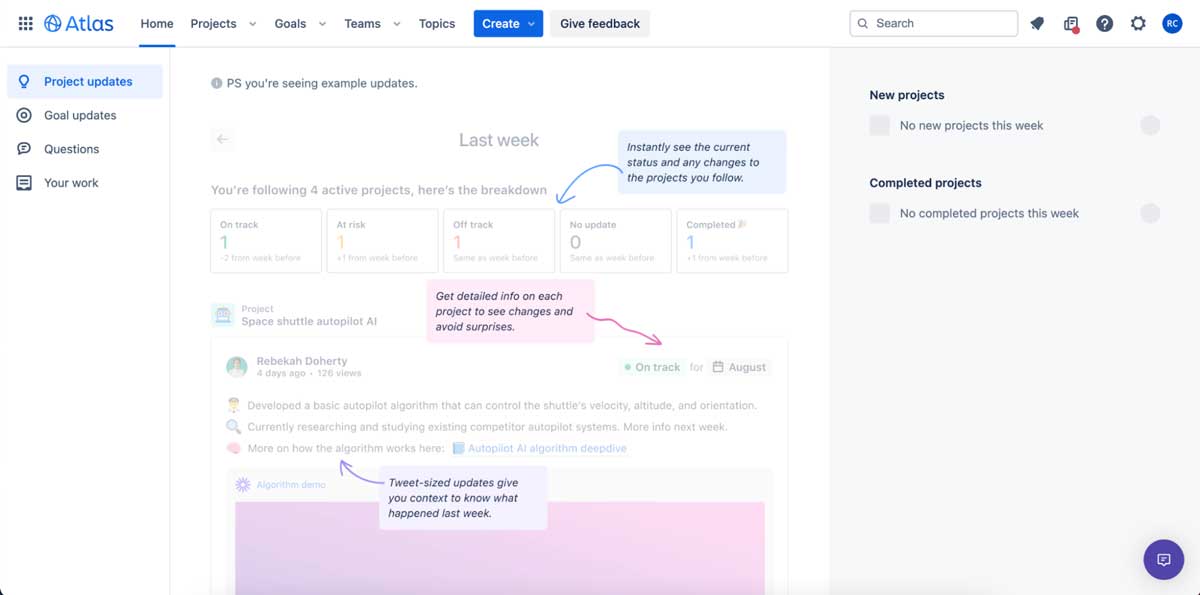
Atlas project management dashboard shows project updates and goal updates in a social media type format. Source: Atlassian free trial.
Get Started Visit Atlassian’s website.
Which features does Atlassian offer?
| Project Management Software Features | |
|---|---|
| Robust free versions | |
| Thousands of integrations | |
| Customizable permissions | |
| Storage even at the free level and increasing in size with each level up | |
| Mobile apps | |
Other notable Atlassian features
- View projects in multiple ways including boards, timeline, table, dashboard, map and workspace
- Multiple board templates available
- Ability to create your own workspace
- Automation available for each board
- Timelines
- Automation
- Scope and deployment status
- Page versioning
- Structured content tree
- Whiteboards for brainstorming
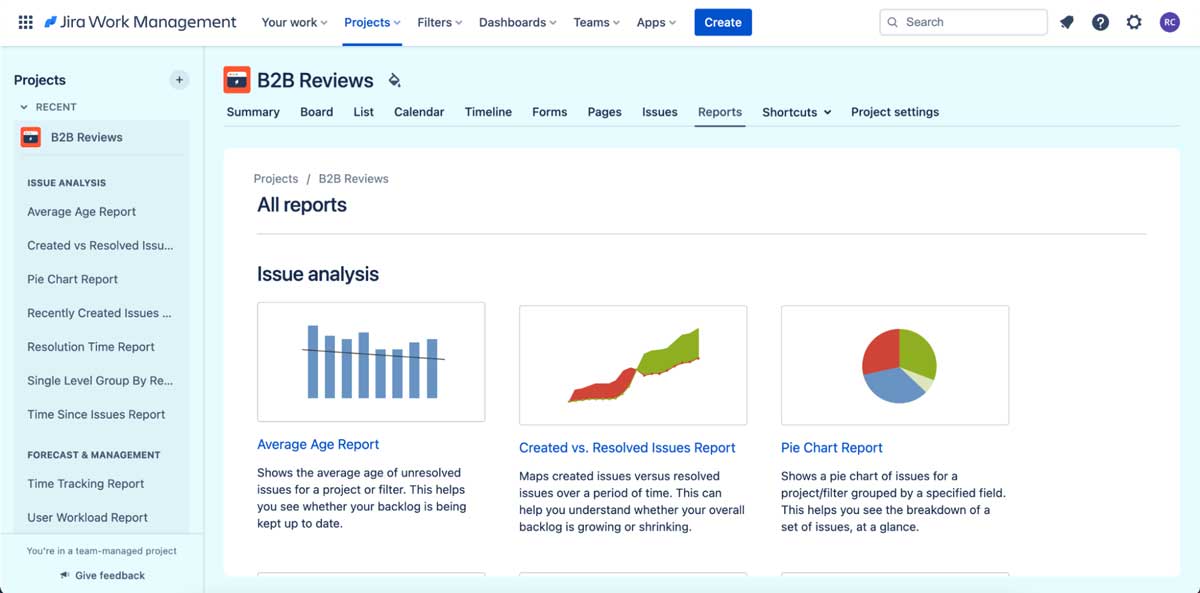
Jira reports. Source: Atlassian free trial.
What types of support does Atlassian offer?
| Data Migration | |
| 1-on-1 Live Training | |
| Self-Guided Online Training | |
| Knowledge Base | |
| FAQs/Forum | |
| Email Support | |
| Live Chat | |
| Phone Support |
Atlassian user review highlights
We analyzed 16,366 user reviews about Atlassian from three third-party review websites to provide this summary.
Atlassian gets a mix of reviews. Most negative comments indicate that the software is outdated, and even when it does get updated, those newer parts are hidden behind paywalls. Some users say there have also been issues with it freezing up, and other reviewers say customer support is not responsive. One user reviewing the software in September 2022 said, “Trello was great. Then Atlassian took over, and now I have to pay monthly for the same number of boards that I had before.” While a more recent reviewer wrote in August of 2023, “The initial costs for implementation are a bit higher + their customer service is not that willing to help.” This is in line with several users saying it’s expensive.
On the other hand, in May of 2023, one reviewer wrote that he’s been using Atlassian products for a while, and they just keep improving. “Been using Atlassian products for over a decade, the Jira and Confluence get better over time, and usage of the two gets flawless with many cross-product integrations,” he says. “When the project is set up well, Jira simply makes my life easier at work. Confluence has been an absolute blast since always, if it comes to company wikis, these days it is my go-to for any docs, even personal with the free tier – I keep all my notes in my private account.” Other users agree and find Atlassian products user-friendly, flexible, and scalable.
- Ease of Setup – users find some Atlassian products are sometimes confusing to set up – especially if you aren’t in software development.
- Ease of Use – Atlassian product reviews indicate that the products have easy-to-use and clean interfaces – especially Jira.
- Features – users report that Jira and Confluence have several good features, including the project update tool, reporting, and collaboration tools.
- Quality of Support – Atlassian doesn’t score very high with users on customer service. Most find the service to be non-responsive.
- Value for Money – overall, users appreciate Jira, Confluence, and Trello, especially when it makes their job so much easier, but there are gripes about the high price tag.
Atlassian Contact Information
- Parent Company:
- Atlassian
- Headquarters:
- San Francisco, CA
- Year Founded:
- 2002
- Website:
- atlassian.com
- Facebook:
- facebook.com/Atlassian
- Twitter:
- twitter.com/atlassian
- LinkedIn:
- linkedin.com/company/atlassian
- Instagram:
- instagram.com/atlassian
- YouTube:
- youtube.com/c/Atlassian
