What is Miro?
Miro operates slightly differently than other project management software we reviewed. While it still has multiple project and task views, where it really stands out is the collaboration tools. As a bridge for hybrid teams, Miro offers the opportunity to conduct real-time meetings and workshops while collaborating on virtual whiteboards and documents.
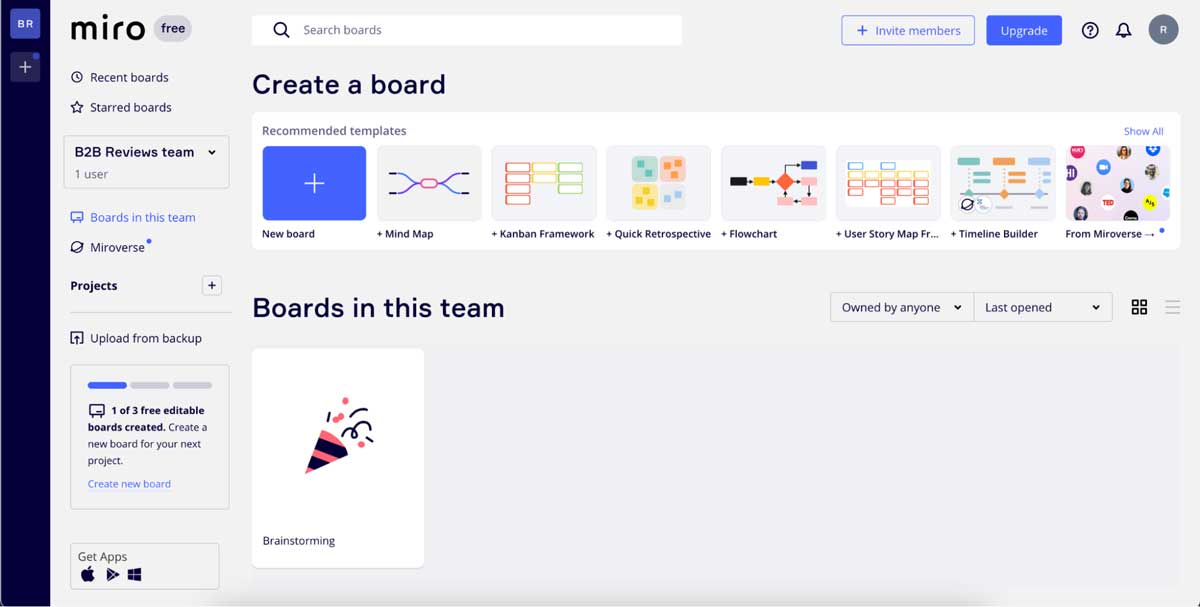
Miro login dashboard. Source: Miro free plan.
While setting up a Miro board can be time-consuming, Miro saves you time and takes the guesswork out of creating boards by providing over 1,000 Miro templates to help you get started. Of course, if you don’t see what you need, you can still create your own from a blank slate.
Miro pricing is based on how many workspaces you have. There are four price tiers. The first is Miro free and comes with one workspace and three Miro boards. You move up into unlimited workspaces – think assigning one per individual or team in the third level. Miro also stands out here by offering a free education plan – one track for students that is free for up to two years and one track for educators to host online or hybrid classes for up to 100 people that is forever free.
Get Started Visit Miro’s website
In Miro reviews, we found that users love the collaboration tools. They find the boards spacious and the whiteboards easier to use than in-person brainstorming sessions. Miro reviews also indicate that getting boards started with the templates is a breeze.
Is Miro legit?
Miro was founded in 2011 and since then has perfected bringing teams from all over the world together on one platform to brainstorm, create, and plan. It has headquarters in Amsterdam and San Francisco and is available in multiple languages. Miro provides teams with tools like whiteboards, templates, video chat, breakouts, voting, and collaborative documents that help teams work virtually together. It offers a free version for educators and students and a discount to non-profits.
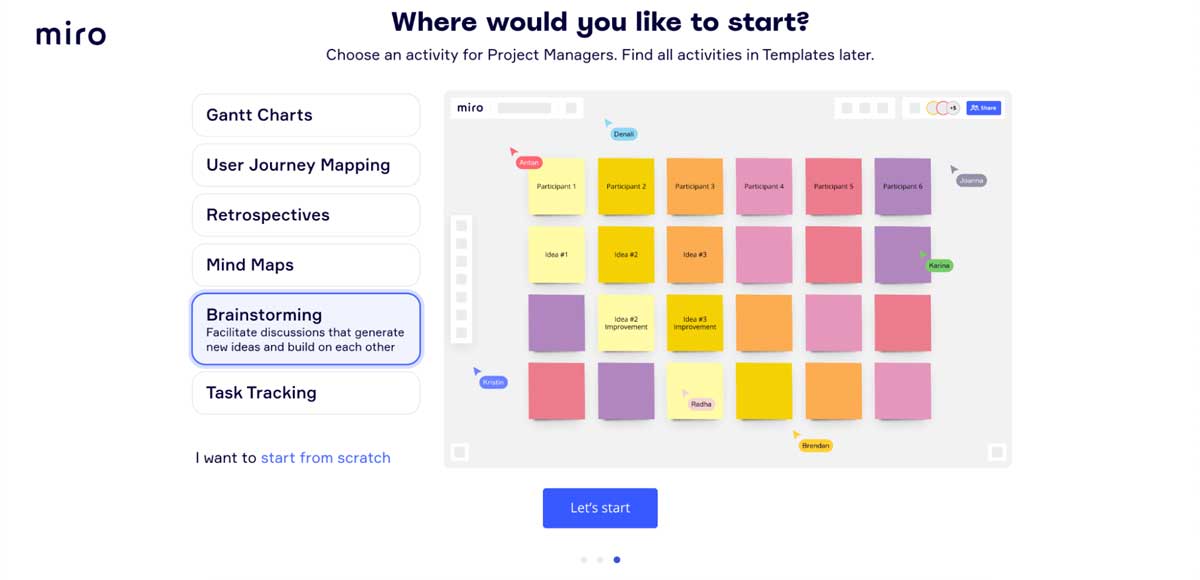
Miro offers so many unique views that users appreciate – like the brainstorming view, pictured above. Source: Miro free.
How much does Miro cost?
Miro plans start at $8/user/month
- Starting price:
- $8 per user per month
- Free trial:
- Not Available
- Free version:
- Available
| Miro Pricing & Plans | ||||
|---|---|---|---|---|
| Free | Education | Starter | Business | Enterprise |
| Starting at $0 /mo | Starting at $0 /mo | Starting at $8/user/mo | Starting at $16/user/mo | Request a quote |
| 1 workspace, 3 boards | 1 workspace, unlimited boards up to 100 users | 1 workspace, unlimited boards | Unlimited workspaces and boards | Unlimited workspaces and boards |
What’s included in every Miro plan? Miro starts with a free plan that includes one workspace and three editable boards, along with access to their library of over 1,000 templates and over 100 integrations. The Miro pricing education plan is free and includes even more with unlimited boards and 10 to 100 users.
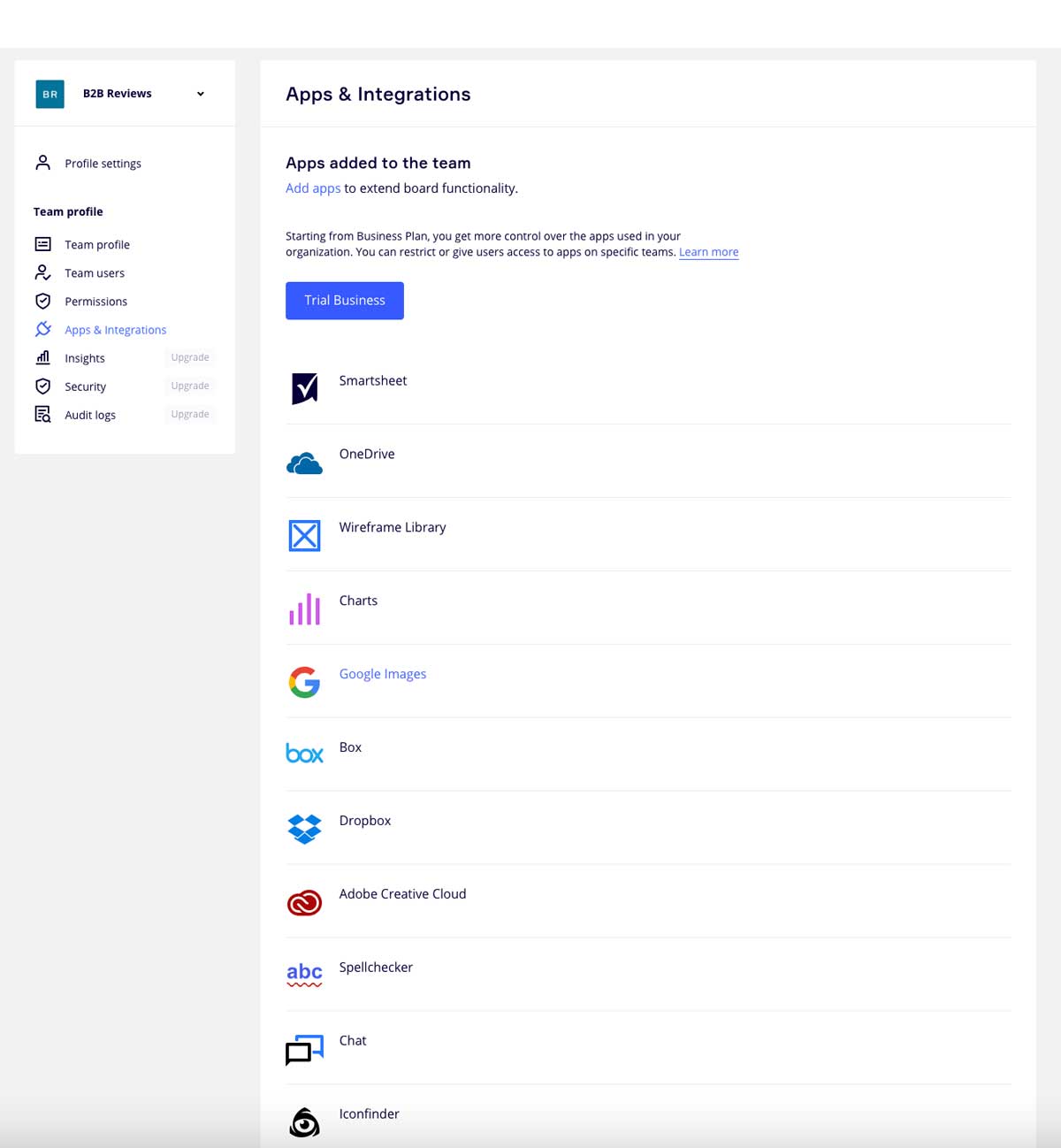
Apps available to our Miro account. Source: Miro free plan.
Miro has three paid plans: Starter, Business, and Enterprise. The Standard plan is a step up from Free with one workspace but unlimited boards. It also comes with the ability to recover lost content with board revision history (although it is unclear how far back it goes). Teams can also enhance their online meetings with things like a built-in timer, voting, video chat, and more. This level also introduces private boards where you can set permissions on who can see it.
In the upper two levels, you get more of everything. With the Business plan, the biggest jump is unlimited workspaces and boards, but you also get Miro Activities that include breakouts, voting, and security measures. You get the most of everything at the Enterprise level, including premium 24/7 customer support, higher security measures, more administrative controls, and so much more.
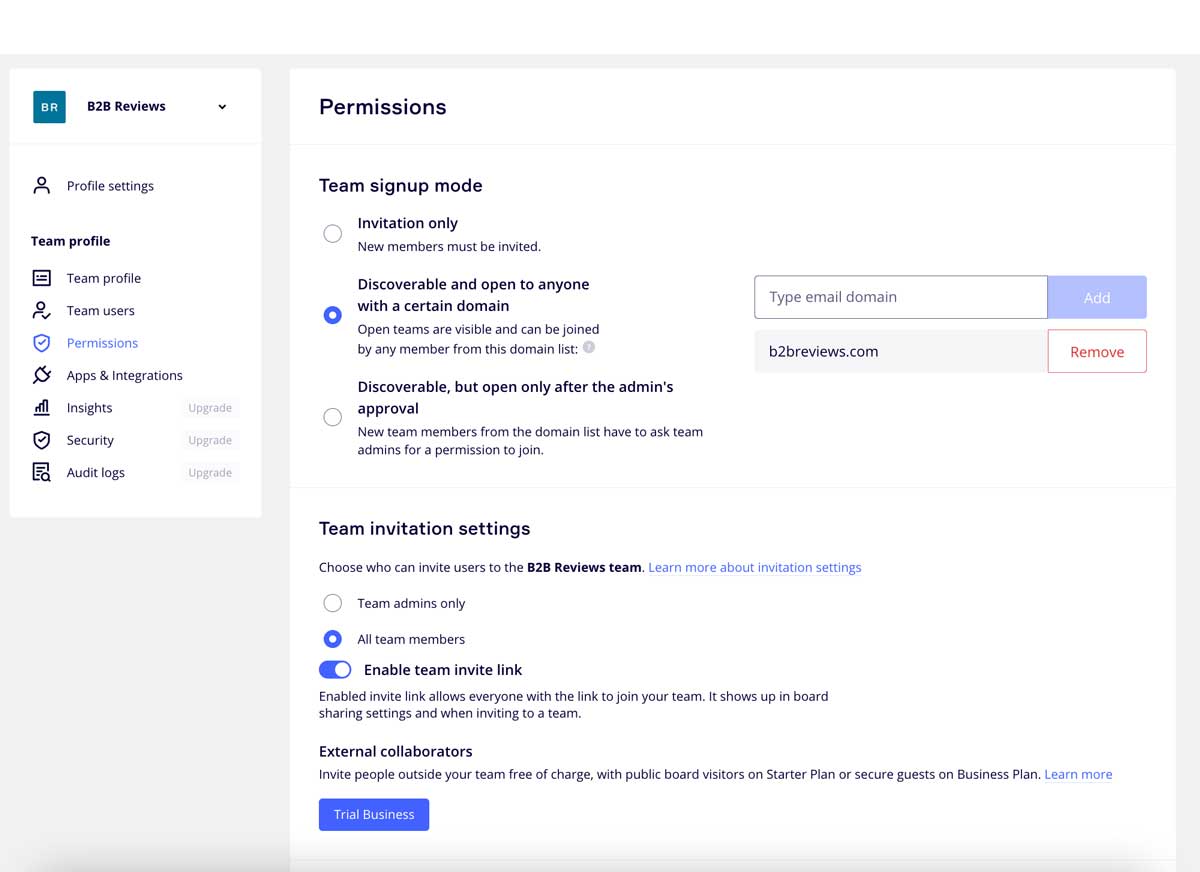
Miro permissions and access control. Source: Miro free plan.
Which features does Miro offer?
| Project Management Software Features | |
|---|---|
| Limited free plan available, comprehensive Miro free for students and educators, and discounts available for nonprofits | |
| Over 1,000 pre-built board templates | |
| Editable boards starting with the free plan with increasingly more customizations | |
| Over 100 integrations | |
| Board version history | |
Other notable Miro features
- Mobile app, desktop app, and interactive displays
- Microverse templates from experts in the community
- Developer platform
- Multiple languages available
Get Started Visit Miro’s website
What types of support does Miro offer?
| Data Migration | |
| 1-on-1 Live Training | |
| Self-Guided Online Training | |
| Knowledge Base | |
| FAQs/Forum | |
| Email Support | |
| Live Chat | |
| Phone Support |
Miro user review highlights
We analyzed 12,010 user reviews about Miro from four third-party review websites to provide this summary.
We found primarily positive feedback in Miro reviews with just a few gripes. Most complaints weren’t consistent and ranged from the program lacking AI and intuitive functions to poor resolution in the free version. The most consistent gripes we read were that it’s pricey – and users don’t like that you have to pay for every viewer. One reviewer suggests adding a read-only view that is free. Another problem consistently brought up in user reviews is that because there is no limit on Miro whiteboard space, the whiteboard can get huge, clunky, and confusing to follow. Some users also report that despite the visual how-to’s, there is a steep learning curve with Miro, and it can be hard to get started, but so worth it once you learn it.
Overall, Miro is a hit with customers. Users love the pre-made templates, the whiteboards, and the simplicity of running meetings and workshops. Many users report that the whiteboard function is better than an in-person brainstorming session. And users love that it supports international teams in multiple languages. It integrates easily with many other apps and software. Once you learn the program, it’s very user-friendly.
- Ease of Setup – Miro does a lot to aid in setting up, including visual how-to’s. But despite its best efforts, users report a significant learning curve to get started.
- Ease of Use – once learned, Miro reviewers find the program very easy to use and navigate, and the pre-made templates accelerate getting boards started.
- Features – users comment most on the whiteboards, pre-made templates, and Miro’s long list of available integrations.
- Quality of Support – users say that customer support is responsive and helpful.
- Value for Money – while users gripe that the price can get steep for Miro, most agree it’s worth it. It’s such a collaborative platform that it truly is the best value for creativity, communication, and collaboration with widespread, hybrid, and international teams.
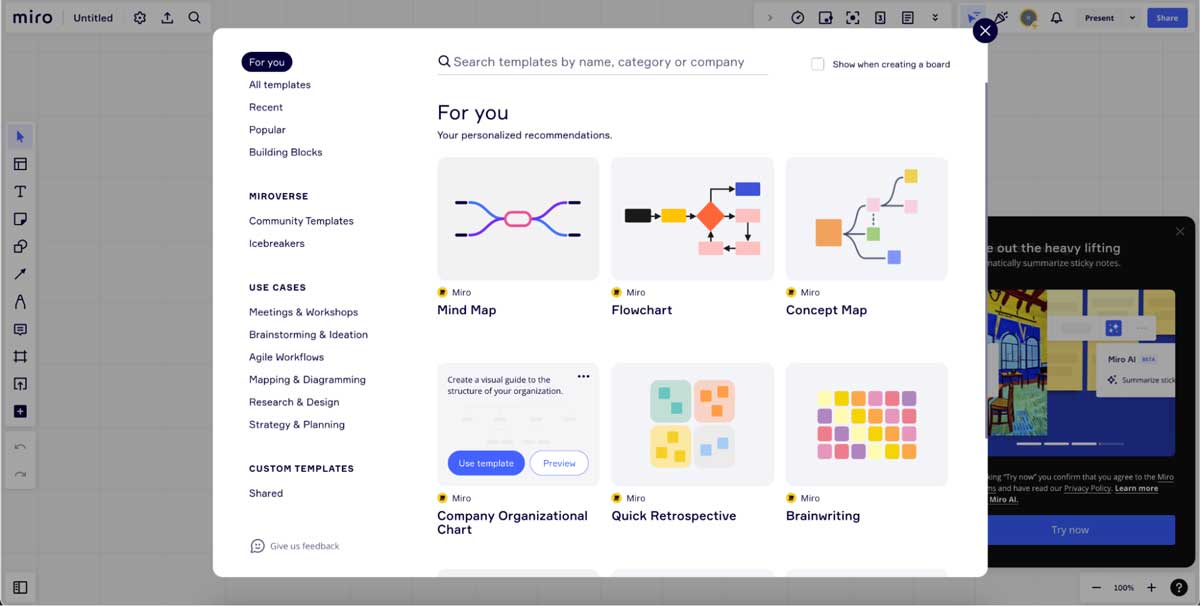
So many templates available to start a new board include personalized recommendations. Source: Miro free plan.
Miro Contact Information
- Parent Company:
- Miro
- Headquarters:
- Amsterdam and San Francisco
- Year Founded:
- 2011
- Website:
- miro.com
- Facebook:
- facebook.com/TryMiro
- Twitter:
- twitter.com/mirohq
- LinkedIn:
- linkedin.com/company/mirohq
- Instagram:
- instagram.com/mirohq
- TikTok:
- tiktok.com/@mirohq
- YouTube:
- youtube.com/c/RealtimeBoardEng
Miro alternatives
| Software | Starting Price | B2B Reviews Score |
|---|---|---|
| Miro | $8 / month / user | 4.5 |
| Monday.com | $8 / month / seat | 4.8 |
| GanttPro | $7.99 / user / month | 4.8 |
