Payroll Software Reviews
We identified 85 popular payroll software vendors and narrowed it down to our top picks based on features offered, pricing transparency, customer support, and brand reputation. The companies we review are well-known in the industry and specialize in serving businesses from all different industries of all sizes. Check out our methodology section for details on how we made our choices.
 ADP – Best Payroll Software for Large Businesses
ADP – Best Payroll Software for Large Businesses
If you’re a large business seeking payroll software, ADP remains among the best choices. With decades of experience and a vast range of HR and payroll solutions, ADP is a powerhouse for enterprises or companies looking to scale. Its full-service payroll capabilities, global payroll, compliance tools, and integration options, make it a top choice for large organizations. Users generally find ADP intuitive once they get past the initial learning curve. Given its extensive features, navigation can be overwhelming initially, but users appreciate its organization and efficiency once familiarized.
- Many programs available to grow and scale
- Tax filing in 140 countries
- 24/7 customer service access
- Big learning curve
- No transparent pricing
Start Free Trial Visit ADP’s website
ADP features
- Direct deposit – ADP offers direct deposit to all employees, including overseas employees, for convenient and secure payroll disbursement.
- Payroll tax filing – Electronic tax filing and payment solutions in 140+ countries, with compliance support and W-2s, 1099s, and other required tax form distribution.
- Employee self-service – Employees can access their payroll information, pay stubs, tax reports, and benefits on ADP’s mobile app or desktop.
- Integrations – ADP Marketplace provides teams with a wide range of HR apps, with accounting, time, ERPs, onboarding, benefits, and other essential HR functions supported via integrations.
- Unlimited payroll – Several pay rates in a single pay period are supported by ADP, though there can be a higher charge for every payroll processing cycle.
How ADP pricing works
ADP has no clear prices for its payroll services. It is customized by company size, industry, features required, and level of service. Firms must contact ADP directly to obtain a quote.
What markets does ADP serve?
ADP offers payroll and HR solutions for businesses of all sizes, including compliance management, payroll processing, and HRIS. Its scalable software expands with growing businesses, providing essential tools like recruiting, onboarding, and HR support. Equipped with global payroll capabilities, ADP is an ideal match for businesses with multiple locations, enabling seamless workforce management in multiple locations.
Read our full ADP review

OnPay – Best Payroll Software for Small Businesses
If you’re a small business looking for the best payroll software, OnPay should be on your radar. The best payroll software for small businesses garners rave reviews – some of the highest ratings we saw, from customers that have successfully switched from other programs to OnPay with much success. One user sums it up by saying it’s a great program with an intuitive app and an excellent customer service team backing it up.
For a flat $40 monthly fee and $6 per employee per month, OnPay is a full-service payroll program that offers you a 30-day free trial, free account migration, and above and beyond customer service – they even have emergency customer service available via email on the weekends.
- One flat fee – no hidden costs
- Free migration
- Emergency weekend customer service
- Full-service tax and payroll service
- No mobile app, just a mobile website
Get Started Visit OnPay’s website.
OnPay features
- Direct deposit – Direct deposit is available to pay employees, although it doesn’t say the time frame on this.
- Payroll tax filing – Files forms 940 and 941 and generates year-end forms for W-2 and 1099 to print yourself. For a small fee, these can be mailed to your employees at the end of the year.
- Employee self-service – Employee portal lets employees onboard themselves – saving you time and giving them full access to their pay stubs and tax documents.
- Integrations – Integrates with QuickBooks, time tracking, and HR software.
- Unlimited payroll – One cost for unlimited payroll runs and multiple payroll schedules.
What markets does OnPay serve?
OnPay is our choice for the best payroll software for small businesses because it is one flat fee with no hidden costs making it truly affordable for smaller companies while providing them with full-service payroll and tax services. The service frees up time spent on payroll, allowing smaller companies to allocate their HR team members for other tasks.
Read our full OnPay review
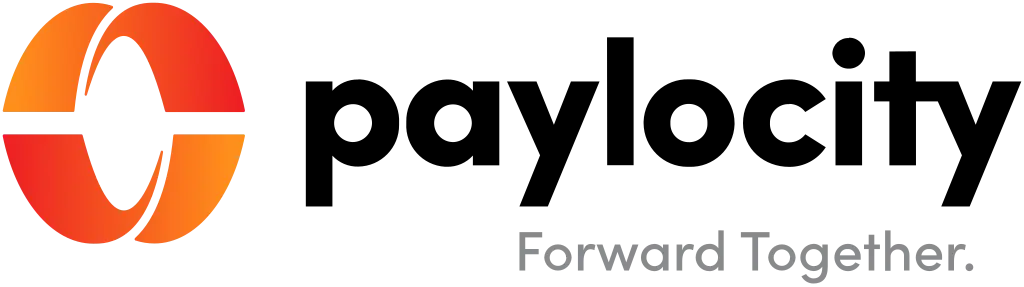
Paylocity – Best for All-in-One Payroll Software
Paylocity offers an all-in-one payroll solution with automation, compliance, and HR integration, allowing organizations to automate their payroll. It offers unlimited runs of payroll, auto-pilot tax filing, direct deposit, and a mobile-optimized employee self-service web portal. Paylocity has other HR options, such as benefits administration, expense management, and compliance tracking, that make it the one-size-fits-all platform for organizations to grow efficiently.
- Comprehensive payroll automation
- EEmployee self-service portal
- HR add-ons available for expanded functionality
- Custom pricing only
- Customer support response times may vary
Request a Demo Visit Paylocity’s website
Paylocity features
- Direct deposit
- Payroll tax filing
- Employee self-service
- Time tracking
- HR add-ons
How Paylocity pricing works
Paylocity does not provide transparent pricing on its website. Instead, businesses must request a custom quote based on their size, payroll needs, and additional features. While this approach ensures a tailored solution, it makes cost comparisons more difficult. However, Paylocity offers robust payroll features, including digital expense management, 30+ payroll audits with automatic alerts, accurate, on-time tax filings, flexible on-demand payment options, and expert support with wage garnishment managed services.
What markets does Paylocity serve?
Paylocity can be used for small to medium-sized companies that need a scalable payroll system with HR features. It is best for companies that want to streamline their payroll, stay compliant with tax authorities, and offer self-service capabilities to employees. While it is geared for businesses of varying sizes, it fits perfectly for organizations that seek a comprehensive payroll and HR solution.
Read our full Paylocity review
Remote – Best for Paying International Employees
Remote is an HR and payroll solution for businesses with employees spread across the globe. Its global payroll services can manage payments for local and international employees and contractors in over 30 countries under one easy-to-use platform. For $29 per contractor per month, you can manage and pay international contractors in their local currency, and you’ll only pay for contractors you work with each month.
Suppose you don’t own an entity in a country, in that case, Remote can serve as the employer of record (EOR) to manage payroll, taxes, benefits, and compliance on your behalf, so you can focus on growing your distributed team quickly. Remote’s EOR services start at $599 per employee per month when paid annually.
- Streamlined self-onboarding
- Available in 30+ countries
- No surprises, flat pricing structure
- Easy access to payroll and benefits
- Highly rated customer support
- Bi-weekly payments not yet available in all countries
- Limited customization
Schedule Demo Visit Remote’s website.
Remote features
- Direct deposit – Remote offers several payment options, including ACH direct debit, SEPA direct debit, or any major credit or debit card. Contractors can also choose direct deposit as their preferred withdrawal method for receiving invoice payments.
- Payroll tax filing – Managing payroll across multiple countries can be challenging due to varying government regulations. Remote helps businesses comply with local and international labor, payroll, and tax laws wherever you and your employees are.
- Employee self-service – Employees can access their information and paystubs, submit expense reimbursement requests, and track PTO within Remote’s self-service portal. .
- Integrations – Remote integrates with popular applicant tracking systems, HRIS, and other platforms like BambooHR, Greenhouse, and Checkr to help you create more efficient processes for your distributed team.
- Unlimited payroll – ou can schedule contractor invoices as a one-off invoice for a specific date, a monthly invoice with no end date, or a monthly invoice that ends after a certain number of occurrences. Bi-weekly invoicing is only available in select countries. Once you review and approve invoices, Remote will issue a payment request to you. Once you make your payment, Remote pays out to your contractors, allowing you to make one payment instead of sending multiple payments to several contractors. Automatic payments that do not require approval can also be set up, depending on your needs.
What markets does Remote serve?
While Remote can pay employees and contractors within a single country, it’s best suited for organizations managing complex, international teams. Its offerings for a distributed, global workforce are among the most comprehensive available.
Read our full Remote review
Justworks – Best for Outsourcing Payroll
Justworks offers a streamlined payroll and HR solution tailored for small businesses. By taking over complex tasks like payroll, benefits, and compliance, Justworks allows business owners to focus on running their operations.
Justworks offers payroll in two ways: as its own plan and as a feature within its Employee of Record (EOR) plan. The latter is outsourced payroll. The basic payroll plan is billed per employee per month. It includes a user-friendly interface, 24/7 customer support, payroll for all employees (even contractors), off-cycle payments, multiple pay rates, tax filings, reporting, timecards, PTO management, and benefits deductions.
In the second option, Justworks distinguishes itself from other payroll services by functioning as a Professional Employer Organization (PEO). This unique approach means that Justworks takes over the responsibility of processing payroll, thereby reducing the burden on businesses. By acting as the EOR, Justworks assumes significant legal liabilities and manages both payroll and HR tasks, making it an ideal solution for small businesses that are expanding and need a comprehensive HR, payroll, and benefits system.
The platform includes features such as tax filings, direct deposits, synchronized timesheets, and essential HR functionalities like document management, hiring and onboarding, time management, and reporting. Additionally, Justworks enables businesses to offer their employees affordable benefits packages.
- Outsourced payroll available
- Add-on HR tools are available
- Reduced liability
- Time tracking is not included
- Outsourced payroll can be pricey
Get Started Visit Justworks’s website.
Justworks features
- Direct deposit – Available across multiple types of accounts.
- Payroll tax filing – Timely and accurate filings for employees and contractors.
- Employee self-service – Mobile-friendly interface for employees.
- Integrations – Integrates with popular systems like Quickbooks Online.
- Unlimited payroll – Schedule payroll for bonuses and commissions.
What markets does Justworks serve?
Justworks is a simplified program best suited for a range of businesses. The service will benefit small businesses looking to grow, those with high turnover rates, or those without in-house payroll staff. Since you can run payroll on your own or within the PEO, it allows you to use payroll in the way that best suits you and your business, saving you time and money.
Read our full Justworks review

Paychex – Best All-In-One Solution for Small Business
Paychex is a comprehensive software system that streamlines payroll, HR, and PEO services and additional functionalities to meet business needs and growth goals. Designed to accommodate companies of varying sizes, from independent entrepreneurs to large enterprises, Paychex offers flexible plans and customizable pricing structures to align with your specific requirements.
Its features include payroll processing, tax management, employee self-service, hiring, onboarding, and PEO services. You can tailor your package with additional features such as benefits administration and time tracking.
- Accessible customer service
- Feature-rich
- Simplified UI
- Lacking a free trial or demo
- Basic plan does not include HR
Get Started Visit Paychex’s website.
Paychex features
- Direct deposit
- Payroll tax filing
- Self-service portal for employees
- Integrations
- Unlimited payroll
What markets does Paychex serve?
Paychex is a good fit for businesses of all sizes, but we especially like it for companies that value robust reporting. Reporting is customizable and provides ample information to allow you to make data-driven business decisions that meet your goals.
Read our full Paychex review

Paycor – Best Payroll Software for Rapid Growth
Paycor provides various payroll features, including unlimited payroll runs, tax compliance, automation, a mobile app, and AutoRun – where you can set up payroll to run at a scheduled time. It also provides many HR tools like document management and HR add-ons such as benefits administration, ATS, talent and workforce management, employee experience management, and expense tracking.
Because there are so many optional add-ons, Paycor pricing is done individually. Pricing depends on your company’s size and the payroll and HR products you need in your custom plan. Each plan is designed to help you grow and scale successfully.
While user reviews indicate that Paycor has hit or miss customer service, users all agree that the interface is easy to get started on and use.
- Many HR features available as you grow
- AutoRun payroll
- Custom plans with many add-ons
- Demo required for pricing
Start Free Trial Visit Paycor’s website.
Paycor features
- Direct deposit
- Payroll tax filing
- Employee self-service
- Time tracking
- HR add-ons
What markets does Paycor serve?
While Paycor is designed for any size business, it works best for small to mid-size companies that are expecting to grow and scale quickly. With numerous HR add-ons available, Paycor can support rapid growth.
Read our full Paycor review

Rippling – Best for Integrating Payroll & HR Needs
Rippling stands out because of its ability to seamlessly combine payroll with HR and IT functions, which is a powerful tool for businesses that want to automate employee payments while managing benefits, time tracking, and device management. It automatically handles payroll compliance across all 50 U.S. states and integrates with over 500 apps.
- Automatic tax filing and compliance
- Highly customizable with app integrations
- Custom pricing based on business needs
- Features may require advanced setup
Get Started Visit Rippling’s website.
Rippling features
- Direct deposit and payroll tax filing
- Time tracking and PTO management
- Employee self-service for pay stubs and tax documents
- IT integration for device management
What markets does Rippling serve?
Rippling is designed for businesses of all sizes, but it excels within companies that want to integrate payroll with HR and IT management. Its ability to automate workflows with multiple functions in one platform makes it ideal for fast-growing businesses looking to scale without sacrificing efficiency.
Read our full Rippling review

Insperity – Best for Full-Service HR Needs
Insperity provides payroll software for small to mid-sized businesses seeking a comprehensive HR and payroll solution. It simplifies employee payments and ensures accuracy with its features, such as automated payroll runs, direct deposit, tax filing, and compliance support.
- Full-service payroll with HR add-ons
- Highly customizable with app integrations
- Dedicated HR support available
- Pricing available only by consultation
- Limited customization for smaller companies
Get Started Visit Insperity’s website.
Insperity features
- Direct deposit and automated payroll
- Payroll tax filing and compliance
- Employee self-service portal
- Time tracking and attendance
What markets does Insperity serve?
Insperity is designed for businesses looking for payroll software that integrates seamlessly with HR services. It’s especially beneficial for companies that require expert payroll compliance and HR guidance.
Read our full Insperity review

Gusto – Best for Paying Independent Contractors
Gusto is one of the overall best payroll software services that we reviewed. It offers three plan levels: Simple, Plus, and Premium, which all carry a monthly fee and a set monthly rate per employee, but the thing that makes it truly stand out is that the service waives the monthly fee if you are a company only paying independent contractors.
Beyond the waived fee, it operates the same for independent contractors as for company employees. You can automate their pay rate and information, pay appropriate taxes, and generate tax forms. Employees and contract workers are emailed when their tax forms are available to print.
Users love the automation available, however, there are some reports of lag times.
- Cheaper if only paying independent contractors
- Many ways to automate
- Time tracking app built in
- Full-service single-state payroll
- Some gripes about customer service
- Occasional lag times
Get Started Visit Gusto’s website.
Gusto features
- Direct deposit – 2-day and 4-day direct deposit on the Simple plan, while higher plan levels get next-day direct deposit.
- Payroll tax filing – Single state tax pay and filing on the federal, local, and state level with the Simple plan, multiple state tax pay, and filing on the higher plans.
- Employee self-service – Employee onboarding and self-service. Even alerts independent contractors when their tax records are available to print.
- Integrations – Integrates with popular accounting software and has a built-in time tracking app.
- Unlimited payroll – Pay employees at variable pay rates and schedules with no hidden fees.
What markets does Gusto serve?
Gusto serves all business segments and is an excellent choice for companies that only pay independent contractors. The plan is much cheaper than other services that count independent contractors as employees and charge a monthly fee.
Read our full Gusto review

Patriot – Best Payroll Software for Newbies
If you are new to payroll software, Patriot is a great entry program. The biggest standout with Patriot is the ease of setup and customer service. It scored as one of the highest in brand reputation on our list with good reason – the customer service. Some users can’t find any drawback to using Patriot and simply rave about how professional, helpful, and easy to work with Patriot’s customer service team is.
Patriot is one of the cheapest payroll software services on our list, starting at just $17 a month and $4 per employee per month. It offers a 30-day trial period and free onboarding. Payroll can be run in two minutes, and users agree, saying it takes about ten clicks to run payroll.
The only drawback to Patriot is while it does offer e-filing of 1099 on the Basic plan, it does not become a full-service tax filing service until you upgrade to the Full Service plan at $37/month.
- One of the cheapest options
- Easy setup
- Free onboarding
- Excellent customer service
- Must upgrade for full tax service
Get Started Visit Patriot’s website.
Patriot features
- Direct deposit – 2-day direct deposit on the Basic plan.
- Payroll tax filing – e-filing of 1099 and printable W-2 forms for employees in their portal on the Basic plan. Full-service filing on the Full Service plan.
- Employee self-service – Employee portal gives employees full access to their pay stubs, pay history, time off balance, and electronic W-2s.
- Integrations – Integrates with QuickBooks and Patriot’s own accounting and HR software.
- Unlimited payroll – Unlimited payrolls, locations, and frequencies at no added cost.
What markets does Patriot serve?
Patriot is perfect for those new to payroll software. It’s intuitive, offers setup, provides top-notch customer service, and is affordable for non-profits and small businesses.
Read our full Patriot review

SurePayroll – Best for Simplified Payroll
SurePayroll is a safe bet for companies looking for a payroll program that offers longevity at an affordable rate. SurePayroll is owned by Paychex and has been in business for over 20 years. It provides various features like direct deposit, unlimited payroll runs, a mobile app, various HR features, and HR add-ons.
At the higher price point, you get a tax filing service too that is guaranteed – meaning if they make a mistake on your filing, they pay the extra costs it incurs. It also integrates with a good range of accounting software that small businesses might already use. Finally, it offers a plan for households that hire staff, such as nannies.
- Includes an HR advisor and HR add-ons
- Direct deposit is free
- Mobile app that allows you to run payroll
- Knowledge base is limited
- Some customer service complaints
Get Started Visit SurePayroll’s website.
SurePayroll features
- Direct deposit – 2-day free direct deposit.
- Payroll tax filing – this is offered for an additional cost.
- Employee self-service – mobile app and online pay stubs are available.
- Integrations – Integrates with standard and lesser-known accounting software.
- Unlimited payroll – available for multiple pay rates and bonuses.
What markets does SurePayroll serve?
SurePayroll is an excellent option for many small businesses, even those with ten or fewer employees. With the low price point and the many integrations specifically with accounting programs designed for small businesses, it fits in seamlessly and helps small businesses get the services they need without the added costs.
Read our full SurePayroll review

Namely – Best Payroll Software for Mid-Size Businesses
Many HR programs need to work simultaneously together to achieve employee trust and save you time and money. For this reason, we like Namely – it’s the best HR and payroll software combo we found and will appeal to mid-size businesses.
When it comes to payroll, users love how easy to use Namely is. Managers and employees can log on and access their pay and tax information, while on the management end, it’s very easy and convenient to automate payroll. Users say payroll takes about 15 to 20 minutes. Not bad for mid-size company payroll. And of course, it integrates with a whole suite of HR programs being an HR and payroll combo program.
The one drawback we found is that price is not transparent. You must call to get a quote.
- Automation is easy
- Integrates seamlessly with other HR programs
- Robust help library
- Customer support was hard to locate
Compare Payroll Options Visit Expert Market’s website.
Namely features
- Direct deposit – Direct deposit is available to pay all employees.
- Payroll tax filing – Tax calculations, updates, and filing available.
- Employee self-service – Robust employee portal allowing them to input their own information and access their pay stubs.
- Integrations – Integrates with HR, benefits, and time-tracking software.
- Unlimited payroll – Run unlimited on and off-cycle payroll.
What markets does Namely serve?
Namely is designed with mid-size businesses in mind. It offers two payroll levels – one where you do some work yourself or a managed payroll program where everything is done for you. The idea behind this and the dual HR combo is to offer what mid-size businesses need – HR and payroll support, so you don’t have to pay a whole department, but it’s still comprehensive enough to support your business.
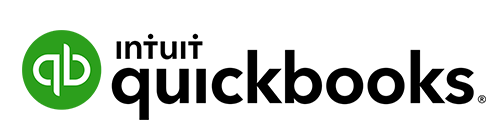
QuickBooks Payroll – Best for Current QuickBooks Users
QuickBooks Payroll provides everything small businesses need to streamline and run payroll automatically with direct deposit. It integrates seamlessly with other QuickBooks software and offers opportunities for extra perks like competitive employee benefits, HR assistance, and workers comp. If you aren’t already a QuickBooks user, there is the option to bundle payroll and accounting software into one plan.
- Discount for new QuickBooks users
- Set up assistance provided
- Easy integration with other QuickBooks software
- Time tracking available
- Big learning curve if new to QuickBooks
- Customer support is limited in lower plan
- Pricey for small businesses
Get Started Visit Quickbooks’ website.
QuickBooks Payroll features
- Direct deposit – both next day and same day direct deposit available
- Payroll tax filing – federal and state payroll tax filing
- Employee self-service – employee self-service on address changes, marital status, and withholding changes
- Integrations – easy integration with all QuickBooks programs
What markets does QuickBooks Payroll serve?
QuickBooks Payroll is ideal for companies that already use QuickBooks for accounting – the programs with intuitively set up and work together with little to no issues. If you are new to accounting software or QuickBooks, the setup might be a little more complex, but once up and running, it’s an easy-to-use program.
Read our full QuickBooks Payroll review

Deel – Best for Global Payroll
Deel’s primary goal is to make a worldwide workforce a reality for companies. They do this by focusing on payroll and compliance. Deel makes it easy for companies to hire in 150 countries and run payroll in 90+ currencies. The company also works to keep you compliant with local laws and taxes.
Deel reviews indicate that users find Deel to be a real deal when paying global workers. Between automated invoices, one-click payment, and contract management, the payroll software makes it much easier to set up a global team.
- Offers payroll in 150 countries
- Payroll available in 90+ currencies
- Helps you stay compliant with local laws
- No phone support offered
Get Started Visit Deel’s website.
Deel features
- Direct deposit – Deel offers direct deposit but doesn’t provide many details.
- Payroll tax filing – Deel takes care of relevant declarations to the government, deductions, and tax filing.
- Employee self-service – Contractors and hires can set up their own profiles and access their account information.
- Integrations – Integrations include accounting, HR, hiring, and onboarding software. Deel also has an API so you can build out your own integrations.
- Unlimited payroll – Phrased as off-cycle pay.
What markets does Deel serve?
Deel serves companies hiring contractors and workers worldwide. It allows companies to hire in 150 countries, offers over 90 currencies, including Deel crypto payroll, and makes it easy for companies to have a global employee base.
Read our full Deel review
Compare Payroll Quotes and Save

Insights from an HR Expert
“I can’t imagine doing payroll without software. With all of the steps needed to ensure payroll is managed correctly, timely, and in compliance with different laws and regulations, it just makes sense to invest in a system that streamlines and supports this vital business function,”
Krystal Speed, CEO, Your HR Strategist
Compare the best payroll software side-by-side
| Software name | Why we picked It | Starting price for cheapest plan | Highlights |
|---|---|---|---|
| ADP | Best Payroll Software for Large Businesses | Request a quote | Many different plan levels for all size businesses that progressively offer more depending on your company size and needs. |
| OnPay | Best Payroll Software for Small Businesses | $40 per month and $6 per person per month | No extra fees – runs multiple payrolls for a variety of employees and files payroll taxes in multiple states without additional fees. |
| Paylocity | Best for All-in-One Payroll Softwarre | Available by quote | treamlines payroll processing with automated calculations and tax filings |
| Remote | Best for Paying International Employees | $29 per contractor per month. | Great for managing complex, international teams. |
| Justworks | Best for Outsourcing Payroll | $59/employee/month | Offers EOR and PEO services |
| Paychex | Best All-In-One Solution for Small Business | Starting at $39 per month + $5 per person | Offers PEO, payroll, and HR services |
| Paycor | Best Payroll Software for Rapid Growth | Request a quote | Unlimited payroll runs and tons of HR add-ons available as you grow. |
| Rippling | Best for Integrating Payroll & HR Needs | Free | Automatically handles payroll compliance across all 50 U.S. states and integrates with over 500 apps |
| Insperity | Best for Full-Service HR Needs | Custom pricing only | Simplifies employee payments |
| Gusto | Best Payroll Software for Paying Independent Contractors | No monthly fee, just $6 per independent contractor per month. | No monthly fee for companies only paying independent contractors. |
| Patriot | Best Payroll Software for Newbies | $17 per month and $4 per person per month. | Extremely affordable for non-profits and startups, easy to set up, and offers incredible customer service. |
| SurePayroll | Best for Simplified Payroll | $19.99 per month + $4 per employee per month | Designed for small businesses + free direct deposits. |
| Namely | Best Payroll Software for Mid-Size Businesses | Request a quote | Most payroll software offers HR as an add-on, with Namely, it is an HR software too, so you get full HR management functions on top of payroll software. |
| QuickBooks Payroll | Best for QuickBooks Users | $22.50 / month + $5 per employee/month | Seamlessly integrates with all QuickBooks software. |
| Deel | Best for Global Payroll | $49 per month per contractor | Supports hiring in 150 countries |
What is payroll software
Managing payroll is a tremendous job requiring extreme accuracy and compliance. Payroll software helps streamline the process and helps ensure that your employees and contractors get paid accurately and on time and that your company is compliant for tax filing purposes.
According to the American Payroll Association, getting paid on time and accurately is a huge selling point for your employees and will help you retain the best talent. While the IRS finds that using payroll software is a sound business decision because it ensures that your business meets filing deadlines and deposit requirements.
Who uses payroll software?
- HR Managers
- Accountants
- Payroll Managers
What does payroll software do?
- Pay employees on time and create trust with employees and company leaders.
- Manage payroll and taxes while maintaining essential record keeping.
- Save time, ensure accurate pay, and meet tax compliance.
Benefits of using payroll software
Choosing the best payroll software will provide streamlined payroll that is accurate for your employees, compliant for tax purposes, and will save you time for other projects. Depending on your company size, the type of employees you have, and what your specific needs are will help you determine what payroll software will work best for your business. Payroll software providers also keep track of any laws that change, like when the SSA changes the wage cap for taxable income.
All payroll software on our list offers several payment methods, including direct deposit, employee self-service portals, and unlimited monthly payroll runs. Beyond that, they all offer some level of payroll tax filing and integrate with various accounting and HR software, but knowing what each offers is the key to narrowing down your selection process.
How much does payroll software cost?
Payroll software pricing carries a monthly fee, followed by a per-employee fee per month. The exception is Gusto which waives the monthly fee, only charging $6 per person, but this plan is for companies paying only independent contractors. If regular employees are included, it is a $40 monthly fee and $6 per employee per month. Patriot offers a modest monthly fee at $17 per month and $4 per employee per month. The highest on our list is an $80 a month fee and $12 per employee per month on Gusto’s Premium plan. Others cost around $40 per month and $6 per employee. In a recent survey we conducted of HR professionals using a payroll software, reported prices ranged from around $400 a month for roughly 30 employees to over $12k a month for over 500 employees.
ADP and Namely were the least transparent in this area and required you to request a quote. ADP does offer a service called Roll by ADP that starts at $29 a month and $5 per employee per month; however, it is only for companies up to 49 employees and did not make our list of top picks. Instead, we focused on the ADP plans for larger companies. Check out this chart to see how some of our picks compare in price:
| Software Name | Monthly Fee | Monthly Cost Per Employee | Free Trial |
|---|---|---|---|
| Gusto | $0 | $6 (independent contractors only) | None |
| Patriot | $17 | $4 | 30-day |
| OnPay | $40 | $6 | 30-day |
Who should use payroll software, and what are the different types?
Payroll software is growing in popularity because, for most businesses, it’s just a smart move. They keep your payroll accurate and keep you paying the correct taxes while keeping employees happy with accurate paychecks and your staff happy by saving them a ton of time.
There are many good payroll services on the market, but some might fit your company better depending on the size of your company and what type of employees you’re paying.
The following are types of businesses that would benefit from payroll software:
- Small businesses: Small businesses need payroll software too. Often the budget is smaller, so a program like OnPay with one flat monthly fee and one fee per employee is ideal. The program is robust and provides a full payroll service that small companies might not have the staffing to support in-house. Other companies have sneaky fees that can add up for small businesses.
- Mid-size businesses: While mid-size businesses might have a bigger budget than small businesses, they have bigger needs. A company like Namely that offers two payroll software options – one you do some of the legwork yourself, and the other is fully managed in combination with HR support is ideal in these situations so that the HR team can pick and choose what support they need while freeing up some of their time for other HR areas of need.
- Large businesses: Large and enterprise companies need full-service payroll software that integrates well with others and offers additional things like recruiting, onboarding, and HR support. The ability of a company like ADP to scale and grow with a large company while serving global markets is ideal for large businesses.
- Businesses that only pay independent contractors: These days, there are more independent contractors than ever, and some companies need payroll software to just pay independent contractors. If this is your company, Gusto is ideal for you as they waive the monthly fee and just charge you one fee per employee a month, saving you monthly while still offering the same service that full-time employee payroll would require.
- Businesses new to payroll software: Finally, more and more companies realize they need payroll software. A service that handles the complete setup for you, is easy to learn, and offers lots of customer support is best in this scenario. Patriot does all of this and is best for new payroll managers to navigate. Plus, it’s cheaper than other options.
Payroll Software FAQ
What is the best software for payroll?
There are many good payroll software vendors on the market today, and the best one is the one that meets your company’s unique needs. For example, if you only pay independent contractors, Gusto has a good payment and plan option, while ADP offers plans that scale best to large businesses.
Keep in mind, though, that there might not be one perfect solution. “There is no perfect solution. All software has pros and cons,” says an experienced HR Director in response to a recent survey we ran. The key is to find the best fit but to expect some initial workarounds. “No single solution will solve all of your problems, and it often requires a workaround,” she says.
What software is used for payroll?
Cloud-based software is most commonly used for payroll software. This software allows you to access your payroll anywhere you have internet access. It also allows you to integrate your payroll information with other programs you use, such as popular accounting and HR software.
What is the cheapest payroll software to use?
Payroll software runs the gamut of prices, but the cheapest payroll software we reviewed is Patriot. It costs just $17 per month and $4 per employee. For that price, you get well-rounded software that is easy to set up and use.
How we chose the best payroll software
We curated a list of 85 payroll software services on the market and identified 15 popular vendors with significant online search volume to narrow our focus. From there, we chose five vendors that stood out for features offered, brand reputation, pricing transparency, and customer service.
We collect information from vendors and verify it through:
- Customer and expert reviews
- Vendor and parent company websites
We scored companies on a scale of 1 (poor) to 5 (excellent) across the following criteria, each worth 25% of our total score:
- Variety of features: We looked for services that offered direct deposit pay, employee self-service, unlimited payrolls, and integration with programs like accounting and HR software. A company scores higher when it offers all these features because it means payroll is easier to manage and maintain accuracy and compliance.
- Pricing transparency: We not only compare actual pricing for each payroll software service but also assess how readily available this information is. Companies that are straightforward and list their monthly and user fee, as well as offer a free trial period, scored higher in this section than companies that require you to request a price quote.
- Customer support: We looked for companies that offered multiple ways to access customer support, including a resource library, live chats, email, and a dedicated customer service line. Services that included all these features scored highest in this section.
- Brand reputation: We studied what customers said about each company. Reviews and ratings from trustworthy third-party review sites were compiled into a percentage rating to get a sense of each vendor’s brand reputation.