What is When I Work?
When I Work is a user-friendly employee scheduling app designed to enhance more than just scheduling efficiency; it also improves communication, accountability, and team collaboration to help businesses grow.
Start Free Trial Visit When I Work’s website
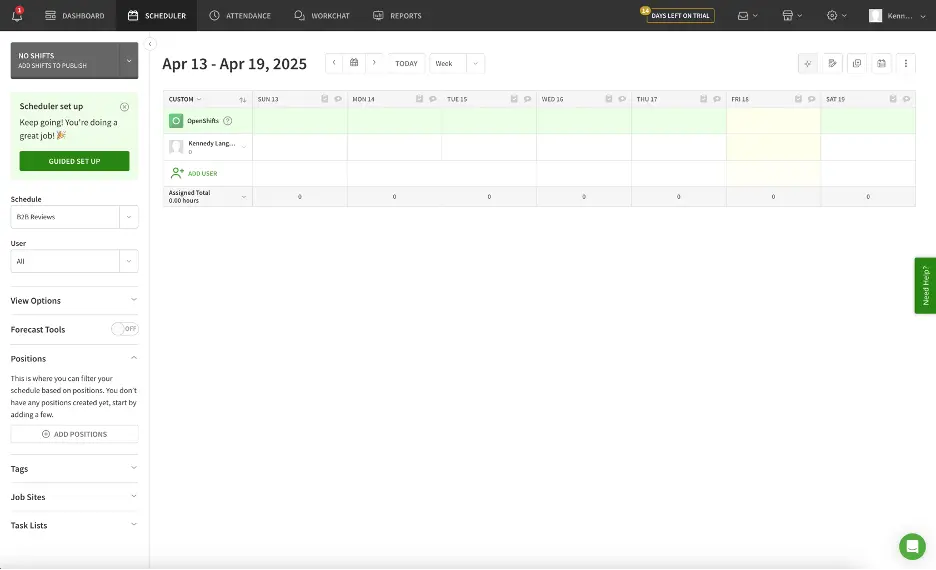
When I Work scheduler page.
With a quick setup, intuitive mobile access, and one-click scheduling options, the app optimizes staffing and ensures reliable shift coverage with minimal effort. Managers can efficiently handle team management tasks such as onboarding, approving time-off requests, reviewing shift trades, and filling shifts instantly. Tools like shift confirmations, mobile clock-ins for timesheet generation, and task management promote accountability, while real-time notifications and updates, group chats, and messaging enable seamless team communication.
When I Work also empowers employees to manage their availability, work hours, and shift trades independently. The software includes features for labor forecasting, budget control, and integrations with payroll, point-of-sale, and other business systems. Time and attendance tracking tools are available as add-ons, providing a comprehensive solution that helps reduce absenteeism, control labor costs, and streamline workflows. This makes When I Work a versatile choice for teams of any size seeking to improve operational efficiency and boost employee satisfaction.
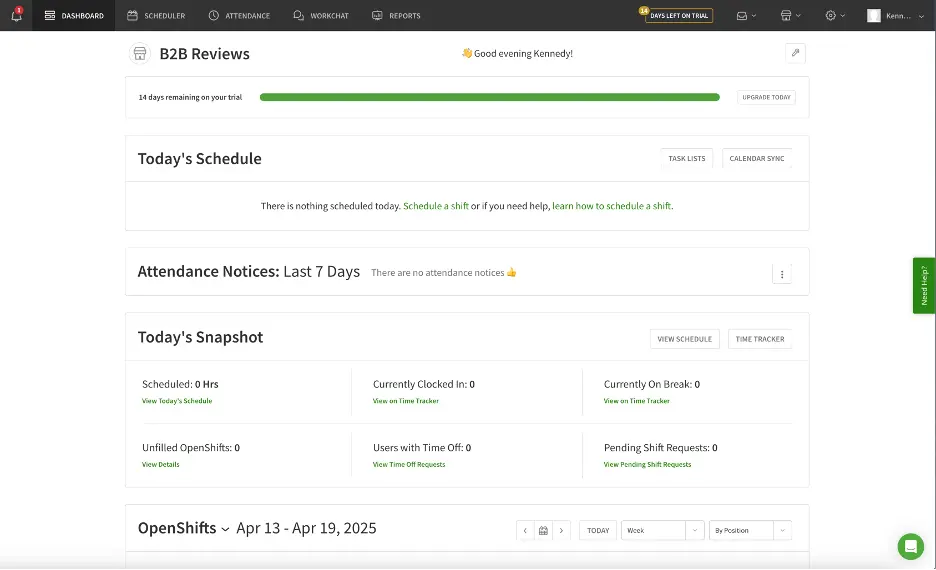
When I Work dashboard.
Is When I Work legit?
Since 2010, When I Work has grown to support over 200,000 businesses in their day-to-day operations. They serve more than 1M workplaces, 10M employees, and 100M shifts. How? They believe in staying focused, genuine, empathic, and versatile to help their customers work faster and smarter to drive better business outcomes.
Start Free Trial Visit When I Work’s website
How much does When I Work cost?
When I Work plans start at $1.50
- Starting price:
- $1.50 per month
- Free trial:
- 14 days
- Free version:
- Not Available
| When I Work Pricing & Plans | ||
|---|---|---|
| Essentials | Pro | Premium |
| Starting at $1.50/user/month | Starting at $3/user/month | Starting at $5/user/month |
| $3/user/month to add on time tracking and attendance | $5/user/month to add on time tracking and attendance | $7/user/month to add on time tracking and attendance |
What’s included in every When I Work plan?
When I Work has three plans: Essentials, Pro, and Premium. The Essentials plan includes auto-scheduling for multiple weeks and locations, scheduling templates, forecasting tools, an app with in-app team messaging, open shifts and shift swapping, and integrations like payroll and POS.
The Pro plan uses advanced scheduling features, allows you to set up scheduling rules and role permissions, labor sharing, more detailed forecasting by unit, the ability for staff to report callouts, custom reporting, overlapping OpenShifts, and multiple time zones. Finally in the Premium plan, you move up to API key access, webhooks, integration with custom apps, and prevents staff from viewing other employees.
All plans are set up for unlimited users since you pay per user monthly. You can also add time tracking and attendance for any plan at an additional cost.
Which features does When I Work offer?
| Employee Scheduling Software Software Features | |
|---|---|
| Auto-scheduling | |
| Multilocation scheduling | |
| Mobile app for iOS and Android | |
| Employee portal | |
| Integrations | |
Other notable When I Work features
- Multiple week scheduling
- Scheduling templates
- Forecasting tools
- In-app messaging
- Shift swapping
- Custom reporting
- Time tracking
- Attendance tracking
- Payroll integrations
What types of support does When I Work offer?
| Data Migration | |
| 1-on-1 Live Training | |
| Self-Guided Online Training | |
| Knowledge Base | |
| FAQs/Forum | |
| Email Support | |
| Live Chat | |
| Phone Support |
Start Free Trial Visit When I Work’s website
When I Work user review highlights
We analyzed 1,408 user reviews about When I Work from three third-party review websites to provide this summary.
Overall, users are happy with When I Work. That said, reviewers say that the lack of phone support can make it challenging to resolve issues promptly, and support tickets take time to address. Users report frequent sign-outs, requiring them to log back in often, and some have encountered bugs with the app that caused misunderstandings with scheduling. Recently, customer service quality has reportedly declined, which can impact the overall experience.
Many users have been with When I Work long-term and appreciate that it offers a seamless scheduling experience with powerful tools that are easy to set up and use. Reviewers appreciate that it’s cost-effective, integrates well with other systems, and includes time-saving features for scheduling and payroll management. Notably, managers like that the app’s built-in GPS feature verifies location, ensuring employees are on-site as expected. Additionally, users say the time clock functionality is a valuable tool for accurate attendance tracking that makes payroll integration much easier.
- Ease of Setup – Users find that When I Work is very easy to set up and get going quickly.
- Ease of Use – Reviewers note that using When I Work is a seamless experience.
- Features – Those reviewing When I Work appreciate the integrations, the GPS feature on the timeclock, and the scheduling tools that they say save them so much time.
- Quality of Support – Customer support seems to be the one issue. Users say that the chat feature doesn’t work that great and that tickets take a long time. Most agree a phone options would be much more helpful.
- Value for Money – Users appreciate the low price tag and find that the features far outweigh the drawbacks making it well worth the money.
When I Work Contact Information
- Parent Company:
- None
- Headquarters:
- Minneapolis, Minnesota
- Year Founded:
- 2010
- Website:
- wheniwork.com
- Facebook:
- facebook.com/wheniwork
- Instagram:
- instagram.com//wheniwork
- Twitter (X):
- twitter.com/wheniwork
- LinkedIn:
- linkedin.com/company/wheniwork
When I Work alternatives
| Software | Starting Price | B2B Reviews Score |
|---|---|---|
| When I Work | $1.50/user/month | 4.5 |
| Homebase | $20/location/month | 4.8 |
| Connecteam | $29/month | 4.8 |
